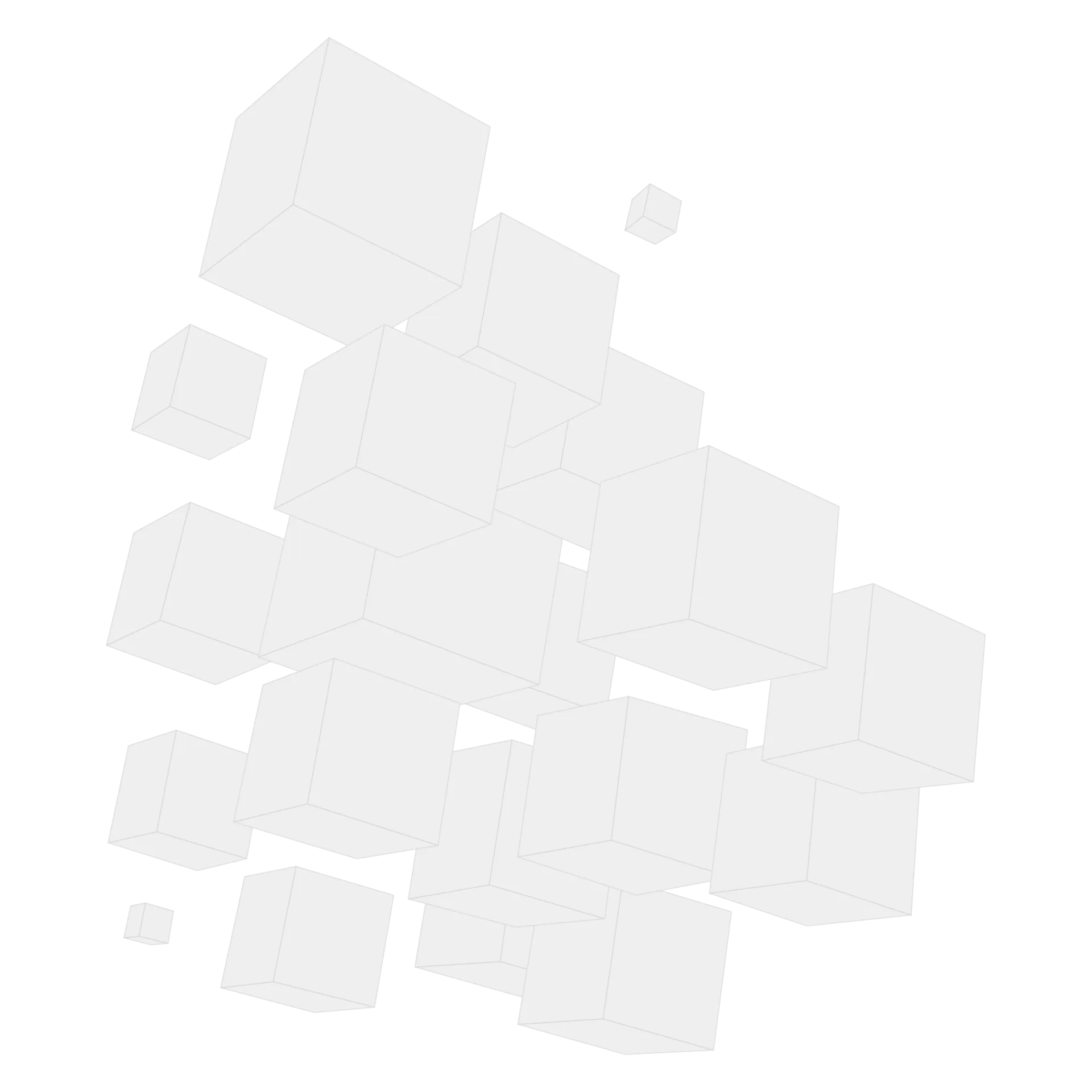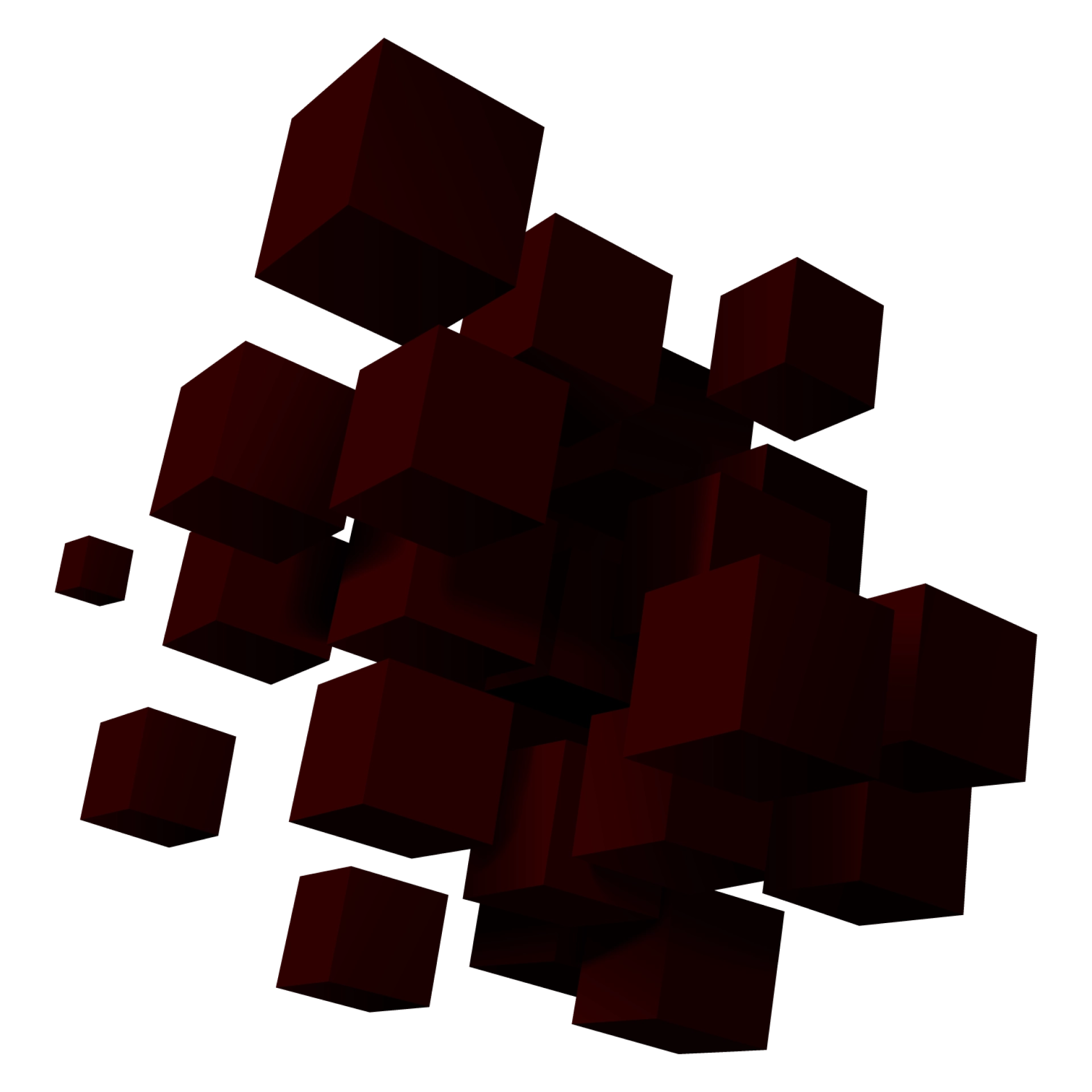How To Make A Video Calling App


Instant messaging and other text-based communication media paved the way for improved human interactions where users can exchange messages from any location in the world at any time within seconds. Video chatting has taken this paradigm shift to another level. With real-time audio and video chat between users, there have been fewer IT ideas that can rival the applications and convenience provided by the video chat technology.
Furthermore, with the pandemic suggesting social distancing as the major safety precaution, the best way to stay in touch with your contacts right now is through a video conference, which proved to be the optimal solution not just when staying home but collaborating remotely as well.
The spike of interest to video calling apps resulted in immense success and dramatic increase of the revenues for those who focused on designing video calling apps for Android and iPhone.
Development of a video calling application that would cater to the needs of end-users across any domain requires lots of research, analysis, and design aimed at:
- Determining the target audience
- Stating the feature list
- Choosing the tech stack
- Budgeting with accuracy.
With addressing these key factors, you will get a top video call app appealing to your consumers.
Video Conferencing market
Recently, a great number of organizations have made an unprecedented shift to work-from-home that required the fast adoption of new communication policies. Not surprisingly, it resulted in dramatic surge of video calling apps popularity. In particular, video conference app development was valued at $3.85 billion in 2019 and is forecast to register a CAGR of 9.9% from 2020 to 2027.
The key market players are presented by the following apps:
- Skype is one of the pioneer tools for free face-to-face chatting with 300 million monthly active users that are offered the encrypted calls, call recording, screen sharing, etc.
- Viber has been on the market since 2010 and remains to be popular for providing maximum security, and options allowing call transfer to desktop/phone, camera turn around, etc.
- WhatsApp with 1.6 billion active users needs no massive introduction being the most popular instant messaging app with diverse options for video calling as well.
- FaceTime developed by Apple with the initial release in 2010: it lets you launch an app from your iPhone during a phone call.
- Google Duo is another high quality video chat app that reached over 1 billion of downloads in 2018.
- Zoom that proved to be simple and efficient for conferencing whether it relates to needs of education, businesses or enterprises. It has 4.3 million active users.
- Houseparty App is favored by millions of users that do not want to miss social interaction.
The global downloads of some of the key players surged by more than 100% in March 2020, and the present dynamics let assume that the rise of demand for video conferencing apps is set to continue in the foreseeable future.
Got an idea for a video calling app? Let’s discuss!

Business First
Code Next
Let’s talk
Steps to Create a Video Calling App
If you want to dive into this highly lucrative market and make a video calling app, then consider the following steps.
Step 1. Study Your End-User
Understand who your target audience is. Considering that more than half of global number of video call apps users are under 30, make sure to add stickers, filters, and emojis that, according to surveys, are preferred by 36% of millenials as the means of ‘visual expressions’ in communication.
Designing an app that serves the businesses is another lion’s share of the market embracing the corporate sector as well as users of various age groups that choose video call apps to facilitate their communication, both personal or work-related given that video calls are secure and reliable. For this purpose, you have to think more on the grounds of cybersecurity and add security measures like encryption while also ensuring that the quality of the video is top-notch.
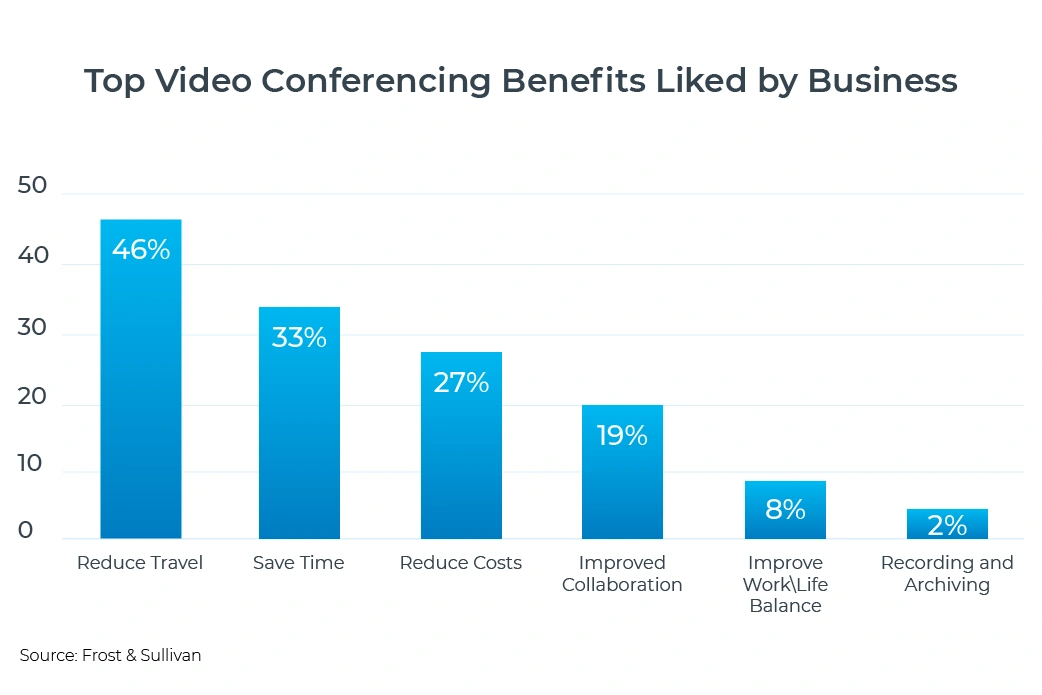
Under this scenario, customers opt for custom solutions in creating the video call app as it allows businesses and solopreneurs to reach their clients and ensure the confidentiality of the communication. It is of utmost importance in healthcare industry, online banking and legal practices. Hence, determining your target audience by identifying the age groups of your end-users and the factors pertaining to the purpose of communication are key components prior to launching any video calling app development project.
Step Bottom Line: Do your research, determine your end-users, and list their scope of expectations.
Step 2. Determine the Key Features of your own App
While creating a video calling app, you have to consider a number of standard functionalities that are a must-have. Conceptualizing a complex app and trying to add too many features at once can affect the user experience. Therefore, make a list of features that serve as the basic components of your mobile app. Some of these are the following.
User Registration
To begin with, the first screen that your user should see is the registration screen. Users are too impatient to fill out large sign-up forms, therefore make it as short and uncluttered as possible. You can add only the most necessary fields like name, email address, contact number, etc. For further convenience, integrate your app with all the major social media networks (Gmail, Facebook, Twitter) so users can sign up easily.
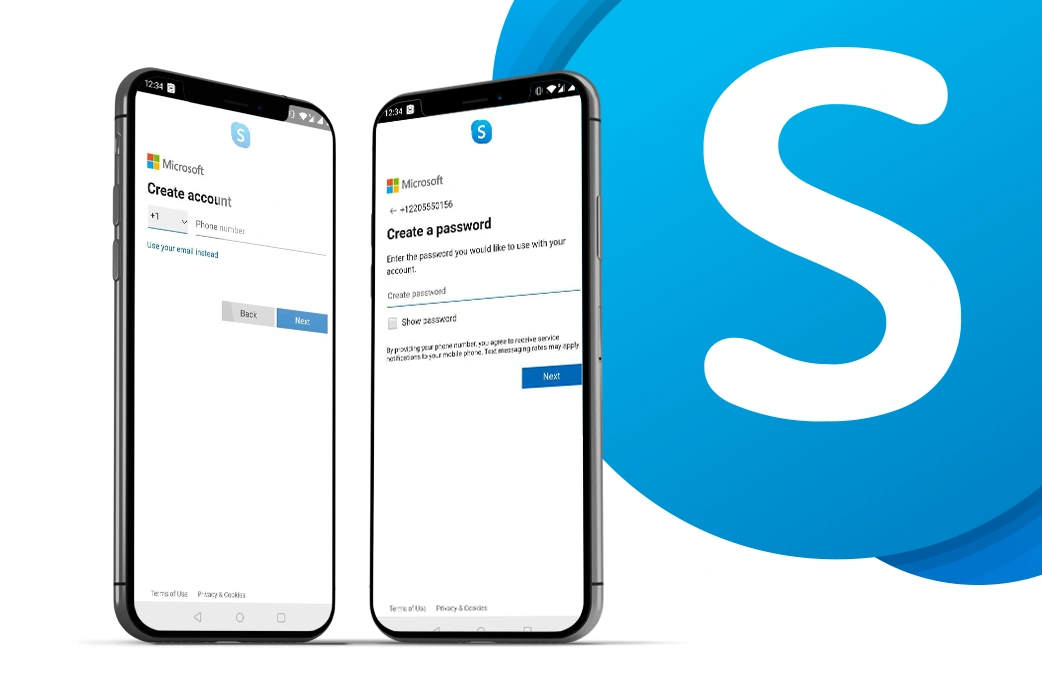
Profile Management
This is the basic feature that implies displaying the general user information on the profile. The scope of options may vary from identifying the user’s location to giving the short bio. In addition, there is an option of image display, phone number visibility and mandatory privacy settings. Another important profile management function is integration of the in-app purchase tools enabling customers to pay with credit cards via the approved payment system.
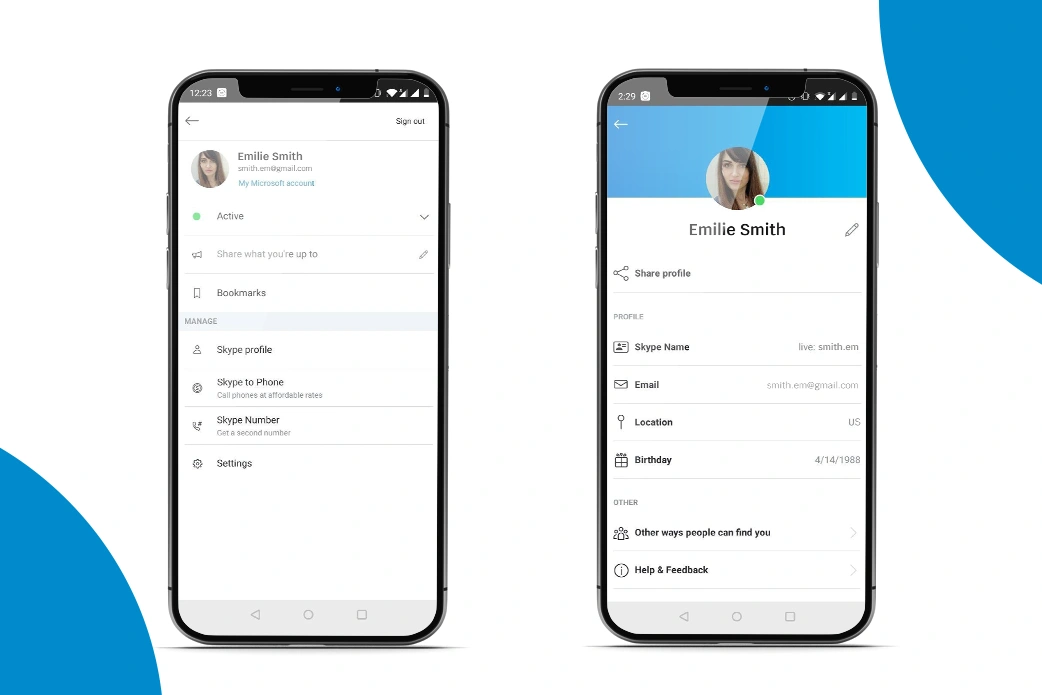
Search and add contacts
The option of search for contacts and adding them in the app requires two functions: the search engine for easy navigation and fast identifying the proper contact by username or real name, and integration of contacts from user’s phonebook.
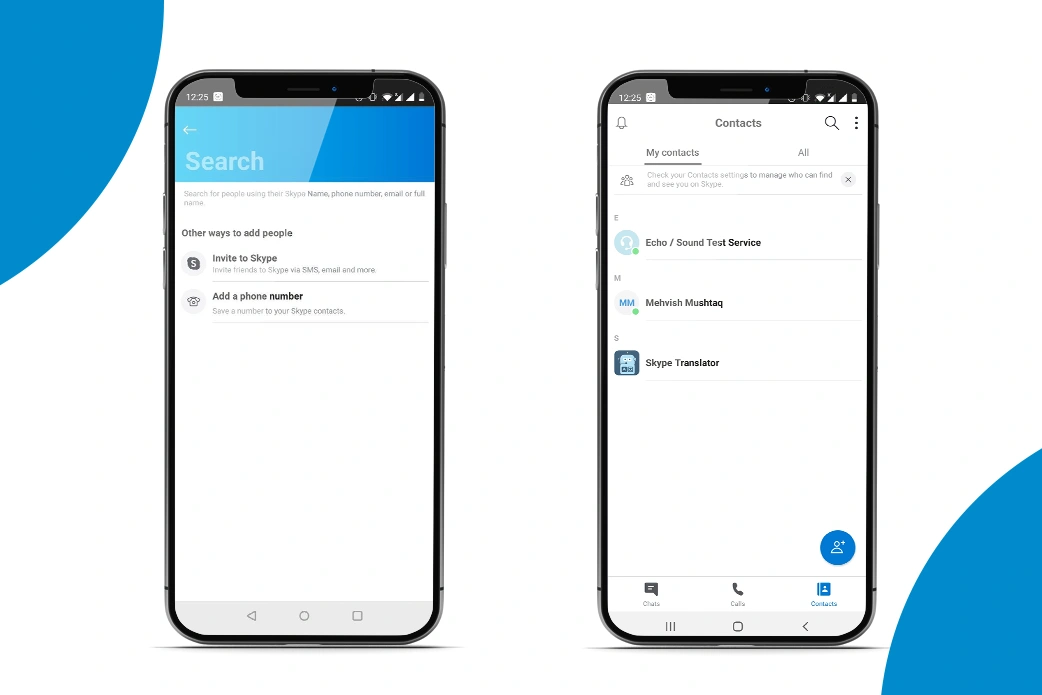
Status
Before contacting other users, there has to be a mechanism that can identify whether or not it is the right time to contact another user. Like other social media apps, users should have a status that can indicate their current state such as available, idle, busy, away, etc. In addition, there is an option to show user’s visibility online or the time of the last log.
Chat
The top video call apps with the wide functionality include the option of sending the text messages to other users. Aside from the basic conveniences like getting text confirmation from the contact to participate in a call, text messaging proves to be the efficient workplace solution ensuring the effective communication with the clients if the app is utilized for the needs of businesses and enterprises.
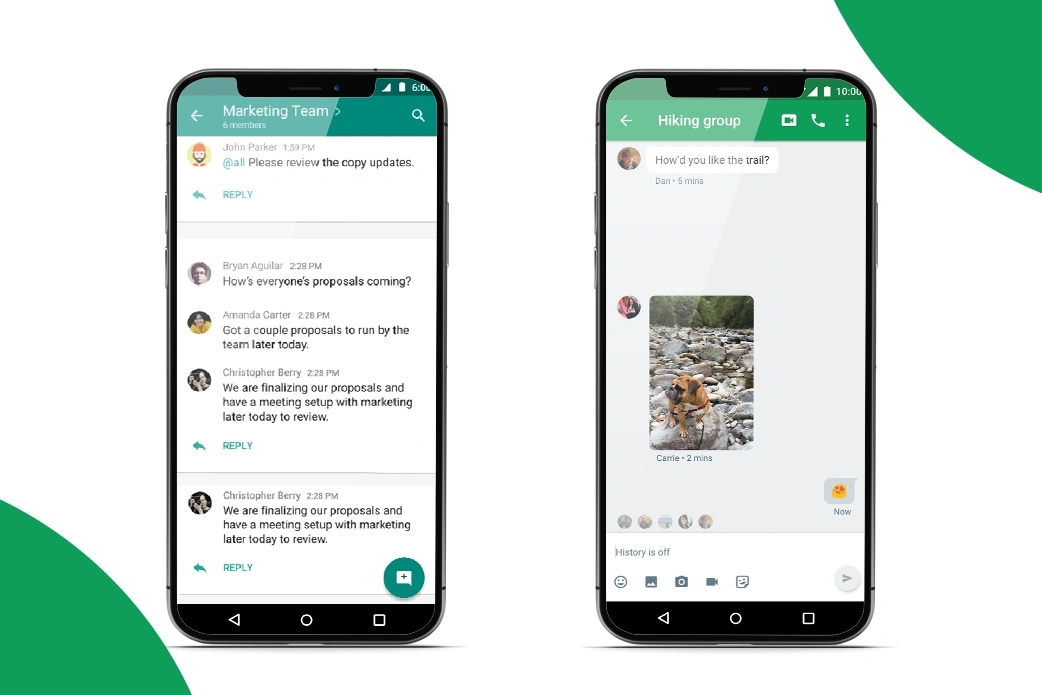
Video and Audio Calls
Video chats are reliant on video calls. However, there should be support for voice calling as well so people can especially communicate with friends and families who live in a different country. This feature is useful because standard phone calls can charge quite a lot for foreign-based calls.
Group Calls
Nowadays, one-on-one chat has been eclipsed in popularity by group chat. People love to create groups from their social circles like from an office department, a school club, or a sports team. As a result, they can engage in friendly video chats and well as formal chats about their work and assignments.
When having in mind the video conferencing app best tailoring to the business needs, it is recommended to develop the app for at least 50 users allowed in a group call. It will make a tremendous difference in terms of achieving the teleconferencing goals faster but it will increase the level of app logic complexity that will reflect on the higher cost of app development.

Encryption
Make sure that the messages that are sent between senders and recipients are supported by encryption. The encryption process begins at the sender’s point while the decryption process starts off at the recipient’s address. Encryption ensures that even if by some luck hackers break into your app, they are unable to read the contents of messages, thereby preventing personal or corporate data theft.
Push Notifications
Whether you design mobile app for iOS or Android, your app should feature in the notifications so whenever a call or new message comes, you can check it instantly by sliding down the notification bar of your phone.
Screen sharing
This is the option that lets you share the screen with multiple people creating a huge collaborative advantage during the call or when you make a presentation. Sharing the access to the screen considerably increases the effectiveness of communication and enhances consumer experience.
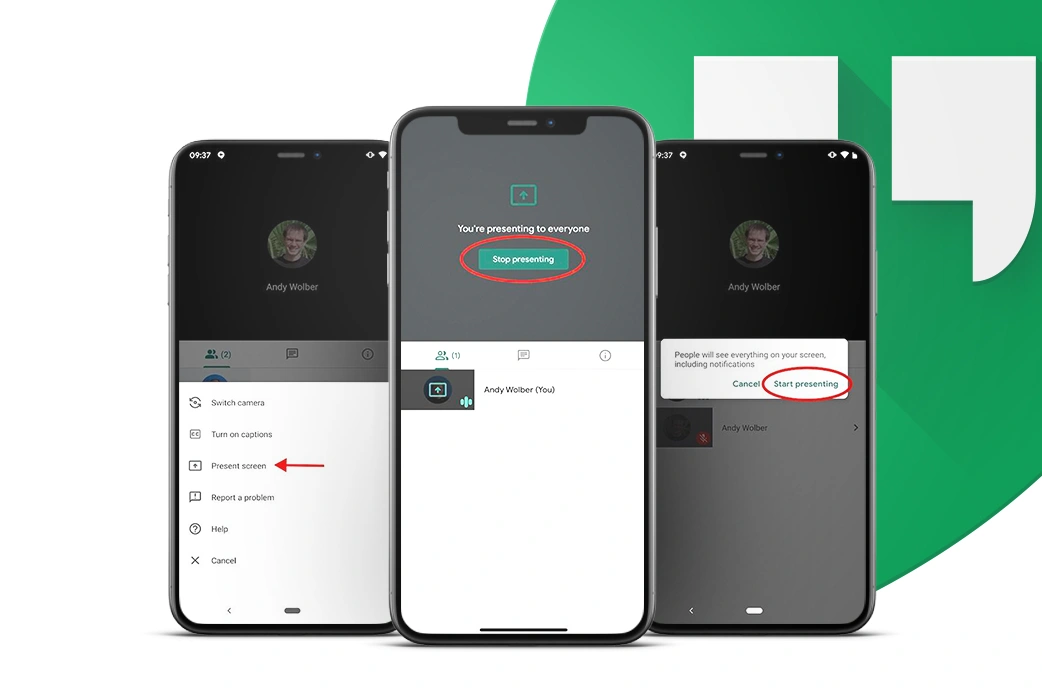
Additionally, in case the budget can be extended, it may include such features as the customized masks, stickers, in-app purchases, virtual background, making a call with voice-enabled assistants, sending video messages when the contacts are offline, etc.
Step Bottom Line: Set your business goals and align them with the budget allocated to the project.
Want to discuss your feature set? Drop us a line!

Business First
Code Next
Let’s talk
Step 3. Make UI/UX Design
At the stage of the design process, it is crucial that you integrate the essential UX components within the approved concept.
To succeed, it is mandatory that the user experience remains the top priority of the development, which must translate into visually appealing interface and intuitive navigation. For the video call apps, the checkpoint is the ability of the newbie to make a call and utilize all the features hassle-free.
Step Bottom Line: Since the success of design makes a big impact on the overall success of the app on the market, it is important to explore all the scenarios enhancing the user experience at this stage.
Step 4. Development and Testing
Back-end Development
First of all, there is the stage implying the back-end development: in particular, development team works on the app server, the web server, and building the database. This stage of the development process will determine the functional core of the app.
In case of creating the video call app, the central focus of the functionality shifts to optimizing aspect. The app is supposed to perform well when dealing with large amounts of data and a heavy load, which means that the development process might take time for reaching the impeccable quality of performance under the load of multiple calls.
WebRTC
Most video-based apps apply WebRTC, a technology that supports real-time communication in desktop and mobile systems through a wide range of APIs.
Since it is open-source that acquired the support of such major IT brands as Mozilla, Opera, as well as Google, it has significantly matured and finally evolved into a dependable technology. For a basic app incorporating the video call functionality, you can make use of the following APIs:
- RTCPeerConnection activates audio/video communication along with bandwidth management and encryption.
- RTCDataChannel allows P2P communication with all types of data.
- MediaStream facilitates the app in accessing the stream via camera and microphone.
Third-party APIs
There are third-party APIs that facilitate the process of creating video chat apps by speeding it up and making it more simple. Since the market offers a diverse choice of third-party APIs, we will mention just few well-known:
Twilio
With voice, video and messaging documented in API, interactive visual design and development builder presented on this cloud communication platform, you might decide not to search any further. Indeed, Twilio provides engagement APIs that greatly facilitate the workflows and communicate well in terms of creating the support along the entire customer journey.
OpenTok (now the Vonage Video API)
Vonage Video API (formerly TokBox OpenTok) makes it easy to embed high-quality interactive video, voice, messaging, and screen sharing into web and mobile apps. TokBox is one of those companies to fully bet on WebRTC, in-browser video and text chat. The OpenTok library of TokBox provides the core functionality of your application, such as connecting to the session, publishing a stream to session and subscribing to streams in asession.
Wowza GoCoder SDK
Wowza GoCoder SDK suits perfectly when creating the live video streaming apps. Though being available as free SDK, it is offered in a bundle with ‘Wowza Streaming Cloud’ and ‘Wowza Streaming Engine’. The Wowza Streaming Cloud service is the live-streaming global cloud platform and API. It’s easy to use, with flexibility for end-to-end live streaming or as part of a custom streaming solution.
Besides, in video calling app development you might opt for using Jitsi and OpenVidu.
However appealing the perspective of using the low cost service that includes the provided API, it is always associated with high monthly expenses on covering the usage.
Furthermore, in case your business requires the scalable solutions that will align with the concept of business growth, it is a must that you choose the custom software development service enabling you to build the app from the scratch because taking customized approach implies the functionality based on the concept of ‘built-in’ scalability.
Need tech consultation? Our team can be your full-cycle tech advisors

Business First
Code Next
Let’s talk
Technology stack
In addition to the APIs listed above, the technology stack required to create the app may include:
iOS app development: Swift, iOS SDK
Android app development: Java, Android SDK
Frameworks: Angular, Laminas, Symfony, Laravel.
The tech stack can vary depending on the required set of features and the specific needs determined by the scale of your project.
Hence, it is crucial that you request a consultation from an experienced app development company to get more detailed information.
Testing
At the testing stage, the code is checked and bugs are eliminated. The ‘cleaner’ the finished product is, the more satisfaction it guarantees to the user and thus, the more chances of launching the highly successful app that can become the alternative to similar favorite apps in this market segment.
What Is the Cost of a Video Calling App?
The cost of video call app development project is determined by the following factors:
- The platform for the app development (iOS, Android, or cross-platform presence)
- The team you work with: ideally, the team includes Project manager, iOS developers, Android developers, Backend developer, Business analyst, UX/UI designer, and QA engineer.
- The set of features: the more functionalities you approve prior, the higher the price of your development solution is.
- The rates set for hiring and working with team experts (aside from the experience, expertise and skills of the team members, their location will also make an impact on the cost estimate as it links the expected rate with the rates on the local job market).
- The project tech stack.
To get professional advice, contact us by [email protected], and we will consult you for free on a cost estimate of your project.
Tell us about your project idea and we’ll estimate it for free

Business First
Code Next
Let’s talk
Conclusion
With the dramatic changes we face globally in terms of shifts to social distancing and working from home as the new normal, the demand for video call apps is set to rise further. Building a calling app is a full-fledged software development project that requires a thorough planning and analysis of technological and budgeting aspects for realizing the project successfully.
While searching for cost-effective and functional options, it is highly advisable to consider partnering with the right solution provider like CodeIT.
FAQ
While creating a video calling app, you have to consider a number of basic features that are a must-have: user registration, profile management, search and add contacts, status, chat, video and audio calls, group calls, encryption, push notifications.
Here is a basic stack of technologies that you can use when developing video call applications:
iOS app development: Swift, iOS SDK
Android app development: Java, Android SDK
Frameworks: Angular, Laminas, Symfony, Laravel.
WebRTC
API & SDK: Twilio, OpenTok, Wowza GoCoder SDK
Development of a video calling application that would cater to the needs of end-users across any domain requires:
- Research and analysis
- Determining the target audience
- Stating the feature list
- UI/UX design
- Choosing the tech stack
- Development and testing
- Budgeting with accuracy.
Choosing the right software development company is a key factor for project success.
Build your ideal
software today