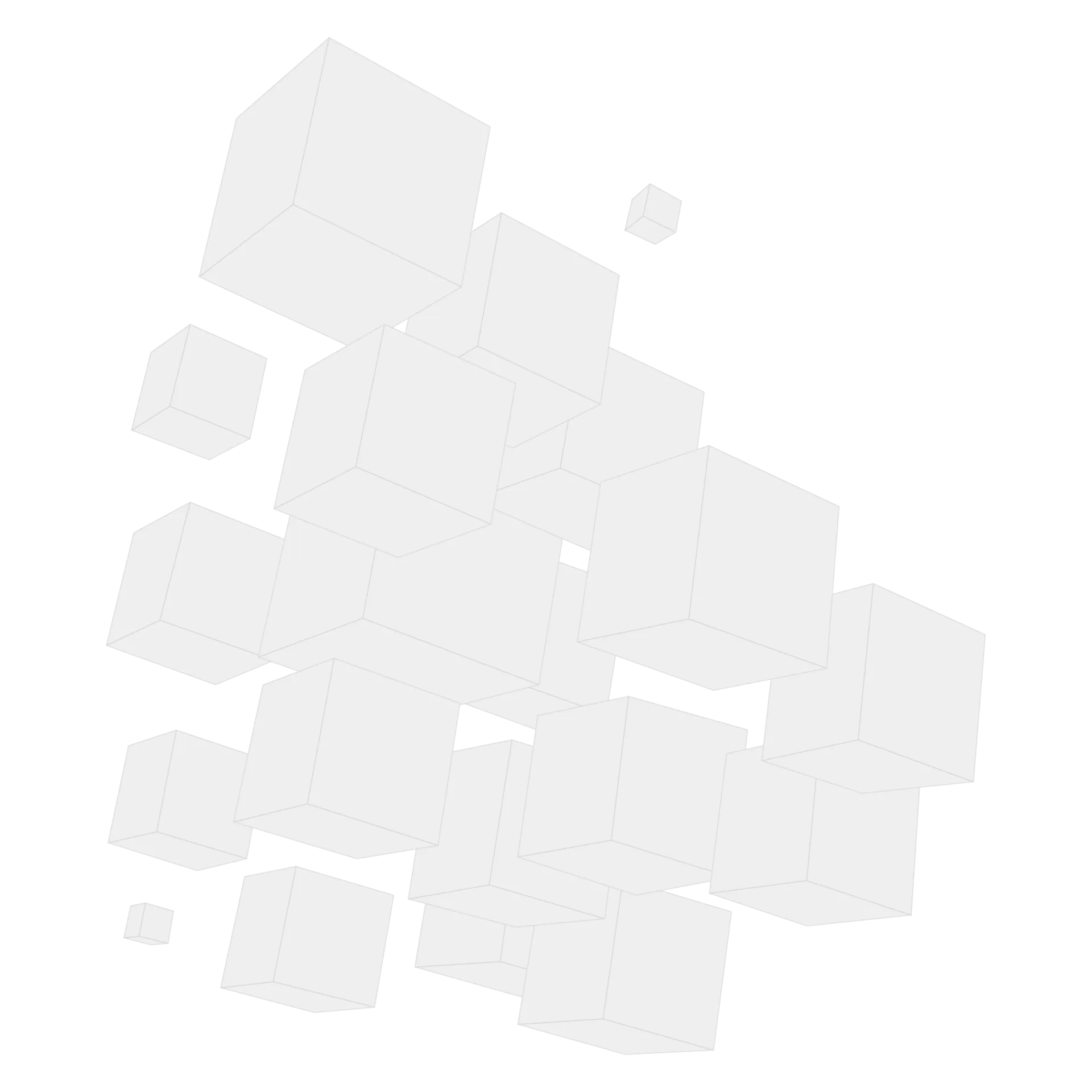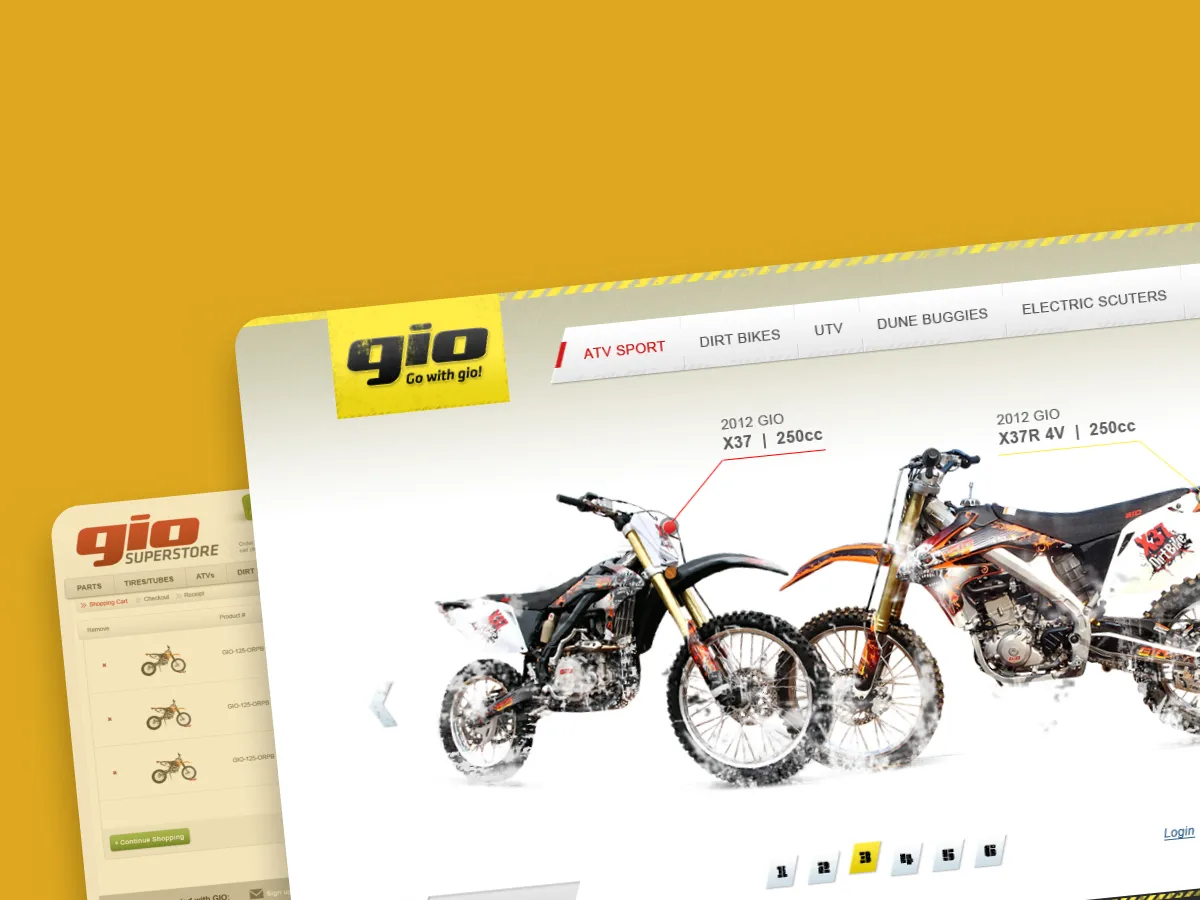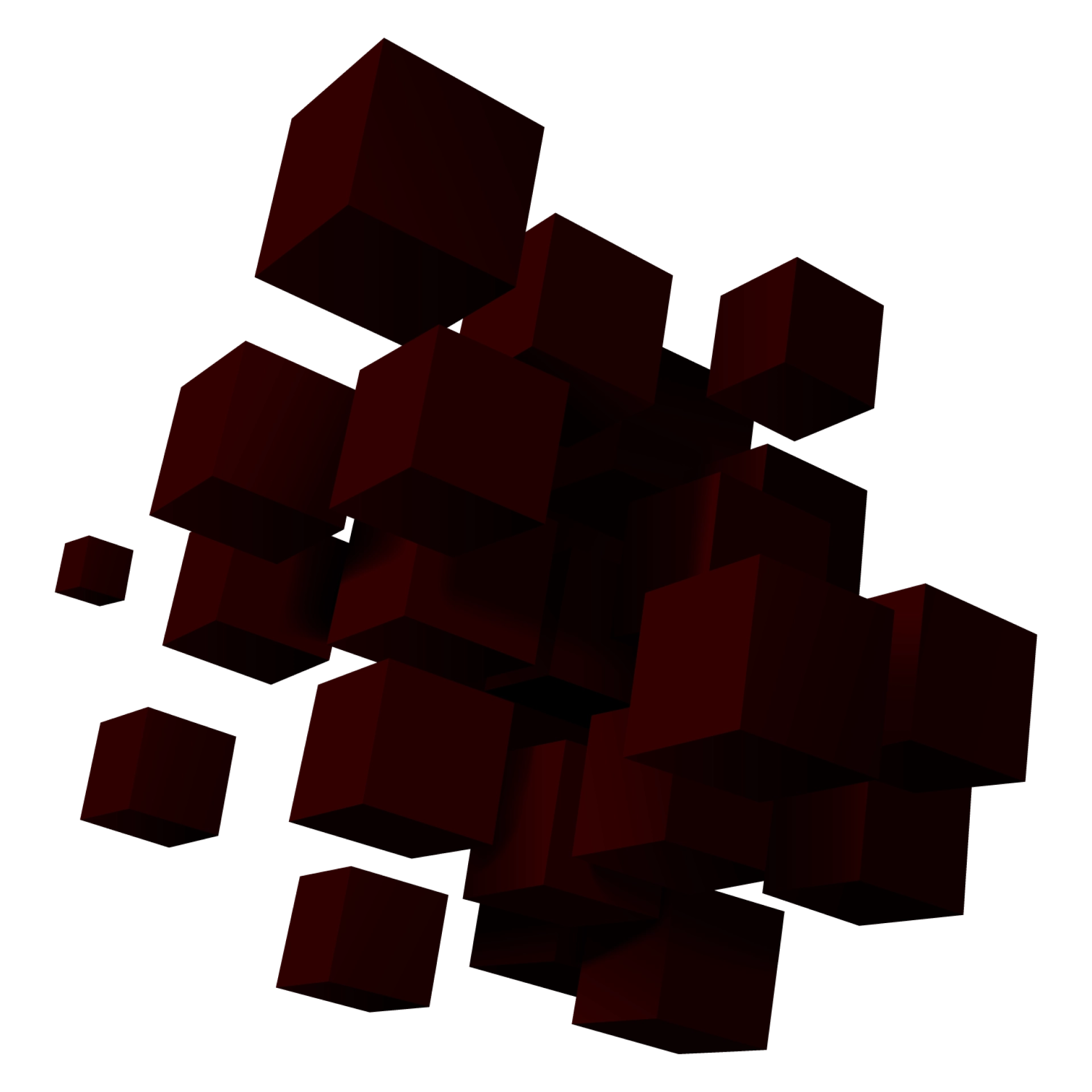How To Create an Online Marketplace


The idea of an online marketplace has been a popular option for some time. It offers greater convenience to people who want to purchase products or services online. The internet has made things easier for everyone, and marketplaces allow customers to find their desired items and have them delivered to their homes at affordable rates.
With a couple of clicks, you manage to find great deals online and have any type of product, electronic gadgets, or furniture delivered to your doorstep. Anyone aiming to sell their products understands the benefits of a strong online presence and wants to build a marketplace app, but creating a successful app requires considerable resources and a lot of knowledge. If you have been searching for information online on аhow to build a marketplace app, you have come to the right place.
Below, we discuss the following questions:
- How to build a marketplace app from scratch
- The main marketplace characteristics
- What differentiates marketplaces from online stores
What is a Marketplace Platform?
Unlike online stores, the online marketplace platform offers independent sellers the opportunity to list their products and services.
There are various types of marketplace platforms of different sizes marked with lots of options ranging from products that sellers offer to a choice of marketing strategy. The technology and pricing will also be different depending on the location and purpose of the marketplace.
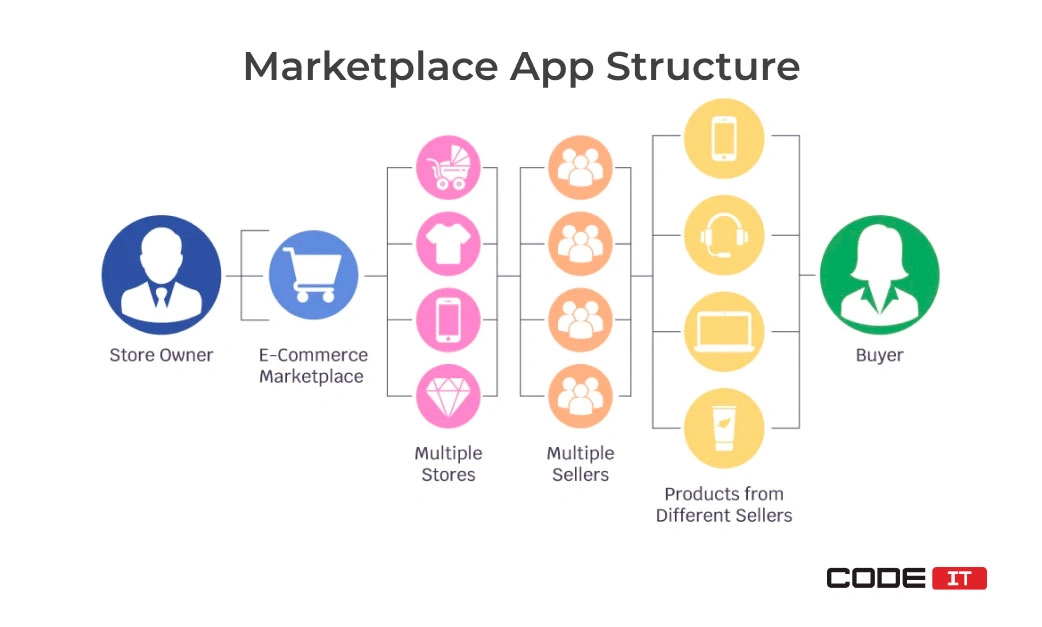
The important factor to regard is to realize the role of the marketplace as a mediator. Marketplaces bridge the gap between sellers and buyers. Hence, the purpose of a marketplace is to provide effective cooperation while connecting buyers and sellers.
Online stores only offer their own services and goods and control all aspects, including the products, prices, delivery, and payment. Wondering how to build a marketplace platform, you should remember that a marketplace offers a platform for listing services and a payment system. These marketplaces can be used for exchanging goods or trading since they include everything from online services like coupons and apps to physical objects like electronic devices, furniture, or clothing.
Got an idea for a marketplace app? Let’s discuss!

Business First
Code Next
Let’s talk
Ten Steps to Build a Marketplace App
Finally, we come to the question of how to build a marketplace website or app. The secret of marketplace app development lies in a lot of material gathering and investigation. It is imperative to evaluate all risks before starting any project, and this doesn’t involve any perfect code to create a web or mobile marketplace app. Grasping what the process demands are integral to creating a successful marketplace application, and that is exactly what we are going to discuss below.

How to build a marketplace correctly? Take the following steps:
- Identify user activity
- Set up the structure
- Choose a monetization model
- Identify end users of a marketplace app
- Set up the mandatory features
- Prototype and prepare project documentation
- Create UI/UX design
- Choose a tech stack
- Build and launch an MVP
- Scale up your platform
The costs associated with marketplace app development are mainly dependent on the features you want in the app. However, if you want to build a mobile app like Amazon or eBay, it will require a lot of time, effort, and resources. The good news is that you can do it if you go about it in the right manner. So, here is how you should go about creating your own marketplace app:
Step 1. Identify User Activity
The first step toward building a successful online marketplace app is to understand the user activity that will take place in the marketplace. This will determine the type of marketplace you are building, how it will operate, and what it will offer to users. Keeping user activity in mind while you build a marketplace website or app is crucial since it allows you to set specific targets. So, let’s check out the various eCommerce marketplaces and what type of user activity they get:
- Product marketplaces mainly target buyers and sellers, with the sellers listing their products and the buyers purchasing them.
- Service marketplaces attract freelancers, vendors, and professionals who are willing to provide their services, and employers are looking for experts to perform tasks.
- Project marketplaces target backers and owners who are investing money in a project or raising money for the project in the hopes of getting a profit in the future.
- Hybrid marketplaces target various types of users since they offer a mix of everything, and therefore users are mainly guests, employers, vendors, buyers, and sellers.
Step 2. Set Up Structure
One of the most important steps in building a marketplace app is to set up a proper structure for your app. The structure of your web or mobile marketplace app is preconditioned by different aspects and is linked with your overall business strategy. Therefore, when laying down the foundations of a marketplace, you must set clear business goals with a proper strategy.
So, how do you go about setting up the structure? You can start by answering the following questions:
Who will be using the marketplace?
It is important to know your potential users and what they expect so that you can improve the UI of the platform. The type of user activity on the marketplace will determine the functionality of the marketplace and what it offers users.
What services will be offered?
This is one of the most important questions to consider because the answer will govern the entire structure of the marketplace. For example, Airbnb and eBay are both online auction and accommodation rental services marketplace, but they are completely different in terms of looks.
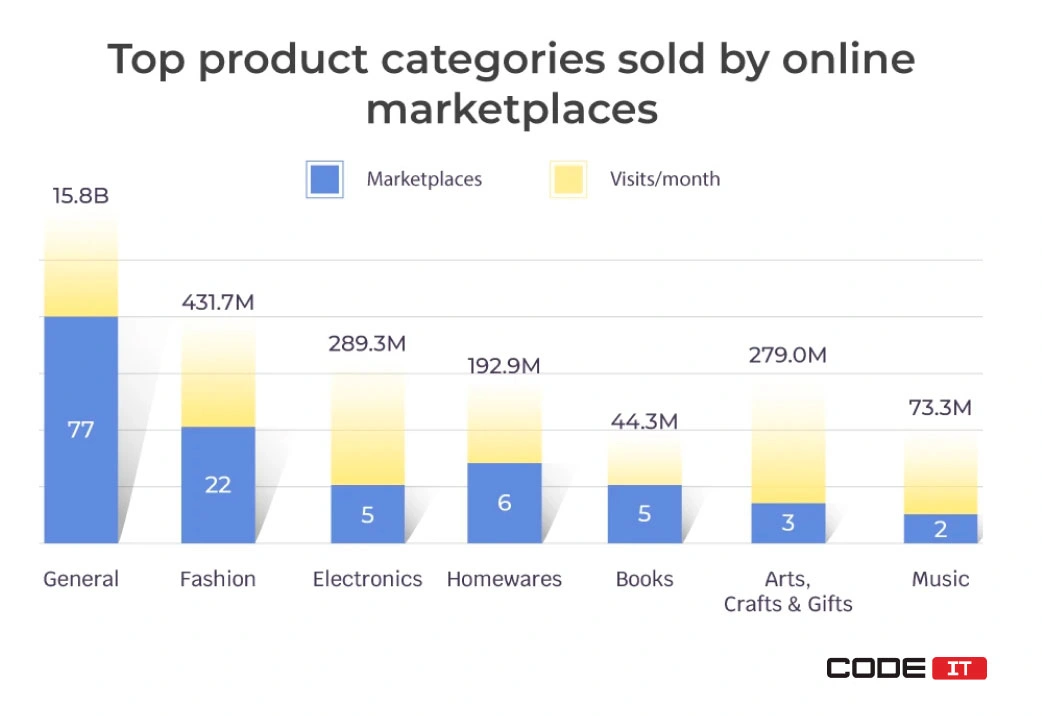
How will tasks be carried out?
The answer to this question will help you decide what APIs, plugins, and integrations to implement in the development process of your marketplace.
Building a marketplace app isn’t easy by any stretch of the imagination, and the only way it will work is when you have a deep understanding of your business and have experienced developers who consider every aspect and use cutting-edge solutions that allow exemplary operation of your marketplace app.
Step 3. Choose Monetization Model
There are five models to choose from:
- Commission
- Subscription fee
- Listing Fee
- Featured listings
- Advertising
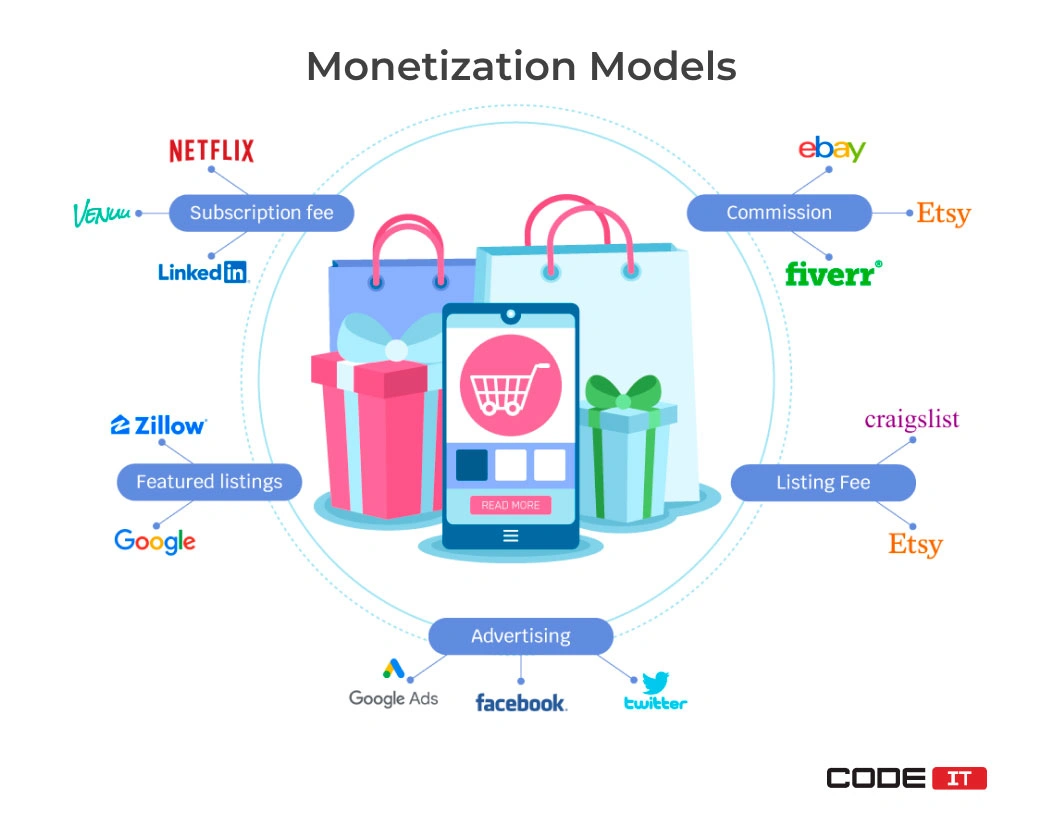
| Monetization Model | Description | Example |
|---|---|---|
| Commissions | Charging commissions off each transaction registered on the platform is one of the most widely used monetization models | Rakuten, eBay, Etsy, and Airbnb |
| Subscription fee | A subscription fee implies that users pay money for a membership that ensures access to the service. Fees can be charged monthly or annually. | Amazon Prime, Netflix, and LinkedIn |
| Featured listings | Featured listings enable sellers to get more visibility for their offerings. Providers have to pay to get featured on the homepage of the site or appear at the top in category search. | Google, Zillow |
| Listing fee | The listings model is applied when marketplaces charge a fee from providers posting new ads. In this case, providers get value based on the number of listings available on the site | Craigslist, Etsy |
| Advertising | Advertising in the form of a paid promotion for sellers getting a place at the top of the listing is very popular as the channel of the marketplace revenue. | Google Ads, Facebook, Twitter |
Step 4. Identify End Users of Marketplace App
The marketplace apps’ functionalities differ by the end-user they are designed for and showcase different usability that we discuss below.
Product/service provider app
The app is designed for vendors that want to become recognizable in their respective industries and reach customers easily. The app usually features a vendor account and includes options that allow vendors to manage products and orders, get instant notifications, and create reports.
Customer app
The most important for the customer is to view diverse products or services and be able to choose the best deal. It means that the app has to feature products and have info on promotions. With a buyer account, customers expect to have options of social connect, clear product listings, quick checkouts, and support of multiple payment methods.
Administrator app
It is designed for mediators that take care of the operational part of transactions and get revenue from a fee charged for services.
Step 5. Set Up Mandatory Features
Irrespective of the marketplace app type, the app requires the development of the following panels :
- Administration panel
- Seller (merchant) panel
- Buyer panel
Administration panel
This will enable control over the product inventory, procedures associated with payments, managing orders, clients database, and similar settings like commissions for sellers, registering new users, categorizing items, managing reviews and ratings, approving selected products, and facilitating bulk product uploads.
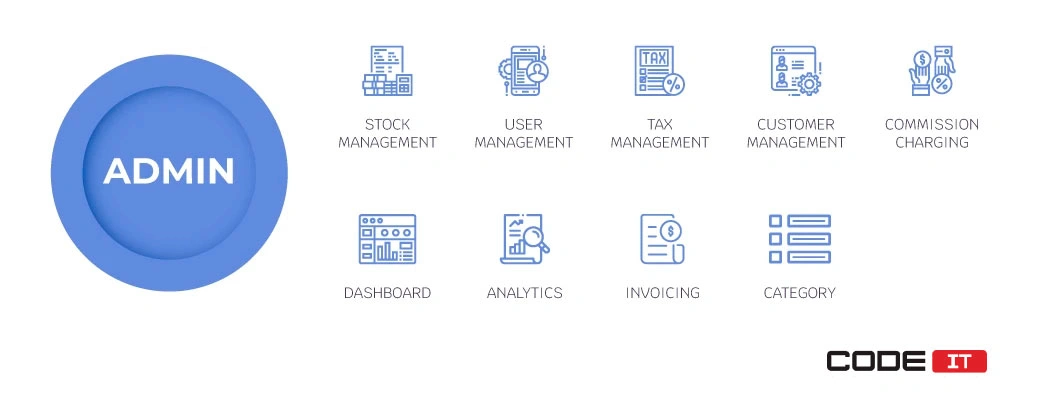
| Admin Panel Features | |
| Real-time updates from a single dashboard | Tax management |
| User management solutions | Options for charging a commission |
| Analytics and reports | Stock visibility and management |
| Customer management | Invoicing solutions |
| Itemizing by category | Management of the product/service catalog |
Seller/Merchant panel
Dedicated product listing and inventory management functionality enables independent sellers to create stores, import products, manage inventory, and sell items using a marketplace.
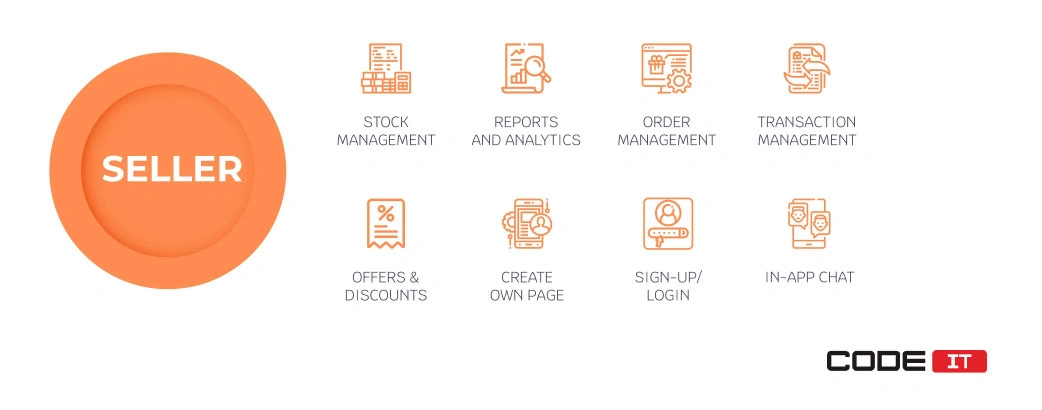
| Seller/Merchant Panel Features | |
| Social connect and sign-up login | Display of vendor-specific store urls |
| Order management system | Stock management |
| Offers, promotions, and discounts | In-app chat system |
| Transaction management | Vendor analytics |
| Vendor payout system integration | |
The buyer panel
It enables the opportunity for users to select stores and products, add selected items to a cart, make online payments, and submit reviews.
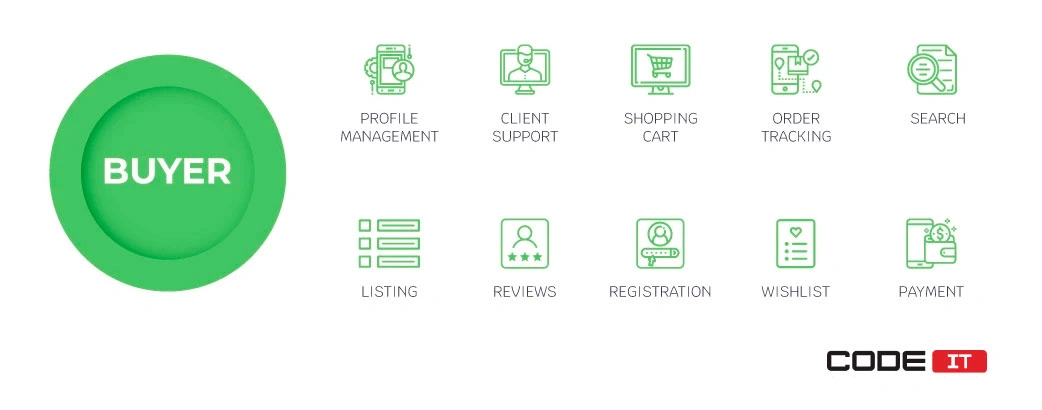
| Buyer Panel Features | |
| Registration/authorization | Custom user profiles |
| Client support for connecting with sellers | Listings |
| Search and filtering | Shopping cart |
| Wishlist | Reviews and testimonials |
| Secure payment system | Tracking of customer order |
As a side note, it should be stated that you can combine seller and buyer roles within an application or create two separate apps. But for administrators, a separate web application, preferably for desktop, is mandatory.
When it comes to online marketplaces and eCommerce, it is tough to differentiate major features from your competitor’s app, but you can offer add-ons and more value to attract users. These can include free product listing for vendors, money-back guarantees, next-day shipping, free shipping, discounted pricing, and other benefits offered additionally. Naturally, the features of your marketplace app will vary depending on your business specifications and your goals.
Step 6. Prototype and Prepare Project Documentation
At this stage, you create a marketplace prototype from scratch so that it is easy to understand how the end-user can utilize the application, which requires a detailed description of interactions within the product functionality to analyze the value proposition . This stage also includes checking the business potential of the idea and preparing the project documentation in the form of descriptions of software functionality and purpose. A technical specification includes stating the goals, writing down the specific guidelines, and descriptions from the end-user perspective.
Step 7. Create UI/UX Design
While outlining the design, the team renders screens based on the stated goals, defined target audience, and approved functionality.
As a rule, there are several styles in work at this stage. When the design is confirmed, the screens are designed to comply with the approved concept.
Step 8. Choose Tech Stack
Involve a solution architect and software engineers. Share project requirements and brainstorm to pick the best technologies.
The foremost technologies and tools utilized in development are as listed below:
- Programming languages: Java, PHP, and Python
- Mobile development: Android – Java, iOS – Swift, cross-platform – React Native
- Front-end: Angular, React.js, HTML5, CSS
- Back-end: Node.js
- Payments: Stripe, Braintree, and PayPal
- Recommendations: Machine learning algorithms
- Analytics: Google Analytics
- Marketing Automation: HubSpot, MailChimp (for e-mails)
- Infrastructure: Amazon Web Services
- Databases: PostgreSQL, MySQL, MongoDB
Step 9. Build and Launch MVP
Complex designs start with a minimum viable product (MVP), introducing the first version of the application. At this stage, the information on bugs is gathered, and revision based on feedback is provided for further performance of debugging and improving the design of the product.
After passing the product development preparation stages and choosing the right tech stack for building an online marketplace, it’s required to begin a minimum viable product (MVP) development process. An MVP is the initial product’s version with a minimum number of features to be usable by early customers. It helps launch a marketplace as early as possible to start collecting feedback.
The MVP development and launch stage consists of three major stages: coding, testing, and launch. Down below, you will find detailed information on these stages.
9.1 Coding
Gather a team of developers with the required expertise in building online stores from scratch or by using a content management system to create a marketplace website. It’s required to gather a team of front-end, back-end, and quality assurance (QA) engineers to create a web app. Also, don’t forget about involving a project manager.
Another team composition is required in the case of developing a marketplace mobile app. The team engaged in creating a marketplace app for Android and iOS include a project manager, back-end developer, UI/UX designer, Android and iOS developers, and QA engineer.
After allocating a team of engineers or hiring a new one, they must be onboarded. Establish a working environment and share all the documentation with developers so that they can create a backlog of tasks.
Monitor the work performed by every team member when creating an online marketplace from scratch. You should assess developers’ velocity and the code quality they produce. Also, it would be best if you managed all the processes to ensure that no bottlenecks slow down a team’s overall performance.
9.2 Testing
Developers need to review the code they develop. However, QA engineers need to ensure that all the features created by software engineers match all the requirements and top-quality standards. QA engineers need to conduct the acceptance testing by thoroughly checking the MVP and all the components for building a marketplace website that implies zero bugs and delivers outstanding user experience.
9.3 MVP launch
The next step after building an online marketplace MVP is making it accessible to early users. Developers need to create a deployment environment and set up a live server to launch a marketplace MVP.
Step 10. Scale Up Your Platform
Once you launch your product and feel confident that your marketplace app has garnered enough attention and is doing well against your competition, you should move towards scaling and expanding. This can be done by:
Targeting multiple platforms
Release your products on the most popular and accessible platforms, so that users on diverse mobile platforms can easily access and use your marketplace app.
Enhancing functionality
You can also revamp or improve the functionality of your app by introducing new features that provide users with more luxury and more engaging experiences. You should interact with users to learn about their needs, so you can develop innovative features they want.
Starting marketing for growth
At this stage, you need to have a portrait of your potential suppliers and buyers to identify the best channels for attracting your consumers.
You can do it by yourself or with the assistance of marketing professionals. In the first case, you need:
- Get insights on your audience
- Analyze keywords that your prospective customers use in regard to your niche
Now you are ready to connect with the suppliers and negotiate the terms of your service.
Upon reaching an agreement, you begin to attract buyers and start test advertising on the most popular platforms (Facebook, Instagram, Google, YouTube). In addition, you can use the power of blogging and storytelling so that the audience gets engaged while sharing their ideas and opinions.
Building the proper marketing strategy can help you instantly reach your audience. It leads to building a community and ensures that your marketplace app continues to achieve growth.
Adding Third-Party Integrations
All the most successful marketplace apps and online e-commerce stores use third-party integrations, as they allow them to scale and expand quickly. You can leverage third-party integrations like personalized emails, chat messages, GPS services, and payment systems when building an online marketplace.
Want to create a marketplace app? Let’s discuss your idea

Business First
Code Next
Let’s talk
Challenges and marketplace apps development
The complexity of marketplace apps and the large number of features that need to be integrated require developers to tackle many challenges. The foremost obstacles are as follows:
- Strong security requirements—the core functionality of a marketplace application incorporates messaging, online payments, cross-system data sharing, vendor payout system, and more. Therefore, implementing a secure payment system and additional security testing measures are required when building a custom marketplace application.
- Different user roles—the main roles of a marketplace application are buyers, sellers, and administrators. They need to have access to certain features, depending on their user profiles. It puts new challenges in developing an intuitive UI/UX interface, creating a data flow, and ensuring seamless and real-time interaction between different systems like vendor analytics and product/service catalog.
- Monetization model implementation—selecting the most effective monetization model that doesn’t negatively affect user experience. Moreover, software engineers need to develop and implement a custom commission management system to collect fees from sellers/buyers.
- Scalability—a marketplace’s architecture has to support the rapid growth of the number of users. Software engineers must run scalability and performance testing to address scalability constraints before any issues occur in the real world.
- Market trends adaptability—the platform complexity increases significantly when new features are introduced. Therefore, developers have to ensure an app’s architecture can fulfill future feature requests without the need to refactor an app’s architecture.
- Custom solutions implementation—the existing no-code app development tools offer limited customization opportunities and insufficient feature implementation capabilities. When building a new marketplace application, software engineers are usually required to develop and implement custom solutions and integrations to enable the required functionality.
- Development progress monitoring—software engineers must ensure that the app’s development stays on track by continuously monitoring progress, addressing potential roadblocks, and maintaining efficient communication with all stakeholders.
- Legal or regulatory considerations—marketplace applications must comply with applicable laws and regulations, such as GDPR, consumer protection laws, and tax regulations, which adds an additional layer of complexity to the development process
CodeIT expertise
Our team has created a lot of marketplace applications with custom feature sets. Learn more about the top projects completed by the CodeIT team.
DÜZY
DÜZY is an innovative video player that incorporates e-commerce functionality. It enables users to purchase products that appear in videos without interruptions. Merchants can create custom stores, add products, and accept payments.
Problem
We were tasked with developing a one-of-a-kind digital solution from scratch. The client has shared the product vision, requesting us to develop a video player with a shoppable experience.
Solution implementation
The CodeIT team of 7 experts has turned an idea into a complete solution. The core project’s stages included the following:
- Ideation. Project vision analysis and business objectives identification in close collaboration with stakeholders. API integrations analysis and technology selection.
- Planning. The creation of a backlog containing user stories. Increment delivery prioritization.
- UI/UX design. Wireframes and UI/UX interface creation.
- Development. The video player development and feature implementation. Third-party services connection via API.
- Testing. Automated and manual testing.
Result
Our team has developed and released a video player that comprises dedicated functionality for users and merchants.
- Video player. A dedicated player can be embedded to third-party software.
- In-video product list. Users can check the list of products that appear in a video.
- Cart and online payment. Users can add selected products into a cart and make payments online.
- Store creation. Merchants can sign up and create custom stores. They can add products manually or import them from third-party eCommerce platforms.
- Video publication. Merchants can create, edit, and publish new videos.
- Analytics. Merchants can access key metrics.
GIObikes
GIObilkes is an online marketplace with a large number of useful features. The application enables online auctioning, affiliate rewarding, product inventory, review collection, etc.
Problem
The client aimed to switch from eBay to using an innovative platform to run an e-commerce business. Moreover, the CodeIT team was tasked to implement the auctioning functionality and develop an inventory management system.
Solution implementation
A team of 11 tech experts were dedicated to the project. They have developed the online marketplace from scratch by following these steps.
- Analysis. Project requirements review and feature-set definition.
- Planning. Backlog and user stories creation.
- UI/UX design. Wireframes and visual interface creation.
- Web development. Front-end and back-end developers onboarding. Web app development.
- Testing. Bug identification and reporting conducted by quality assurance specialists.
- Release. Deployment environment creation and web app release.
Result
The CodeIT team has created a feature-rich web application.
- E-commerce functionality. A web app that enables the opportunity to sell products online.
- Online auctioning. Users can submit bids online.
- Affiliate system. Selling sources tracking and custom rewards.
- Product inventory systems. An in-built admin panel that helps import/export products and track inventory.
- Cart and payment gateways. Users can add products to the cart, calculate shipping, and pay for products using various payment methods.
- Social media functionality. The software enables the opportunity to publish blog posts and send newsletters.
The web application handles more than 5000 daily users and 400 simultaneous auctions.
Classification: The Main Types of Marketplaces
Before you build your web or mobile marketplace app, it is important that you determine what type of marketplace you want since there are various versions of marketplaces.
They can be divided into different categories according to customer type, selling model, market sectors, etc.
| By target audience: | Peer-to-peer | Business-to-customer | Business-to-business | |
| By focus: | Vertical | Horizontal | ||
| By management approach: | Unmanaged | Lightly managed | Fully managed | |
| By product: | Goods | Services | Projects | Hybrid |
| By interaction: | Online commerce | Online-to-offline | ||
| By type: | Custom-built | Ready-made |
By Target Audience
There are three types of the target audience that a marketplace can be focused on: peer-to-peer, business-to-customer, and business-to-business. Note that it’s not obligatory to focus on one target audience when building an online marketplace. An online marketplace can focus on different target audiences.
| Business-to-business (B2B) marketplaces | The business-to-business model enables businesses to use a marketplace to bring more customers to sellers, expand the area of reach and perform the function of product distribution at best. |
| Business-to-customer (B2C) marketplaces | Opting for this model means products and services are sold directly from businesses to customers. The majority of B2C marketplaces (AliExpress is one of the most prominent examples of this kind) introduce one-stop-shop solutions that offer diverse goods. Vendors’ propositions range from footwear to electronics. |
| Peer-to-peer (P2P) marketplaces | A peer-to-peer (P2P), also known as a customer-to-customer (C2C) marketplace, is best presented by Uber and Etsy: in this model, the marketplace lets customers share products and services and manage to sell. |
By Focus
The focus types help create a marketplace that operates in a particular niche or offers different goods and services.
| Vertical marketplace | In a vertical model, consumers are interested in a certain business niche. It reduces the number of users but enables highly efficient promotion by targeting the audience without fail. |
| Horizontal marketplace | With this platform, consumers get access to different types of goods and services of certain characteristics. |
By Management Approach
There are three types of marketplaces classified by management approach: unmanaged, lightly managed, and fully managed. These types help the involvement of a marketplace owner.
| Unmanaged | A platform is responsible for maintaining a website, secure transactions, and other factors that affect a site’s uptime. However, they don’t need to check the validity of offers and the quality of service offered in a marketplace. Most P2P marketplaces follow this management approach. eBay is the most popular unmanaged marketplace. |
| Lightly managed | A platform is partially involved in quality assurance and user support. This management approach helps prevent scams and ensures high customer satisfaction, which is essential for attracting new users. Airbnb is one of the most popular marketplaces that is lightly managed. |
| Fully managed | A platform thoroughly manages and monitors all the processes, goods, and users to ensure the targeted clients are highly satisfied with the services and products received. Some fully managed marketplaces also deliver products, provide customer support, and conduct background checks to ensure smooth operations. Amazon is the largest fully managed marketplace. |
By Product
The types of products offered help distinguish marketplaces into four categories.
| Product marketplaces | When building a marketplace, it is vital to know that the most common type of platforms like eBay and Amazon feature products offered by sellers, and the goods can be purchased online with the help of an integrated shopping cart. |
| Service marketplaces | Aimed at those in need of services (repairing, transportation, household, car and apartment rentals, beauty/medical services, and IT services) offered on Uber, Airbnb, Upwork, and TaskRabbit. |
| Project marketplaces | These marketplaces arrange funds through crowdfunding for startup projects. Examples: Kickstarter, Indiegogo, and Fundable. |
| Hybrid marketplaces | As the name suggests, they usually offer both services and products. Examples: OLX, Craigslist, Oodle). |
By Interaction
A marketplace can be separated into two types of interactions with its clients.
| Online commerce | Online commerce platforms (for example, Google Shopping) conquered markets through Data Interchange, which requires suppliers and customers to set up a dedicated data link to the marketplaces where customers expect to buy the advertised product. |
| Online-to-offline | Online-to-offline commerce platforms (O2O) spot customers in the online space. Taking this approach implies bringing online customers to brick-and-mortar locations by creating a seamless digital experience. |
By Type
You can choose between two options when you decide to build a marketplace platform. They are the following:
| Custom-built | It is more time-consuming because the process of development implies coding, quality testing, and a fail-free launch. But in the long run, it’s a more reliable solution enabling you to get tailored functionality and integrations. |
| Ready-made | A ready-made solution saves you time on launching the marketplace by taking shortcuts on wireframing, developing, or testing. But you must be ready for your competitors to use the same template, reducing your chance to stand out and reach customers faster. Besides, you will have to optimize the software performance on a regular basis. |
Build vs Buy Software
Why Should You Build A Marketplace App?
Before wondering how to build a marketplace, you need to answer the question of why you need it. Building a marketplace is the hottest trend right now, especially with the dominance of marketplace app examples like Etsy, Amazon, eBay, Airbnb, Uber, and Groupon. All of these companies have gone on to become billion-dollar businesses that achieved unparalleled growth. This has obviously shed light on different marketing concepts like B2B, B2C, and C2C. A successful marketplace will be based on scalability, execution, performance, and design.

Mobile commerce has become the preferred method for customers shopping online, as they can easily access different products and services online. E-commerce sales in the United States have gone through the roof after the emergence of mobile commerce companies, with revenues generating more than $200 billion last year. The popularity of mobile shopping has meant that more retailers in the United States have started to invest in marketplace apps.
Most global businesses that are online have moved their activities to mobile platforms, as smartphones and tablets have allowed them to interact with clients in real-time. The market for mobile commerce applications is expected to achieve exponential growth, as eBay’s mobile application shows. It has been downloaded more than 51 million times, has been localized in 10 languages, and is available in over 195 countries worldwide!
Indeed, the popularity of marketplaces and high-paced market growth is a solid reason to create a marketplace. However, there are a lot of additional benefits of building an online marketplace. They are the following:
- Cost of building marketplaces — The estimated budget range of building a marketplace is relatively close to the custom software development for online store building. Therefore, there is no need to spend more money creating a marketplace from scratch.
- Retail business without inventory management — When creating a marketplace website, you can start a retail business without purchasing goods and inventing into the inventory management infrastructure. External sellers are responsible for storing and delivering goods.
- Different revenue sources — A lot of people decide to build a marketplace website because it offers the opportunity to choose among various monetization models. Moreover, business owners can generate different sources of revenue by combining multiple monetization models.
- High level of automation — Business owners get a highly-automated online business when building a marketplace website. Both sellers and buyers can communicate with each other. All the transactions are processed automatically. Consequently, marketplaces need less manual administration compared to traditional online stores.
- Marketplaces are easy to scale up — The marketplace business model foresees the opportunity to scale up a business fast and stress-free. It’s required to keep scalability in mind when building an online marketplace so that sellers and buyers can create new accounts and scale up a business automatically.
Marketplace App Development: Money and Time Estimation
The marketplace app development cost will vary depending on the functionality you have chosen, and the development of your app will need a coordinated effort from various specialists. That means accounting for quality assurance, layout, front-end as well as back-end development, project management, and UX and UI design. If you want a complex solution or want to add new functions to your app, you must set aside an additional budget for that expanse. Overall, the cost of developing a custom marketplace ranges from $30,000 to $150,000. The more accurate estimate can be defined upon analysis of the expected functionality of the app.
If you need a detailed estimation of the development of custom eCommerce solutions, don’t hesitate to send us an e-mail: [email protected].
Conclusion
We hope that by providing an in-depth look at how to build a successful marketplace mobile app, you will be equipped with the required knowledge to start your own online marketplace.
The vital stages to achieve success in building an online marketplace imply market research and gathering all the important details related to running your app on the marketplace.
To accomplish your project goals with the marketplace app, it is highly recommended to work with professionals that have a track record of building successful marketplace apps. Make sure you collaborate with the experts to guarantee the desired results of building a marketplace app designed to engage your consumers.
How To Make Your Own Shopping App
FAQ
Marketplaces bring together supply and demand, and provide an effective way to save costs by skipping the middleman. The purpose of a marketplace is to provide effective cooperation while connecting buyers and sellers.
They can be divided into different categories according to customer type, selling model, market sectors, etc.
By target audience:
- Peer-to-Peer (P2P)
- Business-to-Customer (B2C)
- Business-to-Business (B2B)
By focus:
- Vertical
- Horizontal
By management approach:
- Unmanaged
- Lightly managed
- Fully managed
By products:
- Goods
- Services
- Projects
- Hybrid
By interaction:
- Online commerce
- Online-to-offline
By type:
- Custom-built
- Ready-made
The development of a marketplace application requires the following steps:
- Identify user activity
- Set up the structure
- Choose a monetization model
- Identify end users of a marketplace app
- Set up the mandatory features
- Prototype and prepare project documentation
- Create UI/UX design
- Choose a tech stack
- Build and launch an MVP
- Scale up your platform
Note that choosing the right software development company is a key factor in project success.
There are five monetization models to choose from:
- Commission
- Subscription fee
- Listing Fee
- Featured listings
- Advertising
The time required to build an online marketplace depends on a chosen technology, the scope of work, the number of developers involved, and many other crucial factors.
At CodeIT, we can need four months or more to develop a minimum viable product (MVP). The MVP building consists of two phases:
- Product discovery and design development: from 4 to 8 weeks
- MVP development: from 3 months
Build your ideal
software today