With having a huge base of dedicated users globally that reaches the dazzling number of 2 billion active users for WhatsApp only in 2020, the presence on the chat app market seems appealing. Without a doubt, knowing how to build messenger properly and provide users with secure and reliable messaging service, you are highly likely to enjoy the wide-reaching popularity of chatting app makers.
Chatting App Market: Facts and Trends
The increased availability of broadband services and the need to have secure communication drive the growth of messaging app market. For instance, WeChat app value (the Chinese equivalent of WhatsApp) reached $500 billion as of mid-May 2020.
Additional benefits like group chat, voice calls or video conferencing make messenger apps well-suited for both personal and business needs, and the rising popularity of apps like Slack, Hangouts, Flock, Stride alongside with familiar WhatsApp, FB Messenger, WeChat, Telegram, etc. confirms versatility of messaging apps.
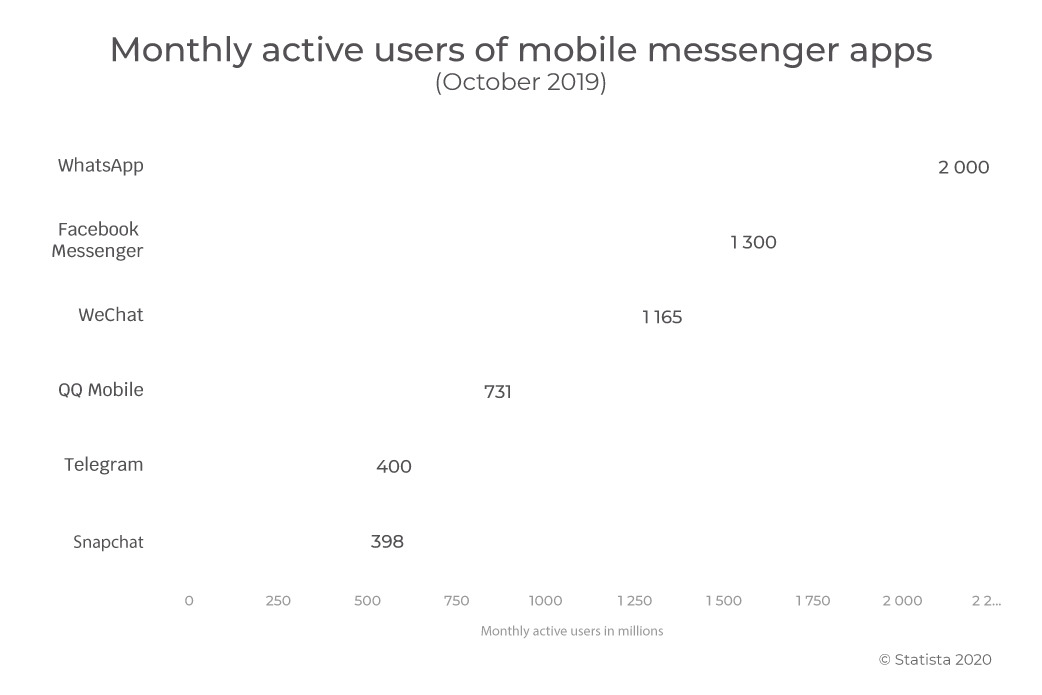
Below, there is a list of the most popular chat apps by the number of users:
Top three messaging apps that count billions of users worldwide include:
It offers end-to-end encryption, which makes it a highly secure chat app especially favored in South Africa, Great Britain and South Asia.
Mentioned above as the dominant player on the Chinese market, WeChat positions itself not just a simple communication app but also a social media app that lets you find people nearby and use the app as the digital payment method.
- Facebook Messenger
It heavily dominates the U.S. market by providing lots of chatbots when you need to acquire customers, segment audiences or deliver targeted content.
 Authorization and Messaging in Facebook Messenger
Authorization and Messaging in Facebook Messenger
Among the best examples of messaging apps for corporate use, there is Slack.
It provides business-related communication on the platform suited to any kind of professional groups (developers, designers, marketing agencies, to name a few). Since the moment of release in 2013, Slack has gained huge popularity as one of the most requested corporate messengers with 12 million daily active users as of October 2019.
Apart from convenience and ease of access, messaging apps deliver diverse communication solutions across any domain. It brings custom chat app development into focus because building a messaging app of your own makes development and maintenance much more effective and cost-efficient compared to purchasing the off-shelf solution.
Messaging App Features
The basic MVP includes the following features:
- Authorization
The must-have feature is a registration page and contact integration for instant signing in (usually, either by phone number or email).
- Personal profile
The general settings of user profile include the user name, avatar, language preference, privacy setting and, additionally, custom options.
- Messaging
The core functionality of the chat app is built around sending instant messages and enabling group chats.
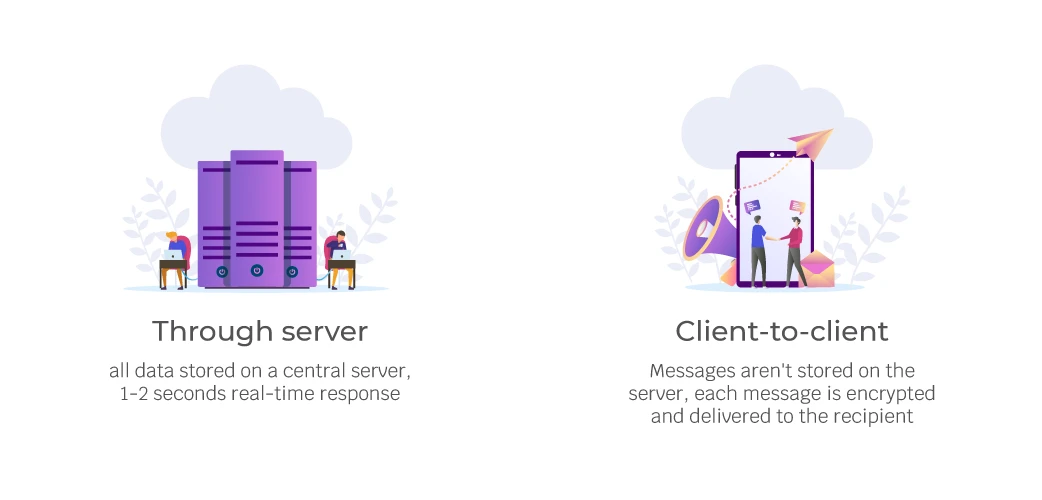
There are two models of message exchange:
Client to server
In this case network application protocols as the specifications of exchanged messages imply two hosts, the proactive client who is the initiator of interaction with a server, and server that waits to be contacted by clients and stores the messages.
Client to client
Under this scenario, messages will not be stored on the server. The authentication is performed by the central server with each message further encrypted and delivered to the client through the wireless mesh network.
Instant Messaging is essential for performing the wide scope of communication-related functions including:
- Media file sharing (either by choosing the photos/videos from the gallery or by taking a picture or video instantly from the app camera)
- Notifications (on receiving, sending and delivering messages)
- Identifying locations (the support for geolocation tracking enriches the communication with sharing location-based information for multiple use scenarios).
To enhance the user experience, messaging app developers pay special attention to introduction of additional features that include:
- Video-supported calls
They increase user engagement and provide secure communication.
- Access to public channels
One of the most popular examples is Telegram providing in-app search to find multiple Telegram groups or use invite link to join the group.
- Encrypted communication
There are two approaches for message encryption, it can either be peer-to-peer encryption (P2P) or end-to-end encryption, which is more favored and used in plenty of messengers.
- Contact importing
The feature enables users to import contacts from address books and send invites or notifications (for example, upon joining the app contact list).
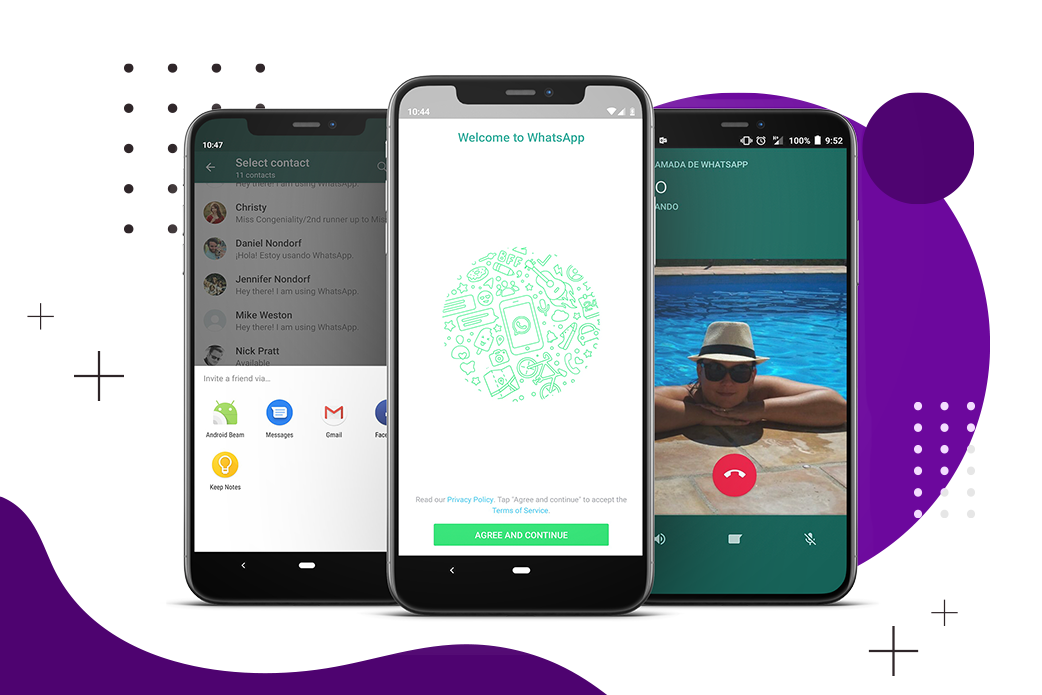 Voice call and Sending invitation features in WhatsApp
Voice call and Sending invitation features in WhatsApp
- Self-destructing messages
This optional feature lets users choose a set of messages disappearance after fixed amount of time. It comes as a handy solution to users sharing sensitive information.
- On-schedule messages
Scheduling messages is a handy option to ensure your message is automatically sent at specific time.
- Chatbots
Deploying chatbots (small programs embedded in chats to perform certain functions) .helps improve customer experience and bring specific solutions to users (for instance, related to booking, banking, e-commerce, etc.)
- Invisible Ink
Sending the message with Invisible ink hides the message on user screen until it is rubbed, at which point the image or message is clear.
- Stickers
There are multiple options for sending digital stickers (from tapping in ready packs to creating your own).
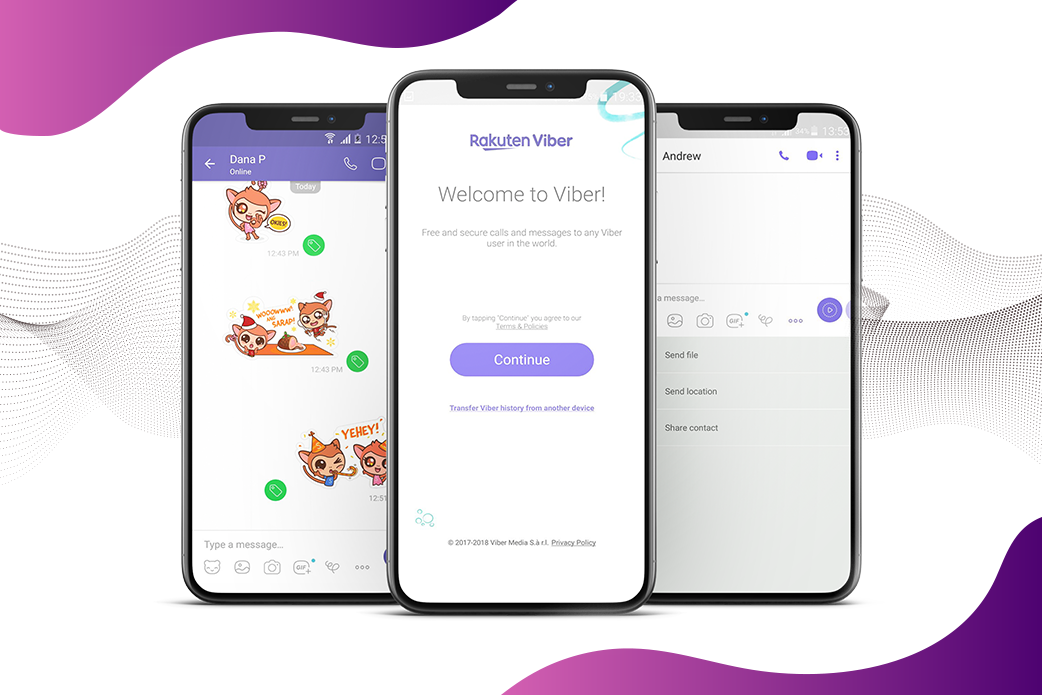
Stickers and sharing options in Viber
- Games
In-app games cover individual and group games offer and guarantee to increase user engagement.
- In-call screen brightness
This feature is both eye-pleasing and battery-saving solution.
- Profile customization
Users can provide more detail on their profile to deepen personalization within live chats.
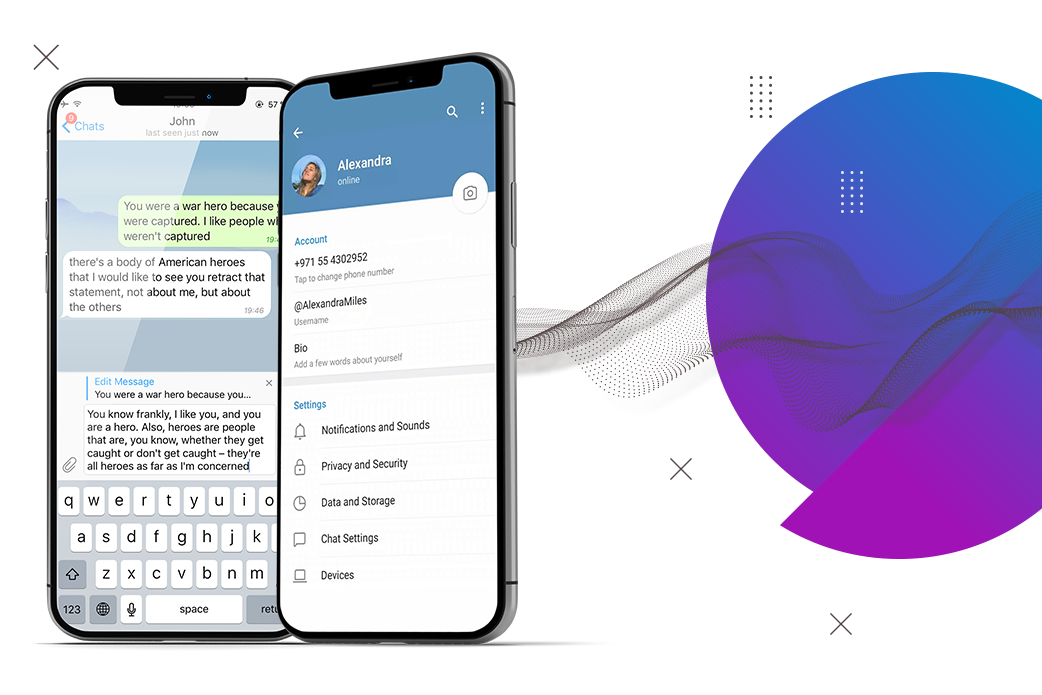 Profile setting and Messaging in Telegram
Profile setting and Messaging in Telegram
- Location displaying and sharing
Users can share their location with friends to find each other. In particular, the algorithm can offer optimized routes to reach the destination.
How to build a messenger app: By Step Guide
Stages of building the messaging app can be broken down to taking the following steps:
- Discovery stage
- UX/UI design
- Development
- Launching and maintenance.
Discovery stage
Successful software development starts with properly written requirements. Hence, at the discovery stage, the deep-scaled business analysis is performed. It implies:
- Defining the business and project goals
- Defining and portraying the target audience
- Panning and research.
Within this stage, the expert team concentrates on research of competitors’ apps to outline the types of end users, choose design references and define key features. In particular, the main focus is on documenting functional requirements for your messaging app that provide detailed overview of the prospective software creating guidelines for project managers, designers, quality assurance specialists, and developers.
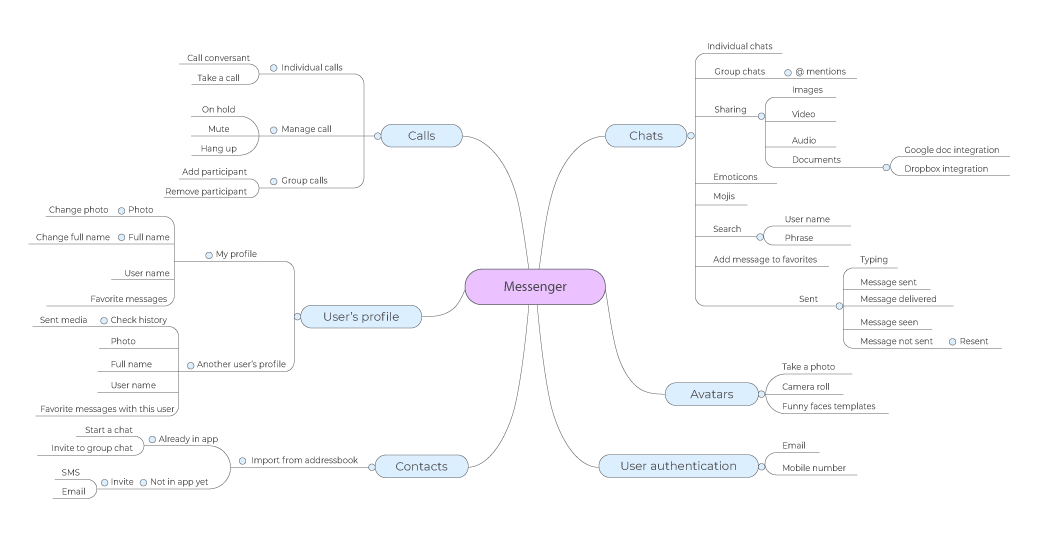
Example of a mindmap for a messaging app
The rule working at this stage is pretty simple: the more detailed you provide in description for both functional and nonfunctional requirements, the less room you leave for misunderstanding.
Application Design
Designing the chat app, you need to take into consideration two major factors:
- Defining the means of creating ‘visually smart’ interface
- Focusing on app responsiveness as the core design characteristics.
As a rule, the professional designer team ensures usability of the interface through using the principles of ergonomics (for instance, minimizing the number of clicks, expanding the video, selection of background, user-friendly layout of icons and buttons for voice and text communication, etc.). Additionally, to optimize user interactions, the designers choose to implement predefined options in replies (widely used in WhatsApp and Viber), conversation bubbles with different shapes, colors and fonts as well as animated expressions to recreate an emotional context within communication.
Designing the app, it is vital to choose the compatibility model. You can opt in using native tech for iPhone/Android to run it on a single platform.
Another option is cross-platform development that implies creating a code for all the operating systems with additional platform-specific adjustments.
Hybrid or platform-independent development based on the React Native framework implies a selection of native UI components. It translates into ‘near-native’ final product practically indistinguishable from a native app.
App development and testing
At the development stage, the expert team takes the following steps to perform software architecture building:
- Planning, scheduling and prioritizing the development goals
- Agile development
- QA and testing
- Retrospective.
The expert team usually breaks down creating the app architecture to several independent sub-stages to create, test and modify the data objects separately for the sake of agility in project performance.
Below, there are technologies assisting in messaging app development:
Mobile development: iOS - Swift, iOS SDK; Android - Java, Android SDK; cross-platform - React Native.
Backend development: database - PostgreSQL or MySQL, file storage - Amazon S3, hosting - AWS, web server - NGinx, programming language — JavaScript, Node.js.
To simplify the process of the development and choose technologies compatible with the backend, it is advisable to pay attention to the following potential technologies and third-party services:
Authentication: for ensuring authentication with email addresses or social media accounts, you can use tools like Facebook SDK and Twitter Kit.
Real-time communication: socket.io
Push notifications: the optimal choice would be Firebase Cloud Messaging technology for Android, or Apple Push Notifications for iOS
Video calling: WebRTC, Twilio
Geolocation and location sharing: Google Geolocation API, Apple MapKit, Google Maps API.
✔The tech stack can vary depending on the required set of features and the specific needs determined by the scale of your project.
Launching the app
Launching the app does not mark the finality of the project due to the necessity of app maintenance and introduction of ongoing updates.
Maintaining your app and continually adding new features ensure user engagement and high level of customer satisfaction to keep the presence of your app on the market beneficial.
App Monetization: Main Strategies
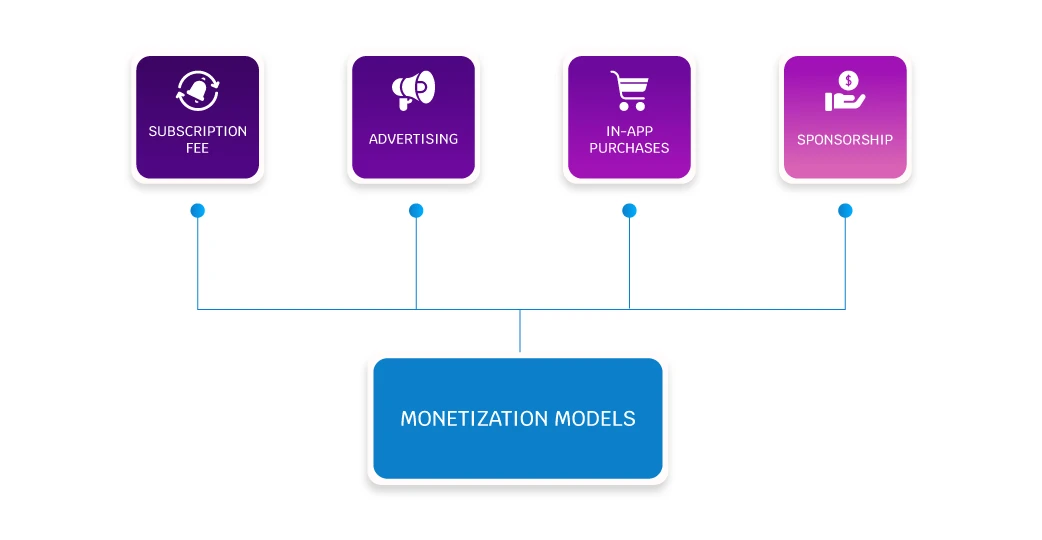
The most popular monetization strategies of your messaging app imply the following choices:
- You can charge users a certain subscription fee to get access to service
- You can display mobile advertising on your app
- You can enable the in-app purchases options to unlock additional user benefits
- You can use a sponsorship model for monetizing your service when you are paid for redirecting users to your sponsor.
Naturally, the combination of strategies may increase the profit generation potential of your app.
Messenger Development Cost
The factual monetary value for creating a service similar to Whatsapp and other top messengers is mostly dependent on the features and general complexity of the project to put in place. Other actual factors contributing to the cost of messaging app development include:
- The platform you choose for the app development (Web app, native mobile or cross-platform app)
- The team you work with and the level of their expertise
- The scope of features you confirm for the project
- The rates set for hiring and working with team experts
- The project tech stack
Overall, developing MVP usually takes from 3 to 5 months while the cost of the service starts at $50,000.
The Bottom Line
With messaging use on the steady rise, chat app development service is on-demand too.
Despite the seeming simplicity of the app architecture, the development process itself requires high tech skills to build an app efficiently.
With CodeIT team having considerable expertise in both native and cross-platform messaging app development projects and ready to meet your business needs, you can count on getting the chat app of any level of complexity launched fail-free.
The basic MVP includes the following features:
- Authorization
- Personal profile
- Messaging
- Media file sharing
- Notifications
Additional features:
- Video-supported calls
- Identifying and sharing locations
- Access to public channels
- Encrypted communication
- Contact importing
- Self-destructing messages
- On-schedule messages
- Chatbots
- Invisible Ink
- Stickers
Stages of building the messaging app can be broken down to taking the following steps:
- Discovery stage
- UX/UI design
- Development
- Launching and maintenance.
At the discovery stage, the deep-scaled business analysis is performed. It implies:
- Defining the business and project goals
- Defining and portraying the target audience
- Panning and research
Designing the chat app, you need to take into consideration two major factors:
- Defining the means of creating ‘visually smart’ interface
- Focusing on app responsiveness as the core design characteristics.
At the development stage, the expert team takes the following steps to perform software architecture building:
- Planning, scheduling and prioritizing the development goals
- Agile development
- QA and testing
- Retrospective.
Developing the MVP of messaging app usually takes from 3 to 5 months while the cost of the service starts at $50,000. To have detailed information, contact us by [email protected], and we will provide free consultation on a cost estimate of your project.
The most popular monetization strategies of your messaging app imply the following choices:
- Subscription fee
- Mobile advertising
- In-app purchases
- Sponsorship model.





