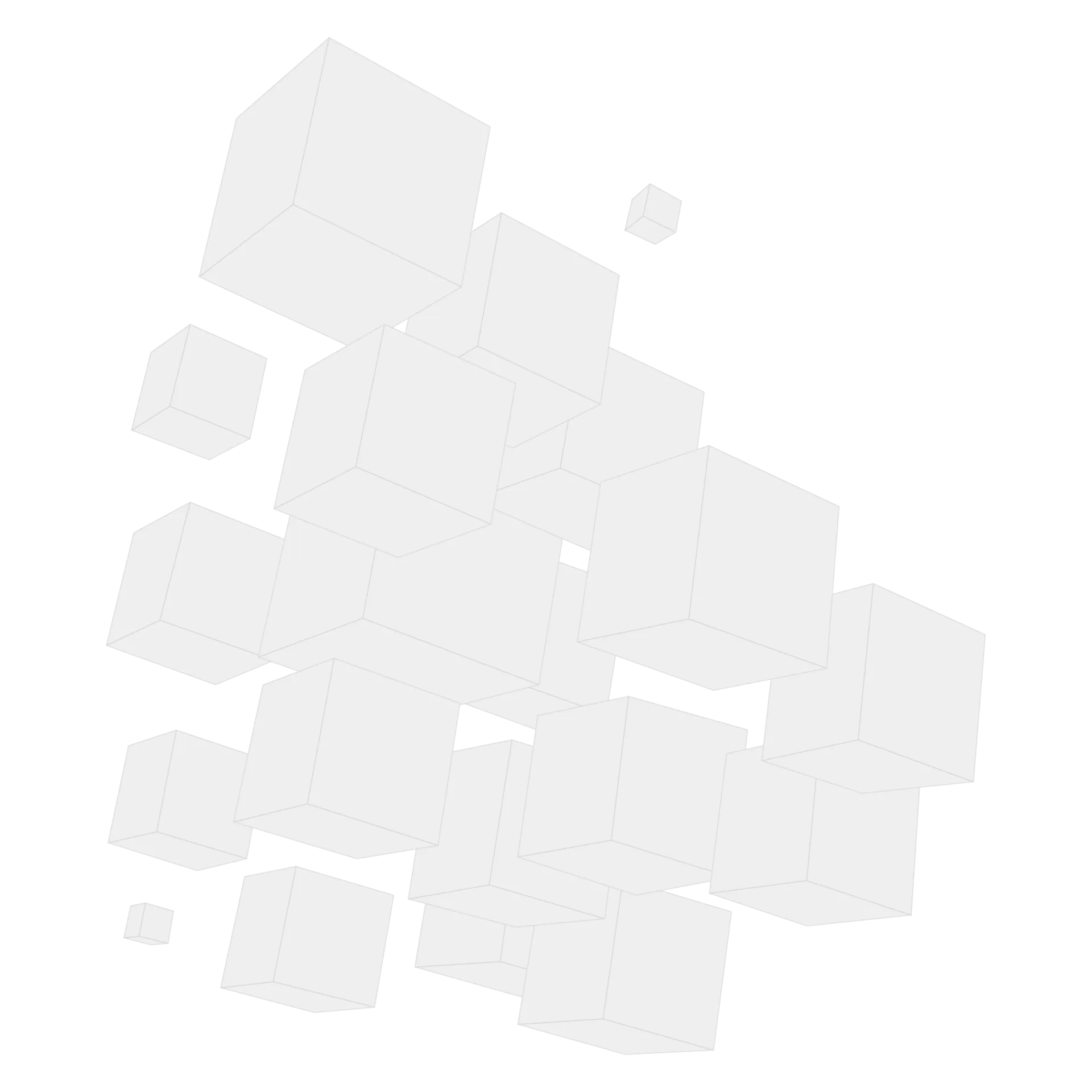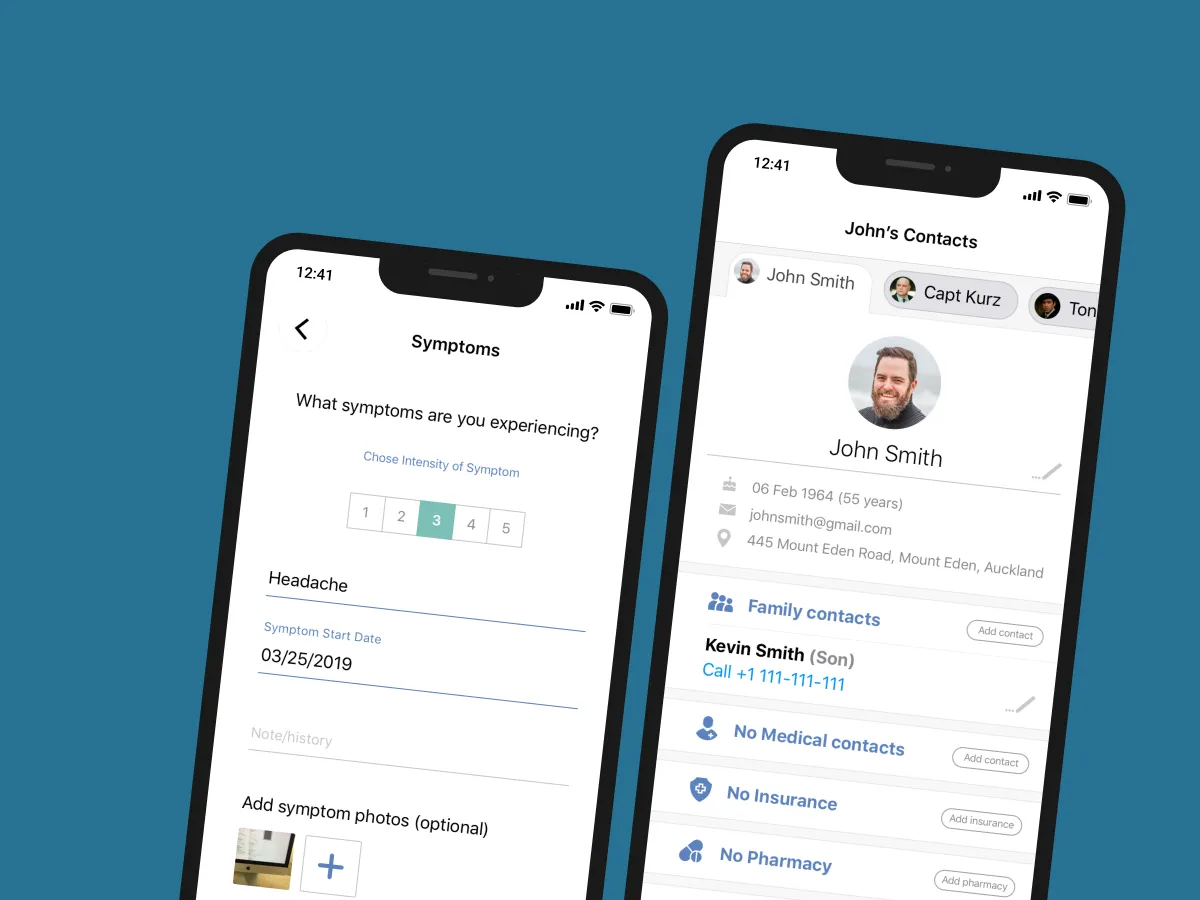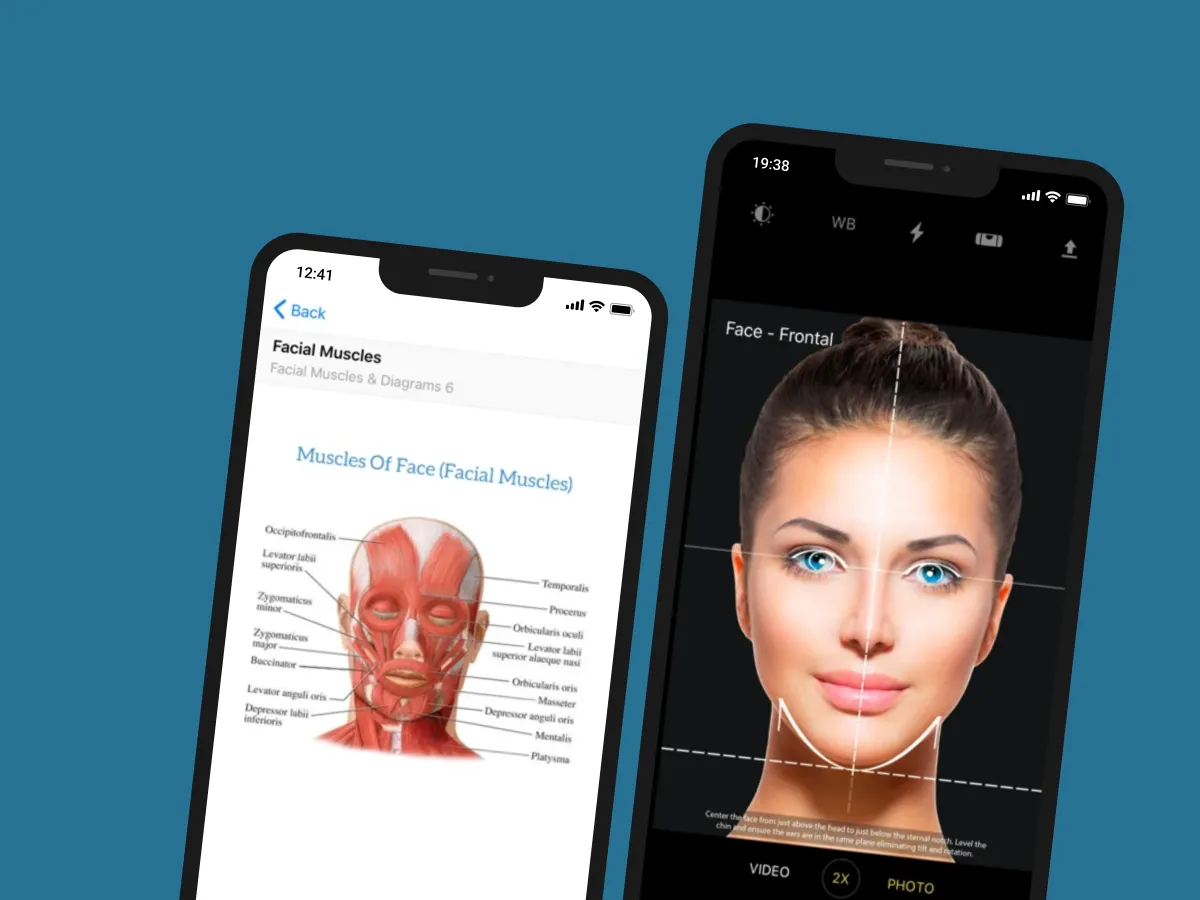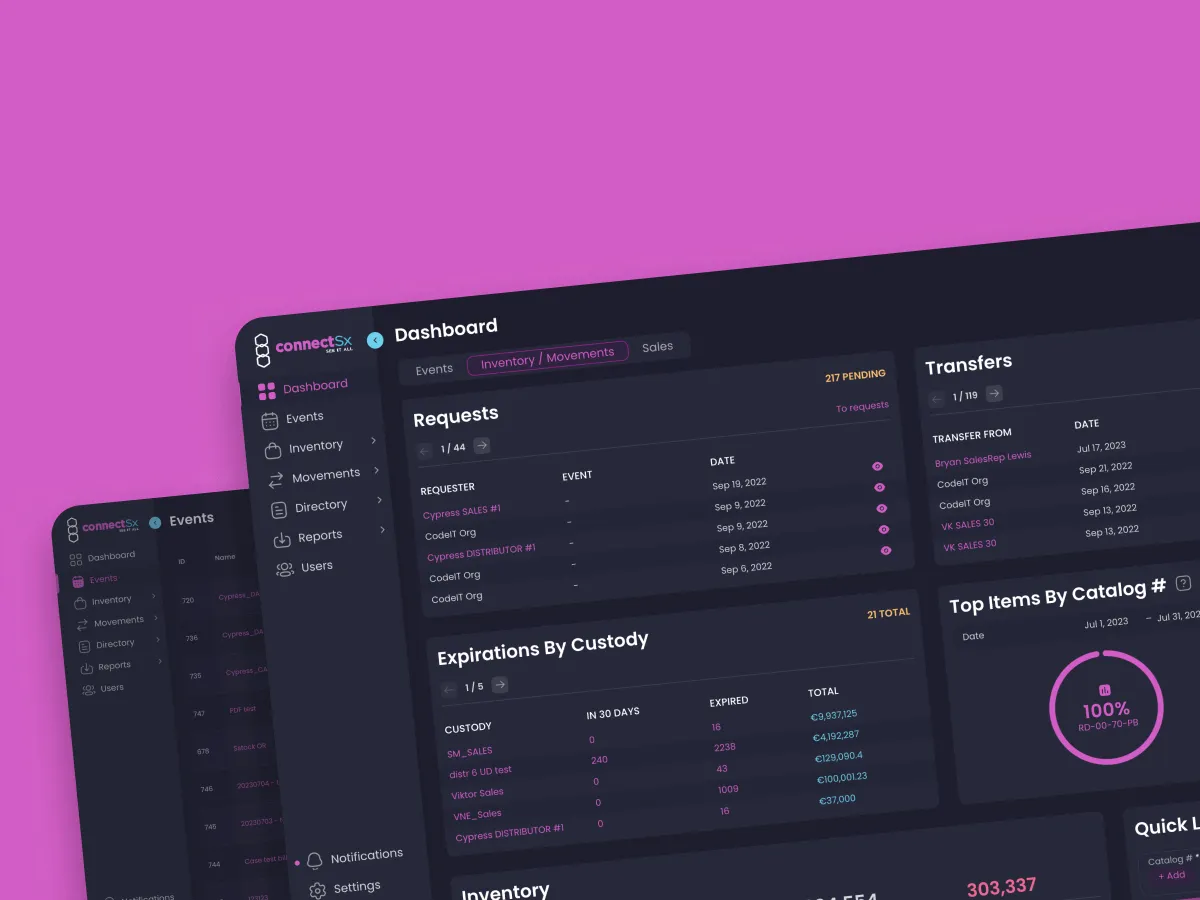Teletherapy: Medical mobile app for children with autism

Industry
Healthcare
Location
USA
Partnership period
2016 – 2018
Team size
7
Project information
Overview
Teletherapy is a medical platform for children with autism. It’s created for online meetings between doctors and patients and provides them with all the necessary tools for therapy, including dedicated management users’ screens. By using this app, children from all corners of the country have the opportunity to receive therapy without leaving their homes.
Our Task
When we first met with our client, he had iOS and Android apps. These apps allowed users to download therapeutic sessions while online and then use them offline on most mobile devices. The apps only worked with an active subscription. We needed to go further and create a platform that would allow the patient to communicate with his therapist online. Not every person has the possibility to get to the hospital, so the main task was to provide patient-therapist online communication with the ability to use therapeutic tools in order to give the appropriate treatment.
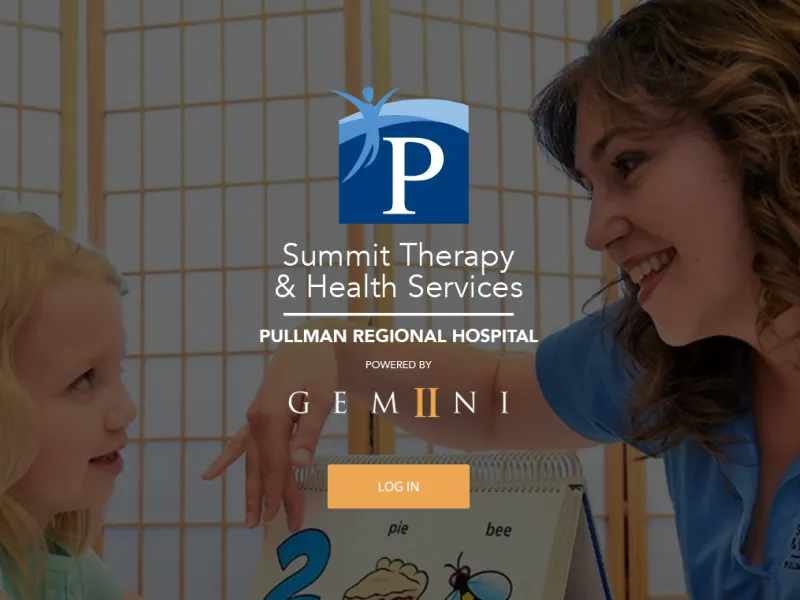
Implementation
The values of this platform were different depending on who would use it.

For Patients
- To communicate with the doctor online
- To watch educational videos
- To download session materials
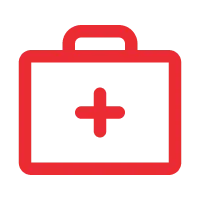
For Therapists
- To manage the list of clients
- To add new therapists to the program
- To schedule online sessions
- To create libraries with materials for patients
Eliminate tedious manual tasks from your workflows

Business First
Code Next
Let’s talk
Features implemented
The CodeIT team of software engineers successfully implemented all requested features along with robust security measures to ensure full regulatory compliance.
Security
First of all, it should be mentioned that the platform is secure from the very beginning. TeleTherapy creates the access login and password. To register, you have to fill out the contact form, and the system will send you access details to your email.
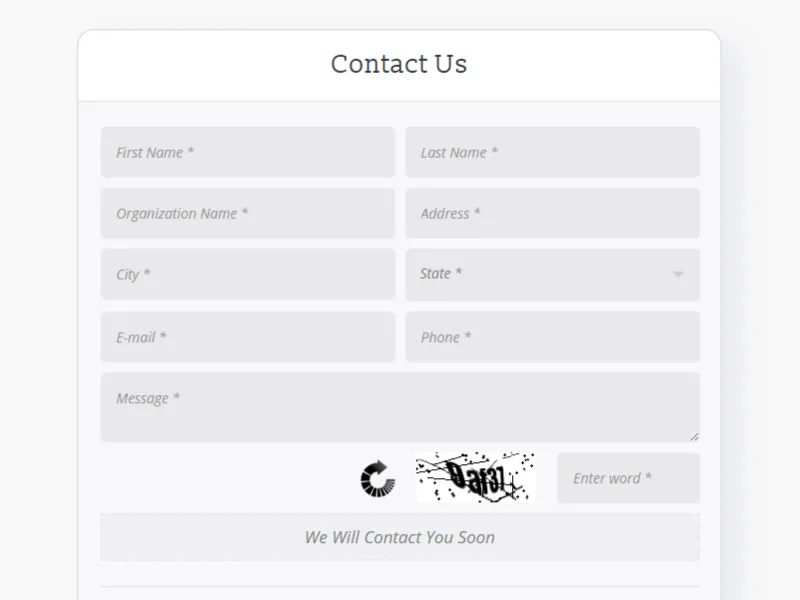
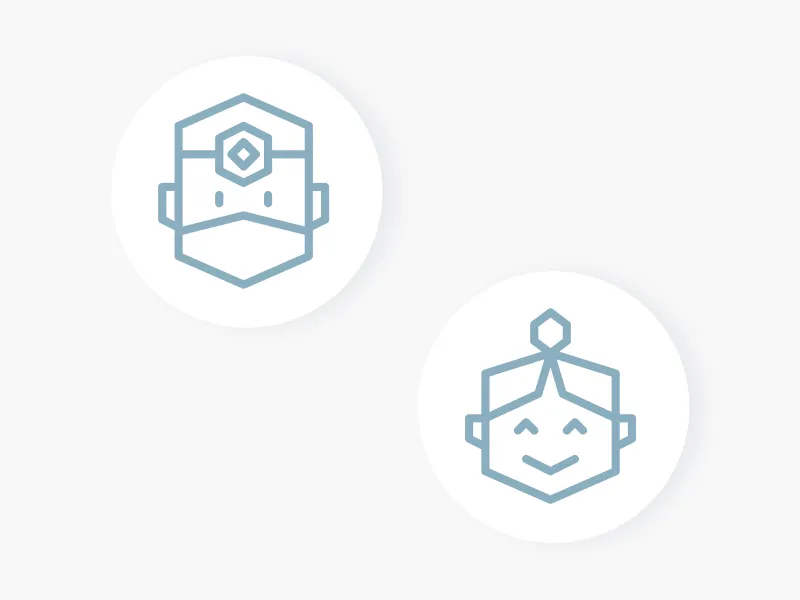
User Roles
The main point of the platform is the doctor’s appointment, which can be conducted online in case the patient can not physically come to the hospital. So, there are 2 different roles in the system—the patient and the therapist.
Patient Portal
When patients log into the system, they can see meetings that they have scheduled with the doctor beforehand. Afterward, they select a meeting and wait a bit while all the assets required for the session load. This is called “a waiting room,” and here, while waiting for the session, the patient is watching a video that the therapist specifically chose.
Patients can watch and perform the therapy sessions online or view recorded sessions that automatically download to their computers. To communicate with the therapist, the patient should be equipped with a computer, a good Internet connection, and a web camera.
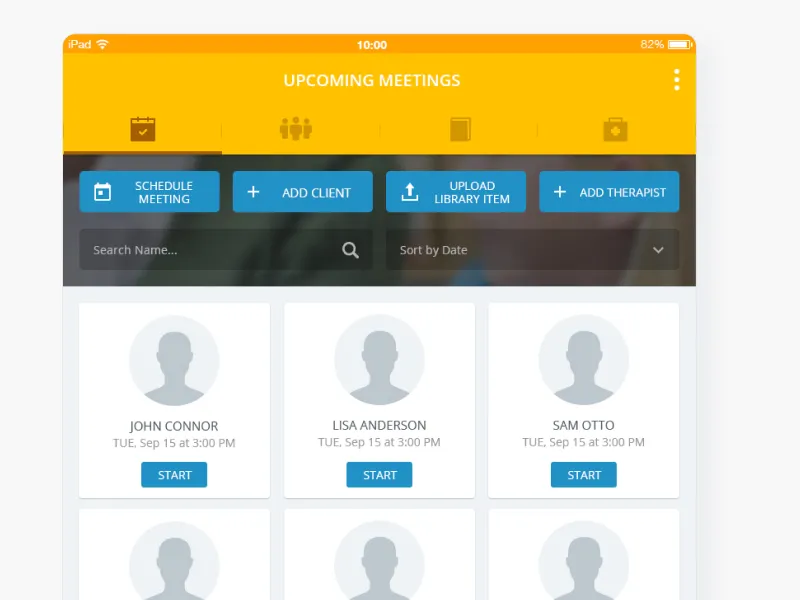
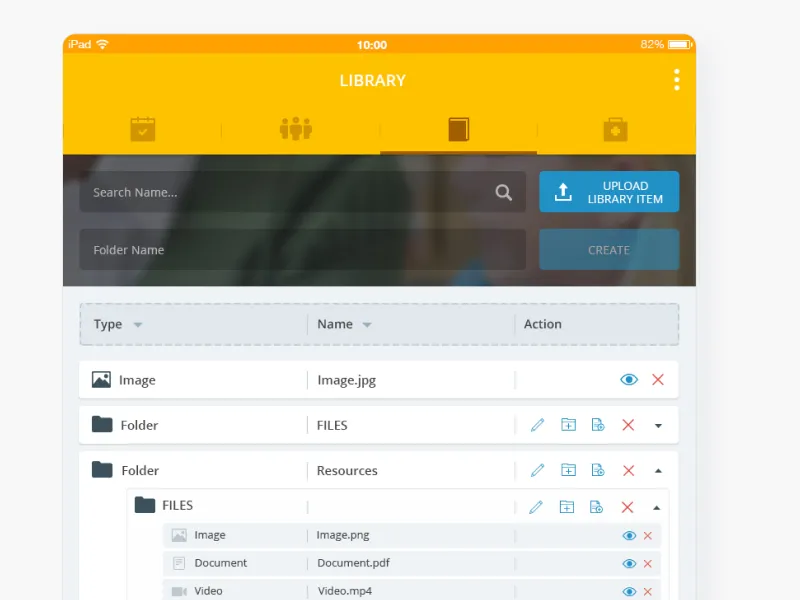
Patient Records Management
Therapists have their own library of materials for patients. They can manage it any way they like – add materials, view them, delete them, or group them into folders. For example, the doctor can create a folder for each patient and, inside it, create sub-folders with relevant elements and a “waiting room” video for each session. Therapists select documents, images, or videos to target the specific behavior of each patient and follow the accurately defined treatment plans.
Meeting Scheduling
Additionally, they can schedule a meeting by choosing the patient from their list, setting the time and date, duration of the meeting, what library should be used, and what files from it can be taken; leave a message if necessary. Afterward, in the list of scheduled meetings, the therapist will be able to start, edit, or delete them.
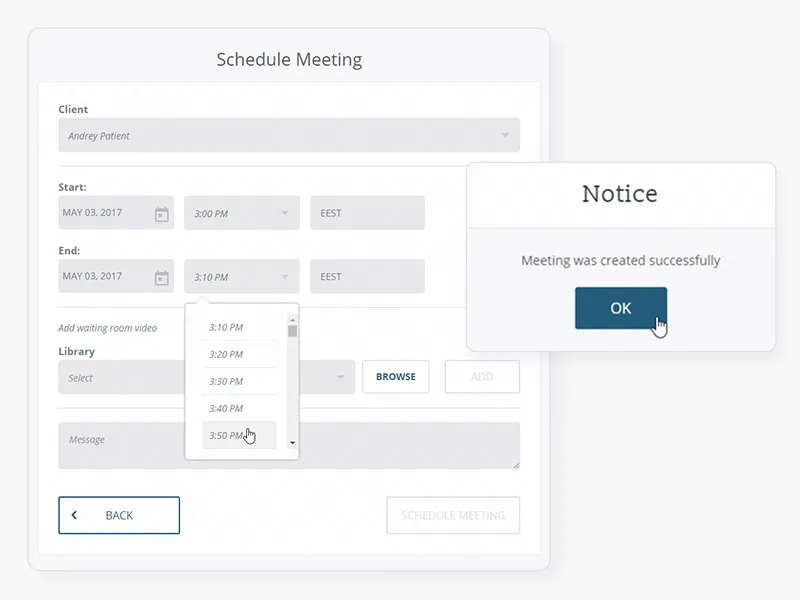
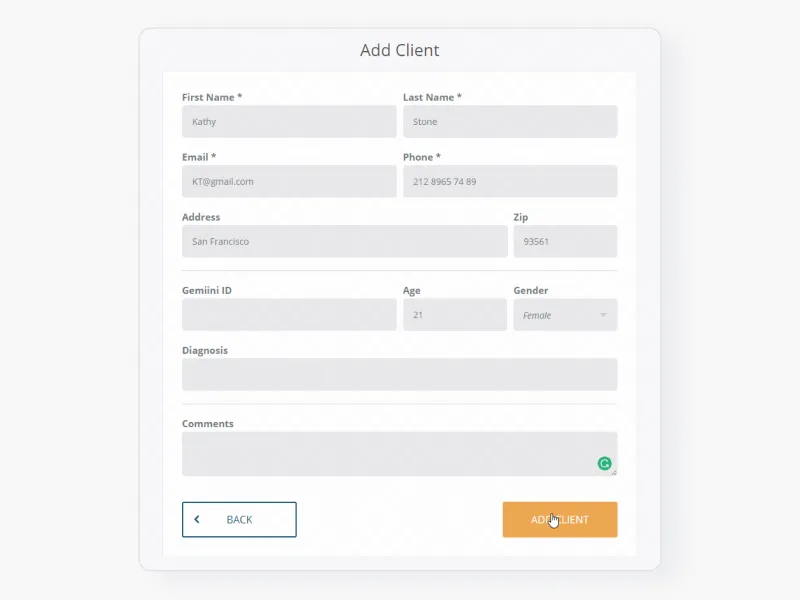
Patient Management
Last but not least – the ability of the therapist to manage patients and subordinate employees. Creating the patient requires client’s full name and contact information. Additionally, the doctor can indicate the patient’s age, gender, and diagnosis. To add the fellow therapist, the doctor needs his contact information to send the email invitation to the system.
Live Streaming
We decided to integrate the live-streaming sessions by using the OpenTok API. During the session, therapists and patients will see different screens. The patient only sees the therapist and the material the therapist is showing to him in real time – videos, pictures, whiteboard, etc. Whereas the therapist has the screen divided into 2 parts. One part is the same as what the patient sees, and the other one is the dashboard — this is where the therapist manages the live stream, the library, and the whiteboard.
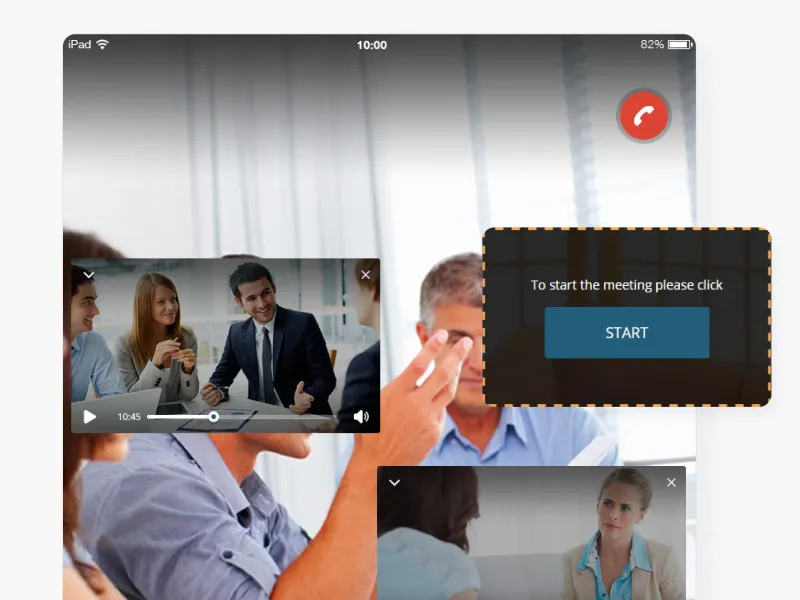
Result
A telehealth platform for remote doctor-patient interaction
As a result, we have turned a small helpful app into a whole platform that could not only provide informative and useful content but also allow patients to have sessions with their doctors online and for doctors to create a whole individual system around every patient. The platform can be used on any kind of device, whether desktop, tablet, or mobile phone.
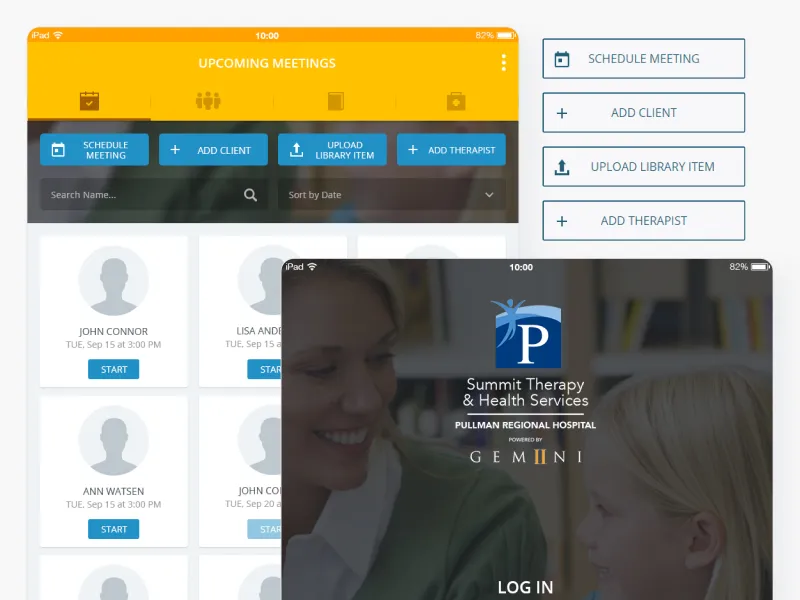
Services
- Web Development
- Quality Assurance
- UX/UI Design
- Project Management
- Business Analysis
Team
- Front-end developers
- Back-end developers
- UI/UX designer
- Project manager
- Business analyst
- QA specialist
Technology stack
- AngularJS
- Opentok API
- Zend Framework 2
- PHP/MySQL
- NodeJS
- socket.io
Related cases
Explore related services
Web Development
Empower your business with custom web apps built to scale and drive results.
Business Analysis
Analyze your business idea, pick essential features, and create a development plan.
Architecture Consulting
Create a future-ready architecture that solves current issues and drives long-term success.
Quality Assurance
Deliver software that meets the strictest quality standards and runs error-free.