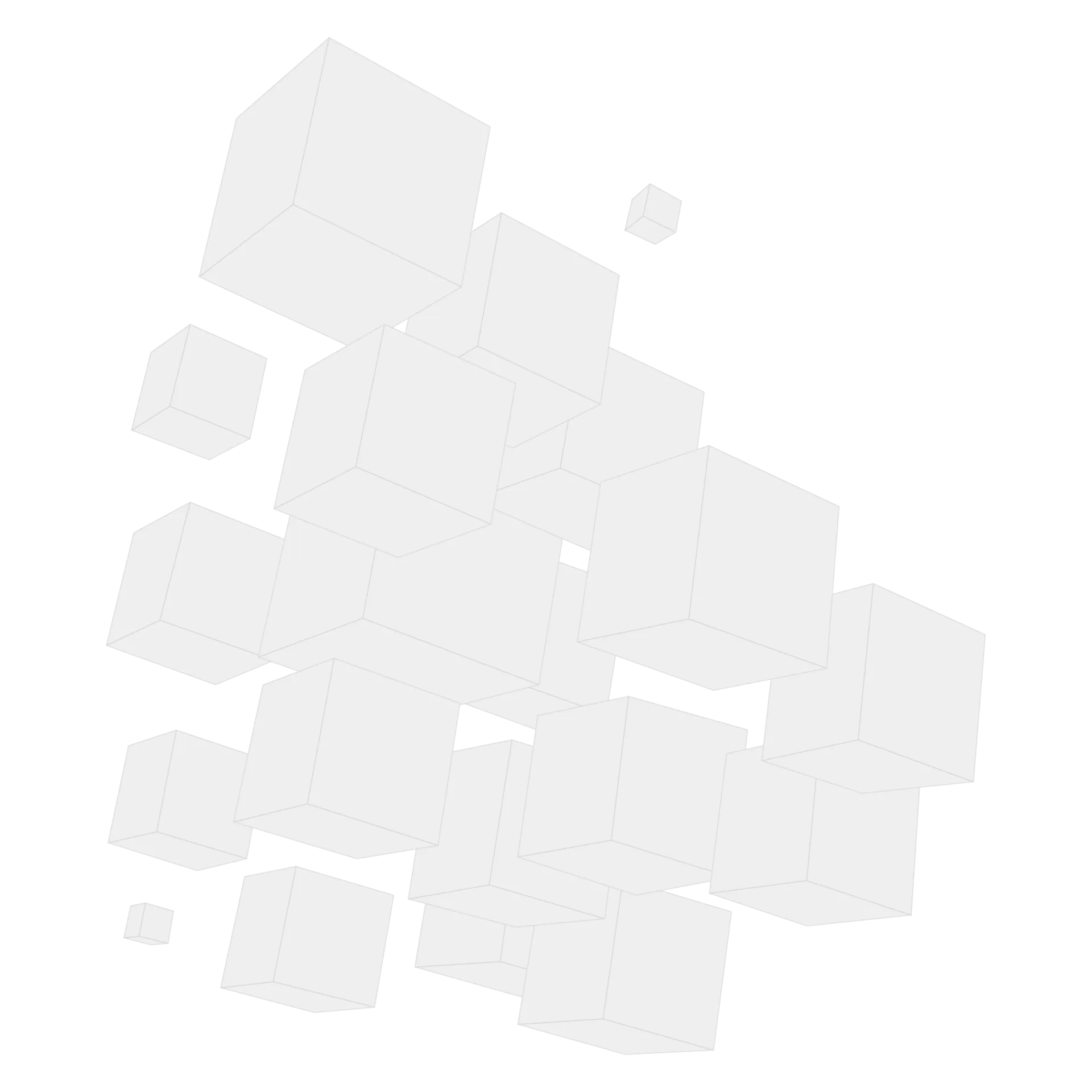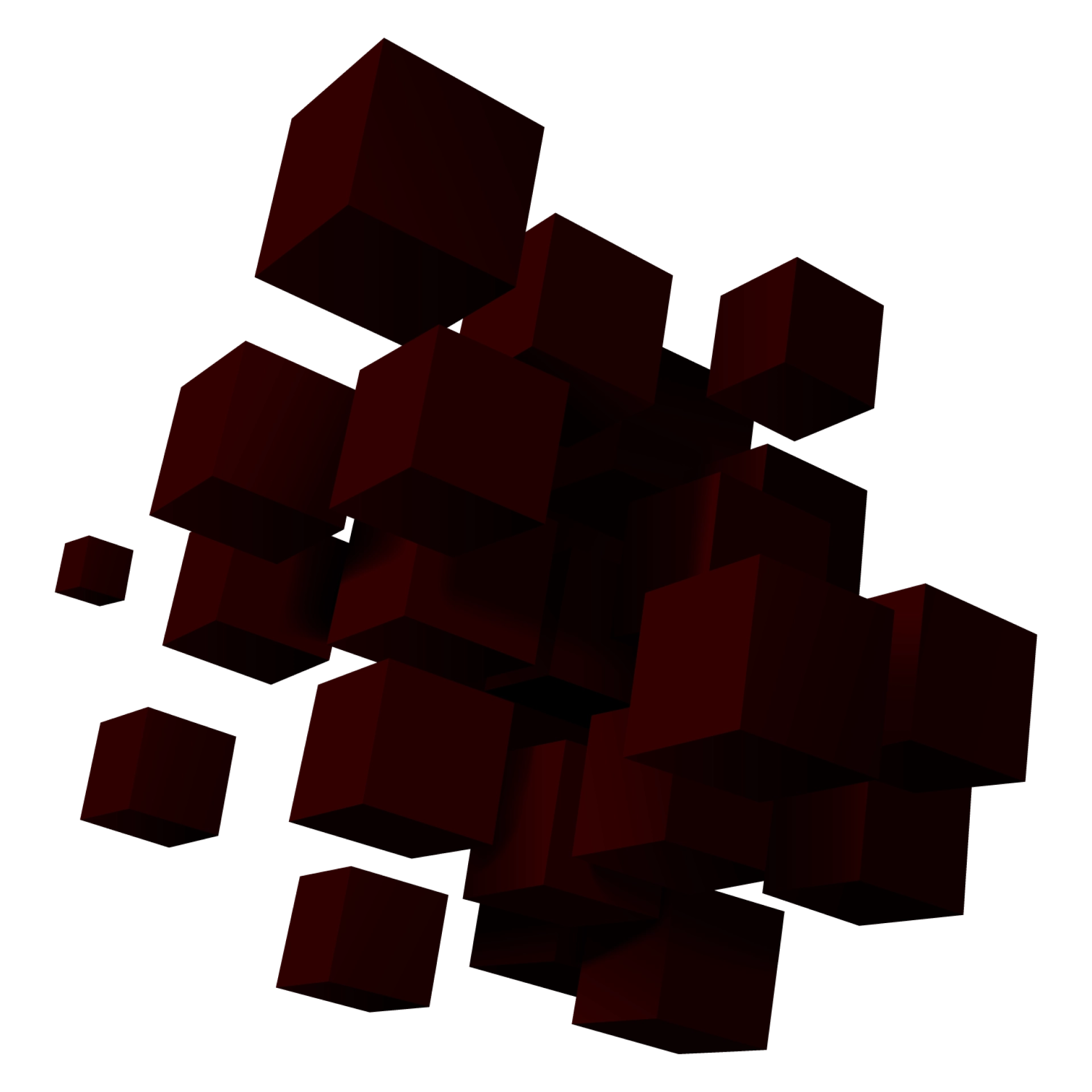9-Step Augmented Reality App Development Guide


Augmented Reality (AR) keeps flourishing in the digital world, and the trend for augmented reality app development will prevail.
Being popularized in the entertainment niche, especially after launching Pokemon Go, augmented reality has grown in multiple industries such as healthcare, e-commerce, architecture, real estate, and many more.
Companies use augmented reality to implement product demonstrations and interactive advertising while providing real-time information to customers remotely.
What Is An AR App?
An augmented reality application is software that integrates visual and audio components into a person’s real field of sight, supplementing it with the necessary information and features. AR apps can load new 2D or 3D objects and display them, overlaying the captured content.
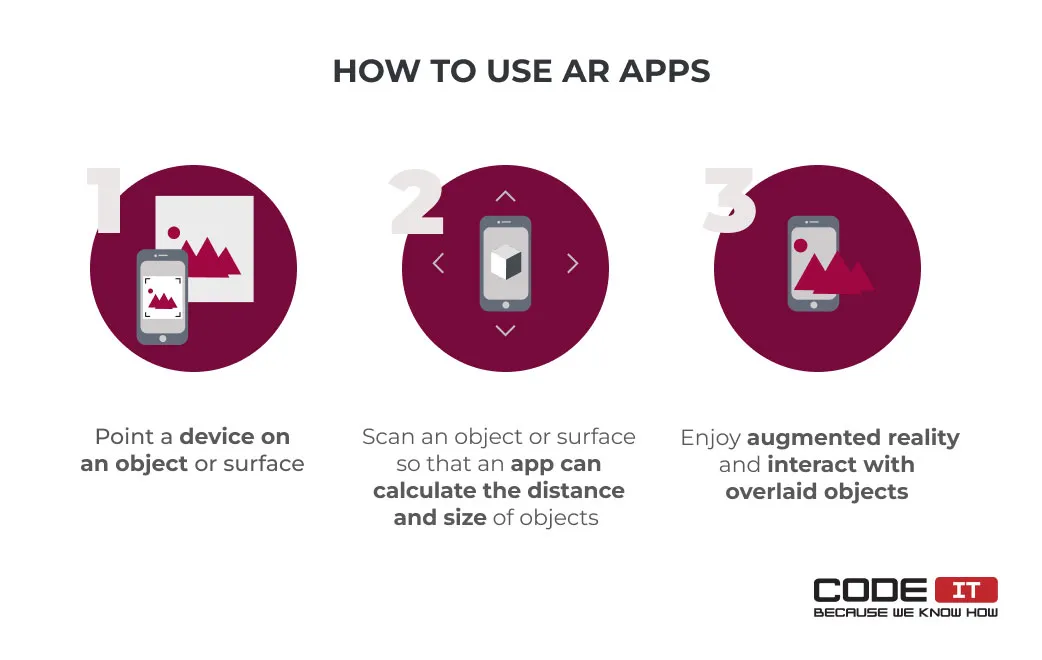
There is nothing complicated about using AR apps for end users. They need to run an app, point a device to an object, and scan it. After this, objects will overlay the natural environment on a device’s screen.
However, the way AR apps work in a nutshell is more complicated.
How Do AR Apps Work?
Augmented reality is capable of extracting visual data and information in two different ways:
- Marker tracking — It uses images of square markers encoded with ID. They have the form of squares or QR codes. Markers help AR software determine the size and shape of a scanned object, the distance to a device, and other characteristics.
- Markerless tracking — It needs no prior environment knowledge. An AR app can use scanned objects as markers to display virtual content. Also, a recognized image can trigger an action to display certain content.
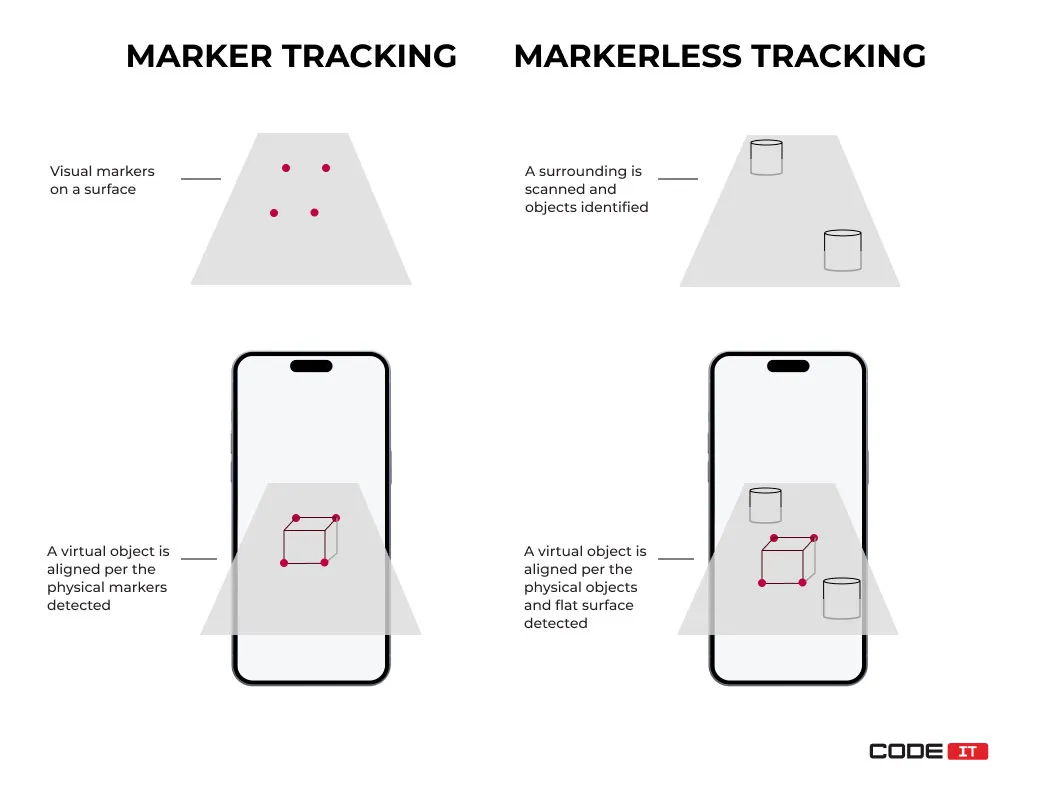
| Marker Tracking | Markerless Tracking | |
|---|---|---|
| Requirements | Physical markers should be placed in a surrounding. | No setup requirements. |
| Use Cases | AR books, board games, industrial applications, or business cards. | AR games, interior design applications, or navigation apps. |
| Hardware | A camera is used for marker tracking. | A large assortment of hardware like GPS, gyroscopes, accelerometers, etc. |
| Development Complexity | Easy to implement. | More complex software development. |
| Precision | High precision because virtual objects are aligned per markers. | Depend on technologies and a scanned environment. |
The real-world content collected using a device’s camera isn’t the only type of data AR apps can collect. To enrich the functionality, AR software can also gather and use the following data:
- GPS location — The device’s hardware collects information about the GPS location. A smartphone’s positioning in certain places can trigger particular content to appear.
- Device’s position and moves — AR software uses data collected by sensors to detect movements in the X, Y, and Z axes. It helps see a smartphone’s rotation or position changes. Hence, an augmented object stays at the same position, regardless of a device’s moves.
- Audio data — AR apps can collect audio information to enable speech recognition or gauge sound volume. With the help of spatial audio technology, AR software can help enhance the user experience by making the audio source sound like it is located in a specific place.
- Optical data — Information about brightness, infrared (IR) light presence, or other details. The LiDAR scanner that is widely used in some Apple devices helps collect optical data for more accurate distance measuring and object recognition.
- Biological data — Health sensors help measure the data about a live object, including the heart rate or temperature.
- Environmental data — Sensors can gather environmental information like temperature, air quality, or humidity to enhance user experience.
After collecting information about an object or a surface, an app processes all the data and displays extra content over the existing image or video in live time.
Top AR Apps That Currently Work
Here are the best-augmented reality applications that impact the lives of developers, brands, and users remarkably.
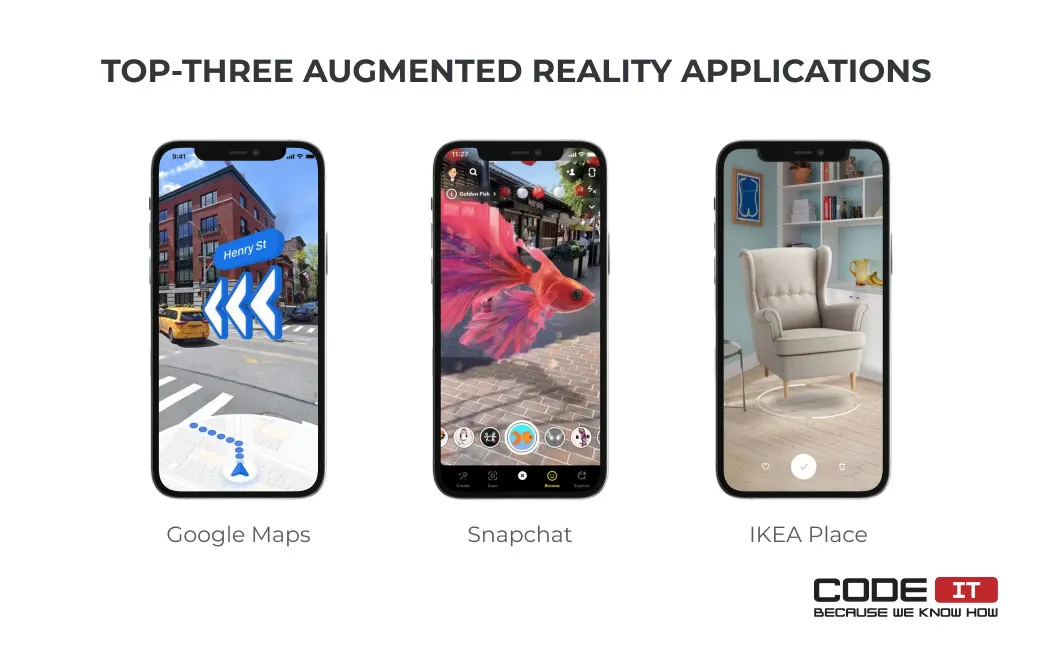
Google Maps
It is one of the most powerful tools used for navigation. The in-built AR functionality foresees the opportunity to find new places faster. Users need to point a camera on the street and follow navigation arrows that show the right direction. The feature is extremely helpful for those who can hardly navigate using conventional maps.
Snapchat
It is a social media app featuring different geotagging options and face filters for videos or photos. Other brands can also use it as they can incorporate their branded filters for users. The advanced AR functionality helped Snapchat to become one of the most popular apps. It implies a ton of face masks and 2D/3D objects that users can apply in a few clicks.
IKEA Place
It is a furniture and home décor app with special features that calculates the size of your home and creates a floor plan to suggest the perfect furniture for your place and taste. Users can pick items available for purchase and check how they will look in their houses or if there is enough space in a room for new furniture.
AR Market Statistics
Based on the Global Augmented Reality Market statistics forecast, the augmented reality market was valued at $29.5 billion in 2021 and is currently projected to reach at least $225.5 billion by 2030, growing at a CAGR of 25.4%
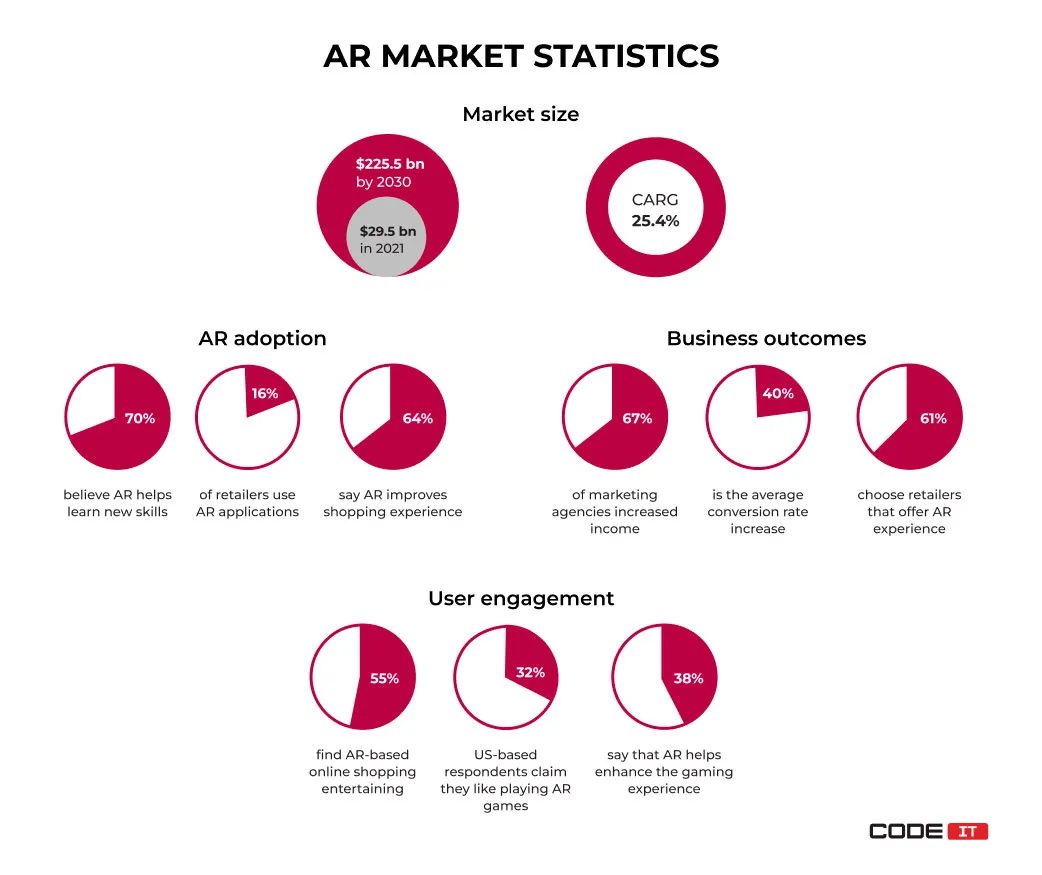
AR Adoption
- 70% of users believe that incorporating AR apps into their daily lives will enhance their ability to leanr new skills.
- 16% of retailers use AR apps to increase client engagement.
- 64% of surveyed people see the potential for hassle-free shopping with AR.
Business Outcomes
- 67% of marketing agencies increased their revenues by implementing AR.
- 40% increase in conversion rate has been recorded in businesses that have adopted AR.
- 61% of consumers choose retailers that offer AR-driven product testing
User Engagement
- 55% of users find AR-based online shopping entertaining.
- 32% of respondents in the US claim they like playing AR games.
- 38% of games say that AR helps enhance the gaming experience.
Want to develop a top-tier AR application?

Business First
Code Next
Let’s talk
How To Create An AR App: Development Guide
Follow the nine-step AR app development guide to create a custom application with your team. Learn more about SDKs, development approaches, onboarding team members, and creating an app from scratch.
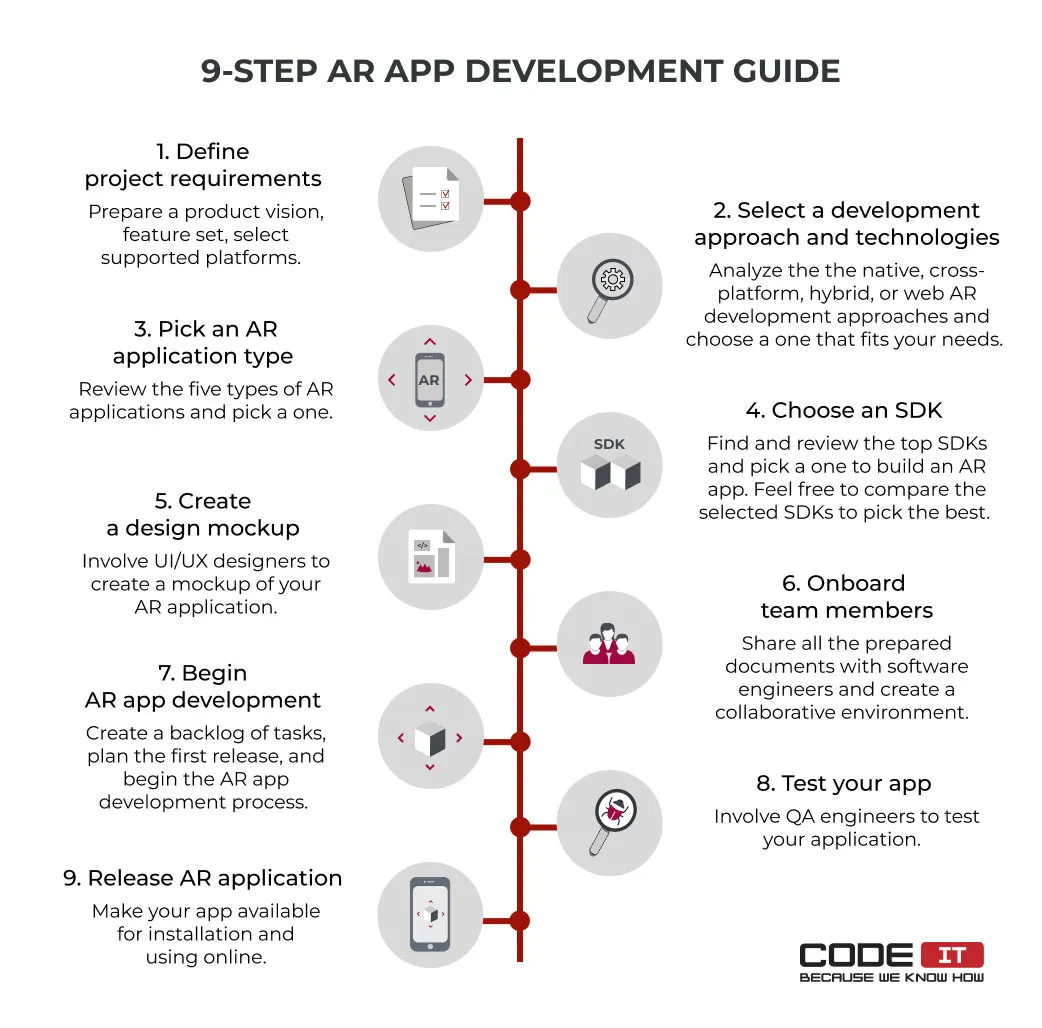
1. Define Project Requirements
For starters, you need to define your needs and create clear project requirements to share with developers. Software engineers must understand what functionality they must develop before the AR app building begins.
We recommend preparing the following:
Product vision
A detailed description of your idea and business goals you strive to achieve by developing a new AR application. Also, the product vision should imply long-term project goals.
Feature set
The selection of features may vary depending on your business goals.
Check the list of the most requested features when people decide to develop augmented reality apps below:
| Feature | Description |
|---|---|
| GPS location tracking | Access a device’s GPS module to track its location in live time. |
| Maps integration | Integrated maps to overlay AR content over a physical world for navigation apps and location-based AR games. |
| Face and rear camera support | Access to a device’s cameras to scan surroundings. |
| Marker recognition | The identification of physical markers that help align virtual objects. |
| Inbuilt library of 2D and 3D elements | A selection of virtual objects that overlay the scanned environment. |
| Gyroscopes and accelerometer access | The ability to capture AR experiences that comprise the real environment supplemented with virtual objects. |
| Social media sharing | Social media integration to share captured content in a few clicks. |
| Inbuilt image editor | The functionality to edit captured content or virtual objects. |
Supported platform
Define devices that should support your AR application. The top four platforms are the following:
- Apple devices — iPhone, iPad, and MacBook. Apple devices should support the latest iOS version to access all the features.
- Android devices — Smartphones and tablets that run on the Android system.
- Windows devices — Windows computers and HoloLens that run on Windows Holographic OS.
- Web browsers — Chrome, Safari, Microsoft Edge, Mozilla Firefox, and other AR-compatible browsers.
2. Select a Development Approach and Technologies
Share all the information with software engineers so that they help you pick a tech stack. Project requirements, budget, access to tech talents, and product development approach can affect the selection of technologies for building an AR application.
The four AR app development approaches are:
Native
This augmented reality app development approach needs to use certain technologies and tools for building apps for a particular platform only. Native-built applications can support OS- and device-specific functionality. Also, native AR apps have outstanding performance.
Here are the examples of programming languages used for native AR app development:
- iOS, iPadOS, macOS — Swift and Objective-C
- Android — Java, Kotlin
- Windows — C#
Cross-platform
This approach requires using third-party frameworks and software development kits (SDKs) to create AR using one codebase. A cross-platform app may work on many platforms, like iOS, Android, and Windows, using the same codebase.
The approach helps lower the product development time and budget. However, there might be some functionality limitations and performance flaws.
The most popular programming languages used to develop augmented reality apps using the cross-platform approach are:
- C#
- C++
- Java
- JavaScript
Hybrid
It is the least popular AR app development approach that helps create AR apps for various platforms using the same codebase.
Hybrid apps can be installed as distinctive applications on different platforms, so users can download them from the AppStore or Google Play store and install them on their smartphones. However, in a nutshell, hybrid apps are web-based applications that run on smartphones and tablets. Hence, they have poor functionality and performance issues.
The top programming and markup languages used in hybrid app development are:
- HTML
- CSS
- Javascript
Web AR
It is a popular AR development approach because of its many advantages. Web-based AR apps can run in any compatible browser. Therefore, it works on many devices like smartphones, tablets, and computers. Web apps can’t work offline and have lower performance than native applications. Also, web-based AR applications shouldn’t be reviewed by app stores to get listed.
The most used programming and markup languages for web AR development are:
- JavaScript
- HTML
- CSS
- Typescript
- Java
- Python
Hire a team of skilled AR software developers

Business First
Code Next
Let’s talk
3. Pick a Type of an AR Application
There are five types of AR apps that use various technologies and help achieve distinctive business goals. It’s vital to pick an AR app type that fits your business needs the most before developing an augmented reality app.
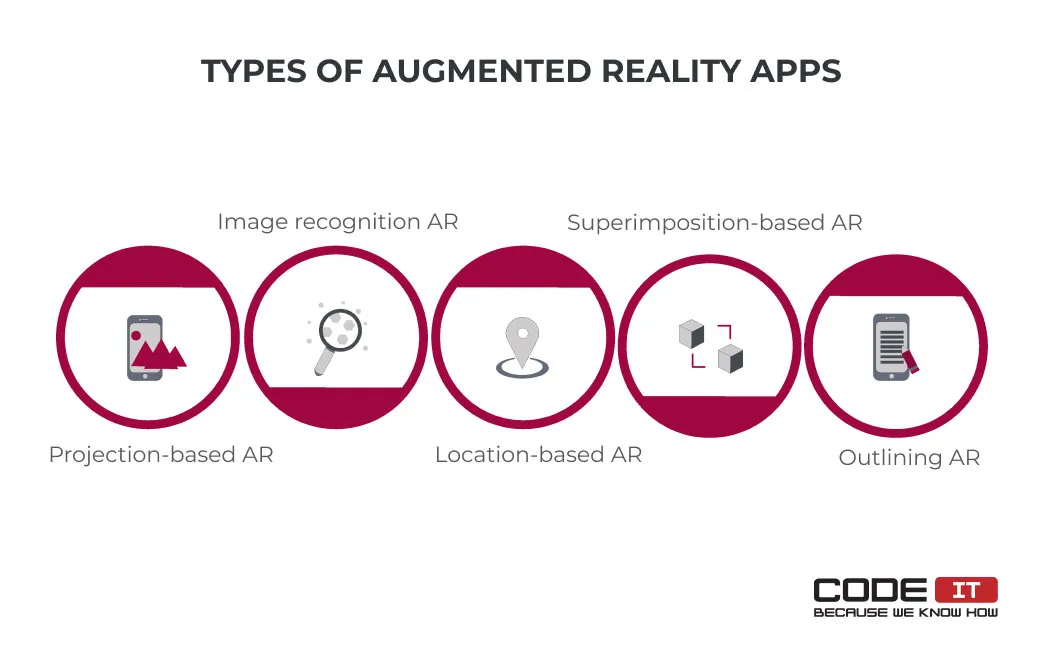
Projection-based AR
Description: This AR app type projects light, digital images, objects, and the environment into a surface in two methods.
One is interactive, wherein a specific object is projected onto a surface, and the particular object will function by touching the projection. On the other hand, a non-interactive method is widely used to create deception about a certain position, orientation, and depth of an object.
Both methods are highly efficient in different industries, especially education and healthcare.
AR app examples:
- Hololamp — the app generates 2D and 3D projections of virtual objects onto different surfaces.
- Lumo Play — the interactive game projects virtual content on the floor.
Image recognition AR
Description: It uses image recognition for pattern or image marker detection. Once the application can recognize an image or an object, its information will be readily available. Recognition-based AR apps use different methods to recognize objects and identify information.
One is the simulation of objects in 3D, wherein non-3D pictures are used as markers to create 3D versions of themselves. Another is the translation of different foreign words detected wherein the Optical Character Recognition technology is used via the camera and translates into a prevalent or user’s preferred language.
Translated words or phrases overlay ones in a foreign language so that users can read signs or messages in any language using their smartphones.
AR app examples:
- AR Flashcards — the educational app enhances the learning experience with AR animations.
- Zappar — the AR app adds virtual content over items that contain scannable codes put on physical objects.
Location-based AR
Description: GPS, accelerometers, and digital compasses are used in location-based AR apps to detect the location and supplement location-based content with augmented reality objects.
Aside from using apps like maps, it can also provide and formulate exciting locations to visit based on your current location or previously searched. It can also provide additional information and trivia about a specific place, which can be helpful for tourists and travelers worldwide.
AR app examples:
- Pokémon Go — the AR game overlays virtual heroes that appear when users reach defined physical locations identified via a GPS.
- Google Maps — the apps overlay the real-world view with direction pointing marks.
Superimposition-based AR
Description: The type replaces the real view or supplements it with an augmented reality. The superimposition-based AR app type is popular in the healthcare and medicine sciences industry.
Doctors typically use this technology to superimpose a view of a patient’s body parts like bones, tissues, muscles, and organs to understand the damage better and provide timely treatment.
Another example of superimposition’s implementation is in military applications where visions of important objects and targets are easily seen, highlighted, or augmented with helpful details.
AR app examples:
- IKEA Place — the application helps visualize the appearance of furniture by supplementing the real surroundings with virtual 3D objects.
- Amikasa — the app helps virtually change an interior by adding virtual furniture or changing the color of surfaces.
Outlining AR
Description: Using cameras and sensors, outlining AR apps help identify and highlight boundaries, paths, edges, etc.
The outlining AR is used mainly in cars that provide assistance in parking. Cameras and sensors allow you to see and notice the boundaries in an environment that cannot be seen in the rearview mirror. Architects and engineers also use it to study locations where pillars and metal bars are to be built for construction without spending much time on paper drawings.
AR app examples:
- AccuVein — the application detects veins and outlines them with the help of visual projections.
- GhostPacer — the app projects a holographic training partner on AR glasses.
Learn more about our expertise in mobile app development. Check out
4. Choose an SDK
A software development kit (SDK) is a pack of tools to make the augmented reality app development process faster and prevent errors in the software you create. With SDK on hand, special features can be added to your product.
However, it’s not easy to choose an augmented reality software development kit, especially when you face the availability of numerous tools in the market nowadays.
You need to consider many factors, including augmented reality project goals, management style, and, most importantly, the tech stack of the app you are creating. It is also important to note the following:
- Native AR tools support
- Operating platform
- Programming language
- Future AR app updates
- Monetization concept and licenses
Explore the top SDKs for building AR apps and choose one that fits your technical requirements and business needs.
Top SDKs
Below, we’ve prepared a selection of the six most popular software development kits used by AR app developers.
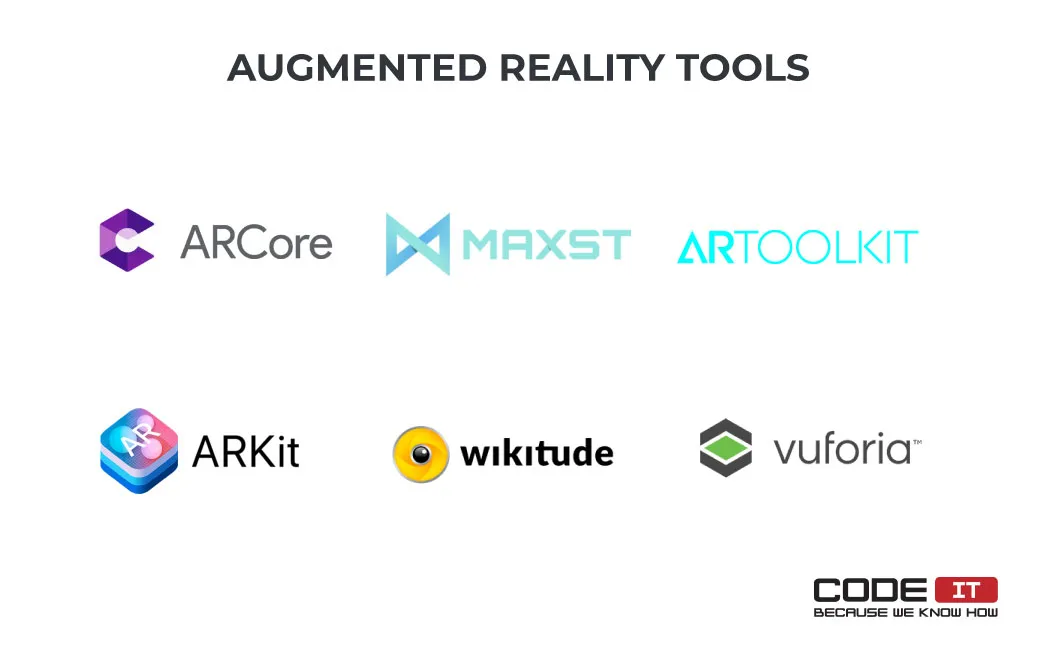
Check out the brief comparison of the top SDKs below.
SDK features glocarry
- 3D tracking — the ability to identify 3D objects in a scanned environment and track them.
- Cloud recognition — the ability to use a cloud-based database to recognize scanned objects.
- Geo-location support — access to the location data gathered by a device.
- Image recognition — the ability to detect, identify, and track 2D images.
- SLAM support — the Simultaneous Localization and Mapping (SLAM) enables understanding of the physical space between scanned objects.
- Smart glasses support — the inbuilt compatibility with the hardware and software used by augmented reality glasses.
| Vuforia | ARToolKit | Google ARCore | Apple ARKit | Maxst | Wikitude | |
|---|---|---|---|---|---|---|
| Supported Platforms | iOS, Android, UWP | Linux, UWP, macOS, iOS, Android | iOS, Android,Web | iOS | iOS, Android | iOS, Android, UWP |
| 3D Tracking | Yes | Yes | Yes | Yes | Yes | Yes |
| Image Recognition | Yes | Yes | No | No | Yes | Yes |
| SLAM Support | Yes | Yes | Yes | Yes | Yes | Yes |
| Geo-Location Support | No | No | Yes | No | Yes | Yes |
| Cloud Recognition | Yes | No | No | No | No | Yes |
| Smart Glasses Support | Yes | Yes | No | No | Yes | Yes |
| Price | Free & custom premium plans | Free | Free | Free | $699 one-time purchase / $49.99 per month | 2490€ – 4490€ per year |
1. Vuforia
Vuforia is an augmented reality SDK providing mobile-centric and immersive augmented reality experiences for app developers and businesses. The Vuforia SDK can identify and track image targets and 3D objects in real time.
Businesses then can orient and place virtual objects, 3D models, and various contents in relation to the real-world environment. Aside from that, Vuforia AR SDK can recognize multiple objects, support text recognition, and even provide a wide range of vocabulary. The SDK can turn static images into full-motion videos and provides the Unity Plugin to create augmented reality objects.
- Supported platforms: iOS, Android, Windows
- Smart glasses support: Yes
- Unity3D: No
- SLAM support: Yes
- Cloud recognition: Yes
- Price: Free & Premium (sales managers need to be contacted)
2. ARToolKit
ARToolKit is one of the first solutions used for developing augmented reality apps for mobile devices. It is an open-source library that helps build an AR app. It can help detect real camera position and orientation using markers or 3D objects in real time. Also, it helps overlaid objects precisely thanks to well-developed object and orientation tracking.
- Supported platforms: Linux, Windows, macOS, iOS, Android
- Smart glasses support: Yes
- Unity3D: Yes
- SLAM support: Yes
- Cloud recognition: Yes
- Price: Free
3. Google ARCore
Google ARCore is known for having three significant features that aid in enabling developers to merge the real world with the virtual world through the estimation of real-world lighting conditions, item size measuring, location detection, angles gauging, and motion tracking. All these features help provide a very realistic and creative augmented reality for an added user experience, making Google ARCore one of the best-augmented reality development tools.
- Supported platforms: iOS, Android
- Smart glasses support: Yes
- Unity3D: Yes
- SLAM support: Yes
- Cloud recognition: No
- Price: Free
4. Apple ARKit
Apple ARKit provides a unique framework for app developers and businesses to create AR apps. This SDK is capable of building AR apps for iOS and iPadOS platforms only. It is a great SDK for native augmented reality app development for Apple devices because it helps access all the device- and OS-specific features.
It enables 3D objects and digital information while be blended with the real world. Apple ARKit has Visual Inertial Odometry, which allows accurate tracking of the real world’s environment.
Aside from that, it has a face-tracking function to apply effects easily and imitates facial expressions, light tracking, angle tracking, 2D object detection, and integration with third-party tools like Unity and Unreal Engine.
- Supported platforms: iOS
- Smart glasses support: Yes
- Unity3D: Yes
- SLAM support: Yes
- Cloud recognition: No
- Price: Free
5. Maxst
Maxst comprises a large variety of features. It offers visual Simultaneous Localization and Mapping (SLAM) perfect for mapping and tracking. Aside from that, Maxst is capable of QR and barcode scanning, image tracking, and Unity plugin integration. Also, the SDK helps create AR applications optimized for low-end hardware.
- Supported platforms: iOS, Android, Windows
- Smart glasses support: Free
- Unity3D: Free
- SLAM support: Free
- Cloud recognition: Free
- Price: Free trial, $699 or $49.99 per month
6. Wikitude
Wikitude is explicitly designed to enable augmented reality app developers to create location-centric augmented reality for users. It then further developed into having geolocation app features, tracking, and image recognition with its SLAM technology, also known as Simultaneous Localization and Mapping. The SDK provides a no-code environment that helps develop augmented reality apps using the drag-and-drop interface.
- Supported platforms: iOS, Android, Windows
- Smart glasses support: Free
- Unity3D: Free
- SLAM support: Free
- Cloud recognition: Free
- Price: Pro 3D: 2490 €; Pro 3D + Updates: 2990 € per year; Cloud: 4490 € per year
Need expert help in choosing an SDK?

Business First
Code Next
Let’s talk
5. Create a Design Mockup
Analyze your business requirements and create a mockup of your further AR application. Feel free to involve UI/UX design experts to create a mockup and wireframes so that developers can understand how to create an augmented reality app in more detail. It’s vital to know that different platforms like iOS or Google need software engineers to follow defined style guides when building applications.
6. Onboard Team Members
Gather a team of software engineers who can develop an augmented reality application. Share all the prepared documents, so they can understand what they need to develop in more detail. The team composition may vary depending on your needs.
You may need to involve the following specialists to build an AR app:
- Web developers
- Project manager
- QA engineer
- 2D/3D designer
Don’t hesitate to consult with software engineers and gather their feedback. Skilled experts may share useful recommendations on improving your app or help pick the right tech stack.
In order to make the augmented reality app development process more smooth and efficient, it’s recommended to do the following:
- Configure a project management tool — Set up a tool that helps assign tasks and manage their completion progress. Trello and Jira are the most popular solutions on the market.
- Set communication tools — Install software solutions that help experts from different departments send messages and files and launch video sessions seamlessly. Slack, Microsoft Teams, and Skype are the most popular tools for communication.
- Choose a management methodology — Analyze the most popular software development methodologies and choose the best to manage the augmented reality app development process.
7. Begin AR App Development
To begin developing a new AR application, software engineers need to have a backlog of tasks. You should create a coherent list of tasks to build an application from scratch.
7.1 Planning
Gather a team of developers and conduct the first release planning. It’s recommended to involve a project manager who will help run all the augmented reality app development processes.
During the first release planning sessions, developers should define the tasks each team member commits to complete upon the scheduled deadline.
All the tasks should have a specified definition of done so that developers can clearly understand what result they need to achieve. Check out the example of conditions to consider a task as completed below.
- Code of a feature is written
- Code is reviewed
- Features are deployed to the test environment
- Acceptance testing is passed
- Code is documented
7.2 Coding
Software engineers have to develop the architecture of an AR app, using a selected SKD. Also, they need to develop the user interface and implement the defined features.
The tools and technologies to use for developing an AR application are defined by a selected SDK.
| Development Environments | Programming Languages | |
|---|---|---|
| Vuforia | UWP: Unity, Visual Studio Android: Android Studio iOS: Xcode | UWP: C# Android: Java iOS: Swift / Objective-C |
| ARToolKit | Linux: Any IDE or text editor UWP: Visual Studio macOS: Xcode iOS: Xcode Android: Android Studio | Linux: C++ / Python UWP: C# / C++ macOS: Swift / Objective-C iOS: Swift / Objective-C Android: Java |
| Google ARCore | iOS: Xcode Android: Android Studio Web: Any IDE or text editor | iOS: Swift / Objective-C Android: Java Web: HTML / CSS , JavaScript / TypeScript |
| Apple ARKit | iOS: Xcode macOS: Xcode tvOS: Xcode | iOS: Swift / Objective-C macOS: Swift / Objective-C tvOS: Swift / Objective-C |
| Maxst | iOS: Xcode Android: Android Studio | iOS: Swift / Objective-C Android: Java |
| Wikitude | iOS: Xcode Android: Android Studio UWP: Unity, Visual Studio | iOS: Swift / Objective-C Android: Java UWP: C# |
Developing a minimum viable product (MVP) is recommended to roll out your app as fast as possible. An MVP should contain the most useful features. Further app’s versions should contain additional feature releases.
7.3 AR content creation and integration
Since AR apps overlay additional content over captured videos or photos, they are also required to create augmented reality objects using 3D modeling tools.
Alternatively, you can download a library of pre-built 2D/3D objects. The library of virtual objects needs to be integrated into the developed application.
8. Test Your AR App
Involve quality assurance (QA) experts to ensure that features developed by software engineers work correctly and imply zero bugs. In case the developed functionality doesn’t pass the acceptance testing, QA engineers need to prepare detailed reports so that developers can fix all the issues detected at the testing stage.
9. Release AR Application
It is the final step that will help you make your application live. If you’ve developed a mobile AR application, you should submit it to Google Play or AppStore so that users can install it on their devices. The app submission process involves the following steps:
- Specify the information about an app in AppStore or Google Play Console
- Create a logo and screenshots
- Specify app privacy details
- Upload your app and submit it for review
- Monitor its status, number of downloads, and reviews
If you’ve developed a web-based AR application, you should do the following:
- Select and purchase a domain name
- Configure a cloud-based or on-premises server
- Upload your app to a server
- Install an SSL certificate (advisable)
Also, preparing technical documentation is recommended to facilitate the work of developers who will update, fix, or upgrade your AR application.
Application Of AR In Different Business
AR apps are applied on a wide scale in games, social media platforms, and other industries incorporating advanced technology in their services, such as healthcare or medical sciences, retail, tourism, and education.
As technology evolves, augmented reality gets a ‘boost’ with newly discovered information in many different business niches.
Healthcare and Medical Sciences
Augmented reality provides a powerful and helpful tool in healthcare software development as it gives a wide variety of opportunities for training and performing procedures by healthcare professionals.
Surgical procedures, tumor identification, blood flow visualization, and even reconstructive surgery procedure planning appear to be much easier with augmented reality.
AR app example: Microsoft HoloLens enables doctors to learn about human anatomy differently via advanced technology.
Retail and E-commerce
Although custom eCommerce solutions have changed the ways of shopping, it is still different when you can touch, see, and feel the products you want to buy. From furniture to clothes and make-up, augmented reality offers a different take on shopping.
AR works by using a camera or a photo uploaded over the application. Users can easily pick a piece of clothing or make-up and see virtually how it looks on their faces or body. This helps consumers shop for themselves easily without having to go to a physical store.
AR app example: The Houzz application enables clients to visualize furniture in their houses using augmented reality.
Augmented Reality in Retail Business
Sports and Entertainment
It is one of the most popular industries to incorporate augmented reality. For instance, Snapchat’s Lenses feature wherein users can take photos of them with different face transformations to Niantic’s famous Pokemon Go. AR apps can help you choose a cinema seat, concert tickets, and even a Super Bowl place.
AR app example: StubHub has developed a feature wherein users can see a virtual 3D model of the U.S. Bank Stadium so ticket buyers can choose the best seats they prefer.
Tourism
Using a mobile device, sound, video, graphics, and GPS data can easily point you in the right direction when you want to go from one place to another. On the other hand, historical trivia about different places in the world can easily be known when traveling without having to check a book or browse the Internet for data.
For instance, the Wikitude SDK helps create AR apps that offer different insights and information about certain places around you with just the use of your camera phone and the Internet, which makes it easier for travelers to explore the world.
AR app example: ARway enables enhanced indoor navigation by overlaying visual marks over scanned indoor spaces in real time.
How To Create a Location-Based App
Education
Augmented reality plays an important part in both the present and future of eLearning software development. With the use of AR, real-looking objects can easily be projected in a learning environment, allowing a student to see the real-like image instead of showing pictures in picture books.
Teachers can also use different types of applications for such subjects as chemistry, physics, biology, and math so that students are continually stimulated by engaging in fun learning experiences and experiments.
AR app example: solAR helps explore the solar system planets in augmented reality.
CodeIT Expertise: Easyway—AR Mobile App
Our company has developed and successfully launched a mobile car-sharing application with AR functionality. It allows users to check the visual appearance of cars on a real street with a few clicks.

Problem
The client needed CodeIT to develop a comprehensive mobile application from scratch. The main requirements included using GPS modules and augmented reality functionality to help clients choose the best car without visiting a showroom.
Solution
Our team has conducted requirements analysis and composed the app’s UI/UI design. We’ve created a detailed application development plan and delivered a fully functional app with all the requested features, including the following:
- Augmented Reality cars. A user can pick an available model and check how it looks on a real street with a click. The application uses AR technology to add a model to the real environment surrounding a user.
- AR map. A user can get a route to a selected car’s location by opening a phone’s camera and following the directions that overlay the real-life surroundings, pointing out where to go.
- GPS navigation. A user’s location information is fetched from the GPS module of a user’s device. It helps identify the users’ locations and route them to the selected vehicles.
- Driving license submission. A user can easily submit the driver’s license and get it verified seamlessly.
- Apple Watch app. The mobile application is supported by an Apple Watch app. It provides basic information about a lease, delivers notifications, and helps extend a lease.
Build tailor-made AR app?

Business First
Code Next
Let’s talk
Challenges in AR Development
The development of an augmented reality application is related to many challenges, including the following:
- Hardware support integration—AR applications need to access GPS data, gyroscope, accelerometer, and devices’ cameras. It’s crucial to ensure that an application can seamlessly access the hardware of different devices from diverse manufacturers while accounting for hardware limitations such as varying battery life and processing power.
- Limited technical expertise—the successful creation of an AR application requires specific technical expertise that includes 3D space understanding, computer vision, and programming languages. Hence, finding a team of skilled professionals may be a challenging task.
- High-performance requirements—image processing and 3D object rendering in real-time require high computational power. Software engineers must also consider performance testing and real hardware testing to develop highly-optimized applications that use a device’s resources wisely, ensuring tracking accuracy under varying environmental conditions.
- Data privacy—since a lot of sensitive data like GPS location and users’ surroundings are being processed by an app, it’s crucial to implement robust security measures.
- Lack of standardization—there is a lack of standardized solutions for building AR apps on the market. Businesses often need to build custom solutions utilizing different tools. While native AR applications and markerless AR offer advanced capabilities, their development is complicated by the need for compatibility with various platforms, including emulators, for broader testing.
Cost and Time Considerations
The development of an augmented reality app involves many crucial stages that affect the final cost and timeline. The foremost considerations are as follows:
1. Project Requirements and Complexity
The complexity of your AR application and scope of work vastly affects the budget of a project and the time needed to develop a new app from scratch. The foremost factors that need to be considered when estimating the budget and project completion deadlines are:
- Feature set—the number of features to develop and implement may vary, depending on project goals. For example, GPS location tracking, marker-based app functionality, social media sharing, and integrated maps are advanced features that can be added on top of the basic functionality, increasing the complexity of your application.
- Supported platforms—the development of an AR app for iOS, Android, and web platforms increases the number of developers you need to involve and manage, resulting in increased development hours and costs. However, diverse teams can work independently, so the number of supported platforms does not necessarily affect the development speed.
- AR app type—the type of augmented reality app and the approach it uses for scanning surroundings and detecting objects determines the expertise developers need. The availability of software engineers with defined skills and the need for specific tools and technologies can significantly affect the project completion time and final cost.
2. Development Approach
The development approach is usually selected considering project goals, technical requirements, and other factors. The approaches businesses can consider and their peculiarities are:
- Native—offer superior performance and access to a device’s hardware and OS-specific features. However, it needs a business to involve separate development for each platform, increasing both time and expense.
- Cross-platform—helps streamline AR app development because of using a single codebase. The approach may introduce potential limitations in functionality as an additional framework is used, along with dependency on third-party integrations.
- Hybrid—easy to develop as software engineers need to have web development expertise. The hybrid approach is generally less performant and suitable for simple applications. Also, it has serious limitations in the variety of features that can be implemented.
- Web-based—similar to hybrid app development, but offline functionality is not available.
3. Team Composition
The cost of hiring skilled developers, designers, and project managers depends on the project’s complexity and hiring locations. The options that need to be considered are:
- In-house team—offers full control but leads to higher operational costs and human resource expenses.
- Outsourcing—a cost-effective option with access to global talent, influenced by location-based factors such as regional salary differences.
- Freelancers—budget-friendly for small projects but may lack cohesion and reliability.
4. SDK Selection
Software development toolkits (SDKs) offer access to useful tools for developing AR applications. There is a broad variety of SDKs that support different platforms and have diverse feature sets. Moreover, some SDKs are free while others offer one-time purchase or monthly subscription payment options.
5. Future Considerations
Software engineers are required to be involved in the post-release stage to maintain an application, fix unforeseen issues, and implement change requests. They also need to update the application to ensure it remains compatible with new OS versions and devices. Businesses are also required to allocate additional budget for post-release app support and the continuous improvement of their MVP (minimum viable product) through ongoing updates and enhancements.
Augmented Reality App Development: What’s Next In 2025?
Augmented reality technology is developing rapidly. Retail companies have used it to effectively present products online. The following are the 2025 trends for AR applications.
Trend 1: Artificial Intelligence Integration
The implication of Artificial Intelligence unlocks many opportunities for enhancing AR products. The technology helps provide a personalized experience. It is useful for processing natural language and object recognition, producing users with real-time suggestions.
Trend 2: 3D Models
Thanks to the implementation of advanced sensors into smartphones, the wide usage of 3D models is enabled. Hence, developers can create highly detailed and realistic representations of objects and environments for marketing and educational purposes.
Trend 3: AR Glasses
AR glasses are a new 2025 trend, offering hands-free access to augmented environments. They can be used for entertainment and guidance. For example, augmented reality glasses can guide warehouse workers in real time, eliminating the need to use other tools or check spreadsheets manually.
Conclusion
Augmented reality has a wider scope and practical usability compared to Virtual Reality. According to the market forecast, the augmented reality app development industry is to reach $132.2 billion by 2028. With this huge growth in the industry, AR is expected to generate the highest revenue in the next five years.
In case you want to benefit from the niche strive by developing an AR app, feel free to follow these steps:
- Define project requirements
- Select an AR app development approach and technologies
- Pick an AR application type
- Choose an SDK
- Create a design mockup
- Onboard a team
- Begin the augmented reality app development
- Test your AR app
- Release the AR application
FAQ
AR is a technology that allows you to add digital objects to physical space thanks to a video device, be it glasses, a smartphone camera, or anything else. The range of applications is extremely large and starts from adding face filters on Instagram to changing the environment around you.
In order to create an AR app from scratch, follow these steps:
- Define project requirements
- Select an AR app development approach and technologies
- Pick an AR application type
- Choose an SDK
- Create a design mockup
- Onboard a team
- Begin the augmented reality app development
- Test your AR app
- Release the AR application
Also, you can contact an experienced company that has a set of completed cases and expertise in this area. Together with the augmented reality app development company, you will choose a suitable SDK and a team of people to turn your AR idea into reality.
A software development kit (SDK) is a pack of tools you need to make an Augmented Reality app. The top SDKs are:
- Vuforia
- Google ARCore
- Apple ARKit
- MaxST
- Wikitude
- ARToolKit
As in any other segment, the cost of developing an augmented reality application varies greatly depending on the specifics and complexity of the application, as well as the set of necessary features.
On average, a simple demo AR application costs about $10,000, while a complex and custom application with a long development cycle can cost over $300,000.
Build your ideal
software today