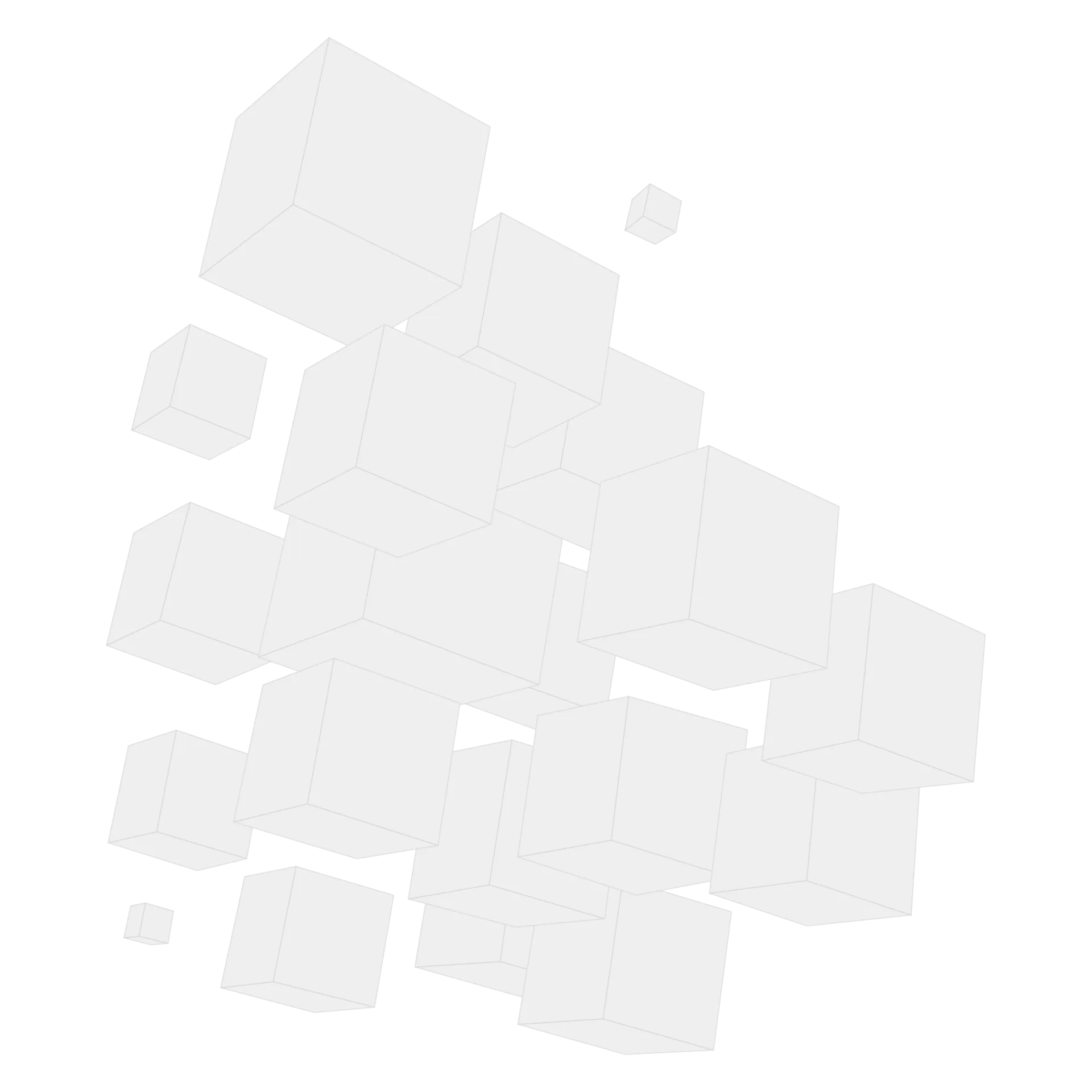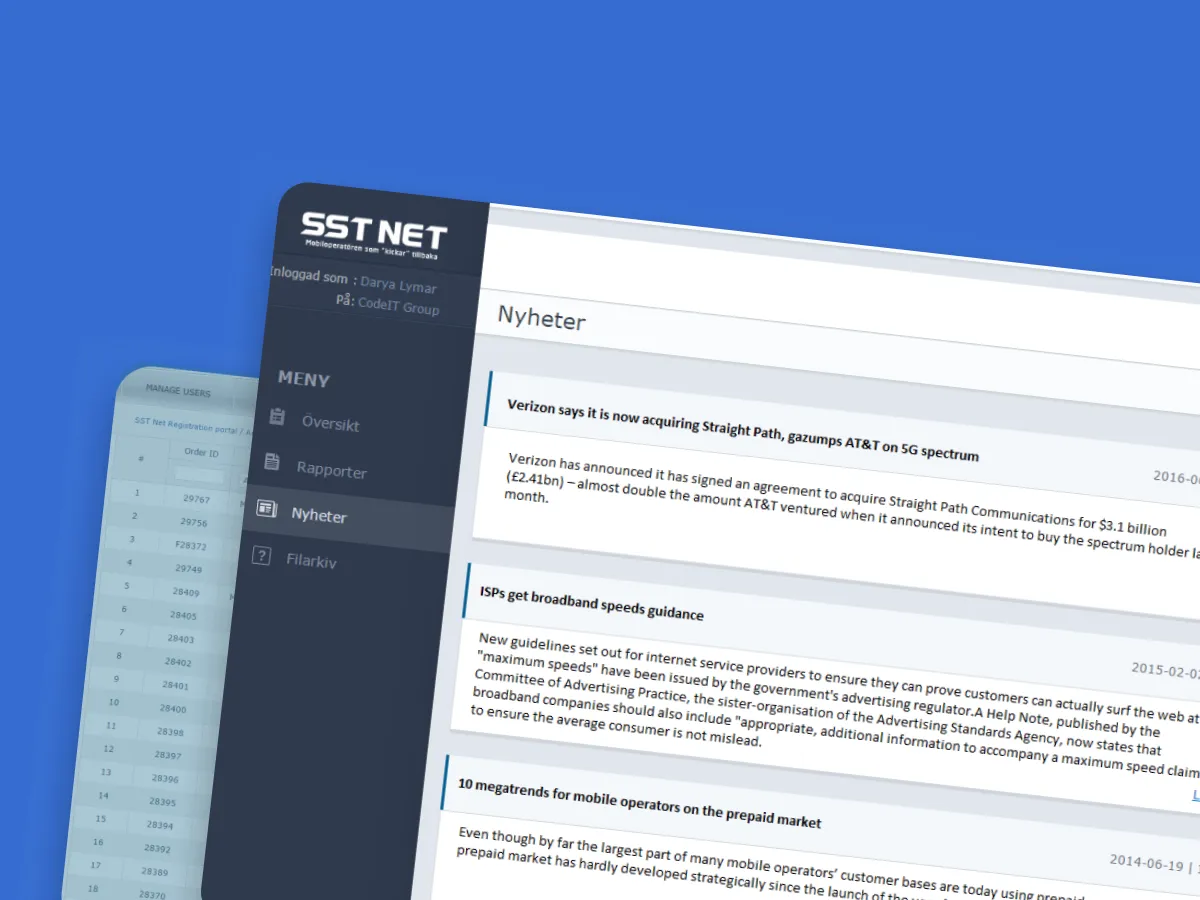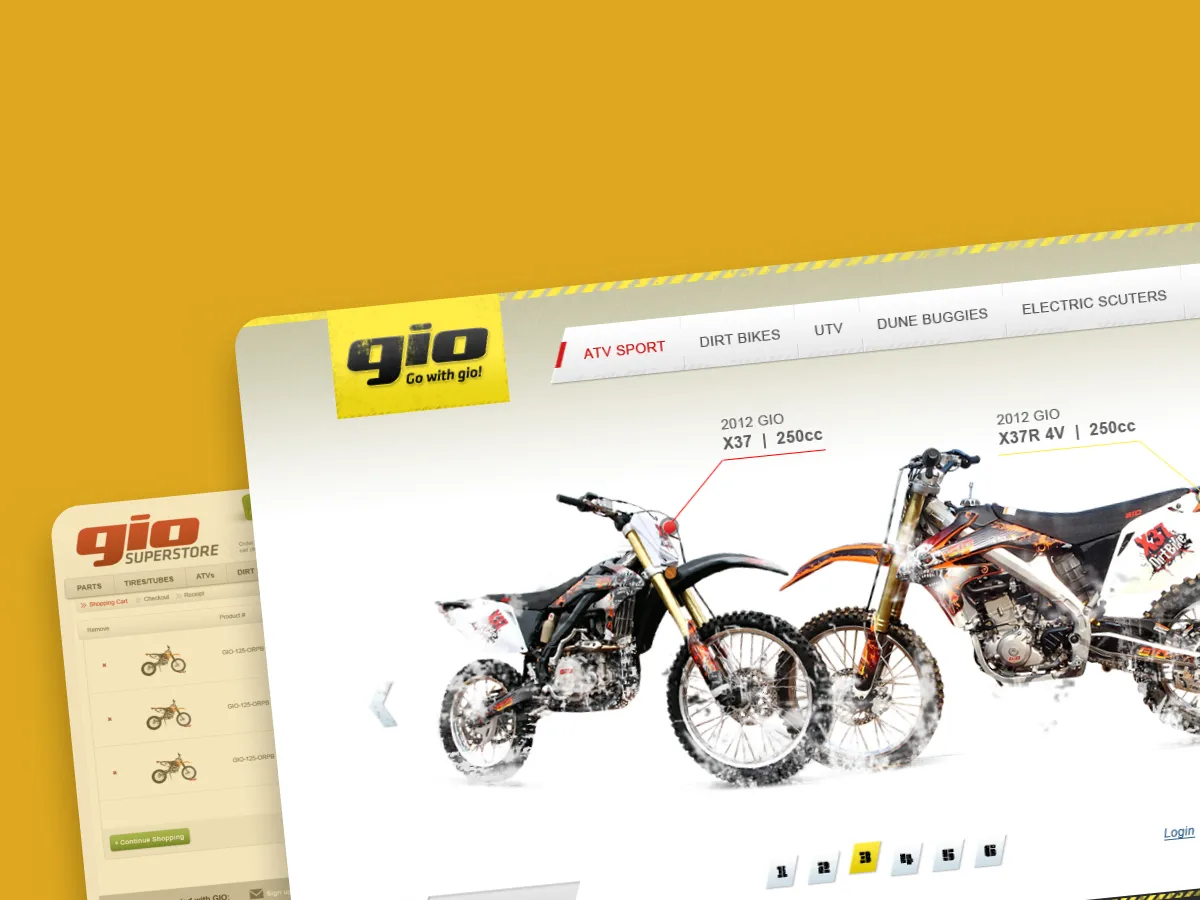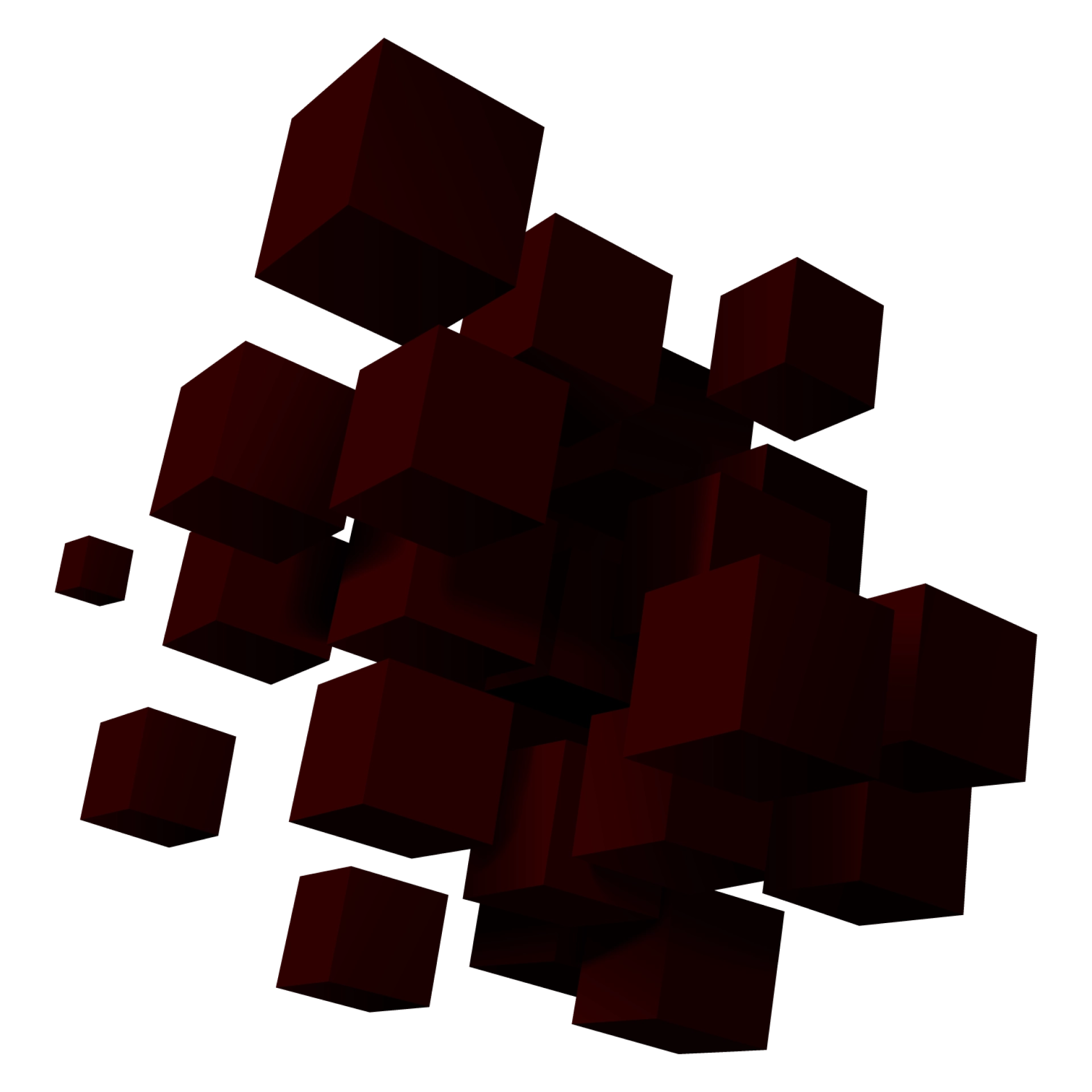Custom CRM Software — How To Build, Benefits, and Statistics


Customer relationship management (CRM) systems help businesses streamline operations and avoid mess when interacting with clients. Since every business is unique and has well-tailored workflows, custom CRMs appear to be the only solutions that satisfy their needs.
In the post below, you will discover everything you need to know about customer relationship systems. Dive deeper to explore the benefits of developing custom CRM software, how to build a new one, and how to choose a reliable partner.
CRM market statistics
CRM systems are different and may have variable toolkits. Depending on the functionality and type of CRM, such a system can optimize both customer support and marketing processes and the effectiveness of the sales department.
The Nucleus research states that the successful implementation of a CRM can help achieve the 771% return on investments (ROI). In other words, every $1 investment in custom CRM development can turn into $8.71, increasing customer success, sales forecasting, and productivity.
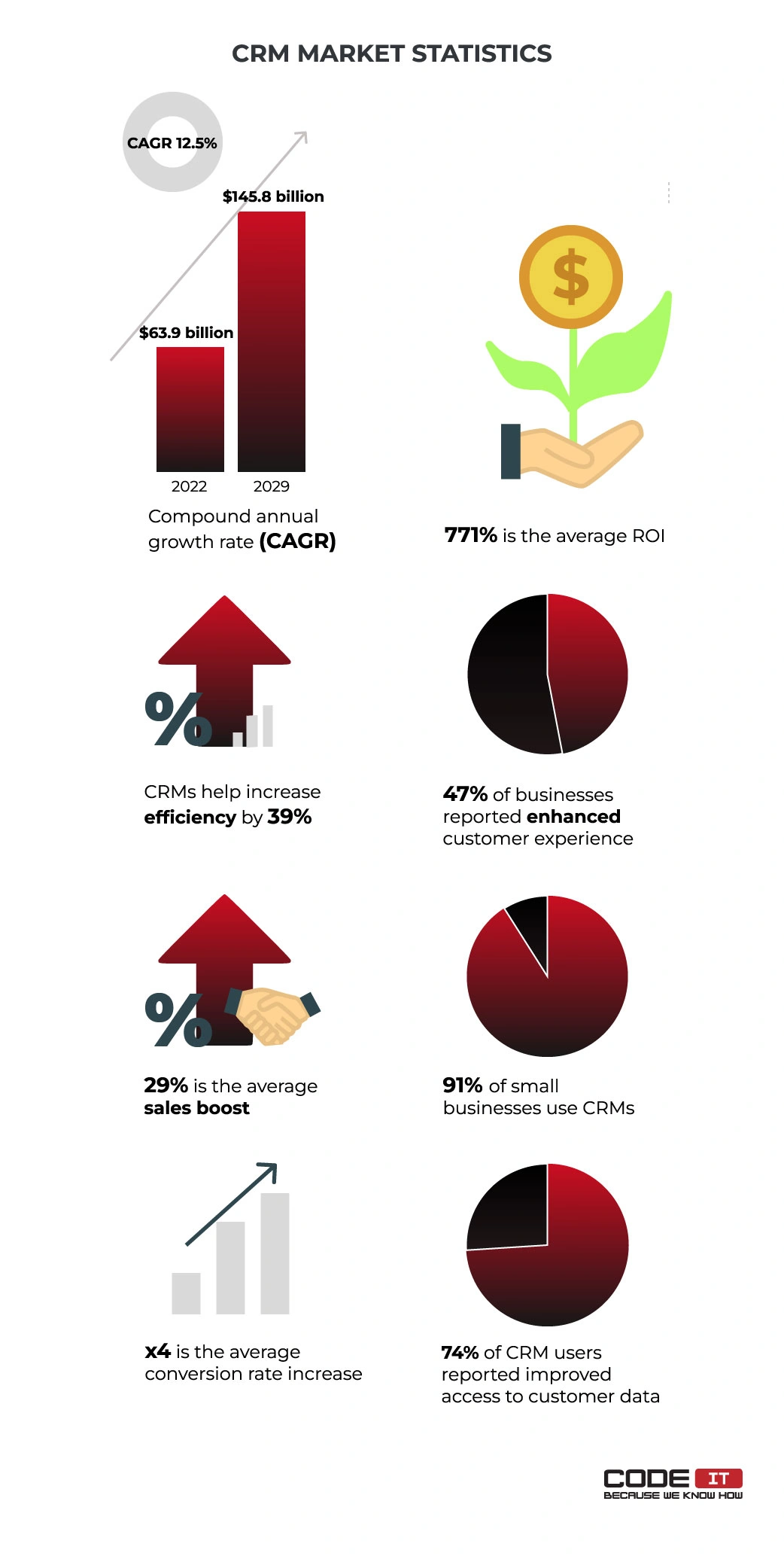
Let’s take a closer look at the recent statistics.
- The market is expected to grow from $63.9 billion in 2022 to $145.8 billion in 2029 with a 12.5% CAGR
- The use of CRM systems helps increase sales productivity by 39%
- 29% is the average increase in sales after adopting a CRM
- 47% of companies state that the use of CRMs helps increase customer satisfaction
- 91% of small businesses (from 10 to 49 employees) use CRMs
- The use of CRMs can help increase the conversion rate by four times
- 74% of CRM users reported enhanced access to customer data
Custom-built vs Ready-Made CRM software
The ready-made CRM systems market presents many solutions, from the most popular ones like HubSpot and Salesforce to small CRMs tailored to achieve specific business goals.
Let’s check the detailed comparison of custom-built and ready-made customer relationship systems.
| Custom-Built CRM | Ready-Made CRM | |
|---|---|---|
| Cost | One-time payment. Relatively high CRM development cost, depending on your business needs. | Monthly fees depend on CRM type, features, and the number of users. |
| Scalability | High. You can upgrade your CRM and develop new features. | Low. A CRM vendor is responsible for product scaling and new features release. |
| Functionality | Fully tailored to your business needs. | Functionality is limited by a vendor. |
| Third-party apps integration | You are free to integrate any functionality. | Limited integration of third-party apps. |
| Support | Custom CRM should be maintained and supported by in-house specialists. | A CRM provider maintains and supports out-of-the-box solutions. |
| Ownership | Owned by your company. | Owned by a vendor. |
The need to build a custom CRM depends on what goals you are pursuing, your budget, and your business development strategy. Therefore, it’s recommended to consider these three main factors when choosing between a custom or ready-made CRM.
1. Business Goals
Often, you won’t be able to find the perfect custom CRM software that will fully match your goals and budget. However, you can try to find the most suitable option that suits you early on. Feel free to assess your company’s tasks and ready-made solutions on the market.
Note that ready-made CRMs have relatively weak scalability capabilities. Thus, the solution that met your goals in the early stages of the company’s development can become outdated and slow down the growth of your business.
2. Budget
Indeed, a custom CRM requires a high initial investment. Nevertheless, it will soon show a high ROI, and additional expenses will be needed only to maintain and scale the system.
In the case of a ready-made CRM, you will spend money to cover monthly or yearly fees according to the chosen subscription plan. Also, depending on the method selected, there may be restrictions and extra payment requirements for additional tools or resources.
3. Business Development Strategy
You shouldn’t invest in building a CRM if you want to create a small business with no expanding plans in the future. To grow, expand, and hire new people, we recommend considering custom CRM development.
Build vs Buy Software
Custom CRM software benefits
CRM systems help businesses improve sales, marketing, and customer management. The main advantages of using a custom CRM system are:
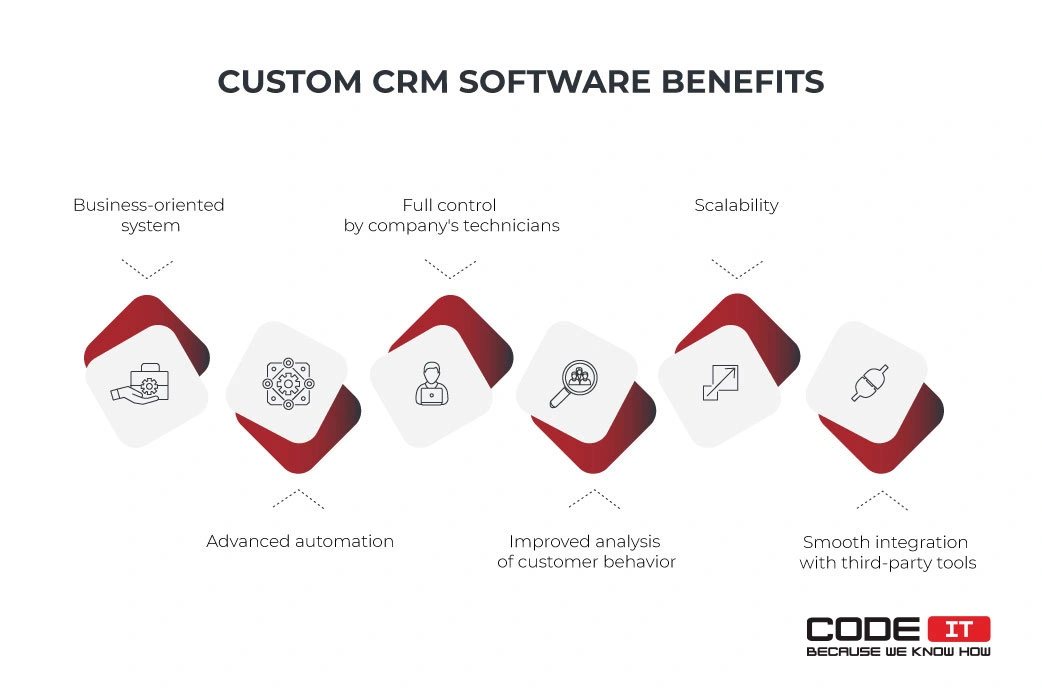
Business-Oriented System
Ready-made CRMs often contain many unnecessary features without meeting those your business needs. Thus, you have to pay for a tool that does not fully meet your needs.
A custom CRM is created for the specific needs of your business, and therefore it will always meet your needs and provide a significant boost to your sales and marketing processes.
Advanced Automation
The process of value delivering consists of many actions and steps that your team members and your users take. Custom CRM software is developed by taking into account specific activities and can automate some of them, freeing up more time for your sales and delivery personnel and simplifying the user journey.
Usually, when creating a CRM from scratch, developers invest in it the ability to automate some processes in analytics, marketing, billing, invoicing, and delivery directions.
Full Control by Company’s Technicians
Another critical issue, which is often forgotten, is technical support for the operation of the CRM system. The convenience of using a ready-made CRM lies in that support is provided on the vendor’s side, and you don’t have to bother with it.
However, you are also not insured and cannot guarantee that there will be no possible problems with the vendor, which may negatively affect your business. Another problem is frequent updates, some of which are not always good for your business.
The support of a custom-built CRM is under the control of your technical specialists. Therefore, you fully control the process, mitigate risks, and are insured against any sudden breakdowns when you decide to build a custom CRM solution.
Improved Analysis of Customer Behavior
Analysis of the behavioral factors of your customers and their actions in the system is the most critical issue. Often, customers generate a large amount of data stored in the system and constantly analyzed.
Ready-made CRMs have some functionality that allows you to sort this data and conduct fundamental analysis. Custom CRM solutions can help add any filters and automate routine tasks as your business needs. Therefore, you can conduct custom analysis to get unique insights.
Scalability
The inability to adapt to new challenges in the market means a lack of flexibility. Therefore, it is simply impossible to overestimate the value of scalability when building custom CRM software.
Smooth Integration with Third-Party Tools
Medium-size enterprises (from 50 to 249 employees) can use a toolkit of 10 or more different tools. In such a situation, it is essential to integrate them into the CRM system smoothly. Consequently, employees do not have to retrain to use different tools to perform business tasks.
Streamline your business by developing a custom CRM solution with CodeIT

Business First
Code Next
Let’s talk
How to build custom CRM software
The custom CRM system development process implies five crucial stages. Each of them needs to perform different activities to build a top-tier solution that will help meet all the business needs.
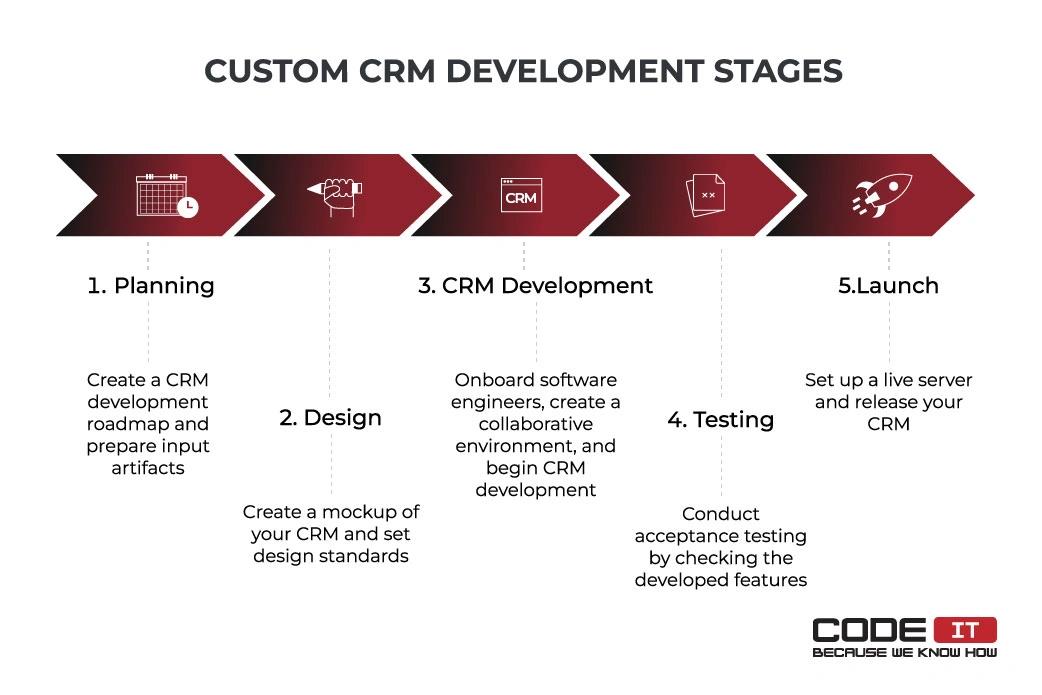
Stage 1: Planning
Planning is a crucial stage that helps gather all the required information and prepare for custom CRM software development. Down below, you will find all the steps needed at this stage.
Create a product vision
It is a document that outlines the main goals of building custom CRM software. It should highlight the main struggles of a business, long-term development objectives, and goals a company strives to achieve by building a new CRM solution. It will help developers better understand the purpose of creating new software to provide the custom CRM development services you need.
Prepare company’s structure
Gather all the tasks and processes your employees perform from all departments in one document. Combine this data with all the processes and actions that will be carried out on the customer side.
As a result, you need to get a document outlining your company’s structure and how different departments interact with customers.
Compose project requirements
Project requirements can help software engineers understand what features they need to build. There two types of requirements needed to specify are:
1. Non-functional
Non-functional requirements outline the primary needs of a business by describing specific criteria of a CRM system.
Some basic non-functional requirements you may specify to build a custom CRM system are the following:
- 99.9% CRM software uptime
- can store information about 10,000 users
- encrypted data storage
- all the data should be stored in the US
- automatic creation of daily backups
2. Functional
Functional requirements describe what custom CRM software should do and what tasks to tackle. They need to define cases and what a system has to do under certain circumstances.
Here are the examples of functional requirements:
- the system sends push notifications to managers when a user sends a message
- the system sends a transcript to a manager when a live chat is ended
- the system erases all the information about a user’s activity if their account gets deleted
Define user roles
Many employees from different departments use CRM systems. Therefore, you should specify all user roles in your system and define permissions. Specify the functionality every user role can use and what type of data various roles can access.
Don’t forget about creating admin user roles. They should be capable of updating permissions for users to grant access to the required data sources or functionality quickly.
Choose CRM type
There are several types of CRM systems. They are designed to achieve various goals. Hence, CRM solutions can have different feature sets.
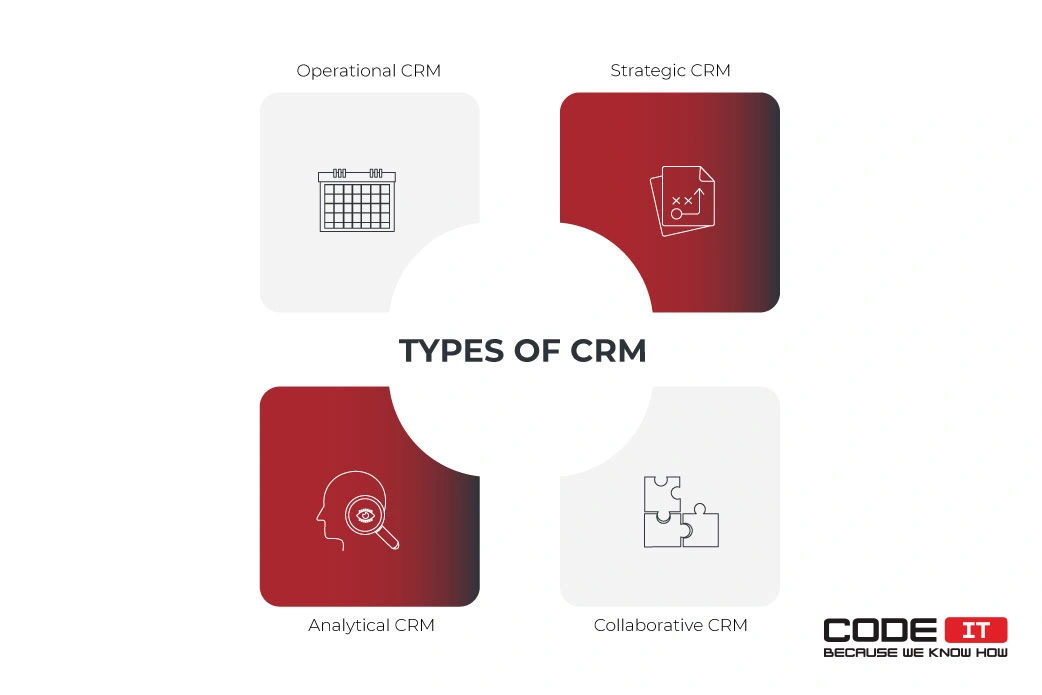
Learn more about the different types of CRM solutions to choose the right one for your business.
1. Collaborative
CRM of this type aims to optimize the processes of various departments in a company. For example, support teams can receive client data, which can be transferred to the marketing team to enhance customer acquisition processes. Collaborative CRM should provide fast transfer of this data to improve the service provided by a company.
2. Operational
It is the most common type of custom CRM software. Such a CRM often has a convenient dashboard to monitor operations, tasks conveniently, and data collected. Also, operational CRM systems imply a convenient toolkit to automate business processes and increase productivity.
3. Analytical
This type of CRM software is designed to collect and analyze data that comes from customers. The most used tools in such a CRM are diagrams and graphs, which allow data analysis experts to understand customers’ needs better.
4. Strategic
Strategic CRM systems aim to help manage and achieve the strategic goals of a business. They help build long-term trade relations with your customers. That is why the toolkit of the strategic CRM includes a large assortment of features that allows better trace the journey of the customer, from the incoming lead to the returning client.
Create feature set
Before starting development, you must carefully consider your CRM’s functionality. Asking employees about their problems and the most time-consuming processes is a good idea. It will help you better understand what can be automated or abandoned.
Ultimately, we recommend developing a set of default and advanced features that your custom CRM software should have. If you can hardly come up with any ideas, check out the selection of the obligatory and advanced features prepared by our experts.
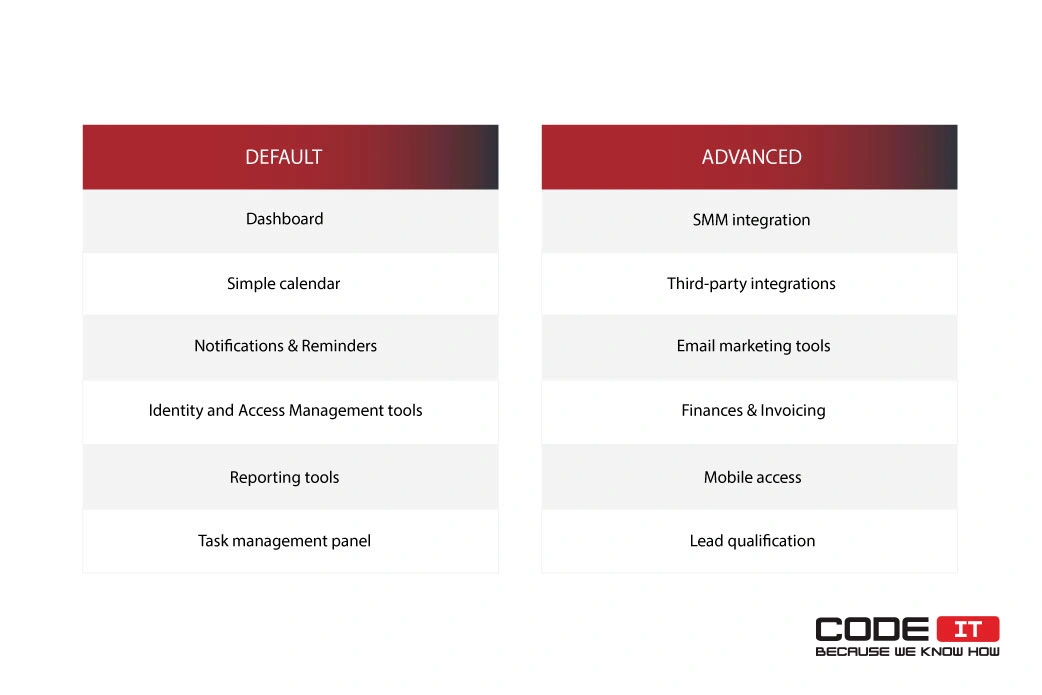
Default features
The set of these CRM tools and techniques is obligatory to include in your list. These features will help develop custom CRM software with basic functionality.
| Default Feature | Detailed Description |
|---|---|
| Dashboard | The main dashboard visualizes all the processes in accordance with the job rank of the user, displaying any necessary data. |
| Simple calendar | It helps conveniently arrange invoices, requests, reports, and other data to create detailed schedules so that employees can spend their time more effectively. |
| Notifications & Reminders | They help CRM users stay up-to-date regarding any changes in the system. Also, notifications help you not to miss important events. |
| Identity and Access Management tools | The IAM toolkit helps automate the process of assigning status to CRM users. In some cases, it can automatically grant users access to the required data and tools. |
| Reporting tools | Reports help users get valuable insights fast. Also, they present the most important information in a convenient-to-consume way. |
| Task management panel | It helps create tasks and assign workers to complete them. Also, the task-management panel can help monitor the progress of their completion. |
Advanced features
The development of advanced features will help you create a custom CRM solution with enhanced functionality to overcome your competitors.
| Advanced Feature | Detailed Description |
|---|---|
| SMM integration | Integration with social media can help increase the number of ways managers can communicate with clients. Also, CRM systems can analyze the social media activity of customers. |
| Third-party integrations | With the help of API, a CRM system can interact with other software solutions fast. Third-party integrations can help enhance the functionality of CRM software significantly. |
| Email marketing | It offers the opportunity to email marketing campaigns to attract customers, boost sales, and increase brand awareness. |
| Finances & Invoicing | This feature helps track all the expenses and sales meticulously. Also, it foresees the opportunity to create invoices and send them in a few clicks. |
| Mobile access | The feature can greatly simplify the work of employees. Round-the-clock access to a CRM is impossible without the mobile version of the CRM. It helps managers perform their job responsibilities more effectively. |
| Lead qualification | Smart algorithms help sales managers understand what potential leads have and what they are looking for. |
Discuss your feature set with CRM building experts!

Business First
Code Next
Let’s talk
Select required integrations
Third-party integrations can help enhance the functionality of a CRM system by connecting it with other solutions. In case you need your custom CRM software to have the functionality that only certain tools offer, create a list of third-party integrations.
Check out the top helpful integrations to connect to your CRM software.
- Google Calendar — Use one of the most convenient scheduling and time-management tools to communicate with clients and create a collaborative environment.
- Gmail — Create emails using templates, launch email marketing campaigns, and communicate with customers with ease using the most popular email client integrated into a CRM system.
- Trello — Integrate a popular project management tool to create tasks and monitor them effectively.
- LinkedIn Sales Navigator — Enhance customer acquisition strategies by using helpful features offered by the service.
- Slack — Create an effective communication environment available in one place. Effective communication can help coordinate team members and streamline business processes.
- Typeform — Survey customers and collect useful information using this integration. All the data collected can be added to a database and used for further analysis.
- Zoom — Help clients and managers schedule and run meetings in a few clicks. The tool can also be connected to a calendar to schedule calls automatically.
- Zendesk — Troubleshoot customers’ issues and update a knowledge base fast and stress-free using your CRM with this integration.
Consider legal compliance
Any software must be created within the framework of the law and not violate the rules of the regulator. This is not so crucial for industries that are not heavily regulated. However, legal compliance is important for companies that operate in the healthcare and financial industries.
Choose a tech stack
In order to begin the custom CRM software development, we recommend selecting the technologies wisely. The tech stack depends on the type of software you want to build, project requirements, and features needed to develop.
For instance, if you want to build a custom CRM that will work in browsers, you may be required to use the following technologies:
- HTML
- CSS
- JavaScript
- PHP
To build a mobile app for your CRM system, another set of technologies is required. The selection of technologies and programming languages to use depends on the mobile development approach you choose.
The three mobile development approaches and the most popular technologies are:
- Native: iOS (Swift, Objective-C), Android (Java, Kotlin)
- Cross-platform: React Native (TypeScript, JavaScript), Flutter (Dart), Xamarin (C#)
- Hybrid: Cordova, Ionic (HTML, Javascript, CSS)
Since CRM software needs to store and process large amounts of information, selecting a database is vital. The top-three databases are:
To make your custom CRM software accessible, you need to consider hosting options. The two CRM hosting options to choose from are:
- On-premises — A physical server installed on a company’s premises. It is 100% managed and maintained by a company.
- Cloud-based — A virtual server that is accessed via the Internet. Cloud servers are managed by a vendor. Users are required to pay monthly fees to use cloud servers. Amazon Web Services (AWS) and Google Cloud Engine are the two most popular cloud-based hosting solutions.
Check out the popularity of on-premises vs cloud-based solutions below.
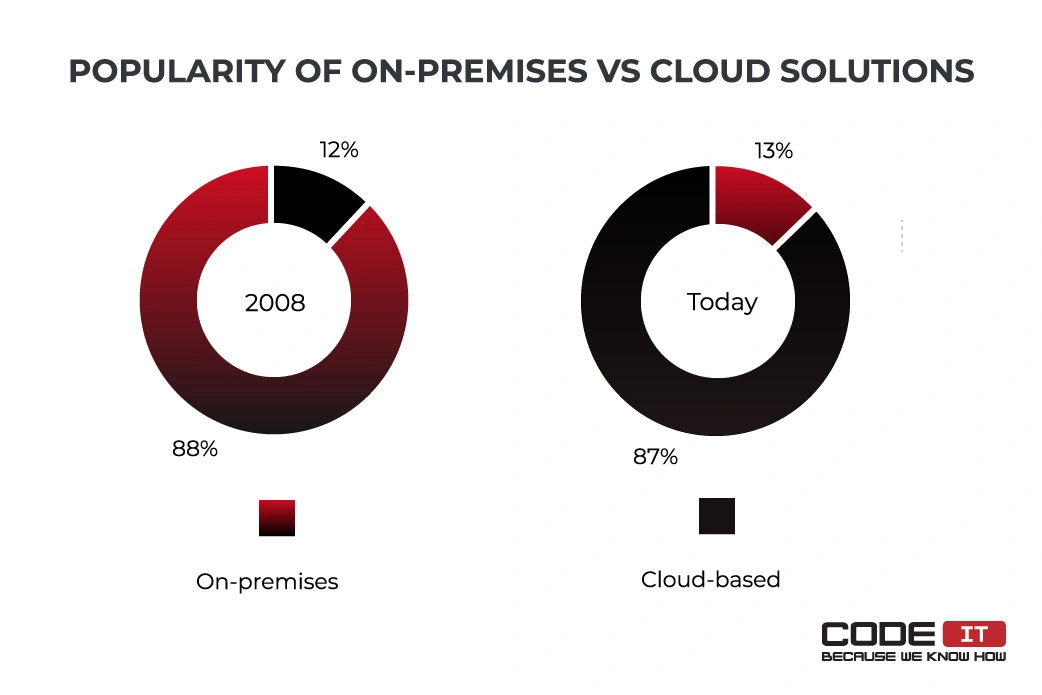
According to the detailed on-premises vs cloud hosting comparison, each option has distinctive peculiarities specified below.
| Hosting Type | Advantages |
|---|---|
| On-premises | Full hardware control Comprehensive data control No reliance on an Internet connection Downtime control Full regulatory compliance |
| Cloud-based | Low budget to start Quick launch Hassle-free maintenance Easy to scale Enhanced security |
In case you lack the expertise to choose the right technologies and CRM development tools, share all the documents prepared with custom CRM building experts. Skilled specialists will analyze your needs and offer a tech stack proposal, so you will get all the technologies selected by industry experts.
CRM Implementation Guide — Phases and Processes Description
Stage 2: Design
For starters, it’s recommended to set design standards for all elements of your customer relationship management solution to make it look consistent. Feel free to do the following:
- Choose a color scheme
- Create a library of design elements (buttons, input fields, checkboxes, etc.)
- Create a logo and other brand identity elements
Also, you need to create a mockup of your CRM design so that developers will understand how to build a custom CRM in more detail.
Create a well-thought-out CRM design that helps enhance the performance of users. Fast access to curial data and a low number of actions required to complete certain tasks can help improve performance.
Note that the design of a system should be intuitive so that you won’t be required to spend a lot of resources on training new employees.
Stage 3: CRM Development
The stage implies many vital actions if you want to avoid unforeseen problems and bottlenecks when building custom CRM software.
Begin the custom CRM development stage by choosing one of the software building methodologies. The right approach will help you manage all the processes effectively and get your custom CRM developed on time.
Next, it’s advisable to onboard developers to a project. Gather software engineers and share all the documents composed at the preparation stage.
Feel free to set up a project management tool and create a backlog of tasks required to complete. It will help you facilitate the process of building custom CRM software by offering the ability to assign tasks and monitor their completion progress. The most popular project management tools are:
The use of project management tools can help establish a collaborative environment, so all team members can communicate effectively. It will help avoid idling time and help increase productivity.
Software engineers can begin the custom CRM software development process with a backlog of tasks and an established collaborative environment. It’s vital to monitor all the processes to quickly resolve unforeseen issues.
Stage 4: Testing
When a custom CRM solution is developed, it’s obligatory to ensure it works as designed. Quality assurance (QA) specialists need to conduct acceptance testing by checking all the features.
In case any bugs are detected or any features don’t work as they are designed, QA experts need to prepare a report so that software engineers can fix bugs and resolve all the issues detected before releasing a product.
Stage 5: Launch
The final stage needs you to configure a live server and make your custom CRM accessible.
To avoid custom CRM software downtime, you must establish the required data storage and computing power. When launching an on-premises server, you should install the necessary hardware manually. A cloud-based solution can help allocate the needed resources in a few clicks.
Also, we recommend preparing technical documentation so that other developers can easily understand how your custom CRM is built to maintain it and develop new features without stress.
Order software development services to get a custom CRM stress-free!

Business First
Code Next
Let’s talk
How to choose a tech partner
Custom CRM software development is a complicated process involving many crucial activities. A company needs to allocate a lot of resources and find skilled software engineers, project managers, QA specialists, and other experts.
Therefore, a lot of businesses decide to delegate custom CRM system development. According to the software development outsourcing guide, the main advantages of hiring skilled experts to build custom CRM software are:
- No micromanagement
- Fast start and product delivery
- Cooperation with skilled developers
- Reduced custom CRM development cost
- Access to top tech talents
- Easy team scaling
- Reduction of risks
Choosing the right tech partner may be challenging, especially if you have no experience in outsourcing. Forbes contributor Steve Andriole states that roughly 50% of software outsourcing relationships fail. The main reasons for failures are unfulfilled expectations and improperly selected outsourcing partners.
In order to find a reliable tech partner, we recommend following the steps mentioned below.
1. Find and Shortlist Top Companies
There are a lot of trusted sites that list software development companies, information about them, and reviews of people.
Clutch, TopDevelopers, and GoodFirms are the most popular ones. Also, you can explore freelance platforms to find top-rated firms. Shortlist companies that have the highest ratings for further assessment.
2. Assess Selected Companies
In order to choose the best companies among top-rated firms, feel free to assess all of them. According to the outsourcing guide for startuppers, you should do the following:
- Check rating and reviews
- Review projects completed
- Examine a company’s workflow
- Interview previous clients of an agency
3. Get Your Project Estimated
Feel free to reach selected companies and request them to estimate your project. In case you want to get your request analyzed fast, we recommend sharing all the documents prepared at the planning stage.
As a result, the managers of reviewed companies will provide you with the approximate time frames, the scope of work, and custom CRM development cost.
Share your idea, so we will estimate your project!

Business First
Code Next
Let’s talk
4. Sign an Agreement
Analyze all the factors and decide which company to delegate custom CRM development to, and sign an agreement that will outline your cooperation.
Don’t forget to sign a non-disclosure agreement (NDA) agreement with a company before sharing any confidential information.
Our expertise in custom CRM development
Hands-on experience in developing custom CRM solutions is one of the crucial aspects that need to be considered when choosing a tech partner.
At CodeIT, we have completed many custom CRM development projects. We do know how to build digital solutions from scratch. Moreover, we have a large team of skillful experts who can use various technologies to develop the solution you need.
Discover the two custom CRM solutions developed by our software engineers.
SST Net
SST Net is an ordering system of a Swedish mobile carrier. A custom CRM system is one of the most important parts of the software developed by our company.
It implies a lot of features that allow managers to track all users’ activity, update orders, appoint responsible users, update users’ permissions, etc. The system facilitates the work of managers by making all the required functionality and tools available in one place.
GIObikes
GIObikes is a comprehensive solution for the retail business. It implies a website, an inventory management system, and a custom CRM solution.
The custom CRM software developed by our CodeIT helps the business to manage all the orders effectively. Moreover, it helps communicate with clients and update information about customers in a few clicks. Also, the solution can deliver detailed reports on sales to check the revenue, average order value, and other metrics.
Top industries and problems CRM solves
Indeed, custom CRM software development is a new trend for businesses that operate in various niches. However, the top industries need well-tailored CRM solutions the most.
The top-five industries by the level of custom CRM software adoption are:
- Retail and eCommerce
- Financial
- Healthcare
- Travel
- Real estate
Custom-built CRM systems can solve the following problems:
- You have a large number of unique business processes that no out-of-the-box CRM solutions can meet your needs
- Your business model requires great flexibility, so a CRM system needs to be upgraded frequently
- You find turnkey solutions expensive in the long-term perspective
- You don’t want your company’s data to be processed by a third party
- You have a large number of customer-built solutions that need to be integrated into custom CRM software
- You have unique ideas on how to create a CRM solution that will overcome all the existing ready-made CRM systems
The list of cases when the development of a custom CRM can help you understand if you need to build a custom-made solution or not.
Final words
A custom CRM system is a tool that will help a company solve many issues and achieve business goals. However, building a new solution from scratch may be challenging if you have no experience. The custom CRM software development process implies five major stages that are:
- Planing
- Design
- Development
- Testing
- Release
Every stage implies a large number of steps. If you don’t want to hassle with building a custom solution, feel free to delegate it to a skilled expert. To find a top tech partner, do the following:
- Research and shortlist top-rated agencies
- Examine ratings and read reviews
- Check projects delivered
- Analyze a company’s workflow
- Interview previous customers
These tips will help you not to fail when selecting a company to delegate custom CRM development.
Develop a well-tailored CRM solution with CodeIT to succeed

Business First
Code Next
Let’s talk
FAQ
The custom CRM system development process consists of five stages that are:
- Planning
- Design
- Development
- Testing
- Release
There is a conditional division of all CRMs into four main types: collaborative, strategic, analytical, and operational.
Suppose the company has sufficient technical potential and is able to assemble a team of several specialists (one front-end, one back-end, one designer, 2 QA engineers, a PM manager, and a business analyst). In that case, the development of a custom CRM is possible. Another option is to hire a CRM software vendor to develop the solution you need on their own.
Only custom CRM software can fully unleash the potential of your business and allow it to scale and expand in the future.
A custom CRM system developed from scratch. It has a custom interface and unique features that help cover 100% of the needs of a business.
Anyone can create a custom CRM solution. To begin the development process, you need a reliable tech partner and a clear understanding of what functionality should be developed.
Build your ideal
software today