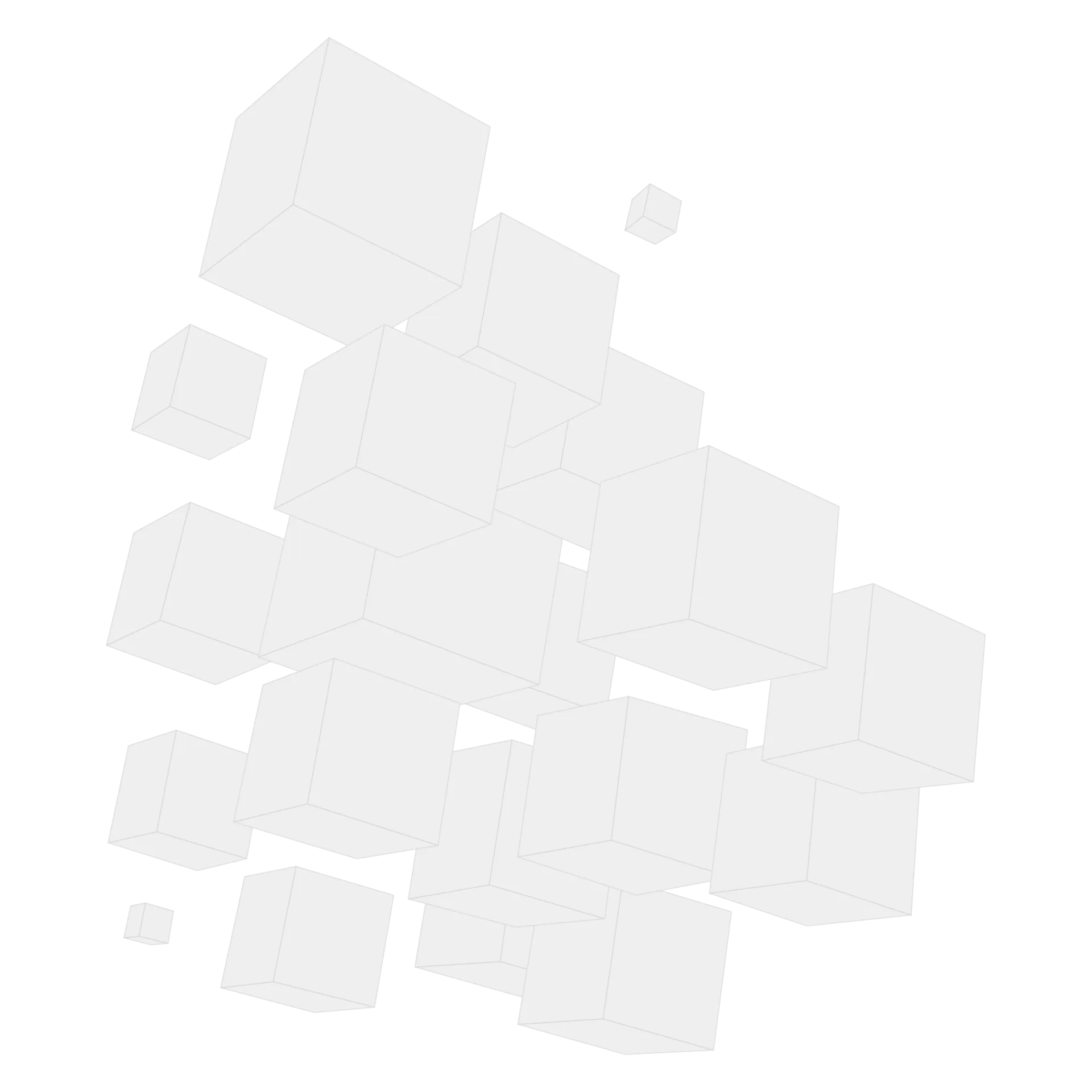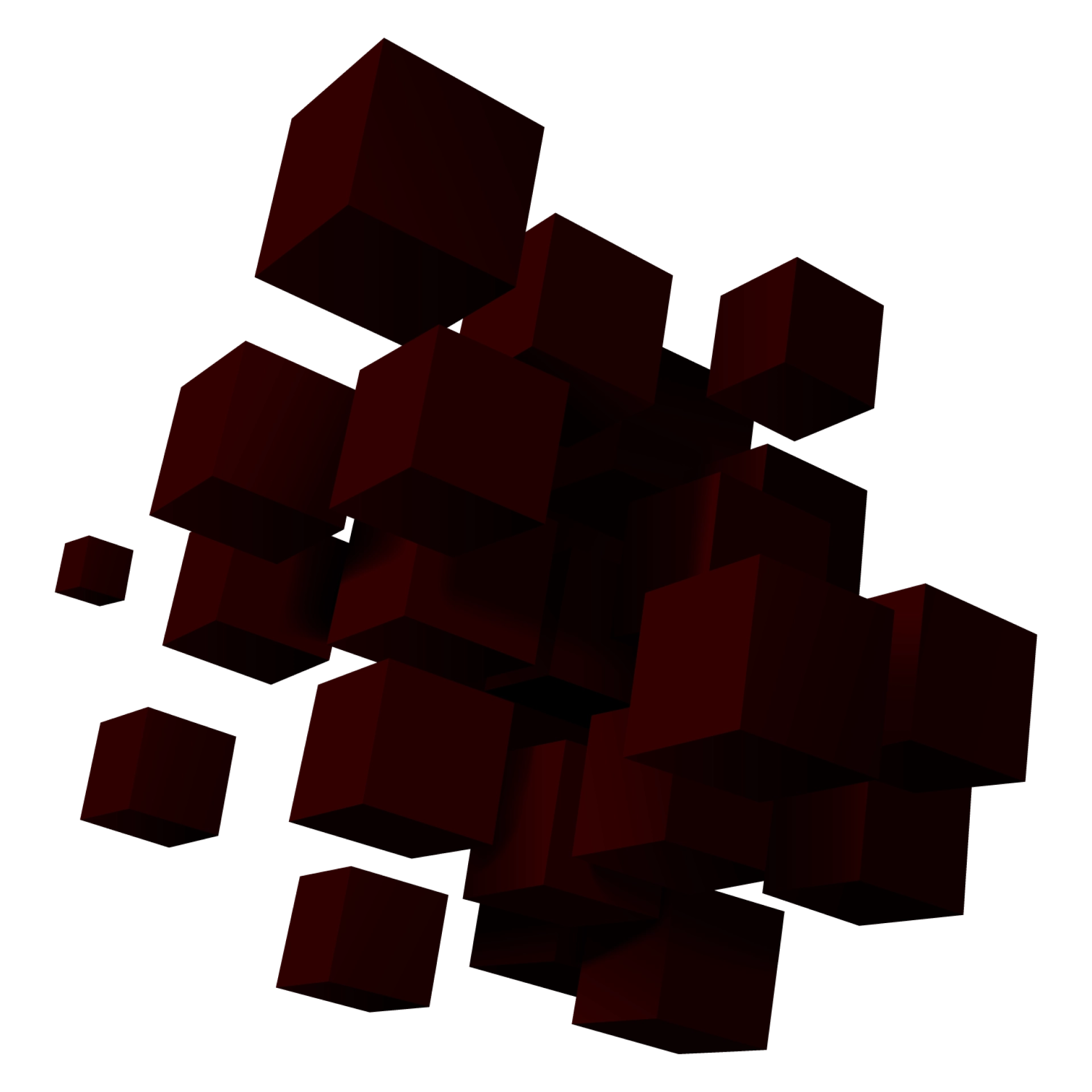CRM Implementation Plan — Phases and Processes Description


Customer relationship management (CRM) software implementation is the process of configuring a new CRM system and switching from a previous solution. The process implies a lot of stages that help achieve smooth CRM implementation. The main advantages of implementing CRM solutions are increased sales, enhanced conversion rate, and improved customer satisfaction.
Indeed, there are many plug-and-play CRM solutions for small businesses. Microenterprises and small companies can easily configure out-of-the-box CRM solutions to get systems that meet 100% of their needs.
However, when it comes to medium and large enterprises, the implementation of a CRM is a complicated and time-consuming process. It’s required to define objectives clearly, choose the right CRM system, install and configure new software, and train users.
Unfortunately, the CRM software implementation failure rate is close to 90% for various reasons. Therefore, we’ve prepared a thorough CRM implementation plan. Feel free to follow the guide to succeed in installing and configuring a new CRM solution for your businesses. The six CRM implementation steps are:

First Stage — CRM Implementation Planning
Planning is one of the most important CRM implementation phases. The preparation process helps define the right objectives, gather the required team members, select features, etc. All the activities will help you begin and run the CRM implementation process seamlessly without any bottlenecks.
Gather CRM Implementation Team
For starters, it’s required to gather a team of experts who will help you conduct the CRM implementation process. The proper team composition will help you define objectives, implement the right CRM system, and achieve the desired result.
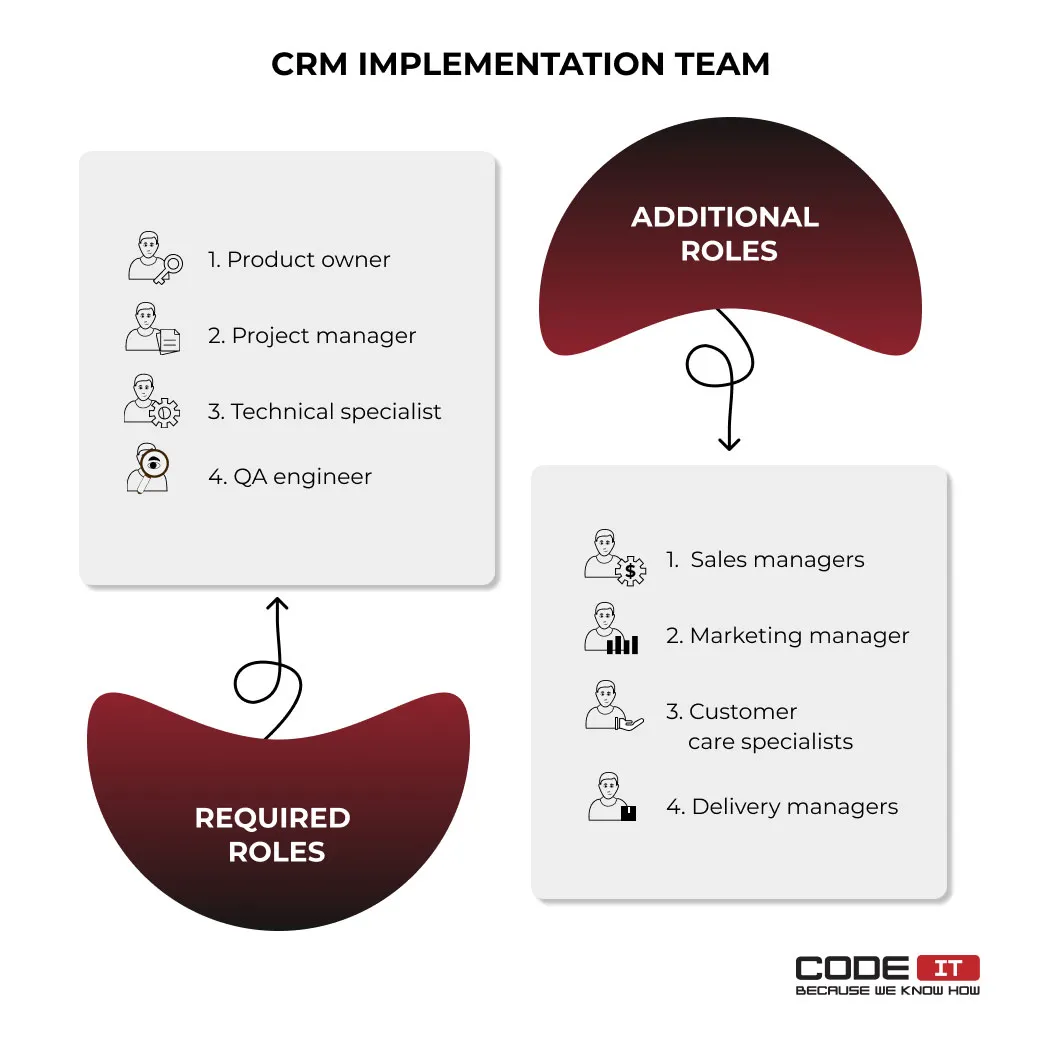
The minimum required team set is the following:
- Product owner — A person who is responsible for the successful implementation of CRM software. The product owner commits to achieving specific results upon the defined deadline.
- Project manager — A person who manages and supervises all the steps in CRM implementation. The project manager has to be involved in all the processes, assign tasks to experts, and monitor the progress.
- Technical specialist — An experienced and tech-savvy expert who will help deploy a CRM solution, configure it, and migrate data to a new system.
- QA engineer — A quality assurance expert will check all the functionality to ensure that a CRM solution works well and users won’t face any bugs or system crashes.
Also, it’s recommended to occasionally involve specialists from various departments to configure and adjust a CRM solution. Feel free to involve or consult with the following roles:
- Sales managers — Help review sales processes and provide suggestions on how to improve the sales funnel by developing new features.
- Marketing managers — Can provide valuable recommendations on how to improve marketing processes with new CRM system functionality.
- Customer care specialists — Help analyze the existing customer care processes and offer suggestions on improving the response time or customer satisfaction.
- Delivery managers — Can assess the effectiveness of product delivery and customer communication processes to achieve significant improvements.
Review Existing Processes
First, you should clearly understand the existing processes in your organization. It will help you understand what should be improved and how to achieve the required results.
Create a document that thoroughly outlines the way different departments perform their processes. Data visualization software can be helpful in mapping out the existing business processes for further analysis and improvement.
According to Forbes, the most popular tools that help visualize workflows are:
- Microsoft Power BI
- Tableau
- Qlik Sense
Also, feel free to review the key performance indicators (KPIs) and discover possible bottlenecks that negatively impact the performance of employees. It will help you define objectives and create a clear list of problems needed to be resolved to develop a thorough CRM implementation roadmap.
Define Team Needs
Understand the real needs of CRM users in your company by following these steps:
1. Identify all CRM software users
Create a list of all CRM users in your organization and identify their responsibilities. It will help configure user roles and set permissions fast when implementing a new CRM solution.
2. Communicate with all users
Interview all users or run brainstorming sessions to understand employees’ problems and the necessary solutions. Google Forms and Typeform are the two most popular online survey tools.
3. Discover issues that reduce performance
Analyze users’ responses to identify problems that your team members use when using the existing solution. Also, measure the negative impact of detected bottlenecks and possible performance losses.
4. Note all the desires and suggestions of CRM members
Review the feedback provided by team members and note all the desired features requested by employees. Feel free to sort them by popularity to create a prioritized list of functionality CRM users want to have in a new solution.
As a result, you should have a set of artifacts that help define team needs. They are the following:
- A list of team members, along with their roles and responsibilities
- Survey forms completed by employees or brainstorming notes
- List of bottlenecks and issues that negatively affect performance
- A prioritized list of requested functionality
Set Clear Goals
It’s challenging to succeed in implementing a new CRM if you don’t have well-defined objectives. Therefore, your CRM implementation roadmap should imply a list of clear goals you aim to achieve.
Also, your CRM implementation plan should imply a product vision. It is a document that outlines the strategic goals that you strive to attain by deploying a new CRM solution.
It’s necessary to create a list of objectives. Each of them should have a specified definition of done. It helps understand when goals can be considered as successfully achieved. Check out the examples of clearly defined goals below.
| Goal | Definition of Done |
|---|---|
| Increase sales | Clients place more than 50 orders daily, on average |
| Improve conversion funnel | 20% of leads who communicated with sales representatives turned into clients |
| Increase the number of returning clients | More than 50% of clients place new orders within six months of completing the first one |
| Enhance customer satisfaction | 90% of clients report resolved problems within 72 hours after submitting a ticket or contacting a customer care manager |
| Simplify knowledge base management | CRM system users can create and update articles without editing source code |
All the goals you set have to be attainable. You should understand how to achieve the required result upon the scheduled deadline. Therefore, don’t hesitate to write down the actions required to take to implement CRM software successfully.
Select Required Features and Integrations
Assess the needs of your team members and consider business goals to choose features a CRM should have. It will help you choose the right solution to implement. You can find a selection of the default and advanced features for customer relationship management software below.
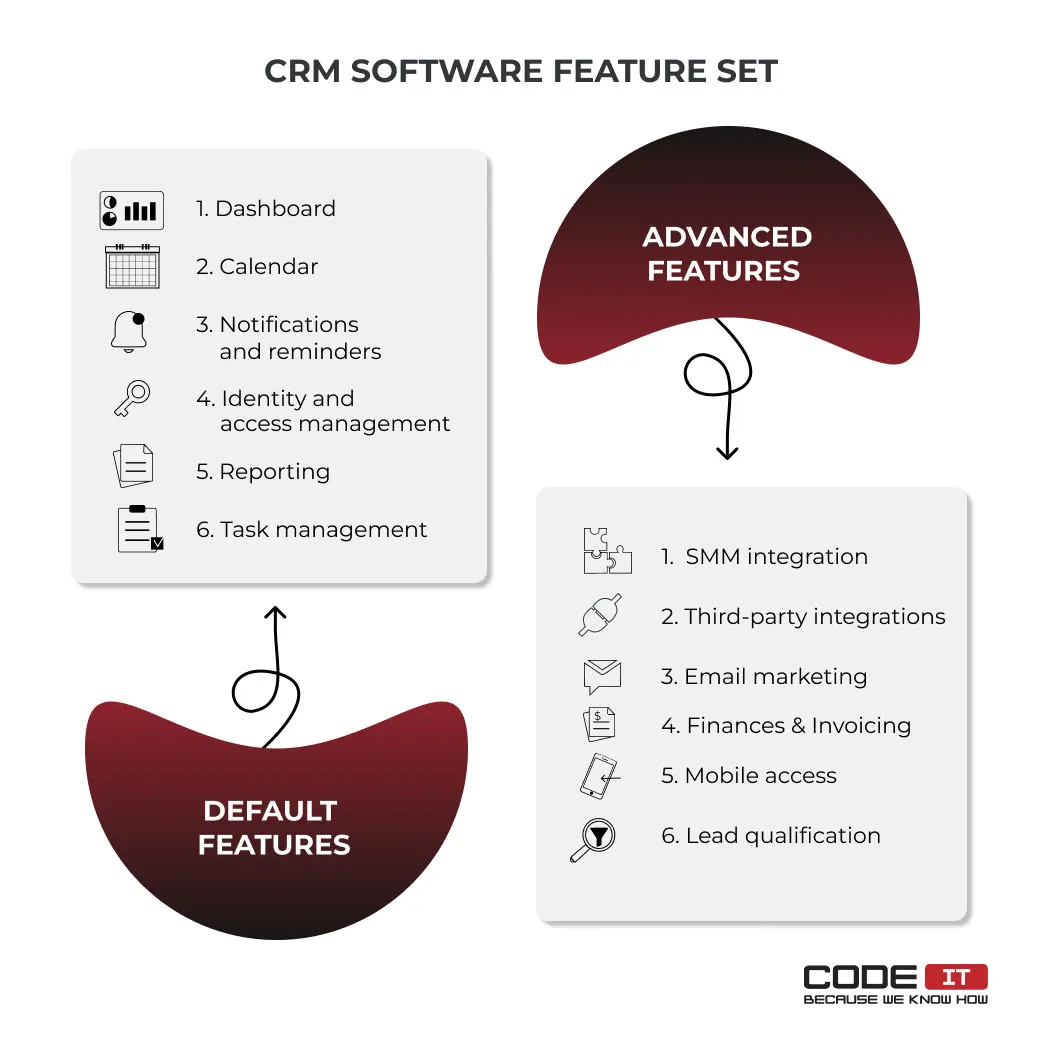
Nevertheless, even feature-rich CRM solutions may not have the required functionality to achieve business goals.
You can enrich the functionality of your CRM system by connecting third-party integrations. Select a list of tools you want to be connected to your CRM.
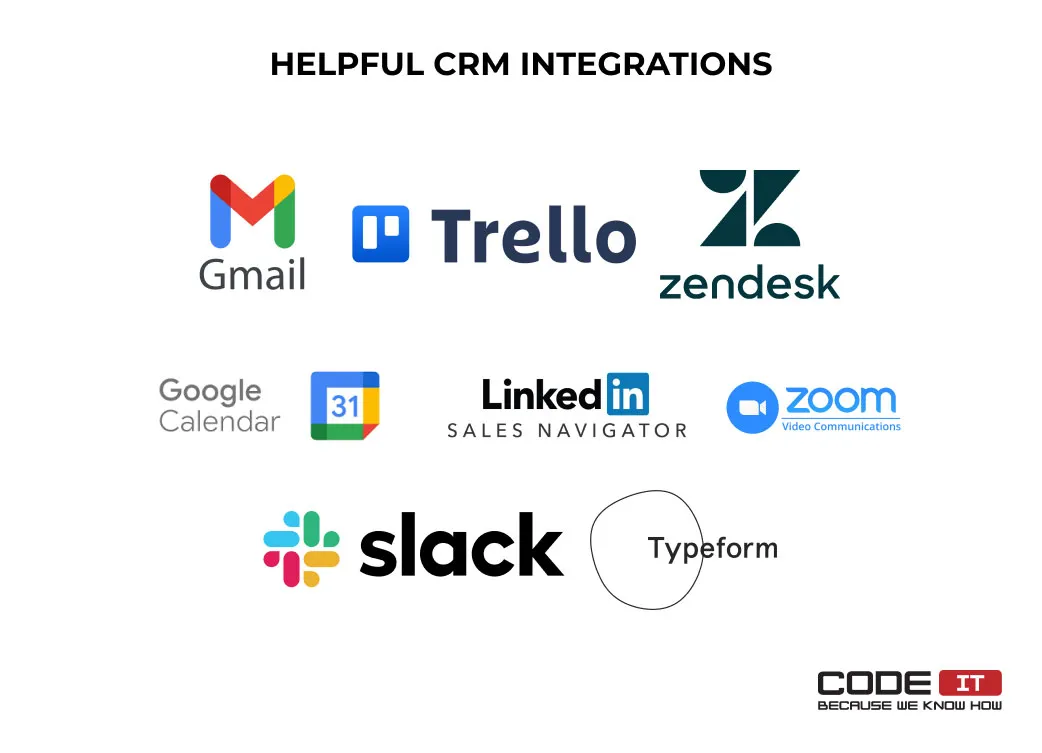
Here is the list of helpful third-party integrations you may want to connect to your CRM.
Set Budget and Schedule
A CRM implementation project plan is incomplete without a defined timeline and approximate budget range. Consult with stakeholders and C-level executives to determine the budget range. It will help you choose the right solution not to exceed the defined CRM implementation costs. Also, analyze the scope of work and available resources to form an approximate schedule.
All the information collected at the preparation stage can help CRM implementation experts estimate the approximate budget range and time needed to roll out a new system.
Reach out to an experienced CRM implementation consultant to estimate your project now!

Business First
Code Next
Let’s talk
Second Stage — Research and CRM Solution Selection
It’s vital to pick the CRM solution that meets all your business needs. Therefore, it’s advisable to research custom relationship management systems unless you have already selected the system to implement.
To find the top CRM solutions to shortlist, you can do the following:
- Research the Internet using Google search
- Ask your friends and connections for recommendations
- Read blog posts with CRM systems selection, comparison, and description
- Read case studies to explore examples of CRM implementation in organizations similar to your business
Create a list of the top CRM solutions to explore them in more detail. Otherwise, you can explore the selection of the top CRM system composed by Investopedia, which is the following:
- Salesforce
- Freshworks
- Pipedrive
- CompanyHub
- Infor CloudSuite CRM
- HubSpot
We recommend testing different CRM systems to pick the only solution to help you achieve all your business goals. The two options to try using out-of-the-box CRM software before purchasing it are:
- Sign up for trial access to test the functionality
- Request sales managers to conduct presentations and answer your questions
To select the solution, create a comparison table and list the selected CRM software and required features. Mark the presence or absence of every feature in reviewed CRM solutions.
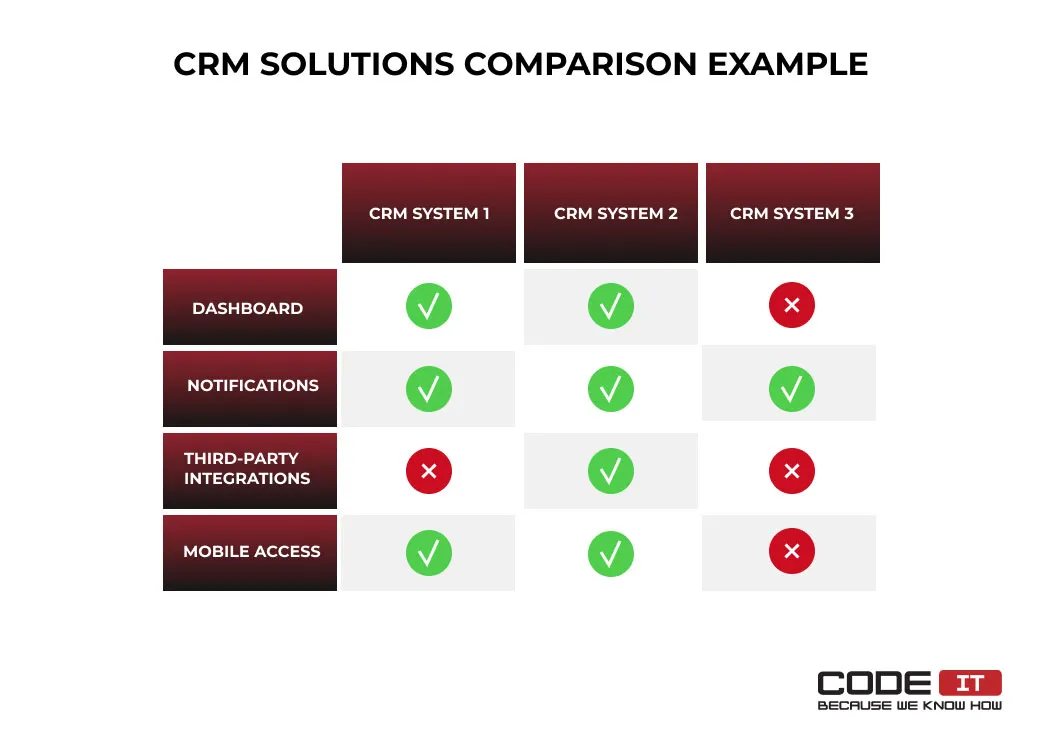
Most out-of-the-box CRM solutions have a basic set of features that helps the majority of small businesses achieve their goals. However, finding a ready-made system for a middle or large enterprise might be challenging.
If you struggle to find the right solution for your business, don’t hesitate to opt for custom CRM development services to get a well-tailored system.
Get a well-tailored CRM system for your business developed from scratch. Check out:
Check out the comparison of ready-made and custom-built CRM solutions below.
| Custom-built | Out-of-the-box | |
|---|---|---|
| Cost | One-time payment | Monthly fees |
| Scalability | Easy to scale up and upgrade | A vendor is responsible for scaling and upgrading |
| Functionality | Well-tailored functionality | A CRM provider limits the number of features |
| Integrations with third-party apps | You can connect any third-party services | A vendor should connect third-party services |
| Support & Maintenance | A CRM system is fully supported and maintained by a company | A CRM software provider is responsible for support and maintenance |
| Ownership | Owned by a business | Owned by a CRM provider |
Third Stage — Installation And Configuration
Involve the tech expert to install the chosen software. In most cases, it’s impossible to start using the selected CRM software right away. There are several steps in CRM implementation needed to take to get a ready-to-use system.
Configure CRM Solution
Most businesses are unsatisfied with one-size-fits-all solutions because they have unique business processes and requirements. Therefore, you should customize and adjust your CRM system to help achieve maximum performance.
Depending on the functionality of your solution, you can set the following:
- Design — Configure the visual appearance and add your company’s logo to make a CRM system look like a part of corporate software.
- Layout — Update the layout by making the most popular buttons and input fields easy to reach.
- Dashboard — Set a dashboard so that managers can easily access the most importation data.
- Sales pipelines — Adjust stages in sales pipelines so that they match your business processes.
- Data types — Businesses collect a lot of various data about their customers. Set the data types your CRM should collect and what data is required to be gathered.
- Automated actions — Set automated workflows to help managers increase performance. For instance, you can configure auto-replies, reminders, or automated email marketing campaigns.
- User roles and permissions — Create types of CRM software users using the list of roles defined at the preparation stage. Also, set data and functionality access permissions.
The settings may vary depending on your CRM system and business goals. The number of functionality to configure affects the dynamics of CRM implementation.
Migrate Data
It is one of the most important parts of the CRM implementation plan. When your CRM solution is up and running, you can start migrating data to a new system. You can transfer data from spreadsheets or previous CMR software.
First of all, we recommend taking the following steps:
- Backup all the data that should be migrated
- Import a small amount of sample data to test the migration process
- Run a security check to ensure all the information will be migrated and saved securely
There are several methods to migrate data. They have particular advantages and drawbacks. You can select the following options:
- Input data manually — It is the most time-consuming way to migrate data. The option can be used for correcting or updating already transferred information about customers.
- Use a CSV file — With the help of a comma-separated values (CSV) file, you can import a lot of various records in bulk by uploading a spreadsheet. All the data in a CSV file have to be formatted according to defined standards.
- Run custom data migration — Some CRM solutions have in-built data migration tools that help switch a customer relationship management system seamlessly. Otherwise, you can try finding a third-party data migration tool compatible with your software to transfer all the data.
Regardless of the data migration option selected, records in your existing database may need to be transformed so that another system can consume them. Also, check all the migrated data to ensure that your database contains zero duplicated records or incorrect information.
Add and Configure Integrations
Integrations help create feature-rich CRM systems by connecting third-party services to your software.
There are three ways to connect external services to your CRM system to enrich its functionality.
1. Set in-built integrations
A lot of out-of-the-box CRM systems have pre-built integrations with popular tools. Users need to select the required third-party service and specify their login credentials to connect it in a few clicks.
2. Connect using API
It’s vital to involve technical experts to connect a third-party service using Application Programming Interface (API) integrations. The option offers the opportunity to connect a broader range of tools and configure them according to your needs.
3. Use a third-party app connector
It is an alternative solution to using API for bridging a CRM system with digital tools. Zapier, Workato, and LeadsBridge are the most popular third-party app connectors. Unfortunately, some services may lack the required features or integrations to connect.
Analyze your list of integrations and pick an option that suits your needs. Don’t hesitate to request the help of tech-strong experts to add and configure all integrations successfully.
Hire CRM development experts to install and configure your system properly

Business First
Code Next
Let’s talk
Fourth Stage — CRM System Testing
Testing is one of the essential CRM implementation steps. It helps ensure that your customer relationship management system works as designed. QA engineers need to explore the configured solution and examine it thoroughly.
The key areas that have to be inspected are:
- Security — Keeping all the information about clients and business processes safe is vital. Ensure that the system contains no security breaches that may cause sensitive information leaks.
- Functionality — Check if all the features of a CRM system work correctly.
- Performance — Examine the time and number of actions required to complete specific tasks. Also, check automated activities to ensure that new software helps achieve maximum performance.
Fifth Stage — Users Onboarding
Team training is one of the keys to successful CRM implementation. Gather all users and present a customer relationship management, highlighting the following:
- The reasons for switching to a new solution
- Business goals a new CRM system should help achieve
- Advantages of a new solution over the existing one
Then, help users start using rolled-out CRM software fast by training them. According to successful CRM implementation examples, user onboarding helps establish a smooth CRM implementation process.
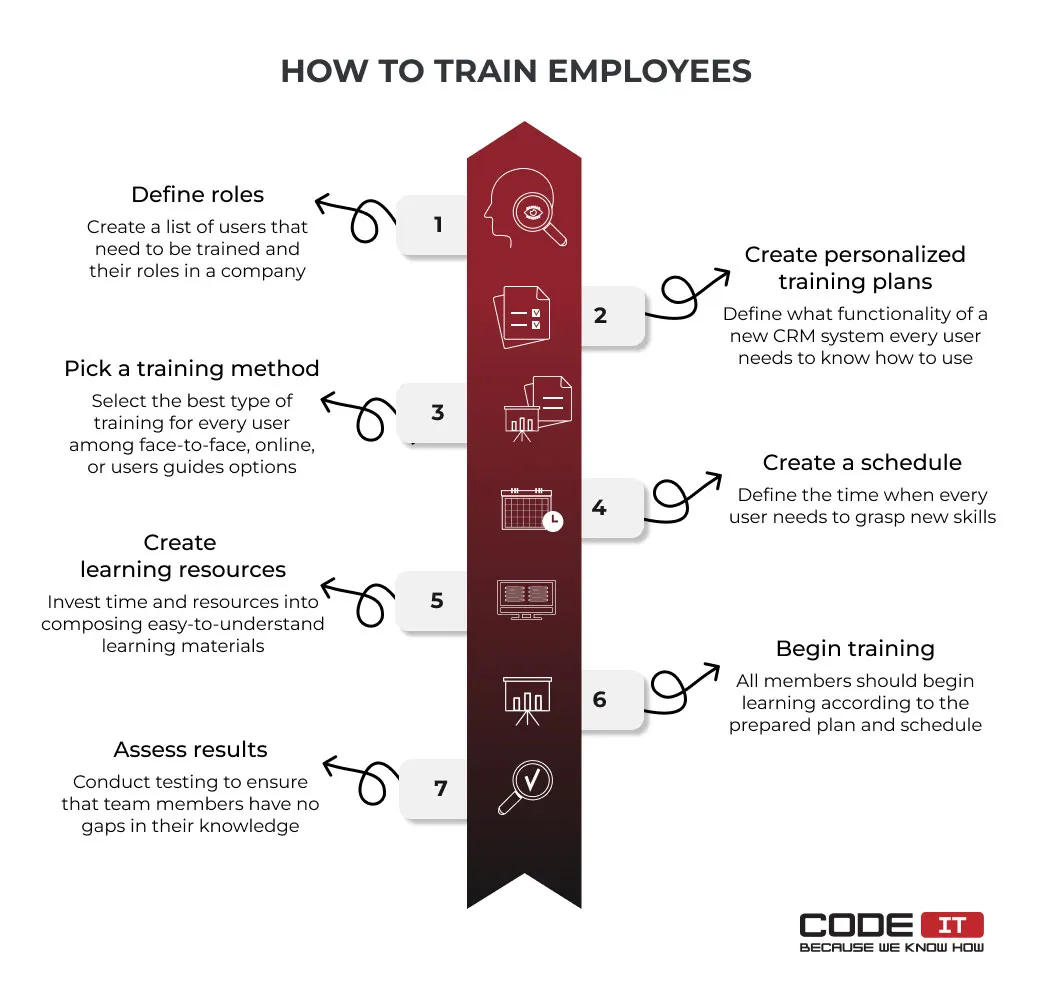
1. Define roles
Use the list of roles composed at the planning stage to define the types of users in your CRM systems and what functionality they need to access to perform their job responsibilities.
2. Create personalized training plans
Compose personalized training plans for different user roles. Users should grasp only the required skills to keep the CRM implementation timeline succinct.
3. Pick a training method
Select the most efficient way to train your employees. You can choose among face-to-face training, online learning sessions, or user guides.
4. Create a schedule
Training sessions should not negatively affect the performance of your employees. Therefore, a well-thought-out CRM implementation strategy should imply a detailed learning schedule.
5. Create learning resources
Compose user guides or online video tutorials to help users grasp new skills. In the case of face-to-face training, creating a learning plan is recommended to keep your training process consistent.
6. Begin training
Run training sessions, following the prepared schedules. It’s vital to stay in touch with employees in case additional questions arise during the learning process. Vague terms or misleading information may negatively affect your CRM implementation roadmap by causing unforeseen delays.
7. Assess results
Create tests and ask employees to complete them to assess the skills they learned. Additional training may be required to fill the knowledge gaps of some team members.
Feel free to create a knowledge base with detailed instructions on using a CRM solution and constantly update it. It will help users quickly find answers to their questions without exploring training materials. Also, a knowledge base will help onboard new employees faster.
Sixth Stage — Improvements Monitoring
The analysis of improvements is the final stage of the CRM implementation process. It helps understand whether you achieved business goals by implementing a new customer relationship management system. The definition of done assigned to every goal at the beginning of the CRM implementation process will help you gauge the success.
Besides, it’s crucial to collect feedback from users. Ask your employees to submit feedback and report any problems they face simultaneously. It will help you adjust your CRM system and troubleshoot critical issues fast. The most widespread issues CRM implementation risks you may face when completing all the CRM implementation steps and possible solutions are the following:
| Problem | Solution |
|---|---|
| Users cannot learn new skills fast because of a steep learning curve | Additional training sessions, more thorough guides with screenshots and video tutorials |
| Users prefer using the old solution | The shutdown of the previous CRM software |
| Certain functionality doesn’t work properly | A prioritized task submission to a tech specialist to troubleshoot an issue fast |
| Users cannot perform their job responsibilities or lack information | Granting access to additional data or functionality |
CRM Implementation Statistics
Check out the recent statistics in case you don’t know if it is worth running the CRM implementation process. They will help you understand the market state in more detail.
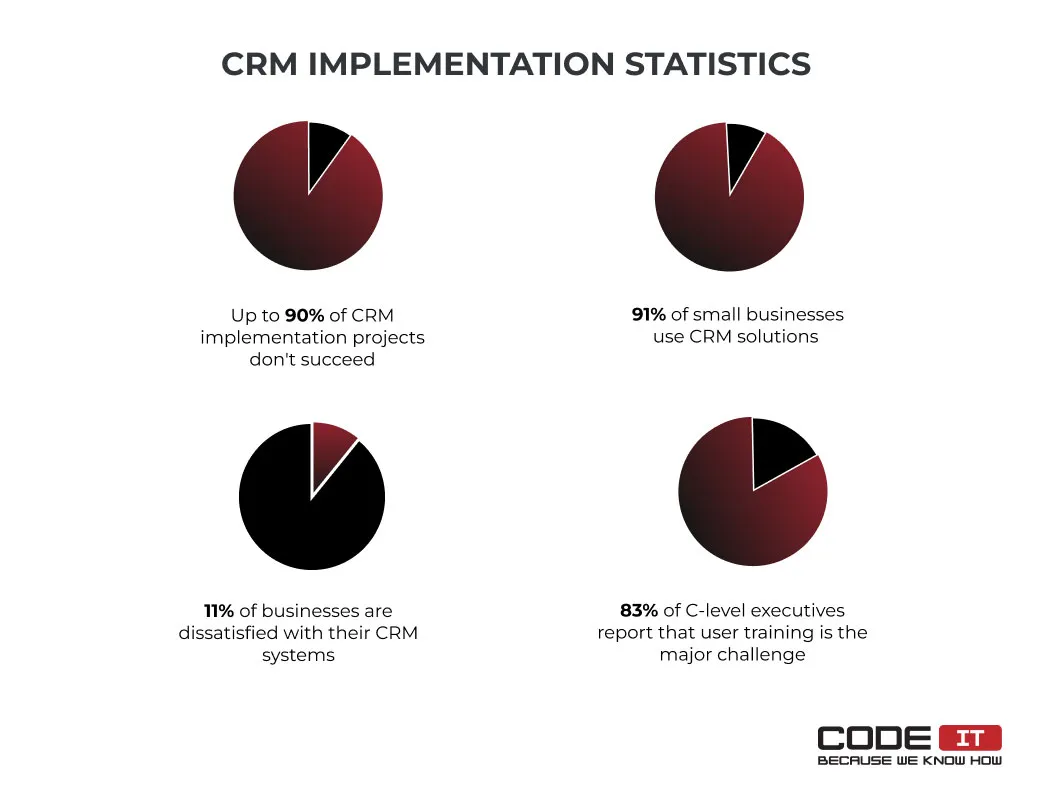
- Harvard Business Review contributor Scott Edinger states that up to 90% of CRM implementation processes fail
- 91% of small businesses (from 10 to 49 employees) already use CRM software
- 11% of enterprises are not satisfied with the CRM solutions they use
- 83% of C-level executives report that user training is the biggest challenge of the CRM implementation process
CRM Software Development — CodeIT Expertise
Our team has created and released a feature-rich CRM solution for a business that works in the payment processing industry. Also, we’ve integrated many useful services from third-party providers via API.
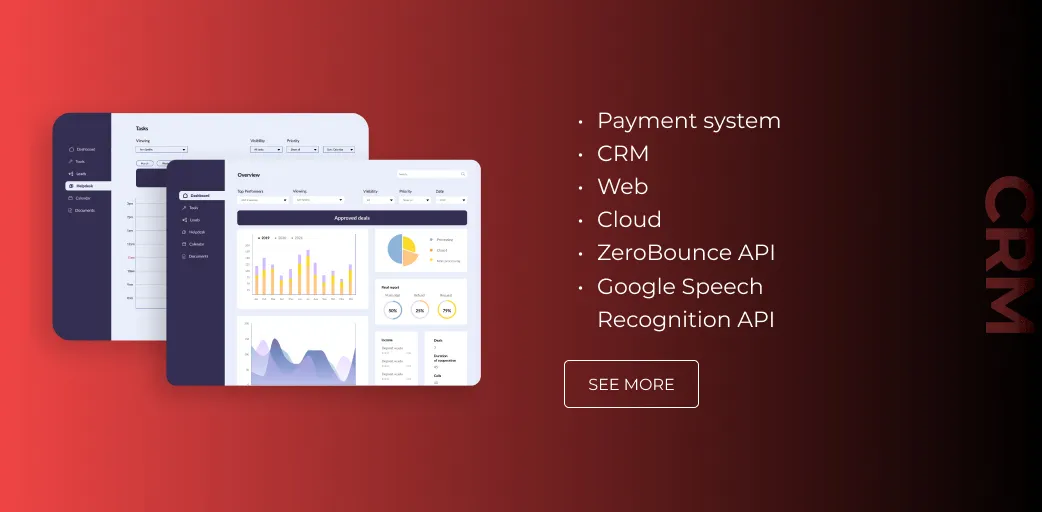
Problem
The client requested us to develop a unique cloud-based CRM system to enable independent sales organizations to track leads, appointments, tickets, commissions, etc. The data should have been updated simultaneously to provide a competitive advantage over other solutions on the market.
Solution
Our team has analyzed the existing solution and joined the client’s in-house team. We’ve created a thorough plan to improve the existing solution and develop new features to achieve defined business goals.
The five main solutions developed by the CodeIT team dedicated to the project include the following:
- Lead importer
- Email validation
- Email review and code validation
- Speech recognition
- Calendar
The developed CRM solutions have enabled the project’s growth, which resulted in:
- 400,000+ active merchants
- 140+ million transactions
- $12+ billion in volume
Take a deeper dive into the project by exploring the case study.
CRM System For Payment Processors
FAQ
The six CRM implementation steps are:
- CRM implementation planning
- Research and CRM software selection
- Installation and configuration
- CRM system testing
- Users onboarding
- Improvements monitoring
Adherence to a well-thought-out CRM implementation project plan is the key to success in rolling out a new CRM system. We recommend following tried-and-tested CRM implementation strategies only to succeed.
The three primary types of CRM implementation are:
- Operational CRM software — Helps streamline business processes to enhance customer satisfaction and performance
- Analytical CRM software — Helps collect and analyze a large amount of data to get valuable insights
- Collaborative CRM software — Helps improve communication and information sharing between departments to enhance customer experience
Build your ideal
software today