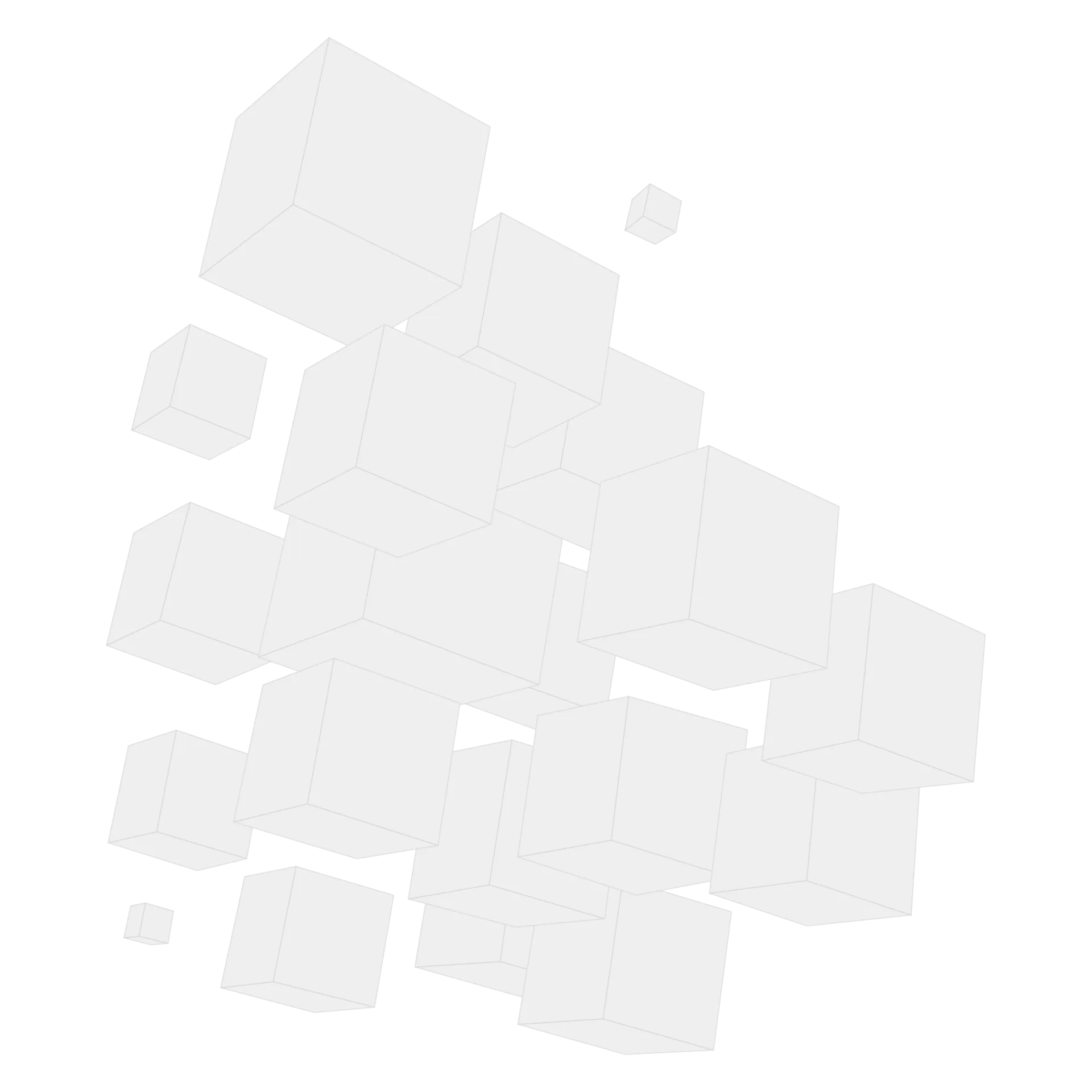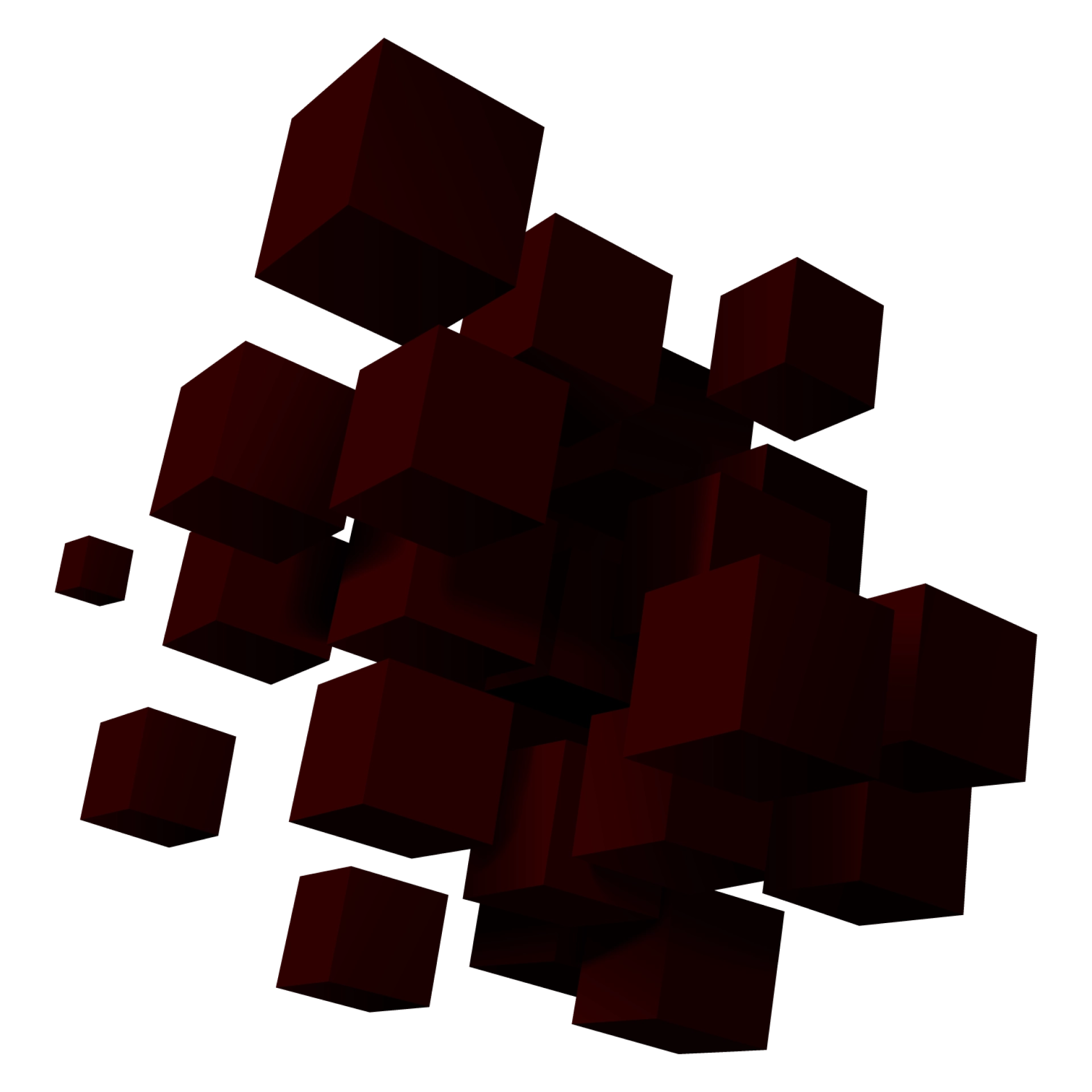Automated Inventory System


Statistics say that 88% of businesses are sure that automation shapes the future of inventory management.
Business processes automation helps increase productivity and reduce errors, which results in a 10% inventory cost reduction. Also, it helps decrease the order processing time by five times and reduce stockout by 60%.
What is automated inventory management system
An automated inventory system is a set of software solutions that help automate operations like:
- product tracking and barcode scanning
- stock level monitoring and replenishment
- order processing and returns processing
- inventory data analysis and reporting
The top challenges that an automated inventory system helps solve are:
- inaccurate inventory planning
- overstocking and stockouts
- time-consuming order processing
- ineffective storage space management
- poor decision-making
- no real-time visibility
- manual data analysis and report creation
Automated Inventory System Use Cases
Inventory optimization technologies help automate up to 100% of inventory operations. They help create fully-automated warehouses and robot-managed storage facilities.
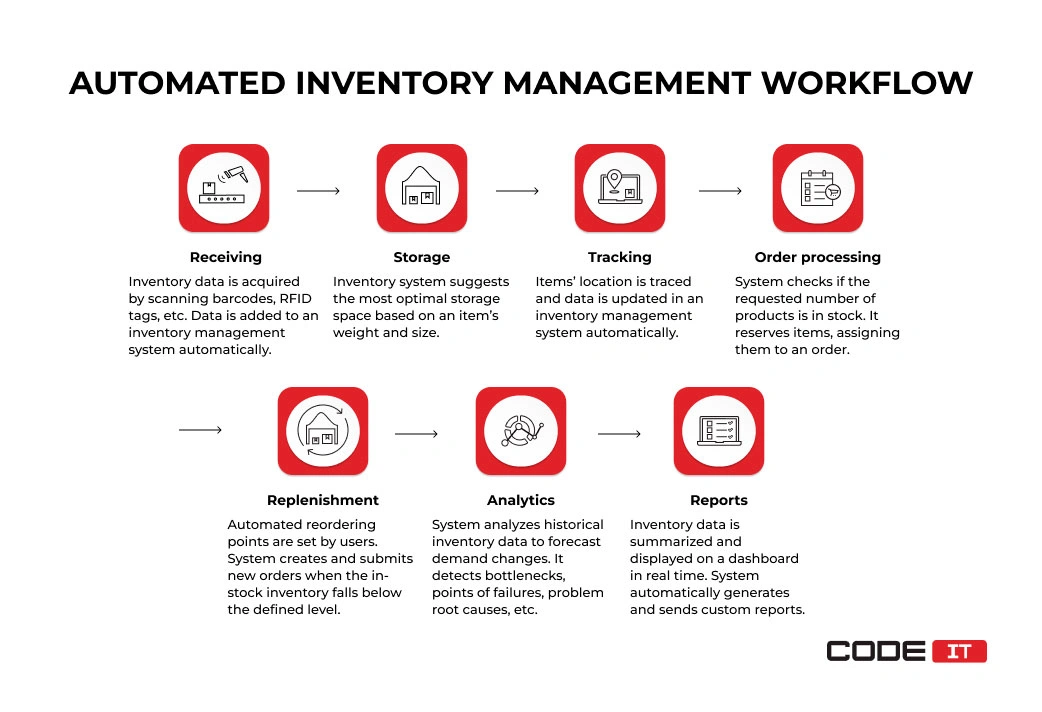
Check out how automated stock control helps streamline bothersome processes of a basic workflow.
1. Inventory receiving
Product data is encoded in barcodes, RFID tags, or other UDIs. The information about products is automatically acquired and added to a database. A system can issue custom barcodes or RFID tags for products without UDIs.
2. Storage management
A system manages storage spaces and assigns the most optimal places for fast item picking and efficient warehouse management. The expiry dates and product storage requirements are considered when selecting a new storage space.
3. Product tracking
Automated barcode scanners and other UDI readers track packages when they enter/leave a facility. It discovers the location of items and traces in-progress inventory. Real-time inventory updates appear on a dashboard simultaneously.
4. Order processing
When new orders are submitted, a system checks if the requested number of products is in stock. It reserves ordered items, pre-populates order details, and automatically submits requests for picking and packing purchased products.
5. Inventory replenishment
An automated inventory management system tracks the quantity of in-stock items. When the number of items in a warehouse falls below the configured points, it automatically composes replenishment orders. New requests get sent to vendors when approved by responsible managers.
6. Data analysis
All the data about inventory is collected and analyzed. Machine learning algorithms can forecast changes, identify trends, highlight seasonal changes, detect hidden patterns, etc. Insights delivered by an inventory system help enable accurate sales forecasting to eliminate stockouts or overstocking.
7. Custom reports
A system can generate custom reports upon a defined schedule to deliver summarized information in an easy-to-consume way. Different roles can receive dedicated reports tailored to their core responsibilities and data access permissions.
Automate workflows with a custom inventory system

Business First
Code Next
Let’s talk
Key Features and Functionalities
The main features of an automated asset inventory system are as follows.
- Inventory management. In-stock inventory levels are tracked automatically. Besides, products are added, pricked, or returned automatically. Manual input is required to monitor and approve activities.
- Barcode scanning. The UDI codes and barcodes are scanned automatically. Data about products is added to an inventory system automatically.
- Inventory tracking. The location of in-stock inventory is traced automatically by using beacons, small devices that emit Bluetooth signals.
- Product replenishment. The system monitors the level of in-stock inventory and submits product replenishment orders automatically.
- Reporting and analytics. Inventory management software automatically accesses new data. The data is analyzed, summarized, and presented in a convenient-to-consume way.
- Order fulfillment. New orders are processed by a system without manual input. Order data is pre-populated by an inventory management system. Also, requests are created and submitted automatically.
- Backups. A system creates inventory data backups and saves them on dedicated schedules.
Manual vs Automated Inventory System Management
Let’s dive deeper into the benefits of implementing an automated inventory management system by comparing it to a manual solution.
| Manual Inventory | Automated Inventory | |
|---|---|---|
| Data Input | Inventory data is input manually by employees. | Automatic data entry is enabled by barcode and RFID scanners. |
| Inventory Tracking | The placement and status of a product is updated manually. | Barcode scanners, RFID tags, beacons, and other tools help automatically trace in-stock inventory. |
| Reporting and Analytics | Data is gathered, analyzed, and visualized by business intelligence experts manually. | Business intelligence tools collect data from various sources and visualize it. Also, algorithms and ML models can extract valuable insights. |
| Inventory Replenishment | Out-of-stock inventory is detected by responsible managers. They compose and submit new orders. | When an in-stock inventory level reaches a critical level, a system creates and submits product replenishment orders automatically. |
| Order Processing | Every order is reviewed manually. Responsible managers process new orders and pick products from a warehouse. | An inventory system checks the in-stock inventory level. Orders are processed, and item transfer requests are submitted automatically. |
| Inventory Visibility | The labor force needs to count in-stock inventory manually. | The in-stock inventory levels are monitored and updated in live time. |
| Productivity | Manual inventory management systems are highly dependent on the labor force. | Workflow and process automation help employees focus on crucial tasks only. |
Benefits of automated inventory management system
The implementation of automation in inventory tracking and management helps businesses optimize processes that result in the following outcomes.
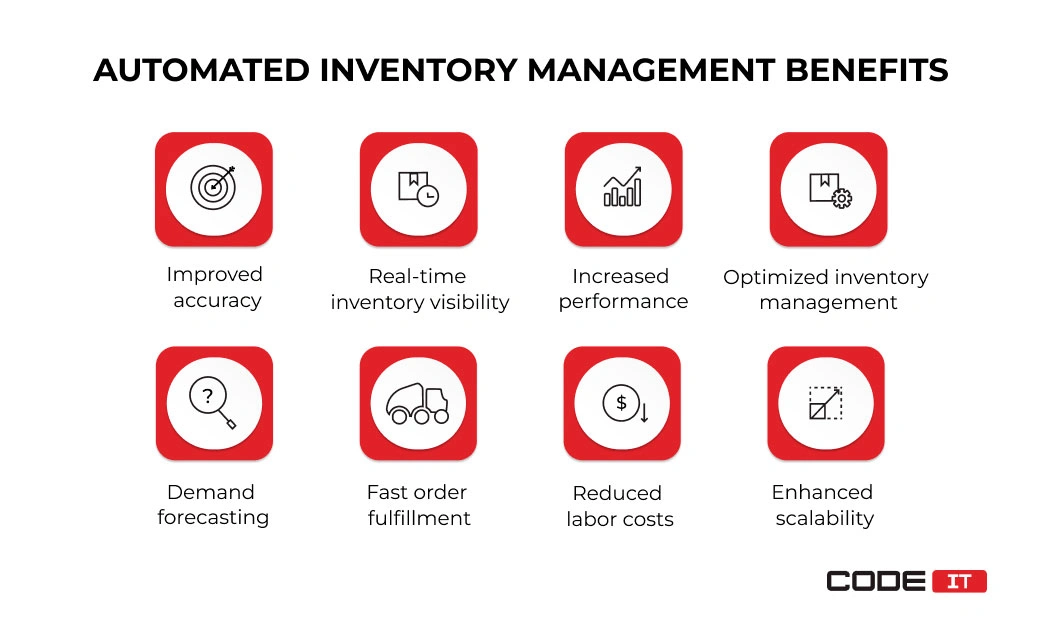
The rapid adoption of automated inventory systems is backed up by the benefits that lead to the following outcomes.
Improved Accuracy
The usage of an inventory control automation system helps significantly reduce the number of errors. Data is generated by machines. Also, a system checks, validates, and transforms input data.
Statistics: The adoption of automation helps achieve a 30% reduction in human error-related inventory losses.
Real-Time Inventory Visibility
Inventory tracking software automatically collects data from scanned barcodes, RFID tags, or other devices. The data is transmitted and displayed on a dashboard in live time.
Statistics: Companies manage to achieve up to 95% accuracy in inventory tracking by implementing automation.
Increased Performance
Software agents can be designed to tackle various inventory-related processes automatically. They can complete tasks autonomously in bulk.
Statistics: 79% of companies noticed increased performance after adopting automated inventory systems.
Accurate Demand Forecasting
ML models forecast demand changes and extract insights by analyzing historical data. Besides, self-learning algorithms help find hidden patterns and seasonal trends.
Statistics: Smart algorithms and automated BI solutions help minimize the risk of overstocking or understocking by 60%.
Fast Order Fulfillment
Well-tuned algorithms help find the most optimal storage location for products. It results in faster item picking and order fulfillment.
Statistics: Automated workflows and data pre-population help reduce order processing time by 30%.
Reduced Labor Costs
The ability to automate bothersome and repetitive tasks helps improve the performance of the labor force. Also, employees can focus on more significant tasks.
Statistics: Up to 10% of inventory costs can be cut by addressing overstocking and understocking issues.
Optimized Inventory Management
Utilize the storage space efficiently and pick the most optimal inventory holding spaces. Monitor storage conditions and track expiration dates of products.
Statistics: Storage space utilization efficiency can be increased by 30% by utilizing automated inventory management systems.
Enhanced Scalability
An automated inventory control system can be quickly scaled up without involving an additional labor force.
Statistics: The implication of automated systems helps cut warehouse expansion costs by 25%.
Custom vs Ready-Made system
Businesses need to choose between ready-to-use and custom-built solutions when opting for an automated inventory system.
Let’s take a deeper dive by comparing the two solution implementation approaches.
| Ready-to-Use | Custom-Built | |
|---|---|---|
| Implementation | Easy to sign up for a new system. Minor system configurations and adjustments may be required. | Time and upfront investments should be dedicated to the development of a new automated inventory system. |
| Customization | System customization and modification options are limited by a vendor. | Can be fully modified to meet specific business needs and address unique challenges. |
| 3rd-Party Integrations | The variety of third-party software available to connect depends on the vendor. | Can be seamlessly integrated with the existing business systems and new ones. |
| Maintenance | Managed by a vendor. Any software issues can be troubleshooted by a vendor’s team only. | A cloud or on-premise infrastructure should be configured. |
| Scalability | System scalability opportunities depend on a vendor’s infrastructure capabilities. | An inventory system can be rapidly scaled upon a need by adjusting the infrastructure and implementing new features. |
| New Feature Release | A vendor’s team is responsible for creating and releasing new features. | New features can be released without any limitations. A system can be fully tailored to meet business needs. |
Build vs Buy Software
How to create an automated inventory system
What about creating an automated inventory system tailored to your business needs? Find out step-by-step instructions on how to create a new system free below.
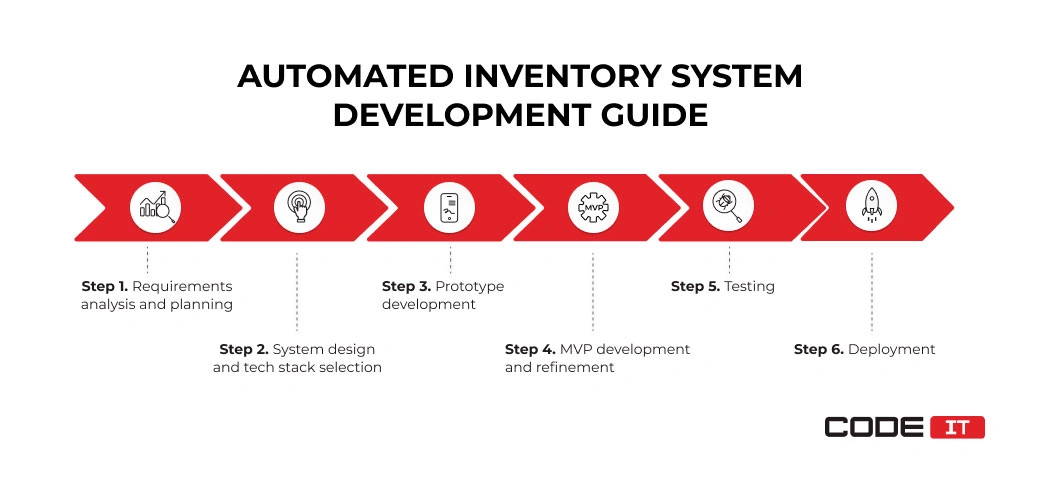
1. Requirements analysis and planning. Analyze business needs, define a feature set, and create an automated inventory system development plan.
2. System design and tech stack selection. A team of software engineers should analyze the gathered project requirements and choose the best tools for implementing a solution.
3. Prototype development. Create an interactive prototype of an automated inventory tracking system to test the functionality and collect early feedback.
Inventory System Development — Complete Guide
4. MVP development and refinement. Develop an initial version of an automated inventory system that comprises only critical functionality. Enrich the functionality of developed software by creating and adding new features incrementally.
5. Testing. Involve a quality assurance team to test the created inventory software solutions. Detected bugs should be reported to the development team.
6. Deployment. Configure an on-premise or cloud-based server and release your automated inventory tracking system.
Follow the best practices to develop a top-tier automated inventory system that is perfectly aligned with business needs.
- Pick an optimal tech stack. It’s crucial to select the right technology stack. The limitations of selected technologies may hold you back from implementing the most advanced features.
- Understand business challenges. Focus on the most serious business challenges to unlock the hidden potential of your inventory system and optimize the existing workflows.
- Integrate third-party systems. Enrich the functionality and create a centralized inventory management system using APIs or point-to-point connections.
- Create a prioritized list of features. Implement the most crucial functionality first. Compose a list of basic and advanced features for your inventory systems and set priorities.
- Consider scalability. Create a long-term project strategy to select the right development approach. It helps avoid increased costs when an automated perpetual inventory system becomes more complex.
Real-world inventory automation implementation
Many companies implement automated inventory management systems to streamline processes.
Let’s explore the inventory and warehouse management automation solutions developed by real-world companies and the outcomes achieved.
| Solutions Implemented | Outcomes | |
|---|---|---|
| Amazon | Automated guided vehicles and actuatorsPackage scanning and identificationML-powered demand forecasting algorithms | Increased performance and reduced labor force inputData-driven inventory planning decisionsOptimized storage management |
| Walmart | Integrated inventory tracking systemsBusiness intelligence solutionVendor-managed product replenishment systems | Reduced product wastage rateAutomated supplier collaboration |
| Pfizer | Inventory and expiration dates trackingAutomated storage environment monitoring and controlInventory data analysis for trend identification and demand change forecasting | Optimized product storage Reduced wastage ratesImproved drug safety and regulatory complianceData-driven replenishment strategy |
| Nike | Multiple storage management softwareReal-time tracking with RFID technologyData analytics for demand forecasting | Reduced stockoutsData-powered product supply and replenishment strategyReal-time package tracking across multiple storage facilities |
| Zara | Real-time sales data gathering and analysisAutomated product restocking | Full visibility of salesData analysis and trend identificationAutomated product restocking |
Future trends
The inventory management software keeps developing at a high pace. The fastest-growing technologies that businesses actively adopt are the following.
Artificial Intelligence and Machine Learning
AI and ML are the top technologies that help analyze large amounts of data and extract insights. They help detect trends and repeating patterns. AI-powered business intelligence solutions help collect and analyze information automatically to make data-driven decisions.
Internet of Things
The usage of smart devices helps track packages in real-time and monitor warehouse conditions. IoT devices are interconnected by one network. It enables the opportunity to control smart devices using a centralized system.
Automation and Robotics
The decreased manual input helps optimize supply chain management. The top technologies that promote the creation of dark warehouses are:
- automated guided vehicles
- robotic actuators
- barcode and package scanners
Cloud-Based Infrastructure
The usage of cloud-based servers helps develop a secure and highly resilient infrastructure. Cloud-based solutions can be easily accessed from any location over the Internet, making it easy to maintain multiple storage facilities. Besides, cloud infrastructure can be rapidly scaled up upon a need.
Conclusion
An automated inventory system is a comprehensive digital system that helps track and manage products efficiently. It helps monitor the in-stock inventory in live time, analyze collected data, handle item replenishment, etc.
The main benefits of implementing automated inventory tracking systems are:
- improved accuracy and reduced errors
- real-time inventory data
- increased performance
- demand forecasting
- fast order fulfillment
- reduced labor costs
- optimized inventory management
- enhanced scalability
The top technological trends that power the fast development of automated inventory management system development are:
- artificial intelligence and machine learning
- internet of things
- automation and robotics
- cloud-based infrastructure
Hire our team to develop automated IMS

Business First
Code Next
Let’s talk
FAQ
An automated inventory control system is a digital solution that helps reduce/eliminate manual input. Usually, it implies a set of different solutions for:
- tracking inventory
- processing orders
- managing storage spaces
- submitting item restocking orders
- analyzing inventory data and report creation
The top components of an automated inventory system are:
- inventory management
- barcode scanning
- inventory tracking
- product replenishment
- reporting and analytics
- order fulfillment
- backups
Nevertheless, an automated tool inventory control and tracking system can comprise diverse components, depending on business requirements.
The six foremost steps to create an automated inventory tracking system are:
- Requirements analysis and planning
- System design and tech stack selection
- Prototype development
- MVP development and refinement
- Testing
- Deployment
Up to 100% of inventory management processes can be automated. The top automation use cases include:
- inventory receiving
- storage management
- product tracking
- order processing
- inventory replenishment
- data analysis
- report creation
Related services and industries
Inventory Management Software
Take inventory control, optimize your supply chain, and achieve sustainable growth.
Build your ideal
software today