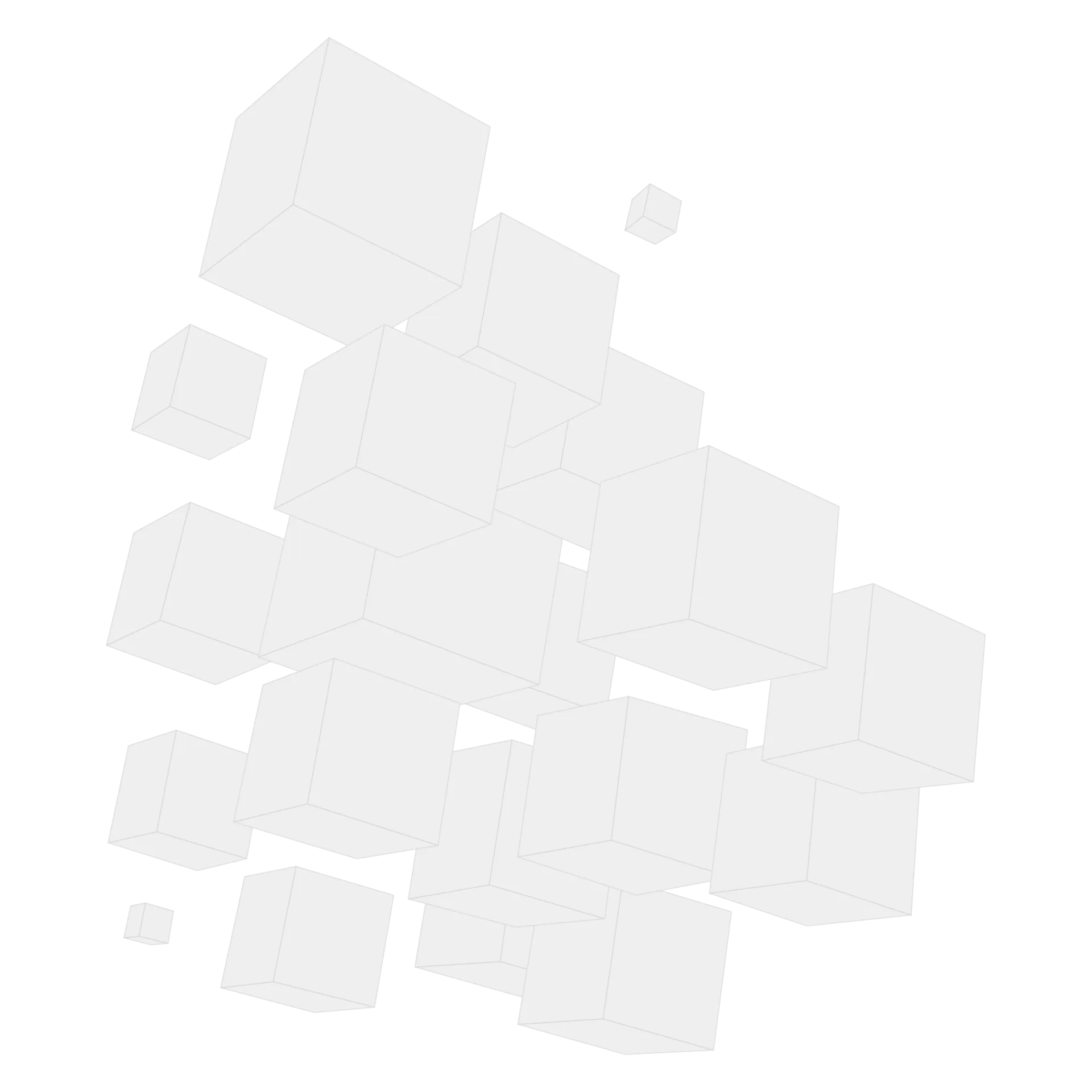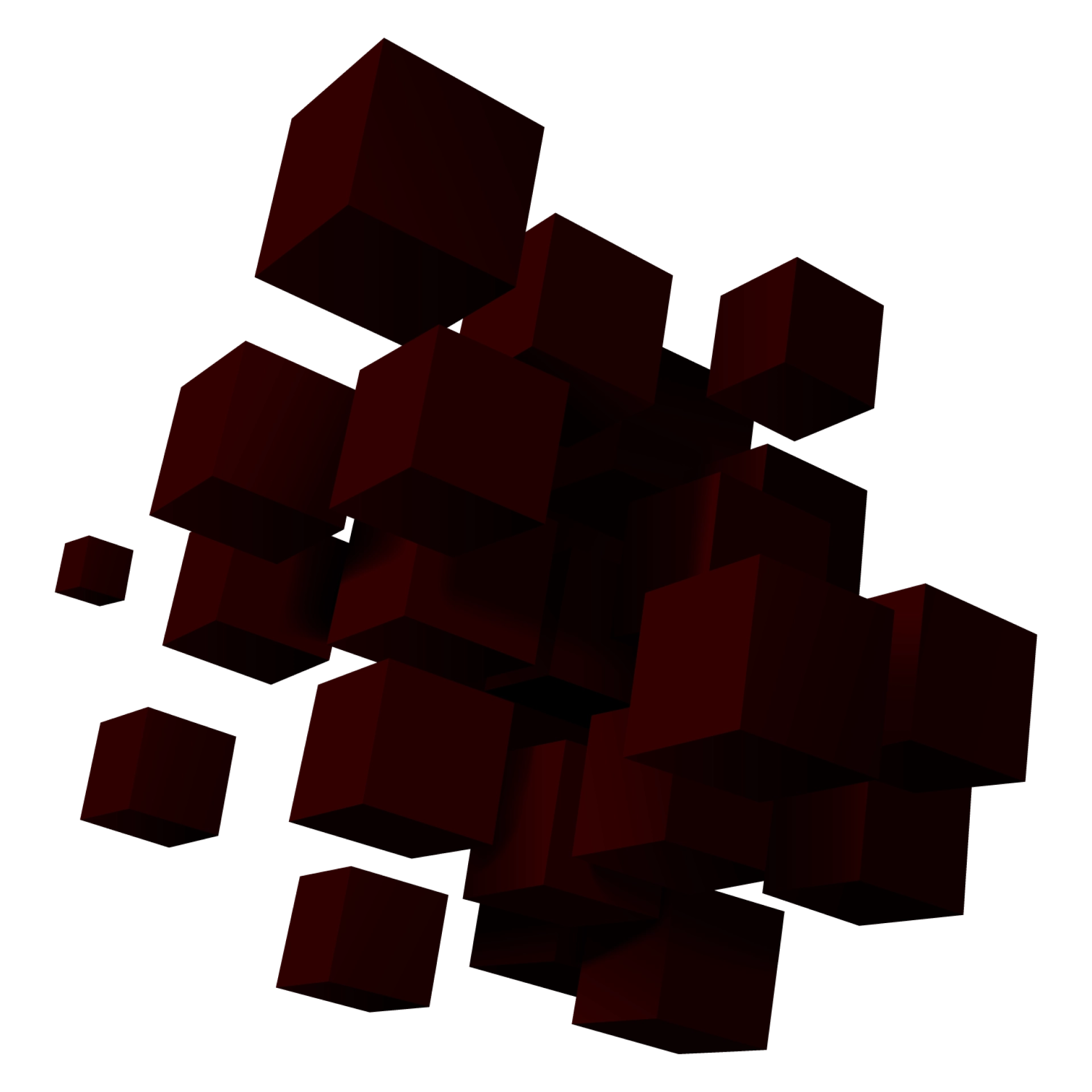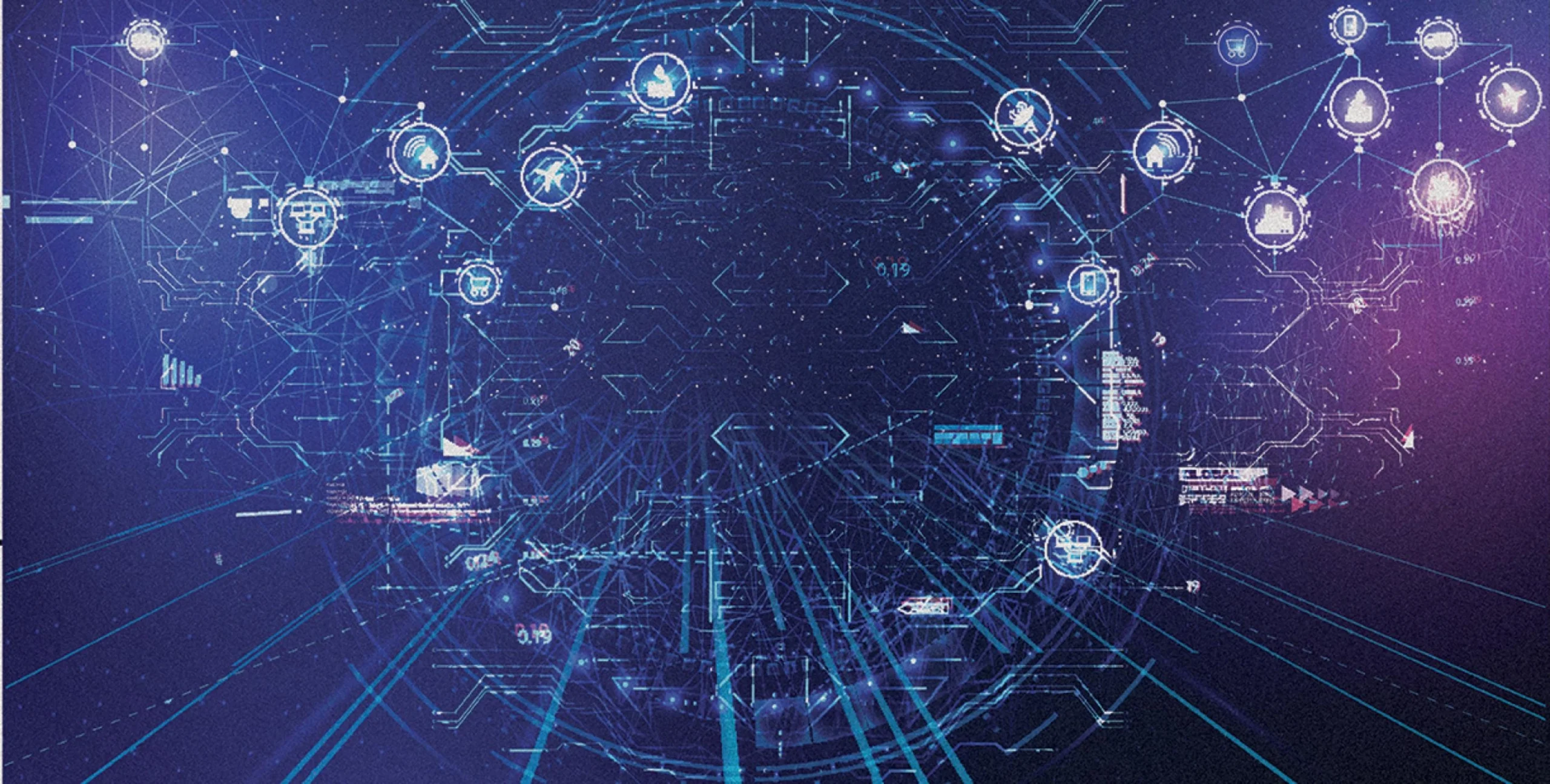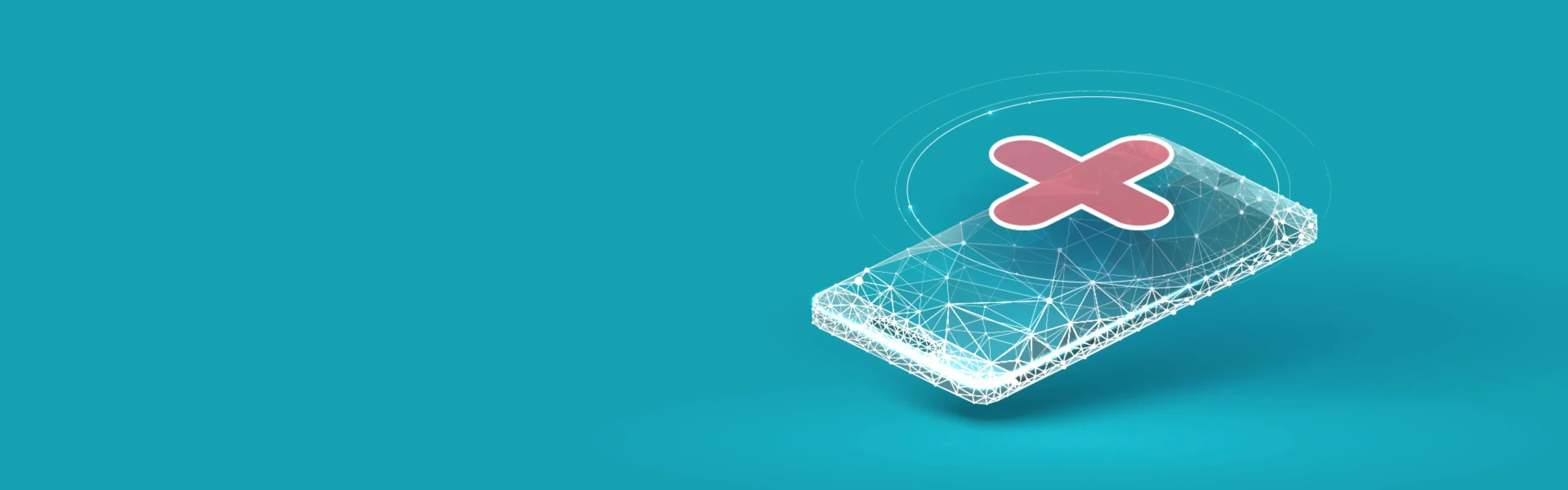Data Storage In Healthcare


Healthcare is one of the most data-driven industries. The rapid switch to digital solutions enabled medical organizations to generate tons of data.
Forbes council member Nick Culbertson states that the volume of data generated by the healthcare industry skyrockets. According to the estimate, medical information will take up roughly a third part of all the data generated by 2025.
The huge amount of data can be a source of useful insights. It can help automate health monitoring and find treatment methods. Meanwhile, medical data is highly sensitive, so it should be safely transferred, processed, and stored.
The three healthcare data storage methods are on-premises, cloud, or hybrid. In the post, you will learn more about data warehousing in healthcare, how to choose the best option, and discover the most widespread benefits of using HIPAA-compliant data storage solutons.
What Is Medical Data?
Medical data is a type of information obtained by a hospital, medical center, or other types of healthcare organizations from a patient. It may imply information about a patient’s health condition, discovered diseases, prescribed medication, lab and test results, etc.
According to Health Sciences Library, medical data falls into six categories that are:
- Electronic health records (EHR) — This data type implies information about a patient, diseases, treatment methods, etc. The internal staff of a clinic can access and analyze it.
- Administrative data — Information that hospitals share with government agencies. For instance, hospital discharge information is the administrative data type.
- Claims data — Data that medical organizations share with insurance companies.
- Patient / Disease registries — Vital data about chronic diseases like cancer, asthma, or diabetes.
- Health surveys — Medical information collected for research purposes. It can be widely shared with third parties.
- Clinical trial data — Information about discoveries or inventions developed by a healthcare organization. It doesn’t include any personal medical information.
All the information collected and produced by medical organizations has to be correctly maintained. Therefore, it’s vital to develop a comprehensive solution for healthcare data storage solutions.
Build an innovative solution in the healthcare! Check out:
Hospital Data Storage Solutions
Each option has its advantages and drawbacks to consider when choosing a solution for storing data in a clinic.
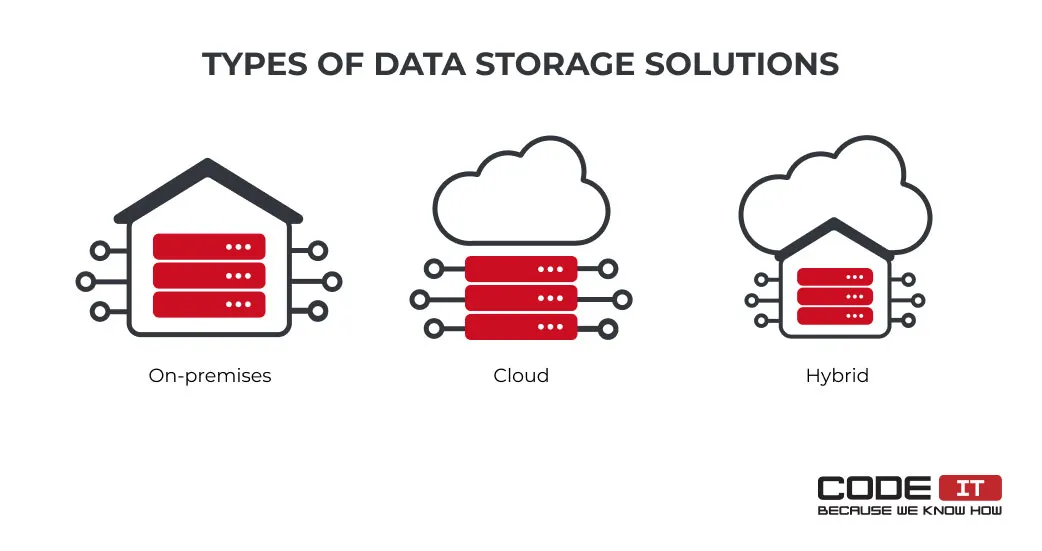
- On-premises — this type of hospital data storage is a server installed in a medical organization. It can help develop a local network of devices in a clinic.
- Cloud —medical cloud storage is a dedicated server provided by a third party. Cloud servers are installed and maintained by an external vendor. Healthcare organizations can access shared disk space via the Internet.
- Hybrid — it helps healthcare providers use the strong sides of both on-premises and cloud data storage. The mixed data storage approach needs clinics to use healthcare data management and storage software to separate information that should be stored on physical hard drives and in a cloud.
Let’s check the key factors that may affect your decision when analyzing the pros and cons of the three data storage types.
| On-premises | Cloud-based | Hybrid | |
|---|---|---|---|
| Deployment | Complicated | Fast and easy | More complicated than on-premises solutions |
| Cost | High upfront investments | Low (pay-as-you-go) | High upfront investments and cloud solution subscription fee |
| Control | Complete data control | Data is stored and managed by a third party | Decoupled data is stored on physical hard drives and in a cloud |
| Maintenance | All the hardware and software are maintained by a healthcare provider | Hassle-free maintenance is provided by a vendor | An on-premises data storage has to be maintained by on-site technicians |
| Security | Data security should be ensured by a hospital | Enhanced data security and automated disaster recovery tools | High security and decoupled data storage |
| Compliance | A hospital should develop a regulatory-compliant solution | Regulatory compliance is ensured by a vendor | A regulatory-compliant data sharing and storage environment has to be established by a hospital |
| Scalability | Additional physical hard drives need to be purchased and installed to increase data storage | Easy to scale up by purchasing extra disc space | Easy to scale up by purchasing extra disc space |
| Backups | Backups should be created by a hospital and stored on the premises | Backups should be created automatically by a vendor | Both manual and automatic backup creation |
It’s recommended to define the key healthcare data storage requirements and create a comparison table to choose a solution that fits your needs best. Check out the example below.
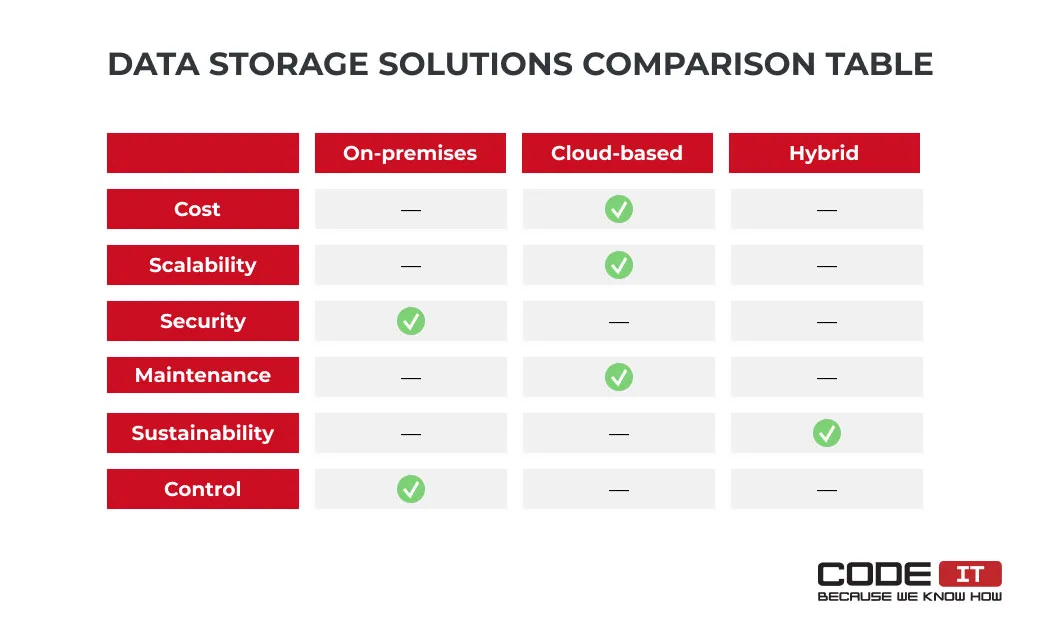
In order to pick the right centralized health data management solution for your medical organization, it’s advisable to conduct a detailed cost and efficiency analysis by assessing the following:
- Total cost of ownership—Calculate the storage infrastructure optimization lifecycle cost, considering the cost of hardware/software, installation, server maintenance, scalability, and more. Create long-term data management budgets to clearly understand the potential pros and cons of certain solutions, including cloud-based storage, on-prem data storage, and outsourced storage solutions.
- Data growth planning and mitigation—Adjust your estimations by analyzing future infrastructure upgrades and business growth. It’s advisable to opt for solutions that can be scaled up to match the changing needs of an organization to avoid paying for idling infrastructure while ensuring reliability.
- Optimization and cost-cutting solution usage—Make detailed medical data solution implementation plans by considering the use of tools that optimize data management. It may include tiered storage solutions for data at rest, compression, automation, virtualization, and more. The optimization of data handling and storage workflows can help achieve significant cost savings at scale. Additionally, security features such as physical security in a colocation facility or backup strategies using an external hard drive should be considered for enhanced protection.
Establishing Different Types Of Medical Data Storage
Medical organizations can establish on-premises, cloud-based, and hybrid data storage systems. Learn more about the three options for healthcare data storage and retrieval in healthcare and how to establish them below.
1. On-Premises Data Storage in Healthcare Organizations
Medical organizations completely control on-premise servers. They are responsible for data management, hardware maintenance, software updates, and any possible technical issues. However, it is a popular solution for data storage in healthcare because patient data doesn’t need to be shared with a third party. All the information is saved on physical hard drives located in a hospital facility.
The advantages and drawbacks of an on-premises database are:
| Pros | Cons |
|---|---|
| Data is stored in a physical facility | High installation and maintenance costs |
| Sensitive information isn’t shared with third parties | An on-site technician is required |
| Complete control over hardware and software | Complicated scaling |
| Well-tailored data storage that matches a company’s business logic | Data security and compliance have to be ensured by a hospital |
| Comprehensive downtime control | High risk of data loss or damage |
| Full regulatory compliance | |
| No reliance on the Internet connection |
How to establish an on-premises database
To create an on-premises solution for data storage and retrieval in healthcare, you should have an on-site server. In mere words, it is a dedicated computer that has the required amount of computing power and physical hard drives. Also, it should have database management software installed.
It’s required to have basic tech skills and know hardware selection basics to launch an on-premises server. Therefore, don’t hesitate to involve tech specialists to pick the right hardware and avoid failures. The on-premises server installation stages are:
1. Hardware selection
Unfortunately, there is no calculator to estimate the resources a system will consume. Tech specialists have to pick the right hardware by analyzing the following factors:
- the number of users
- the amount of data stored
- applications that will be run
- estimated business growth
In order to tackle peak usage spikes, the selected hardware should cover at least 20% more of the actual needs of a clinic. After picking the right hardware, it should be purchased and delivered to a server placement location for further assembly.
2. Operating system selection and installation
A tech-strong expert has to analyze a medical company’s needs to choose the most suitable operating system and install it. The most popular are:
3. Network, users, and server configuration
A specialist has to set up and configure a local network along with users and their permissions. Also, it’s required to create local admin user accounts for every desktop, configure remote access and file sharing, and set up automatic backup creation.
4. Database management software installation and configuration
It’s needed to install a database management system to create an on-premises electronic medical records data storage. It will help create databases and enable health information management.
The most popular database management solutions are:
5. Server security implementation
Since data storage solutions in the healthcare industry process and keep a lot of sensitive information, they have to be secured from unauthorized access. A tech expert has to implement outstanding data storage security in healthcare. For instance, they need to configure a firewall, secure physical ports, install malware, and enable medical data encryption.
Also, it’s vital to ensure that a configured database server meets all the data storage regulatory compliance standards before launching it.
Hire tech specialists to build an on-premises data storage solution!

Business First
Code Next
Let’s talk
2. Cloud Data Storage in Healthcare Organizations
Cloud-based EHR solutions have already become popular among many healthcare providers.
It is easy to set up secure medical data storage and maintain cloud compliance in healthcare. Vendors foresee the opportunity to purchase the required disc space in a few clicks, according to a clinic’s demand. However, medical organizations have to establish a reliable Internet connection and rely on a third-party company to store their patients’ sensitive data.
The benefits and disadvantages of medical cloud storage are:
| Pros | Cons |
|---|---|
| Easy to implement | Possible data access latency |
| Optimized resources usage | Complete reliance on the Internet connection |
| Hassle-free maintenance | Sensitive data has to be transferred to a third party |
| Easy to scale up and down | Technical issues can be solved by a vendor only |
| High data security | Cloud storage provider lock-in |
| Automatic backup and disaster recovery tools | |
| Complete regulatory compliance |
How to establish a cloud data storage
The implementation of a cloud server is simple and needs minimum investments. The process of establishing medical cloud storage implies the following stages:
1. Select a vendor
The implementation of a cloud server is simple and requires minimum investment. The process of establishing medical cloud storage implies the following stages:
Analyze offered solutions and pricing to choose a vendor for establishing cloud data storage in healthcare. The top cloud data storage for healthcare providers offers online calculators to estimate the monthly fee. Feel free to explore them to compare pricing:
2. Create and configure a new server
Sign up for a selected provider and create a new server. Specify your instances depending on the expected workload and required disc space. Configure a new cloud server by specifying all the details. Don’t forget to top up your account to pay for the disc space and computing power allocated to your server.
3. Create firewall rules
Create firewall rules using the pre-built functionality to ensure that only selected users will be able to access a server.
4. Connect to your cloud server
Install the required software to connect to your cloud server using a local computer. The software needed to install depends on a selected cloud database provider and operating system installed on your computer.
Cloud Computing in Healthcare Industry
3. Hybrid Data Storage in Healthcare Organizations
Hybrid data storage in healthcare helps build a scalable and secure solution. However, the implementation process is complex because two various solutions have to be configured. Hybrid cloud storage in healthcare solutions are custom-built, depending on the needs of individual organizations.
Let’s check the advantages and downsides of hybrid health IT infrastructure in healthcare.
| Pros | Cons |
|---|---|
| Great scalability of healthcare data storage | High installation costs |
| Decoupled patient data storage | Complicated configuration |
| High data security | An on-site technician is required |
| Automatic backup and disaster recovery tools | |
| Complete regulatory compliance | |
| Secured data storage |
How to establish a hybrid data storage
It’s necessary to establish both on-premises and cloud-based healthcare data storage to create a hybrid data storage in healthcare organizations.
Also, you should install healthcare data management software to create a hybrid data storing and retrieval environment. The additional software helps manage all the data collected. It should identify and modify collected information upon demand. The software should route all the data to on-premises and cloud data databases automatically to achieve data integrity in healthcare organizations.
The most popular solutions to establish a hybrid environment are:
Need a team of developers? Check out
Benefits Of Data Storage Solutions
Large amounts of data generated by healthcare organizations help the industry to evolve at a high pace.
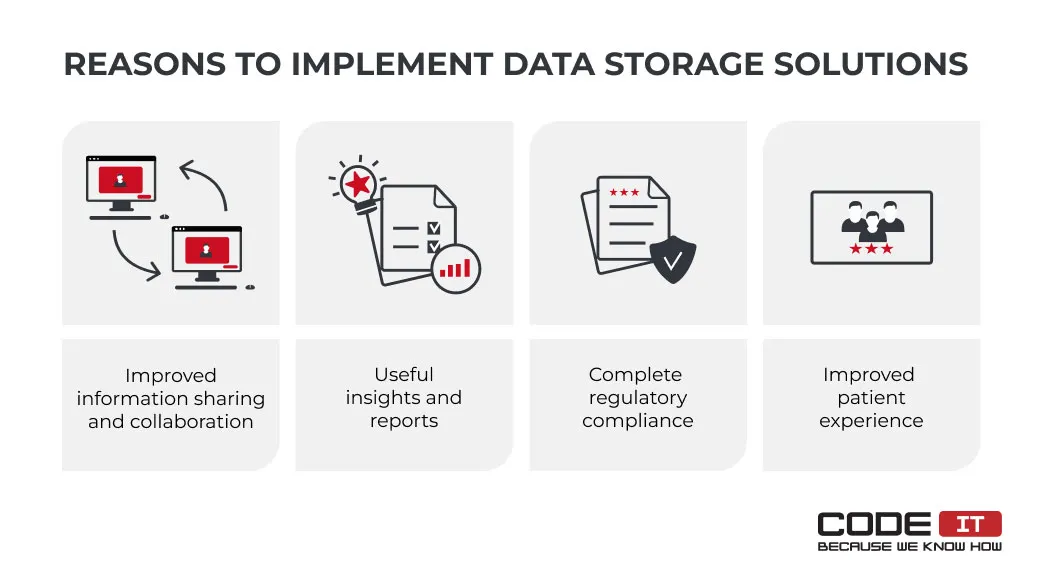
When tackling the healthcare data storage challenges, hospitals can enhance the patient experience, get useful insights, improve collaboration, and completely meet all the healthcare data storage requirements.
Improved Information Sharing and Collaboration
All the information collected by a healthcare organization can be securely stored and shared by making a few clicks. Only defined user roles can access the database from any location. The data types they can access are also defined by permissions set by admin users.
For instance, data about a patient can be shared with certain specialists to establish a collaborative environment. Also, the required information can be shared with insurance or government organizations upon request.
Useful Insights and Reports
Large volumes of information can be a source of useful insights if processed correctly. Data investigation is very helpful for discoveries, healthcare data monitoring, and predictive analytics.
For instance, if a hospital uses Google Cloud to store data, it can enable the Healthcare Data Engine. It is a secure and regulatory-compliant solution that offers the opportunity to process petabytes of collected data to generate useful insights.
Complete Regulatory Compliance
A solution for data storage in healthcare organizations helps meet all the data processing and storing standards. All the information collected and generated by hospitals is managed and stored following the set standards. The foremost healthcare standards that medical organizations should meet are:
- Healthcare Portability and Accountability Act (HIPAA)
- Electronic Protected Health Information (ePHI)
- Health Information Technology for Economic and Clinical Health Act (HITECH)
Improved Patient Experience
Easy access to patient data, big data analytics in healthcare, and easy-to-establish collaborative and data-sharing environments help enhance the patient experience.
Clients can appoint meetings, send and receive valuable data like lab test results, and launch telemedicine sessions, which is one of the top digital healthcare trends with the help of digital solutions. It’s vital to develop reliable storage solutions for telemedicine because doctors need to be capable of receiving the required information about patients simultaneously during one-a-one sessions.
Also, medical organizations can process all the data to create detailed reports automatically or visualize health information. It helps make medical data easy to consume for patients.
How Electronic Health Records Improve Patient Care
Data Migration To Cloud
Medical organizations with an on-premises database or Electronic Health Records (EHR) storage may need to migrate all the data to a cloud-based database due to the many benefits they offer. Also, it’s required to decouple and migrate data to cloud storage when establishing a hybrid data storage environment.
The process of moving your data from on-site hard drives to cloud storage implies four major stages that are the following:
1. Assessments
Thoroughly analyze your existing application and data. Discover the amount of data needed to be transferred and all the dependencies. Also, it’s required to catalog your applications and create a prioritized list of data to migrate.
2. Planning and Preparation
Configure a cloud environment to migrate all the data. Define groups and roles, design resource organization, configure a network, and establish connectivity.
3. Data Migration
Move all the data to a cloud server. Several options to transfer data are available. The most popular are:
- Secure Shell Connection (SSH) — A secure network communication protocol that foresees the ability to transfer data over the Internet.
- Physical hard disks — The most efficient way to transfer large amounts of data because of limited bandwidth. Information is moved to physical hard drives provided by cloud storage providers and delivered to data centers. The AWS Snow Family is the most popular solution for offline data transferring.
After transferring all the data, it’s required to move applications and configure them on a new cloud server.
4. Monitoring and Optimization
Check the migrated data and monitor the performance of applications. Assess all the data and ensure that your database implies zero duplicated, broken, or empty records. Also, feel free to automate data management and storage processes for using and patient data archiving in the configured cloud database effectively.
How To Get Your App Ready for Cloud
Best Practices For Data Storage Implementation
The process of developing a solution for storing healthcare data implies a lot of challenges that have to be solved. The following recommendations can help avoid widespread mistakes when developing data storage in healthcare organizations.
Additional Data Security Measures
Enabling top-tier medical data security is a key component of enabling any kind of data storage in healthcare. The foremost data privacy and security measures you can implement are:
- Data encryption—ensure the data remains secure even when leaked by encrypting records at rest.
- Multi-factor authentication—implement an additional user identity verification step to enable maximum security.
- Role-based access control—grant access to the only data a user role needs, eliminating the need for one role to collect all the records across multiple departments.
- Intrusion detection—monitor user activity to identify unauthorized access attempts or abnormal data usage patterns.
- Data de-identification—trasform sensitive patient data to adhere to the HIPAA standards and protect in case of a security breach.
Staff Education
In case you want to switch to a new health data management solution in a healthcare organization, it’s necessary to educate staff on how to use new applications in advance. Also, it’s recommended that an education plan and materials be prepared.
The education plan should include information about the roles and skills that they need to learn. Study material may consist of text instructions or video tutorials. You can also gather staff and conduct a workshop or face-to-face study sessions to ensure data compliance with internal policies.
Disaster Response Plans Preparation
A lot of unexpected issues may occur when using on-premises or cloud medical data storage. Therefore, it’s recommended to prepare plans to recover after a disaster.
Here are the examples of response actions to widespread disasters:
- Unexpected outage—Install and launch a generator to power servers, switches, routers, and desktops in case of an outage.
- Failed Internet connectivity—Establish an alternative Internet connection provided by another company.
- Physical drive failures—Create regular data backups and store them on dedicated hard drives or cloud servers.
- Data breaches or loss—Encrypt all the data stored in a database to comply with data governance policies.
Tech-Strong Specialist Involvement
Tech skills are required to build a reliable solution and achieve data storage integrity in healthcare organizations. Therefore, it’s advisable to involve tech-strong specialists to avoid any possible issues when developing new solutions, especially if you want to develop hybrid data storage.
Skilled experts will help analyze your needs and define data integration requirements. They can help pick the right hardware or select the best cloud servers to develop the best solution while maintaining data stewardship.
Data Interoperability Implementation
The connection of multiple systems and seamless cross-platform health information exchange (HIE) can be enabled only with medical interoperability. For starters, it’s recommended to conduct a detailed analysis of your existing software and legacy systems assessment. Clearly understand what types of electronic health records (EHRs) are generated and collected within your organization.
If the medical records in your systems don’t match interoperability standards, it’s advisable to implement additional data transformation tools. The automated data tiering, validation, and transformation helps enable health information exchange between different hospitals and departments within an organization.
Modern Trends In Data Storage
Data storage solutions keep evolving and at a high pace thanks to the emerging technologies like artificial intelligence (AI). Learn more about the top future trends in medical data storage and handling.
1. Artificial Intelligence and Machine Learning
AI and ML algorithms unlock a lot of opportunities for automating data handling and optimizing processes. The technologies can analyze data usage patterns and develop accurate forecasts on future computing power and storage space needs, including seasonal changes or custom events. Also, AI-driven software can provide deep insights into your data for better decision-making, leveraging big data analytics and predictive analytics to enhance operational efficiency.
The technology’s capability to analyze and classify information helps enable automated data tiering for optimized performance and cost. Anomaly detection and potential loophole exploit identification in real time improve system security and enable proactive threat monitoring, strengthening data protection infrastructure.
2. Edge Computing
The core function of edge computing is to move the computing close to the source of data generation. It helps to reduce the load on a network by transferring only the pre-processed information to the main server.
In a nutshell, edge computing is described by a network of data processing units that are installed close to certain departments/equipment. The processing units collect data and process it near a source in real-time. They adjust equipment parameters and send only the minimum required information to the central server. This approach integrates well with flash storage analytics and cloud data storage, ensuring fast and efficient data processing.
3. Multi-Vendor Storage Management
In some cases, an organization may need to use medical data storage solutions from different vendors. It poses the challenge of utilizing different isolated solutions. In order to streamline data collection and sharing, new multi-vendor data management tools appear, eliminating vendor lock-in for users. As a consequence, healthcare providers can pick the best cloud, on-premises, or hybrid data storage solutions, achieving the most optimal resource utilization with nimble storage and database management and analytics solutions.
4. Zero-Trust Architecture
The zero-trust architecture involves the implementation of strong security measures, making sure that only authorized users can access certain datasets. The foremost measures include role-based access controls, multi-factor authentication, and continuous monitoring to identify unusual activity. It significantly reduces the risk of system breach and sensitive patient data leakage. Moreover, the implementation of zero-trust architecture also helps comply with regulatory requirements in the healthcare industry.
5. Simplified Onboarding and Management
Medical data storage vendors tend to make their products easy for end users to use. The fast rise of AI-driven platforms, no-code/low-code solutions, and graphical user interfaces unlock the opportunity for healthcare providers to effortlessly set up new storage environments perfectly tailored to their unique needs. The adoption of a modular approach allows flexible upgrades and seamless integration with existing infrastructure while outsourcing IT infrastructure can further enhance efficiency and reduce operational costs.
CodeIT Expertise — RXPHOTO
The CodeIT team implies more than 200 tech-stong specialists with outstanding experience developing scalable data storage solutions for healthcare. Let’s explore one of the projects completed by our team.
RXPHOTO is a mobile application that helps doctors track the progress of treatment by capturing and comparing visual data. It foresees the opportunity to take photos by using smartphones.
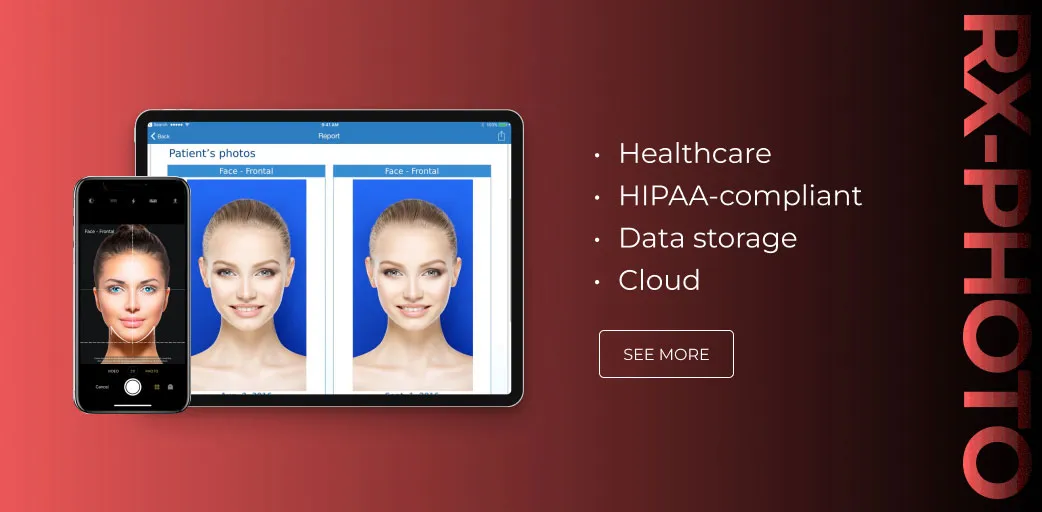
Since photos of diseases are sensitive information, they need to be managed and stored securely. Our specialists have developed a HIPAA-compliant medical imaging data storage solution to keep all the images safe. Only authorized personnel can access photos stored in a cloud-based medical imaging storage (PACS).
The database implies additional records about photos: anatomy area, capture date, doctor name, and notes. Also, the cloud server can process photos to create detailed reports.
Build a top-tier data storage and retrieval system for a hospital!

Business First
Code Next
Let’s talk
Wrapping Up
There are three options for developing data storage in healthcare organizations: on-premises, cloud-based, and hybrid. Each solution has distinct advantages and disadvantages that hospitals should consider when picking a solution.
The database implementation process depends on a chosen solution. However, in any case, it’s recommended to involve tech-strong specialists and prepare staff education materials to make the transition fast and hassle-free. Also, don’t hesitate to prepare disaster recovery plans to keep your patient data safe.
FAQ
Sensitive data about patients can be stored using both on-premises and cloud-based databases. Major cloud server providers offer HIPAA-compliant solutions to store and process healthcare data. The top-three cloud storage providers are:
- Amazon Web Services
- Google Cloud
- Microsoft Azure
The three types of data storage systems in healthcare are:
- On-premises — Hard drives installed in a server that is located in a physical facility of a healthcare organization.
- Cloud-based — Shared disk space that is provided by a third-party company. It can be accessed via the Internet only.
- Hybrid — A mixed data storage infrastructure that consists of on-premises and cloud-based databases.
Indeed, data storage in healthcare is vital because it helps keep all the information about patients in one place to access it anytime. However, there are also additional benefits of using data storage systems in healthcare. They are the following:
- information sharing and collaboration
- useful insights
- complete regulatory compliance
- improved patient experience
Many solutions help secure medical data stored in physical and cloud servers. The most popular are:
- data encryption
- secured ports
- multi-factor authorization
- configured roles and permissions
- configured firewall
- installed anti-malware software
- secured network
Storing sensitive data about patients is one of the data storage challenges in healthcare organizations. Hospitals have to establish secure data storage solutions and ensure that their solution meets all regulatory requirements.
To pick the best solution and create a data storage plan, you should define the key requirements of your medical organization. Then, analyze the pros and cons of on-premises, cloud-based, and hybrid storage solutions to choose the best one.
For instance, if you need cheap, easy-to-configure, and scalable data storage, a cloud-based data storage solution is the best choice.
Build your ideal
software today