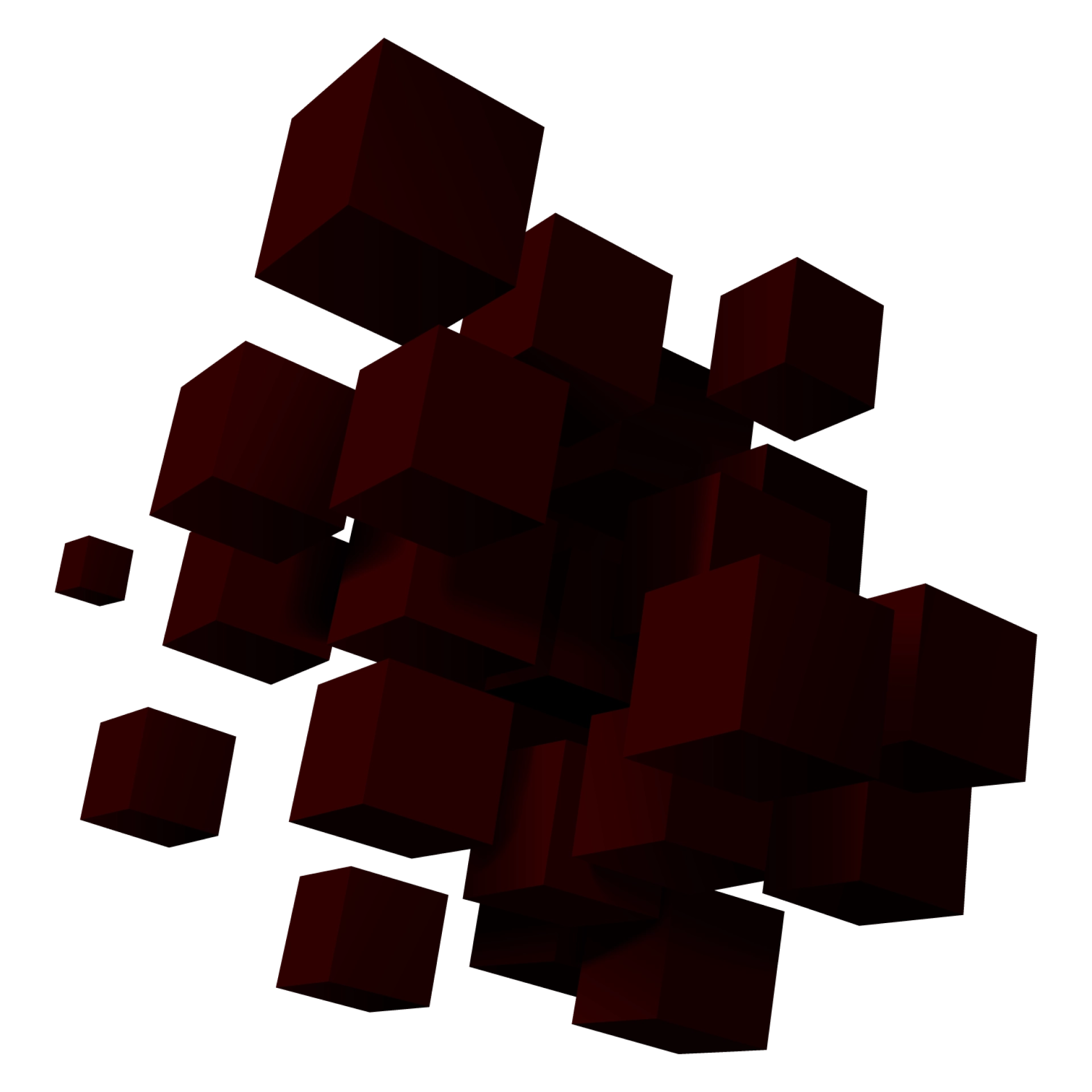Cloud-Based EHR Solutions


A cloud-based EHR system is run on dedicated servers installed outside of a medical facility. A third-party vendor maintains cloud servers. Cloud-based EHR software can be accessed from any location via the Internet.
CLOUD EHR SOFTWARE: BASICS
EHR (electronic health record) software systems allow medical professionals to log information about new patients, effectively creating a digital record that updates with each subsequent visit from that particular patient. The records include medical prescriptions, laboratory results, x-rays, family medical history, and many more vital details.
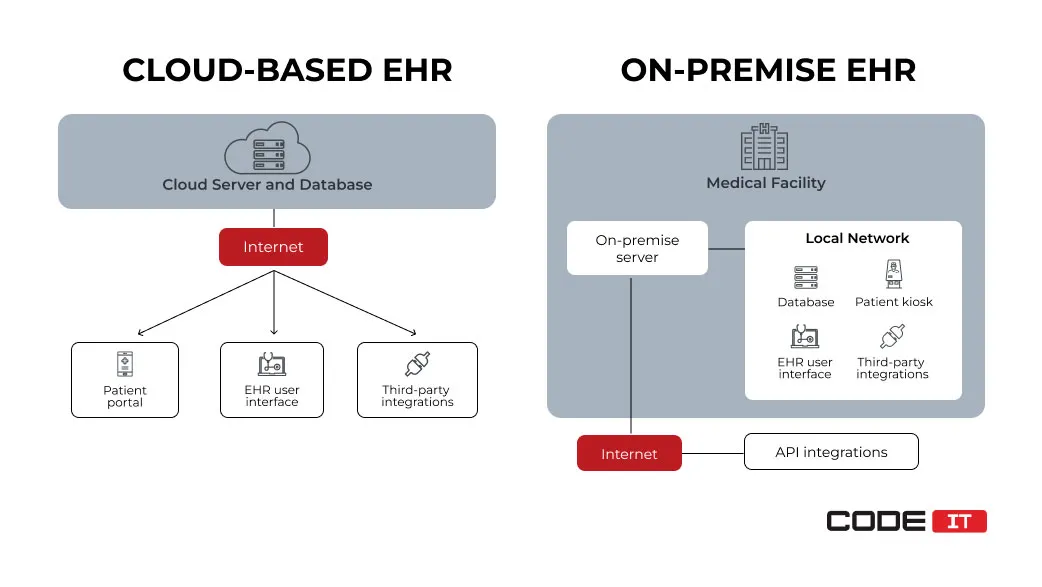
Build a cloud-based EHR system with custom features

Business First
Code Next
Let’s talk
Cloud-Based EHR Software: Key Facts
A cloud-based EHR system is simple: think of the traditional server-based EHR system but with more flexibility, accessibility, and off-site access and storage. The ability to maintain a patient’s health records via the Internet is essentially what makes cloud-based EHR a more cost-effective and scalable solution.
A cloud server is located in a remote location and is managed by a third-party vendor.
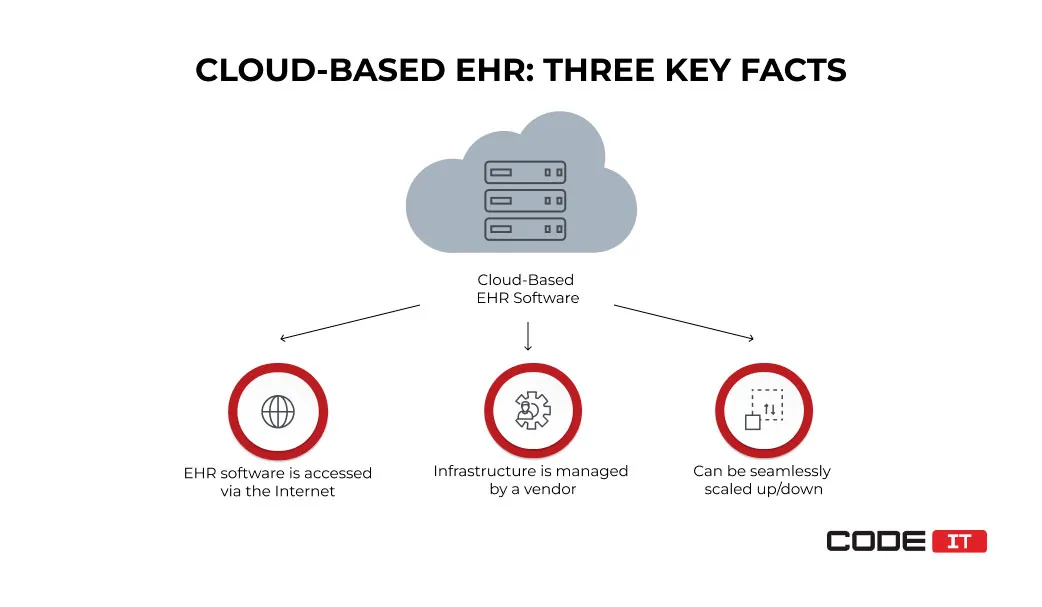
he three key peculiarities that define cloud-based EHR solutions include the following:
- EHR software can be accessed from any location via the Internet
- All servers and databases are managed by a third-party service provider
- The storage capacity and computing power can be scaled up/down upon a need
Doctors and clinic staff get data mining capabilities to examine patient data to identify various potential illness factors. As such, the majority of native web solutions are designed with input from industry professionals, therefore allowing the features to match the needs of those working within the industry.
The statistics that highlight the cloud-based EHR software adoption trend are as follows.
- 56% of healthcare providers use cloud-based EHR systems
- 72% of doctors highlight Internet-based data access as the #1 benefit
- 85% of patients say that cloud-based solutions are more convenient to use
- 68% of healthcare providers noticed improved medical data interoperability
- 80% is the average downtime decrease when switching to cloud-based EHR software
Benefits of Using a Cloud-Based EHR System
The benefits of cloud-based EHR systems help healthcare providers cut spending, improve system scalability, and enhance security.
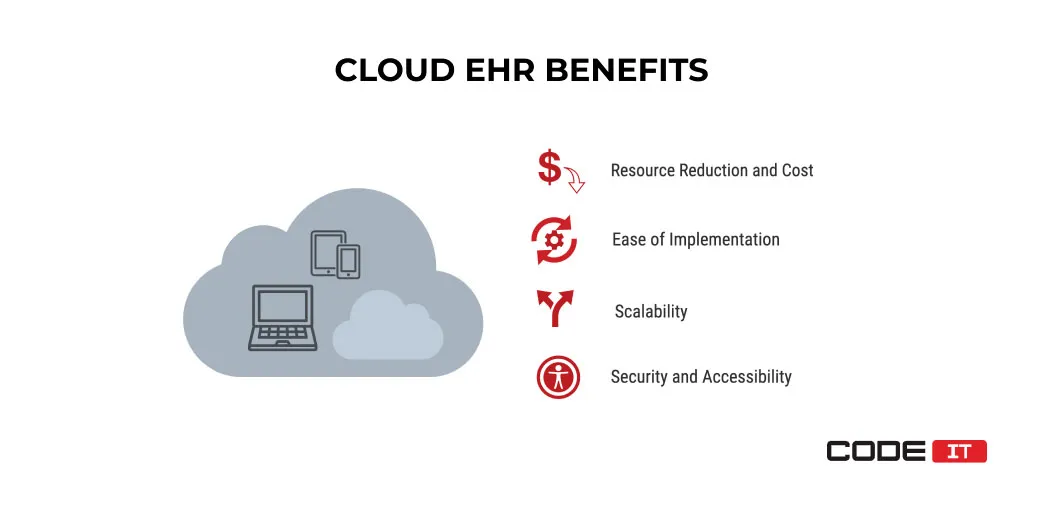
Resource and cost reduction
Resources would be significantly reduced if a practice opts for cloud-based software. Rather than using IT resources for configurations and setup, the SaaS provider will do this internally for you. Updates are also automatic, so there’s no need to worry about falling behind with your systems.
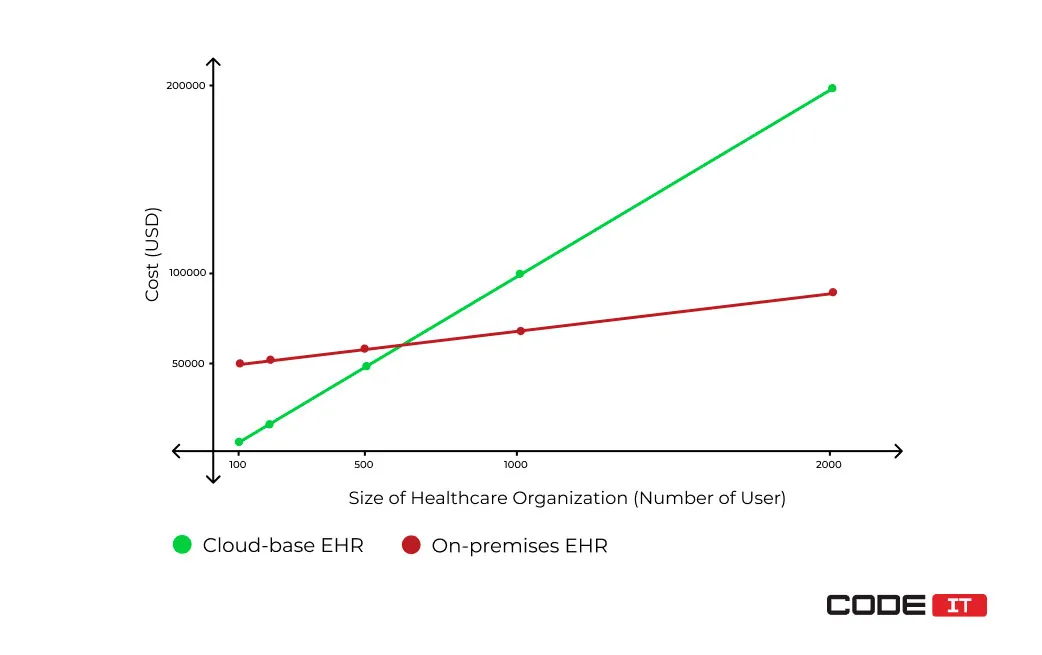
A small-scale medical practice may readily implement a cloud-based system because it is much cheaper to maintain and run. Cloud-based EHR systems are much cheaper to run in terms of costs, one of the key factors that small-sized medical organizations consider.
Ability to scale effectively
Cloud-based systems enable small-scale medical practices to expand without needing a massive IT department. This software allows users to add new users, physicians, and locations for easier accessibility. Due to the flexibility of this software, it allows a stable expansion without high investment costs.
Ease of implementation
Cloud-based systems operate via the web (as opposed to traditional solutions, which run on servers). As such, there is no software or hardware installation, allowing practices to receive a faster ROI rate and prevent any interruption to their cash flows and processes.
Improved security and access
Since this is a web-based software, users can access information remotely- without physically needing to be on-premise. Authorized users are allowed to securely access vital information that allows for a continuation of patient monitoring and care. Cloud-based EHR security utilizes the full capabilities of cloud computing- with the cloud provider implementing their own security policies and guaranteeing the safety of your data.
Hire CodeIT team to implement a cloud EHR

Business First
Code Next
Let’s talk
CLOUD-BASED VS. ON-PREMISE EHR SYSTEMS
Explore the benefits of cloud-based EHR software by comparing it with on-premises solutions. Discover the pros and cons of each solution below.
Cloud-Based EHR Software
The advantages of using a cloud-based EHR include enabling many different practitioners to monitor their patient records; even chiropractic EHR systems linked via the cloud allow for such measures. Also, with the advancement and capabilities of cloud computing, cloud-based EHR security has become more and more secure.
One of the larger disadvantages of cloud-based EHRs is that they lack on-site data storage capabilities, as cloud-based EHRs options store their data remotely. Another possible disadvantage is that the cloud-based EHR vendors retain control over client data storage.
| Pros | Cons |
|---|---|
| Easy setup and less up-front costs | Potential lag or latency when accessing info |
| Scalable and sophisticated security measures | The danger of losing data if the vendor closes |
| HIPAA-compliance | Security and backup options are controlled by the vendor |
On-Premise EHR Software
On-site systems may be suitable for larger premises or locations that lack a high-speed internet connection. Even though a premise may lack high-speed Internet, the client may customize the on-site solution so that it allows offline usage, albeit at an extra charge. Implementation is very customizable, but that also makes for a higher-cost option.
| Pros | Cons |
|---|---|
| Servers and data are all stored on-site | The cost of implementation is relatively high, especially for smaller practices |
| Information and data are securely stored on-site | Data may be damaged or compromised in the event of an accident or disaster on-site |
| Complete control over how and when data is stored | Software updates usually come at an additional cost |
CLOUD-BASE EHR IMPLEMENTATION GUIDE
The six main steps of EHR cloud-based software implementation are as follows.
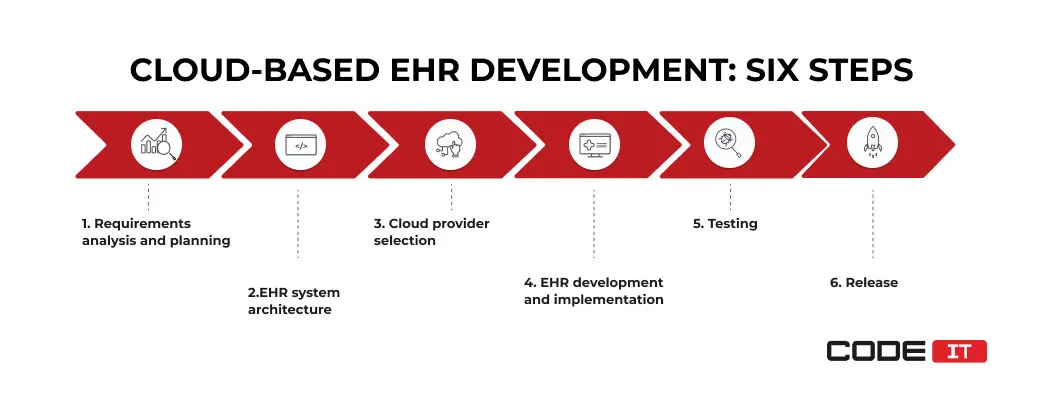
1. Requirements Analysis and Planning
Involve a business analyst to identify the needs of your healthcare organization. Define the challenges of the existing system and outline cloud-based EHR software development tasks.
The BA expert can help interview stakeholders, elicit requirements, and decompose tasks into user stories. Also, an expert helps identify project goals and the “definition of done” for features while ensuring regulatory compliance is met.
2. EHR System Architecture
Involve a solution architect and share technical requirements. Tech experts need to select the best technologies for developing and implementing cloud-based health information systems. Also, they need to define third-party services to integrate. Compose a UX design of a cloud-based EHR system by creating wireframes.
3. Cloud Provider Selection
Analyze the offers of cloud and EHR vendors and select the best vendor. Check the price tiers, integrated features, security measures, compliance standards, support, and other crucial factors. Consider the cloud provider’s reputation when making a decision.
4. EHR Development and Implementation
Onboard software engineers and project managers to develop a cloud-based EHR system from scratch. Implement secure data transfer protocols and ensure the EHR system complies with regulatory compliance requirements. Also, integrate third-party services using API, leveraging cloud engineering experience for seamless execution.
5. Testing
Involve quality assurance (QA) experts in reviewing the developed cloud-based EHR software. They need to inspect the application and report any bugs or security issues that have been detected. All the issues and flaws need to be fixed by software engineers to ensure compliance with health services companies’ standards.
6. Release
Configure a cloud server and database. Release an EHR system and migrate health data using cloud migration best practices. Check the functionality of the cloud-based EHR system in a real-world environment. Ensure smooth integration with cloud and development vendors for optimal performance.
CLOUD-BASED EHR IMPLEMENTATION CHALLENGES
In order to implement a cloud-based electronic health record system, healthcare providers need to tackle business challenges that are related to new system deployment, data migration, and more. Let’s take a closer look at the possible obstacles that healthcare organizations may face below.
Legacy Systems Dependency
Many healthcare providers utilize legacy systems with outdated technologies and complicated architectures. Consequently, business analysis experts and software engineers must thoroughly inspect legacy systems to understand how they work, what data is generated, how it is stored, and more. This may require a lot of time due to the complexity of the architecture and possible lack of technical documentation.
Data Migration and Integration
Transferring medical data from one solution installed on on-premises servers to another solution that uses a cloud-based infrastructure is a challenging task. The foremost steps that tech-strong specialists need to tackle for successful data migration include:
- data discovery and audit
- medical records interoperability standards development
- migration plan development
- data cleansing, validation, and transformation
- migration environment setup
- incremental data migration
All these and other activities require top-tier technical expertise to properly migrate sensitive data, ensure no records are damaged, changed, or lost, and leverage data-driven insights to optimize the process.
Regulation Compliance
Since the healthcare industry is highly-regulated, it’s crucial to meet all the compliance regulations like HIPAA, HITECH, GDPR, and others. In order to ensure complete compliance with the requirements, it’s recommended that software engineers develop custom data validation and transformation solutions. It helps streamline and automate processes, streamlining the data migration process.
Multi-Cloud Management
Using cloud infrastructure provided by multiple providers is a new trend that helps cut operational cost pressures through optimization. Healthcare providers must implement custom technological solutions to interconnect cloud servers from different vendors, utilizing diverse pre-built tools.
Ideal MES architecture? Design with CodeIT!

Business First
Code Next
Let’s talk
CLOUD EHR MODERNIZATION RECOMMENDATIONS
The cloud EHR modernization journey begins with a thorough assessment of the existing system and coherent plan development. To avoid bottlenecks when modernizing a cloud-based EHR, it’s also advisable to create communication and task management environments, leveraging cloud engineering.
Below, you will find the foremost recommendations for improving the existing EHR system.
Prioritize Medical Data Interoperability
Ensure that your patient records can be accessed across different production EHR systems without using additional data transformation tools. The adherence to HL7 interoperability standards helps ensure that the data in your system can be easily read by any other HL7-enabled system from any cloud provider. Moreover, it helps develop an ecosystem of interconnected systems that seamlessly sync medical records, eliminating the need to manually manage data across independent solutions.
Integrate AI and Data Analytics
Artificial intelligence, including generative AI, can optimize workflows and automate operations. Implementing AI-driven user agents can autonomously analyze received data and make decisions, improving the performance of medical staff at health services companies.
Moreover, the technology helps organizations classify and analyze medical records. As a consequence, healthcare providers can access insights, custom reports, and data-baked forecasts to optimize inventory replenishment strategies.
Optimize UI/UX Design
Optimizing the user experience of your cloud-based EHR can streamline workflows and enhance medical staff performance. Create a customized dashboard to offer fast access to crucial information for different roles. Also, it enables a responsive layout so that the EHR functionality can be easily accessed from any device, including tablets and smartphones.
Create Disaster Response Plans
Mitigate unforeseen challenges by creating response plans aligned with cloud migration best practices. It is advisable to outline possible cases and compose coherent action strategies, defining responsible roles. Hence, in case of an unexpected EHR failure or malfunction, each worker has clear instructions on tackling certain issues, ensuring minimum downtime.
CONCLUSION
It’s safe to say that cloud-based EHR software is the way to go. Systems such as Epic, a cloud-based EHR, are HIPAA compliant — something that web-based EHRs are in abundance. Remember, the best cloud-based EHRs are the ones that suit you and your organization’s needs — just refer back to our EHR cloud vs server comparison.
Finally, cloud-based EHR solutions offer more accessibility, savings, and security to a variety of users. Medical practices must now start shifting towards cloud-based tech and understand the benefits that they bring.
FAQ
The concept of a cloud-based EHR system is simple: think of the traditional server-based EHR system, but more accessible with off-site access and storage.
EMR is essentially a digitized version of a patient’s chart, whereas EHR provides a full view of a patient’s full medical record.
Cost efficiency, scalability, accessibility, ease of implementation, and reduction of IT resources. You may read more here.
The three main features that distinguish cloud-based EHR software are:
- Software is accessed via the Internet
- Dedicated servers are fully maintained by a vendor
- Cloud servers can be easily scaled up/down
Follow the six steps to develop and implement a cloud-based EHR solution.
- Requirements analysis and planning
- EHR system architecture
- Cloud provider selection
- EHR development and implementation
- Testing
- Release
Build your ideal software today