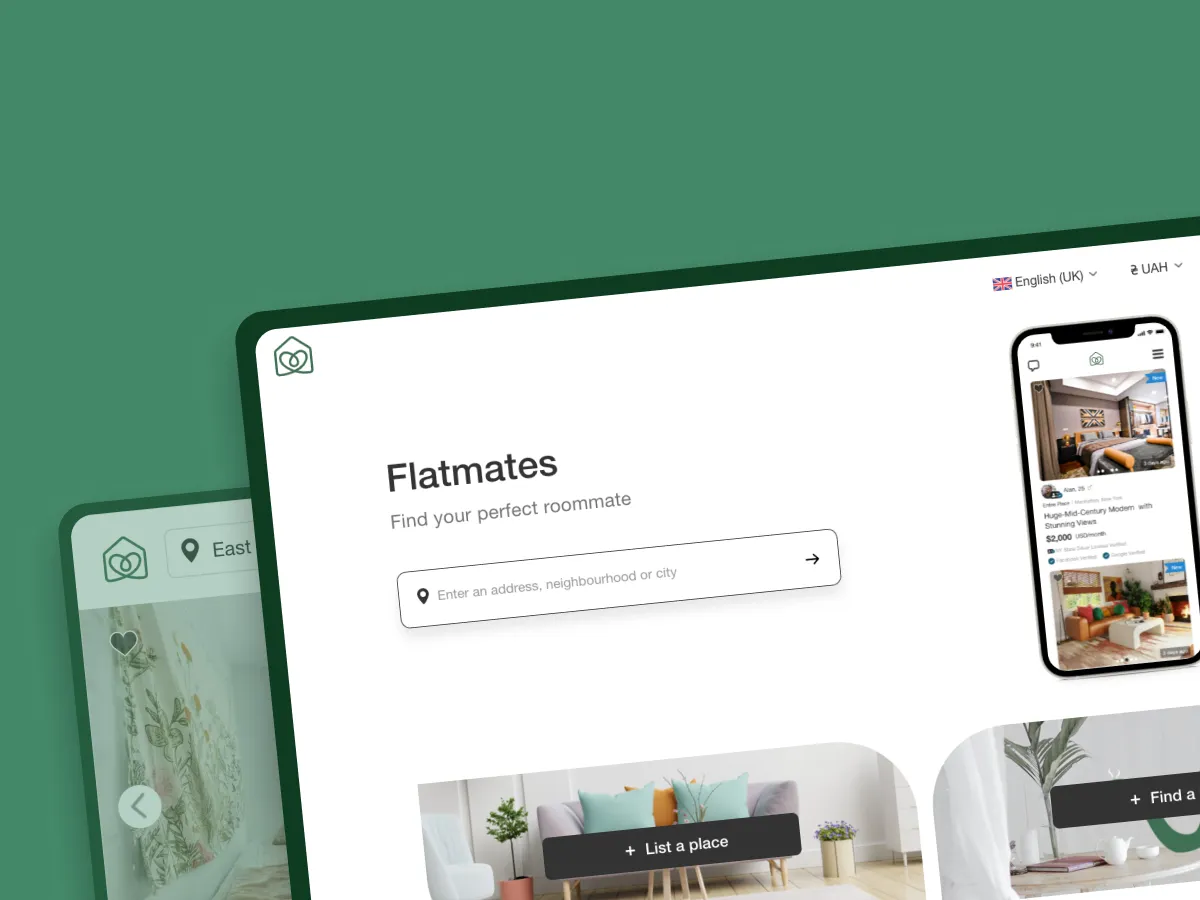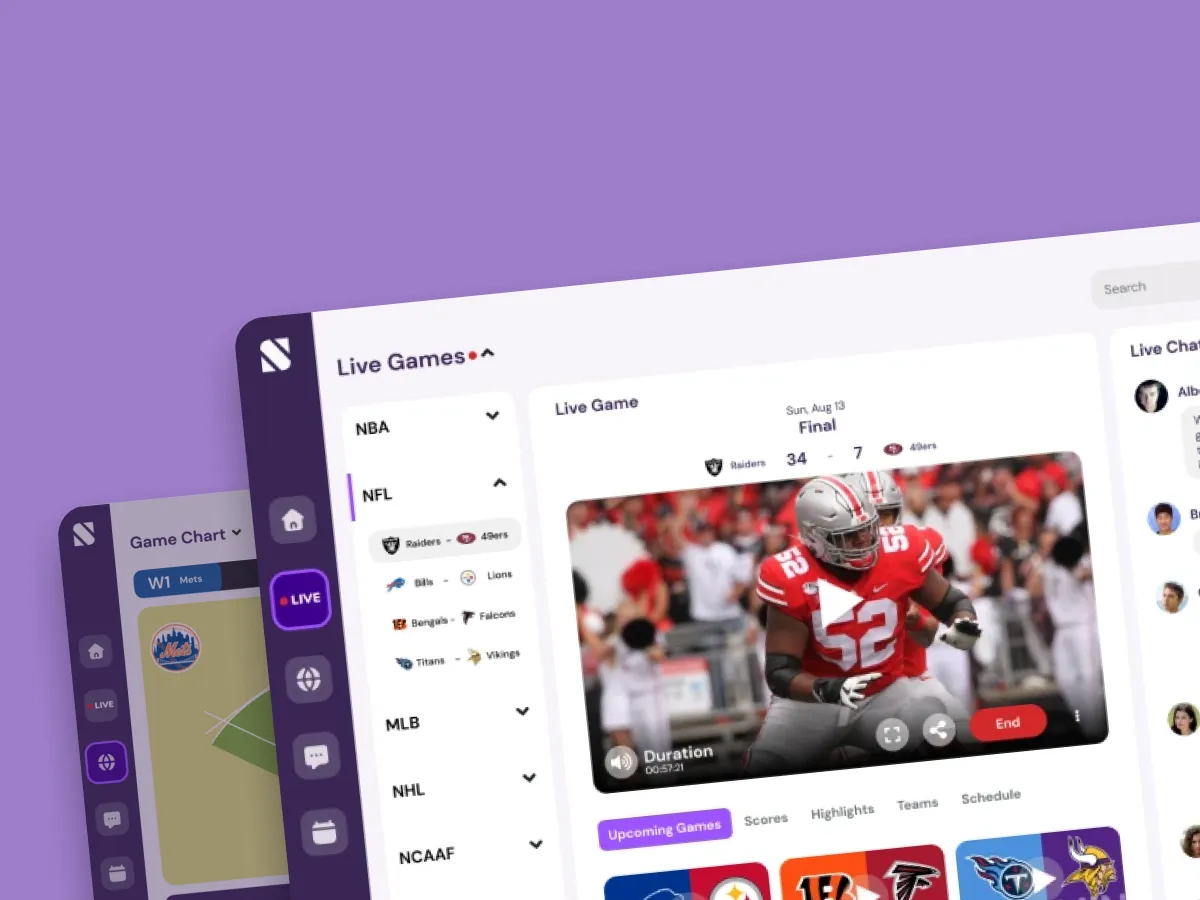Resource Planning & CPQ System For Professional Services
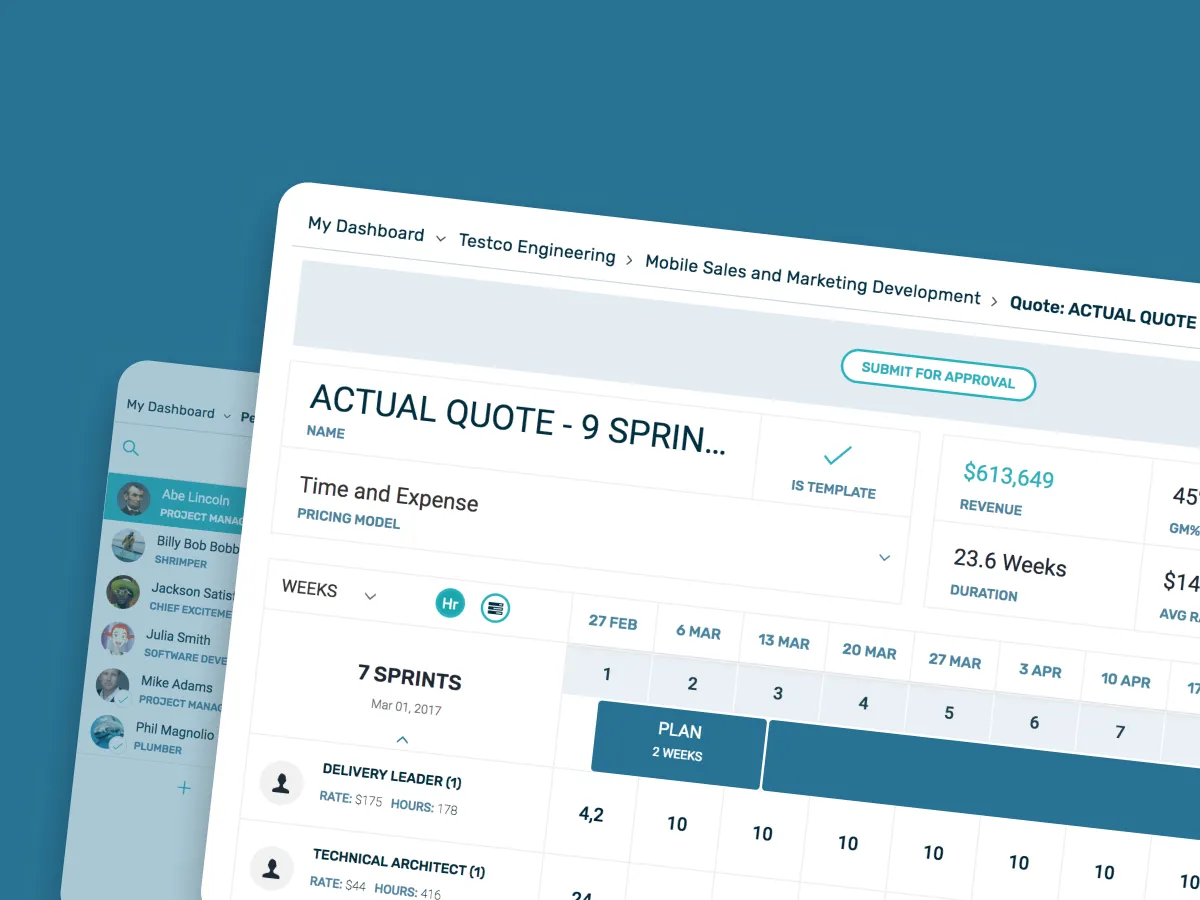
Industry
Fintech
Location
USA
Partnership period
2016 – Ongoing
Team size
28
CodeIT integrated seamlessly with the internal team, continuously improved their management processes, and promptly addressed any problems. Their technical proficiency and dedicated work ethic made them a valuable and reliable partner.

Ali Safadi
Co-founder Zimit, Workday Company
Project information
Overview
The resource planning & CPQ system for professional services is an innovative solution that helps businesses automate more than 90% of the paperwork burden.
The system can fetch data from connected sales software like customer relationship management (CRM) or professional services automation (PSA) software. It can analyze all the data and update sales pipelines simultaneously to receive accurate forecasts.
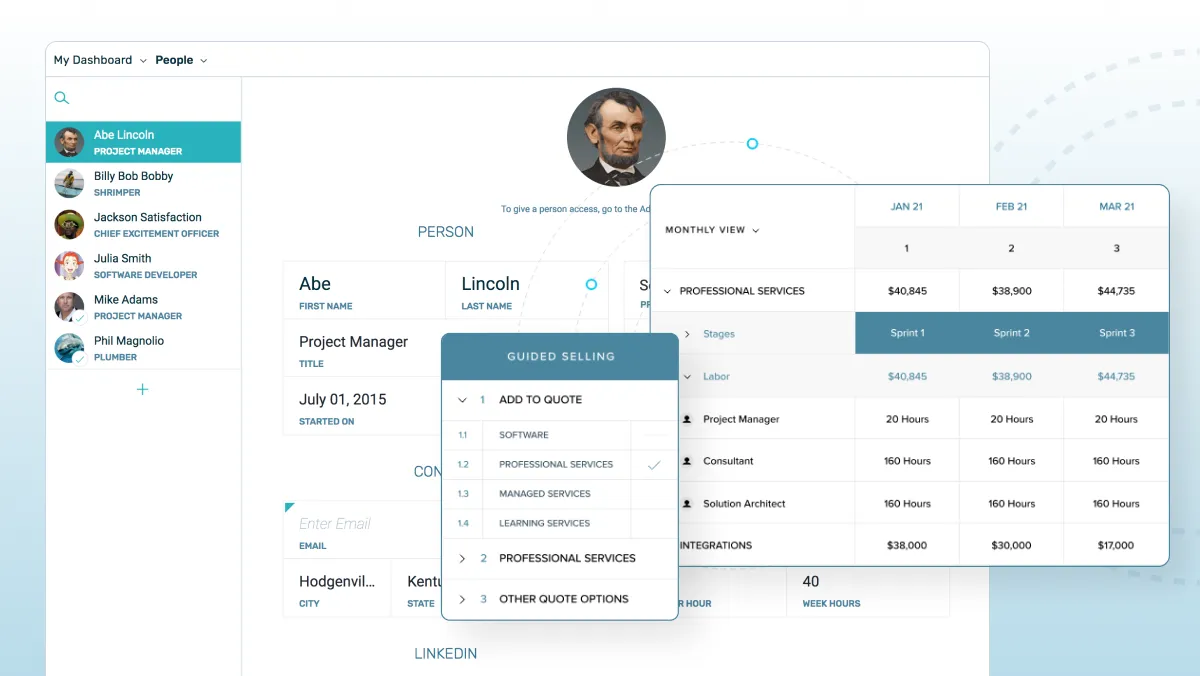
Our Task
Several CodeIT experts were hired by the product owner during the initial product development phase. Our specialists have joined the client’s on-site team to help develop new features.
During the CPQ system development process, the client decided to scale up the on-site team by hiring more specialists. Eventually, we were requested to allocate 28 tech-strong experts and integrate them into the client’s on-site team.
Implementation
We have applied the tried-and-tested workflow that implies the following stages:

Problem Identification
After conducting a thorough analysis, our specialists defied the following problems:
- Since data is fetched from various sources, it is mixed and unstructured.
- All changes made by clients and sales representatives should be monitored.
- High risk of inevitable mistakes, miscalculations, and misinformation because of shared access to documents in a collaborative environment.

Solution Implementation
Our team started working on developing digital solutions to address the defined problems.
- Synchronization with a CRM. All the data changed in a CRM gets updated in the system simultaneously.
- Complete access to data. All executive managers and decision-makers can access all the documents.
- Security and version control. All the documents are stored in a secure cloud-based database, including all the versions.
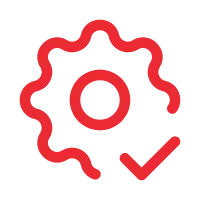
Testing
A team of quality assurance (QA) specialists is allocated to the project to ensure that the developed functionality works perfectly by performing manual and automated testing.
Also, we conducted acceptance testing upon the release of new features.

Post-development user support
Customer care managers were allocated to the client’s team, with the following major responsibilities:
- Functional consulting: managers help new users grasp new skills and learn how to use the configure-price-quote system.
- Customer support: dedicated specialists collect feedback from users, process tickets, and troubleshoot unexpected problems.
Need an integrated ERP software?

Business First
Code Next
Let’s talk
Features implemented
The one-of-a-kind CPQ system developed by CodeIT’s specialists involved in the client’s team implies many innovative features.
Dashboard
The dashboard aims to present all the helpful information conveniently. It implies that all the required metrics are gathered in one place.
All the information presented on the dashboard is updated in live time, using the progressive web apps (PWA) technology. Hence, it is unnecessary to manually refresh it to check updated information.
The data presented on the dashboard is divided into the following sections:
- Resources—already spent human resources and money;
- Backlog—approved budget of the ongoing projects;
- Quotes—estimates requested for the upcoming projects;
- Pipeline—already allocated budget;
- Planning—not quoted projects that should be estimated in the future.
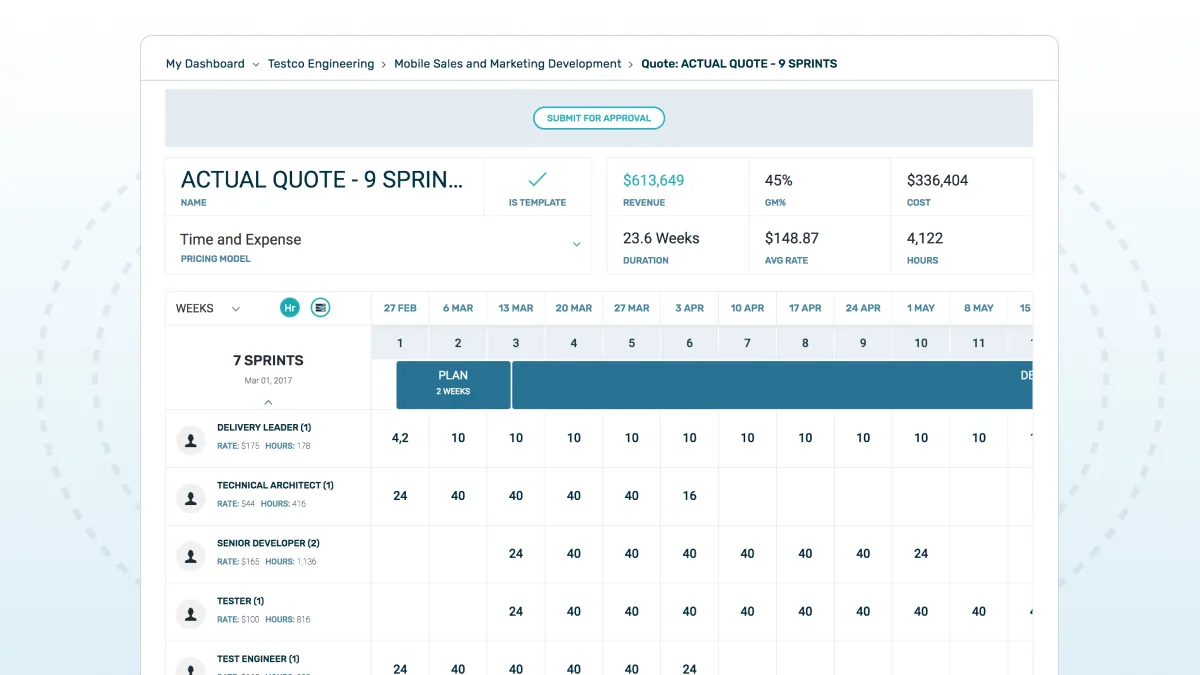
Quoting
Users can create new quotes by using the drag-and-drop interface. They can select the required resources and adjust information about the hours spent, milestones achieved, etc. The CPQ software performs all the calculations automatically in live time.
Automated Proposals
Users can utilize pre-built templates to generate quotes automatically. Also, they can create similar documents in bulk to automate the process.
Approvals
A new document can be submitted for approval in one click. After hitting the “Submit for approval” button, an executive manager receives an email notification about the need to check and approve a quote.
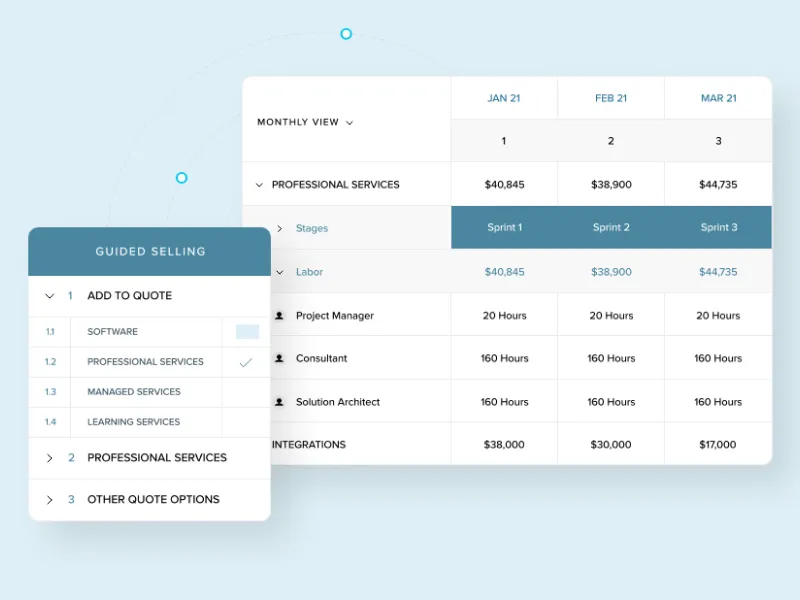
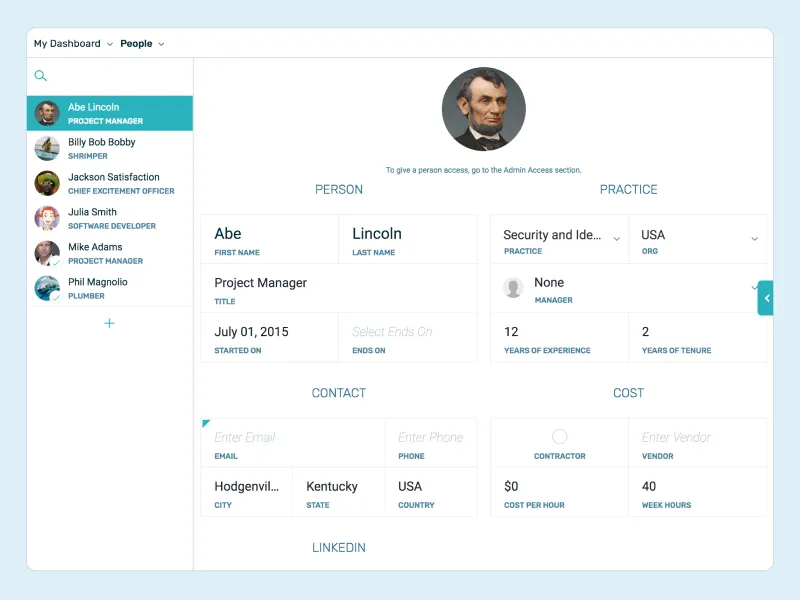
Quote Analytics
The configure-price-quote system monitors all the data constantly. If some crucial metrics, like margin, fall below the minimum allowed thresholds, executive managers get notified simultaneously.
Human Resource Management
The functionality of the system foresees the opportunity to manage the available human resources. Users can choose roles using the skills matrix and define the number of specialists needed for a project.
Scheduling and Forecasting
The system provides real-time information about the employees’ availability, projects they allocated to, etc.
All the data input by users and generated by the system is stored in a cloud and processed to generate detailed reports and useful insights for data-baked forecasting.
CRM Integration
The inbuilt integration with SalesForce and Microsoft 365, the two popular customer relationship management software solutions, helps establish an automatic resource planning system stress-free.
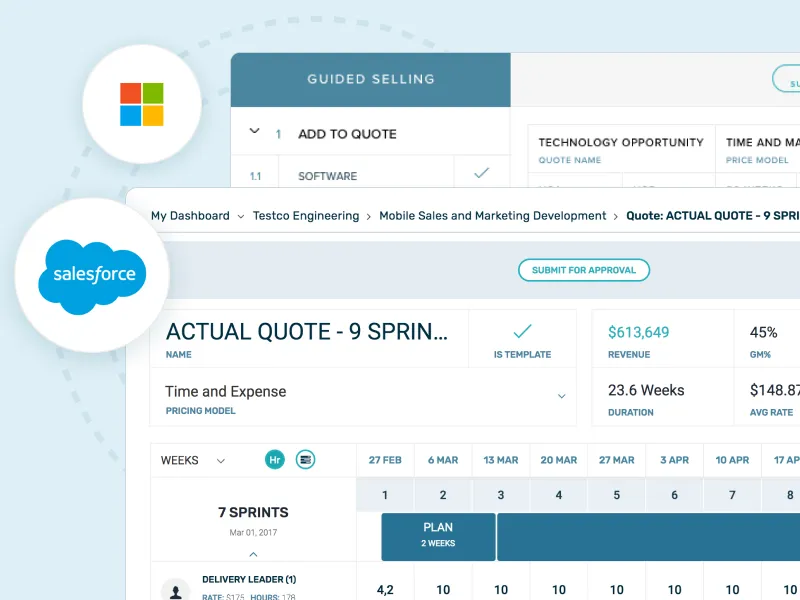
Result
An advanced CPQ and resource planning software
CodeIT has helped to scale up the client’s team to develop new features. The client is completely satisfied with the result achieved during the ongoing collaboration.
Our specialists keep helping the client achieve business goals. 28 tech experts allocated by CodeIT have seamlessly integrated into the client’s on-site team. They help develop and test new features, maintain the resource planning and CPQ software, and support users.
Services
- Web Development
- Quality Assurance
- CRM Development
- Customer Care Expert
- Digital Marketing
Team
- UI/UX designer
- Project managers
- Front-end developers
- Back-end developers
- QA engineers
- Marketing managers
- Customer support representatives
Technology stack
- NodeJS
- Angular
- PostgreSQL
- Redis
- Docker
- Socket.io
- Jasmine
- Karma
- Protractor
- Gulp
- Amchart
- Salesforce
- Microsoft Dynamics
Related cases
Explore related services
ERP Development
Build secure, scalable ERP solutions that streamline operations, automate workflows, and improve decision-making.
CRM Development
Empower growth with smart CRM solutions designed around your business needs.
Web Development
Create web apps that let users easily access the features they need.
Team Extension
Strengthen your team with top IT talent and access the expertise your project needs.