With music streaming apps evolving rapidly, the days of walkmans, radios, record players, MP3, and special devices to listen to music were over. Like many other modern applications, mobile apps have made it easy to listen to music. Thus, it should come as no surprise that more than 85 percent of users listen to music via on-demand streaming services.
By 2022, the revenue of music streaming industry has reached $26 billion, and the expected yearly growth is going to increase by 8.1% in 2026 ($36 billion).
Taking into consideration such dynamics, the idea of music app development looks a perfect fit for startup projects. With that being said, in case you plan to build a music streaming app, following the steps we list below will be of help:
- Step #1. Do market research.
- Step #2. Create app UI/UX design.
- Step #3. Make a feature list.
- Step #4. Select music app developers.
- Step #5. Select the technologies.
- Step #6. Build your own music streaming app.
Come Up with an Idea
To begin with, you must have an idea about how your app will look like and run on your users’ devices. Do some research and check popular mobile apps like Spotify, Pandora and Apple Music. Taking into consideration their features and learning from their experience can be helpful for realizing the goals of your own project. Furthermore, deep analysis of big players’ strategies can help understand what makes them stand out from the rest.
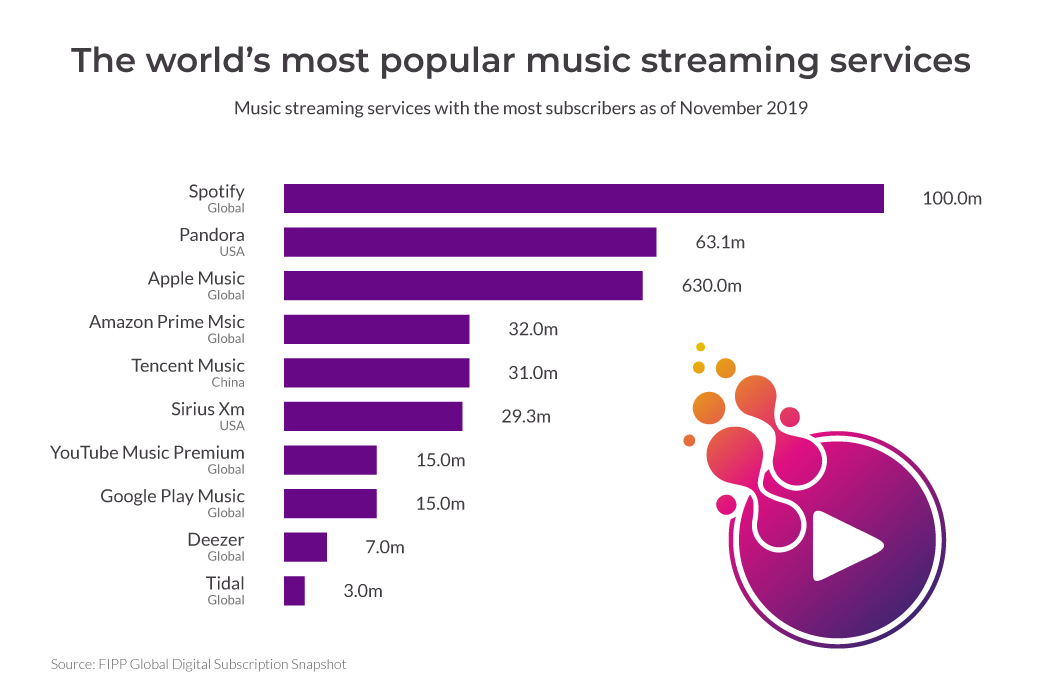
Among the leading music streaming platforms, there are top three apps that set the trends in development.
- Spotify
Available for free and by subscription.
The biggest in the bunch, Spotify is a leader in the streaming industry, delivering service to about 100 million subscribers.
The mobile and desktop apps have identically wide functionalities that enable users to stream single tracks, albums, and create custom playlists “Made for you”.
Shuffle Play option is available on the free account. If you switch to $10 per month service, you get listening offline and ads-free content.
Additionally, there are several subscription pricing plans for students and families.
- Youtube Music
Available by subscription
Incorporating Google's giant database, YouTube Music sets an excellent example of the streaming music service with multiple options for enhanced listening experience. In particular, it lets you search songs using snippets of lyrics and switch from an audio track to a video in a click.
YouTube Music tracks create a great listening experience in terms of audio quality. Using the Explore section, it is easy to discover new releases and find hot trends in the music music whether you are into recorded or live performances.
The service will cost you $9.99 per month.
- Pandora
Available for free and by subscription.
Pandora is a major player in the streaming world. It enjoys about 76 million monthly users, and about has a 70% share of the American internet radio market that offers a personalized radio service.
With its “For You” feature, a listener can create a playlist of new music and podcasts. The recommends are based on your likes and dislikes.
In case you favor offline radio along with listening to individual tracks, there is Pandora Plus for $5 a month. Pandora is available in the U.S.
The Premium service costs $10 and includes the option to create shared playlists and listen to content without interruptions from ads.
Know Your Target Audience
Once your research on other music streaming apps has ended, you have to study your target audience — the people who will use your app. Learn all about their music preferences, age, location, and other relevant information. For instance, if a considerable part of your user-base comes from a specific country, then make sure to provide them with relevant local music recommendations. You also have to see how much users are willing to pay, in order to set your pricing strategy for advanced features.
Types of music streaming services
The leading on-demand music streaming apps are available in a myriad of formats and offer multiple options of listening. The most popular types of streaming services go as follows:
Music Media Libraries
Best known by: YouTube Music (Google), SoundCloud, Pandora, Apple Music, Spotify, Amazon Music HD

Media libraries give you virtually unlimited access to songs on a monthly subscription payment basis, which removes expenses on purchasing individual songs or albums.
Opting in using Amazon Music HD, subscriber unlocks up to 50 million files to stream at 850 kbps, which is twice more than most other services. Files can be also streamed in uncompressed, 24-bit lossless FLAC files.
Cloud Storage
Best known by: pCloud, CloudPlayer, Beat, AudioBox
The biggest platforms usually offer cloud storage for media files organization and management.
In particular, pCloud offers 10GB free online storage, and enables users to play media files online. It also has locally encrypted secure option.
Radio Stations
Best known by: AccuRadio, iHeartRadio, SiriusXM
Radio streaming services focus on automated search for music to be delivered to users
Instantly (as curated lists, genre playlists, artist-centric lists, etc.).
iHeartRadio streaming service offers the custom stations that are ad-free.
In addition to being easy-to-use, the app offers the Offline feature though it is available in the iOS and Android versions of the iHeartRadio app. The price for accessing iHeartRadio All Access is $9.99 (web and Google Play Store sign up) or $12.99 (iOS App Store sign up) a month.
Licensing
One of the challenges of creating a music streaming app is licensing. Music streaming apps have to consider the laws that are applicable when offering music to users. This means that for each music stream, you have to compensate their legal owners. If you do not follow licensing, you may face copyright penalties. Usually, a song is known to have two copyrights.
The first copyright is associated with the recording of the sound, and the record label owns it.
The second copyright is associated with the composition, which includes the lyrics and melody. The publishing company or the songwriter owns this type of copyright.
You are also required to have a public performance license for streaming songs. To get this license, you have to contact a performing rights organization. These companies gather and provide royalties to the publishers and songwriters. For US-based users, the organizations to contact are SESAC, BMI, and ASCAP.
In order to acquire a license for sound recording, you have to contact record labels and finalize a deal. In case you need indie music streaming, you have to contact certain digital rights agencies that offer a license for independent labels, such as the Merlin Network.
Design
Appealing music streaming app design is marked with two must-haves:
- Being intuitive
- Being user-friendly.
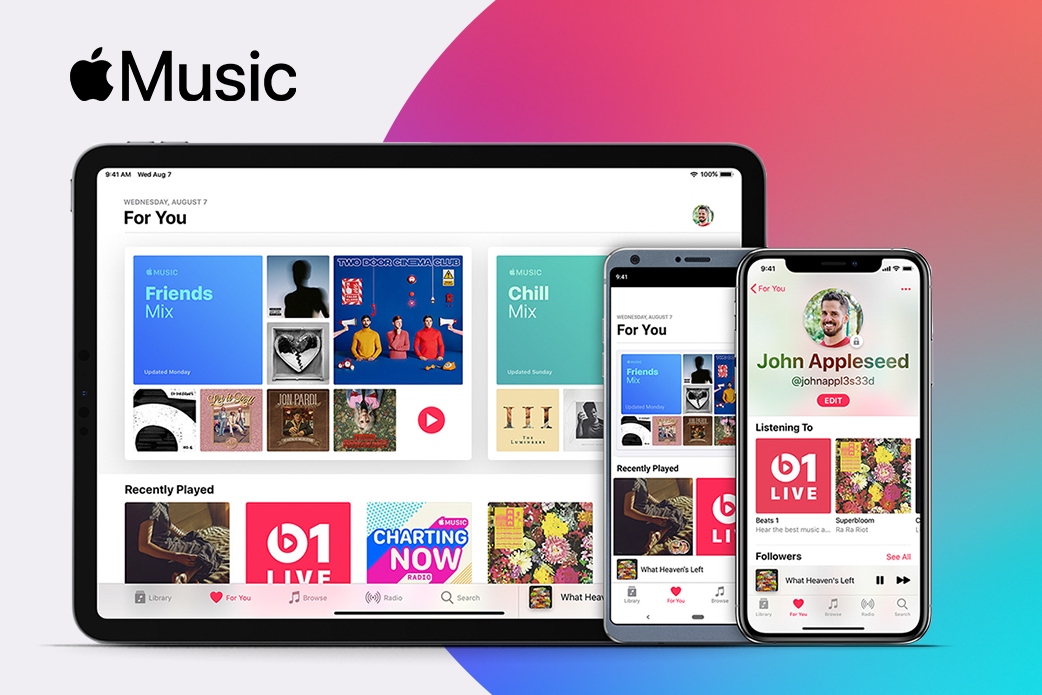
It is highly recommended that the team of developers had UI/UX design expertise for ensuring the sound capabilities of mobile platforms in easy-to-apply manner.
For impeccable design, prototyping as a system development method is a proven way in developing an advanced product. Within development of the music streaming app, prototyping introduces the visual presentation of the app. Using this method, developers can conduct beta-testing and finalize the design.
Music streaming app features
According to Statista, consumers prioritized the following features in the music apps as tops:
- High quality of sound
- Price
- The convenience of use and the ease of making a playlist
- Options for downloading music
- The ease of discovering new songs and artists.
Users pay less attention to brand trust, video availability, or virtual assistance provided by a service.
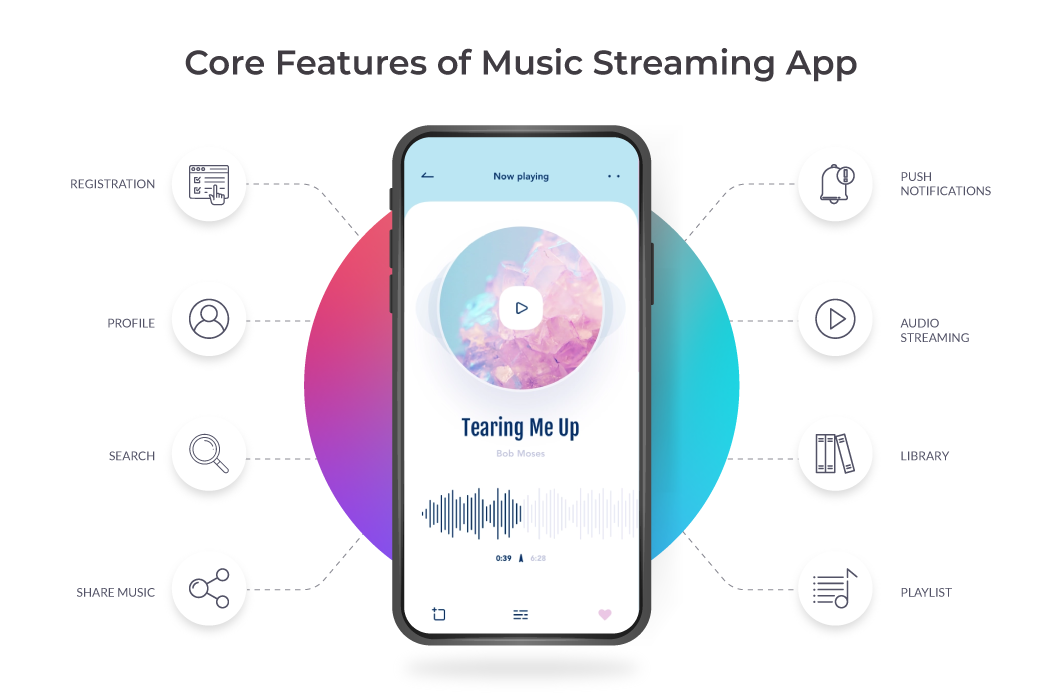
It leads us to listing the bare minimum that your music streaming app should have:
Registration
For starters, you have to create a registration module for your users so they can personalize their music streaming experience. To do this, they are required to type in their personal information and music preferences. It is important to ensure that the registration process is as short and convenient as possible or else you risk losing your customer base. There should also be social media login features so users with Gmail, Facebook, and other social media pages can log in easily with just a few taps.
Profile
Once users get registered, they should have a profile through which they can manage and update their playlists. Moreover, they are allowed to not only share tracks but also upload their own songs.
Search
Users should be able to search and sort music based upon different genres, years, artists, and other options. The users should be able to smoothly navigate around the app to find their favorite songs. This navigation experience is an area where you can create a better experience for your users in comparison to other music apps. This is because users demand speed and convenience so their favorite tracks are fetched instantly. Thus, your searching and sorting strategy have to be top notch. After selecting the music, they should offer ample customization which can help them to create and edit playlists.
Share Music
Users should be allowed to follow and make friends with other bands, musicians, and users. This can help them share their favorite tracks with like-minded fans.
Push Notifications
Since all mobiles support push notifications, your app should also use this feature to inform your users about a new song release, app update, or a friend request. In this way, they can be assured that they are always aware of what is happening with their favorite musicians and bands.
Audio streaming
With applying the special streaming software, the app provides converting the audio into a streaming format for instant delivery of media to listeners.
Library & Playlist
Organizing music into digital libraries and categorized playlists, users easily search for media based on the album, genre or the artist.
Advanced features
The features that will enrich your app and attract more audience include the following solutions.
Offline Access
Enabling users to listen to downloaded media in the offline mode creates strong foundations for customer loyalty to the app and assistance in feeling connected.
Recommendation
Recommendations based on user’s choices can empower your music streaming app and deliver the enhanced experience to consumers.
Social sharing
Introducing this feature will let users share playlists with their contacts via social media platforms. With the extensive integration with social media platforms, you can greatly increase the audience engagement.
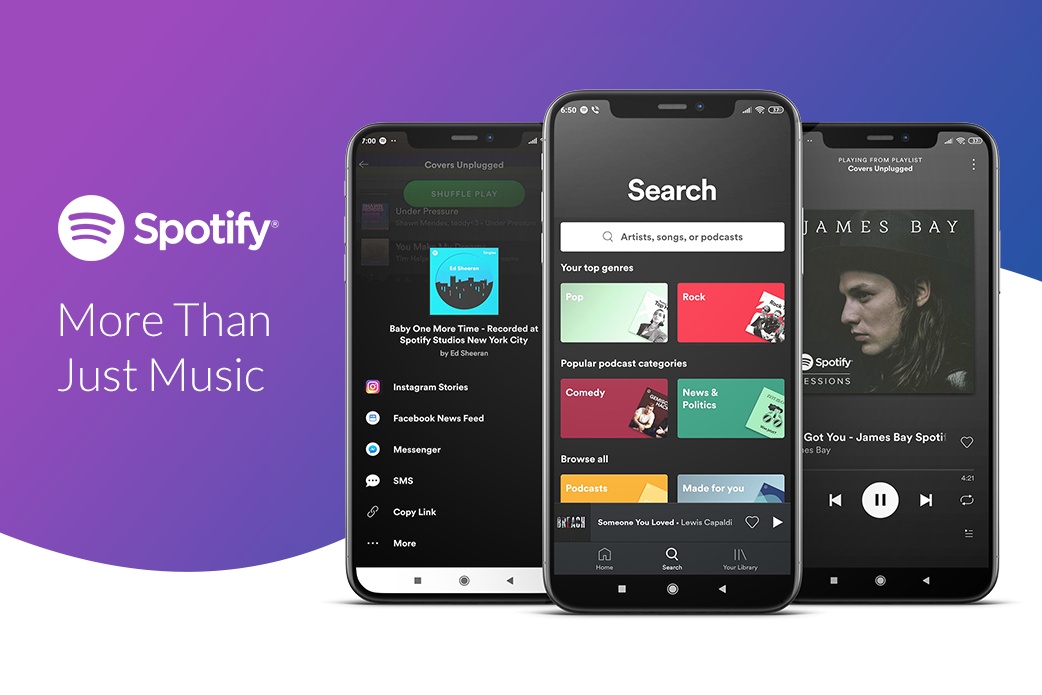
Uploading media
Easy tap into uploading files (the number of songs can range from hundreds to thousands) for further listening to them across any device will unify the lists and create the seamless listening experience.
Selecting Music App Developers
Once you have done all the initial research and acquired the relevant licenses, now is the time to build your music streaming app from scratch. To do this, you have to consider several factors like which technology stacks will be used and whether you will require native development or cross-platform development.
Do not try to settle with the cheapest developers. Instead, interview them and learn about their skills and user experience. Try to hire someone who has previously created a music streaming app and check their app to assess their expertise on the domain. No matter how good your idea is: if you hire a wrong developer, then all of your hard work can go down the drain.
To build iOS and Android music streaming applications, you need to cooperate with a team of specialists. The team members involved in the development process are listed below:
- Business Analyst
- Project Manager
- UI/UX designer
- 1 or 2 Android developers
- 1 or 2 iOS developers
- Back-end developer
- QA engineer
CodeIT can boast of having all the specialists you need to develop the music app and in case your project requires additional input, we can provide the professionals with the respective expertise.
Tech stack for building a music streaming app may include:
- Diversity of programming languages for developing iOS and Android apps, Swift and Java respectively.
- A scalable database.
To illustrate it with an example, let’s have a look at Spotify tech stack.
Programming languages: Python, Javascript
Frameworks: Hadoop, Apache Storm, Hub Framework
Server: Nginx
Cloud storage: Amazon S3, Google BigQuery
CDN: Amazon CloudFront
Database: PostgreSQL, Cassandra
How do music apps make money
There are lots of monetization options even in case the app you develop is available for free. In a nutshell, there are two major monetization strategies you can build to make money with the app.
- Subscription
- Advertisements
For example, advertising and subscriptions are two revenue models for Spotify and Pandora.
Apps can offer free and premium versions for users to choose what options to include into their listening preference. Music apps being one of the most popular in apps libraries provide the highest user retention rate, which makes them attractive for advertisers.
Additionally, you can experiment with mixing monetization models.
To Conclude
Being on top search, music app development may bring success to startups and businesses aiming at scaling their service. It implies, among other factors, consideration of the trends in music industry and leveraging technology for excellence of results.
To get professional advice, contact us by [email protected], and we will consult you for free on a cost estimate of your project.
The most popular types of streaming services go as follows:
- Music Media Libraries
- Cloud Storage
- Radio Stations
The basic MVP includes the following features:
- Registration
- Profile
- Search
- Share Music
- Push Notifications
- Audio streaming
- Library & Playlist
There are lots of monetization options even in case the app you develop is available for free. In a nutshell, there are two major monetization strategies you can build to make money with the app.
- Subscription
- Advertisements
-main.jpg)




