700.AZ
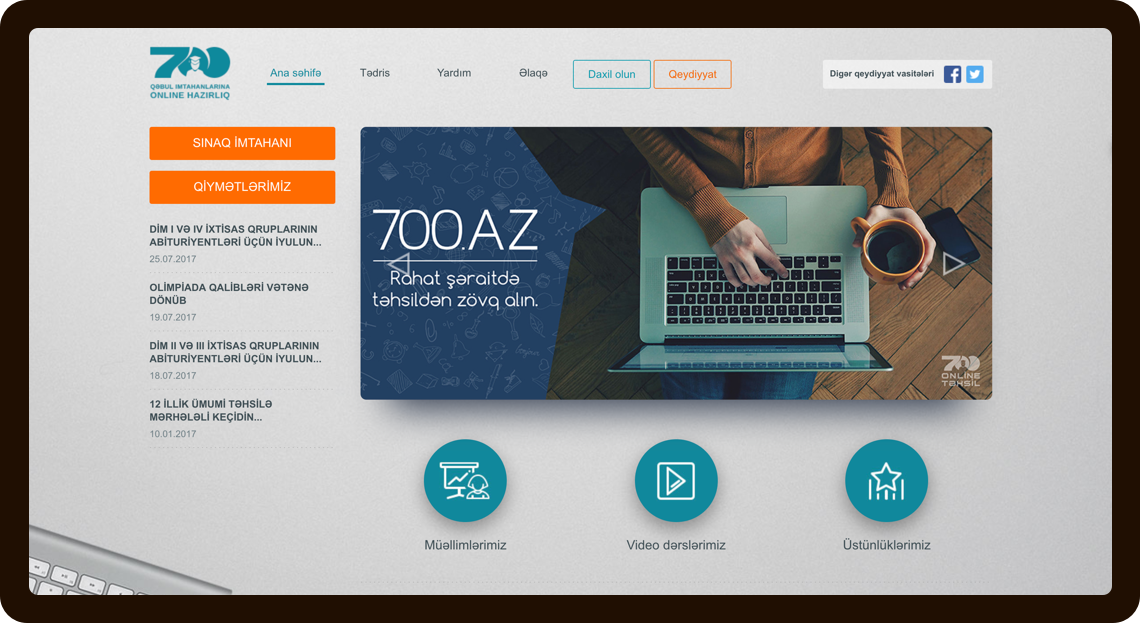
700.az is the #1 e-learning platform in Azerbaijan (more than 100 lessons with media content and tests created on the site using MathJax and LaTeX) with 2000 registered users. It’s an online portal that helps students to prepare for the Unified State Exams
our task
Working with CodeIT our client has started a new startup – online learning platform that offers online courses on different subjects. The idea was to create 4 program tracks to prepare for the unified state exam. Each track corresponding to 5 subjects and each subject assigned to one specific teacher.
The platform should provide the following:
Lessons had to be protected in order no registered user will be able to download them. System functionality implies specific user roles, each of them having its own access and abilities:
The Implementation
Guest mode
In the guest mode, the visitor can take a look at the landing page, main menu navigation and read the general information about the website. For other functionality Guest users can register in a traditional way, or by using their Facebook or Twitter accounts (due to the integration with the FB and Twitter APIs). During the registration it is necessary to indicate contact & personal information, city, school and what program track the Guest user requires

Student mode
These kind of users are the main target audience of the platform. The portal provides social interactions: users can be friends, use message system and chat with each other in the forum. In terms of learning, they can watch video lessons, pass tests, see their results and progress, view webinars and read the news feed. At the same time Plus they can have adviser (for example parent), who will follow their results and could pay for services
All students have a navigation menu placed on the left side that contains the following sections:
Homepage
the start page with the Parallax scrolling featureprogress
this section shows how many lessons are completed and which lessons were the easiest and the hardest in every subjectbalance
shows if the student has enough resources to subscribe to another course.Messages
users can go to the messaging boardtests
students can go to the test pageFriends network
students can invite their friends through FaceBook, Twitter or e-mail and create their network, exchange messages, follow, see each other’s profiles etcCourses
the list of courses that are both currently assigned to the students and the ones they can sign up to. Each course has a %-bar that indicated the progress of the student in this course. If the teacher adds new lesson – the %-bar will automatically updatetariffs
students can choose the pricing plan depending on how many subjects they want to studyBesides, notifications in the header of the page inform students when a certain test will start, the registration for the test will open when the test is ready to start, remaining time, webinar data and information, notifications from the Admin. In the header Forum and News buttons can be found – by clicking them students can either see forum threads and participate in discussions or see the news feed.
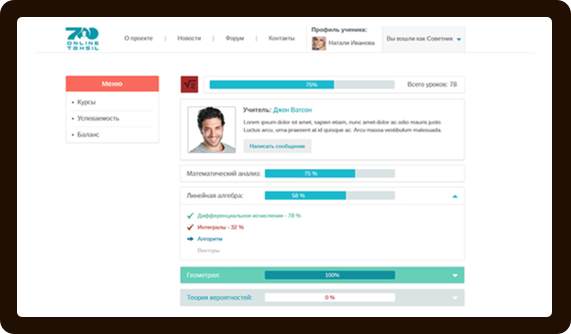
teacher mode
The registration/login process is the same as for students. Basically Teachers have almost the same side menu, except that they can not add friends and they manage the lessons
Teacher see classes that they coordinate, with the ability to create new topic and lessons that relate to that topic. In the lesson they can add:
The number of questions is infinite. They consist of:
Questions can be reorganized in any order with the Drag-n-Drop feature and teachers can add equations, that are implemented with the help of MathJax and LaTeX libraries. Moreover, they can add, edit or delete lessons and topics any time they want, and this will affect students’ progress bar and course menu. Additionally, Teachers add webinars (previously approved by the Admin) that relate to their subjects, edit or delete them
Adviser mode
Adviser is connected to a specific student, to monitor the progress or refill the balance. These users can see all the courses taken by students with progress bars the same way that students see this page, except they can not sign up for the course or write a message to the teacher. News and Forum features are also open to these users. If the Student gets blocked for some reason – the Adviser also gets blocked automatically Basically, it is a feature for parents to pay the tuition and see the progress
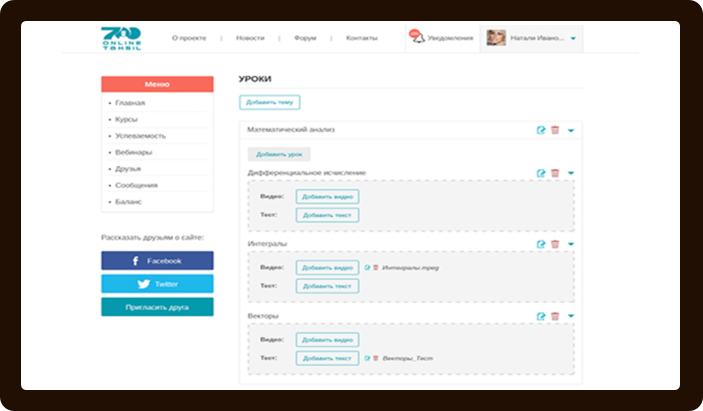
Administrator mode
There can be only one Admin user who monitors all the process. Admin logs into the Admin panel with his email and password and sees the following sections:
- Users – can see the full information and manage Student’s or Teacher’s profile
- Accounting – sees all the operations connected to the balance – refill, purchase of the webinar/test/subscription, balance withdraw or request for it
- General tests – can add, edit or delete specific data about every test on the platform
- Pages – manage all pages of the platform
- News – the feed is also handled by the Admin
- Tickets – respond to the messages and requests that users send directly
- Lessons – monitors and manages the lessons created by Teachers
- Webinars – approves the webinars requested by Teachers
Additionally, the Admin can see the history of all the actions that were performed by any user on the website and change the system settings
Payment
The system requires payment for lessons, webinars and tests. Payment is made offline by purchasing a balance refill code at the company’s office, or a coupon with a refill code at any distribution point, or through the GoldenPay service. The amount paid for the refill code is transferred to user’s internal balance. To do this, User needs to enter the refill code in the special section of his menu
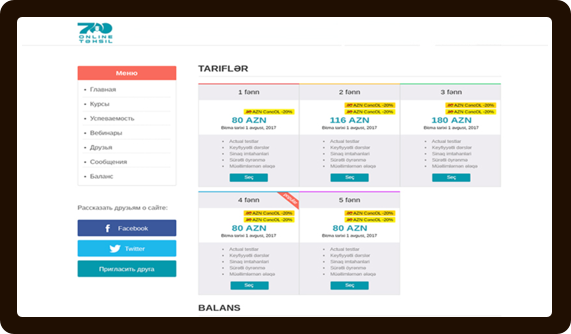
Technology Stack





Our Input
As of August 2015, the platform has more than 2000 registered users and attracts around 1600 users a month. The site won the 1st place “Education and Science category” in the national Netty 2015 Award. More than 500 lessons and tests have already been created and used and hundreds of students have successfully passed the Unified State Exams with the help of 700.az platform!