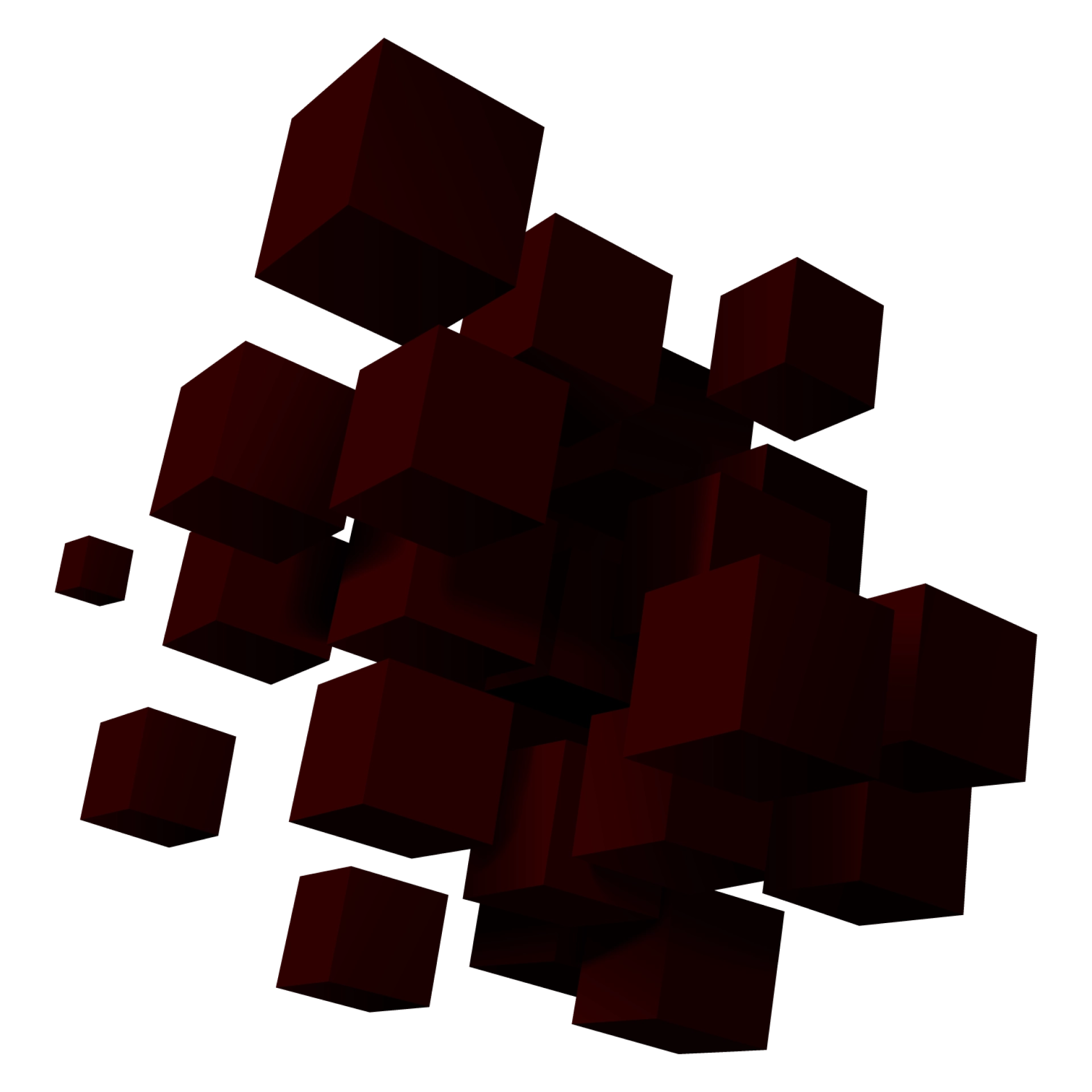Database Security Best Practices


Today, both small-scale and large enterprises rely strongly on databases. A well-structured database is the nucleus of a company’s IT architecture and holds an irreplaceable value. If the database is not maintained properly, it could make an organization’s data susceptible to unauthorized access and use.
Generally, your database security can be divided into three distinct levels.
- Data-level security – Protecting the data from theft or tampering in the scope of the servers.
- System-level security – Safeguarding hardware, networking servers, and any medium used for inbound and outbound communications so that it is not exploited for the distribution of malware or any infection mechanism.
- User-level security – Enhancing security around the end-users so that they are prevented from launching a cyber attack.
Some common cyber attacks against databases include DDoS attacks, weak authentication, privilege escalation, buffer overflow vulnerability, and SQL injection attacks. Hackers are continuously looking for opportunities to inject malware into databases so they can extort money with it. Therefore, it is absolutely essential to incorporate the following database security best practices.
Configure Firewalls
Use a database firewall to protect your database server. By default, the firewall blocks incoming traffic. You can then configure your firewall so that the data is accessible to only a select few web or application servers. Additionally, adjust your firewall to prevent your database from starting up any outbound connections—exceptions are possible if any need arises.

Other than a database firewall, a web application firewall can further tighten your security. Web applications are often the target of cyber attacks like SQL injection attacks through which it is possible for hackers to delete or tamper with the stored data in the database. Since a database firewall is not always 100% foolproof against such attacks—due to its recognition from the web application as a credible traffic source, hence you are going to need a web application firewall.
Pick the Right Servers
In order to offer support to your company website, you might pick from the best hosting servers in terms of performance, availability, reliability, and other factors. However, when a business’ database storage is concerned, a smarter strategy is to select a separate server altogether—one that comes up with a lot more formidable security measures in comparison to your web server. Also, make sure to carefully design the permissions required for accessing and retrieving data from the database.
After you are done with configuring a separate server for your database, it must contain a dozen of security functionalities. Survey a list of popular malware and install anti-malware software that can negate them. Similarly, you may be interested in the smart anti-virus solutions—today a wide range of anti-malware tools are coming up with AI and ML features. For instance, an ML-based anti-virus solution can assess whether or not an unusual pattern of a potential threat matches that of any other cyber threat that was fed to it.

Apply Encryption
Encryption serves as one of the most effective solutions that allow a business to protect the database. Modern-day cybercriminals have evolved with the passage of time. Going by the assumption of “survival of the fittest”, the best hacking groups still threaten the masses. As a consequence, no matter how hard a business tries, it takes one employee error that can culminate in a cyber attack—but what if the hackers are unable to do anything with your data despite getting in? This is where encryption comes in. Encryption is a process that converts data into a code, and the key to unlocking this code is only provided to the authorized parties.
In the beginning stage, the application gets encryption prior to the data’s transfer to the database. When the application data is encrypted, this cuts off the cybercriminal’s attempts into viewing your data. Subsequently, you also have to think about encryption for data in transit. This refers to the data that is encrypted across the networks while it goes to the database server from the client. Lastly, you have to focus on encryption of data at rest. It refers to inactive data where persistent storage is used to store data physically.

Assess Security via Database Audit
If you manage an e-commerce website or any digital footprint in which you store private and sensitive data like credit card data or medical history of your users, then expect hackers to take a specific liking for you. In such instances, you should regularly audit your database or hack into it. By employing the services of experienced and well-skilled CISOs, you can test the security of your database, a first-hand glimpse of how much effort an average hacker needs to put in for accessing your data. Similarly, you can identify any potential security loopholes that can put your database in risk. Therefore, hold regular “checks” in order to ensure a constant eye on any future security risks.
Manage Access
The above-mentioned database practices are necessary and serve as an impenetrable resistance against cybercriminals. However, when cybercriminals are unable to take them out, naturally their focus shifts towards the most vulnerable part of the equation: the end-user.

The lesser the users who can access the database, the better it is for your security. Provide the administrators with exactly those privileges that are mandatory for their jobs, also keep in mind the time periods when they are going to need access. If you have a small business, then you might be hesitant but you can at least avoid granting permissions directly; instead, you can configure the management of permissions for specific roles and groups.
For enterprises, you can have a more luxurious option in the form of automation of access management—there are several tools for it. It allows authorized users who have a short-term password, use privileges that they need whenever they must access a database. Access management tools can also help with logging the activities that occur when users access the database. Additionally, it disallows the sharing of passwords between administrators.
Build your ideal
software today