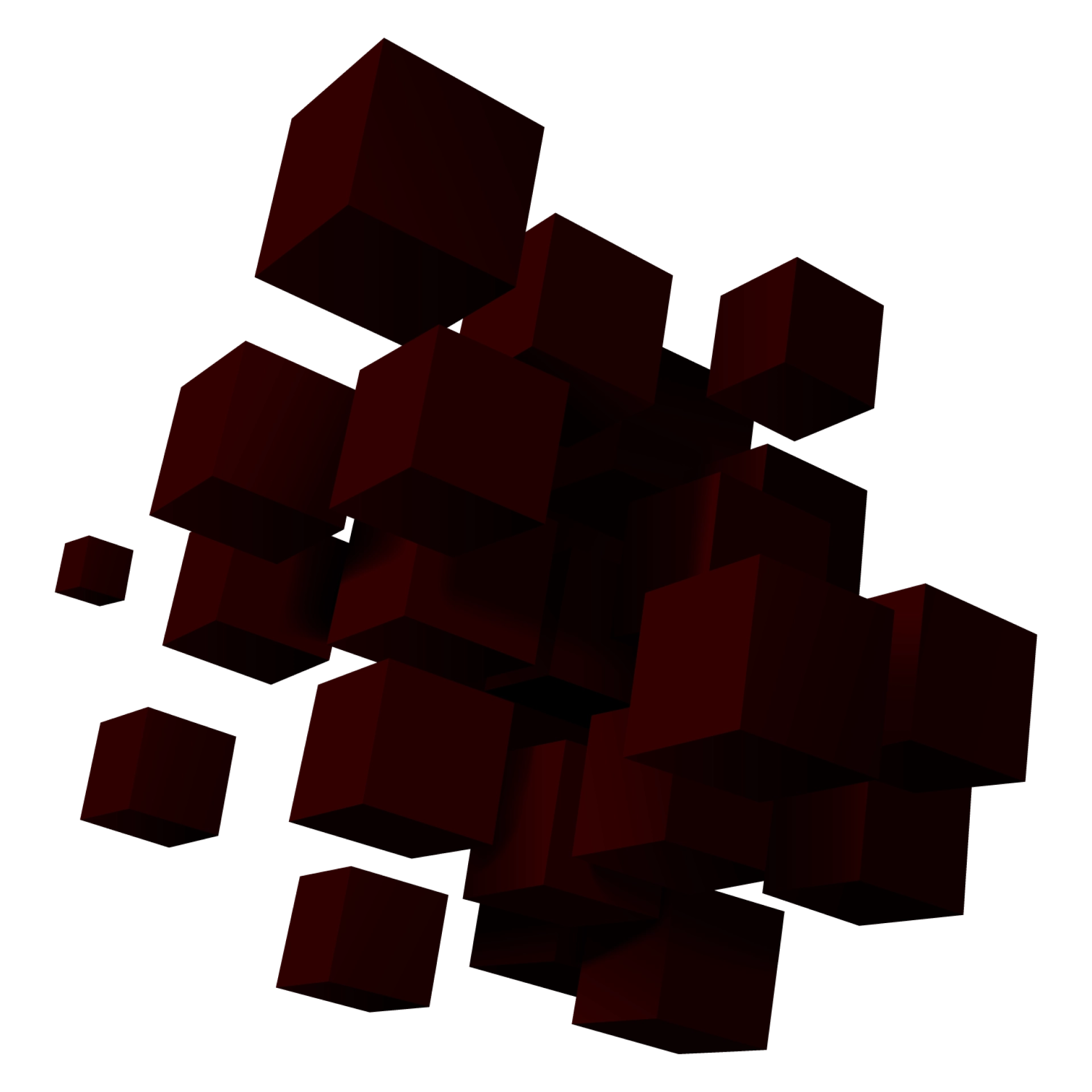ADA Compliance Website Checklist
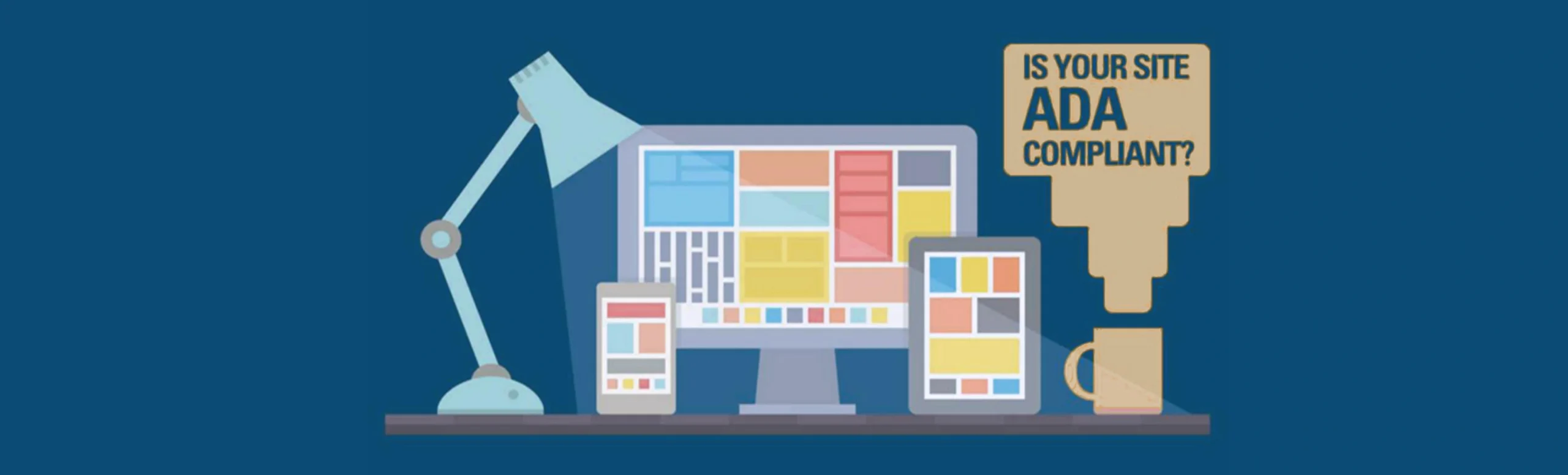

If you are a person who has no idea about the term ADA compliance: it stands for ‘Americans with Disabilities Act’. Just like any other legal Act, it is also a set of guidelines or regulations that help physically limited users!
The Act was passed in 1990 and long before e-commerce was just a part of everyday life. Website compliance is imperative to avoid a government action or lawsuit. It is also important to offer an equal opportunity for everyone to enjoy offered goods/services if they have a disability or not.
In this post, we will discuss useful insight on ADA compliance website checklist. This will help you easily navigate through basic ADA regulations.
The law holds a wider scope and is applicable to:
- Public and private spaces
- Local government and state
- Employment
- Transportation
- Telecommunication
To a lot of us, accessing a website is second nature. However, there are some people with physical disability and for them, it becomes challenging (in a few cases) to access the services and tools offered by a different website.
Thus in order to keep the website and its services accessible to everyone, ADA standards regulations are developed and required to adhere while developing a website.

The Major Four Components of ADA Compliance Websites
The World Wide Web Consortium (W3C) explains itself as the international community where a full-time staff, public, and Member organization work together in order to develop Web standards.
The standards or guidelines are further broken down by using four major principles:
- Operable
- Perceivable
- Robust
- Understandable
Under each of these principles are some guidelines which offer certain goals towards which a website is supposed to work. Under each of these guidelines are testable success criteria, graded as A, AA, or AAA.
These grades indicate the conformity level of accessibility. For instance, AAA is considered as the highest.
Indeed, the law requires A and AA guidelines to be fulfilled only. However, what is highly important to comprehend in such guidelines are all the principles and how these principles apply to a website.
Perceivable
User interface and information components should be presentable to all users in ways that are perceivable. This principle makes sure that all the content is available to view in different or multiple forms. Also, it is easy to hear and see regardless of any disability.
Some of the examples include:
- Alternative options for CAPTCHA
- Placing the alt text tag on any image
- Providing captions for every media content
Operable
User interface navigation and components must be operable. This principle makes sure that the user can simply navigate the website and without running into restricted or limited functionality or even time limits.
Some of the examples include:
- The user gets the ability to pause the scrolling information
- The user may navigate through the website by using the only keyboard
- The web pages must be titled with a purpose or topic
Understandable
The operation and information of the user interface should be understandable. The principle makes sure that all WebPages are predictable, readable and have the tendency to rectify user mistake.
Some of the examples include:
- The navigation of your website remains constant throughout the website
- You give instructions for all input fields of users
- A user can confirm the financial transaction prior to submitting the order.
Robust
Content needs to be robust enough so that it could be interpreted most reliably and by a wide range of user agents. This may include assistive technologies. This principle makes sure the compatibility between, all current as well as future technologies and your website, should help anyone who uses them.
Some of the examples include:
The HTML documents should contain start and end tags and must not contain duplicate attributes
- A user must programmatically ascertain the role and name of a user interface form
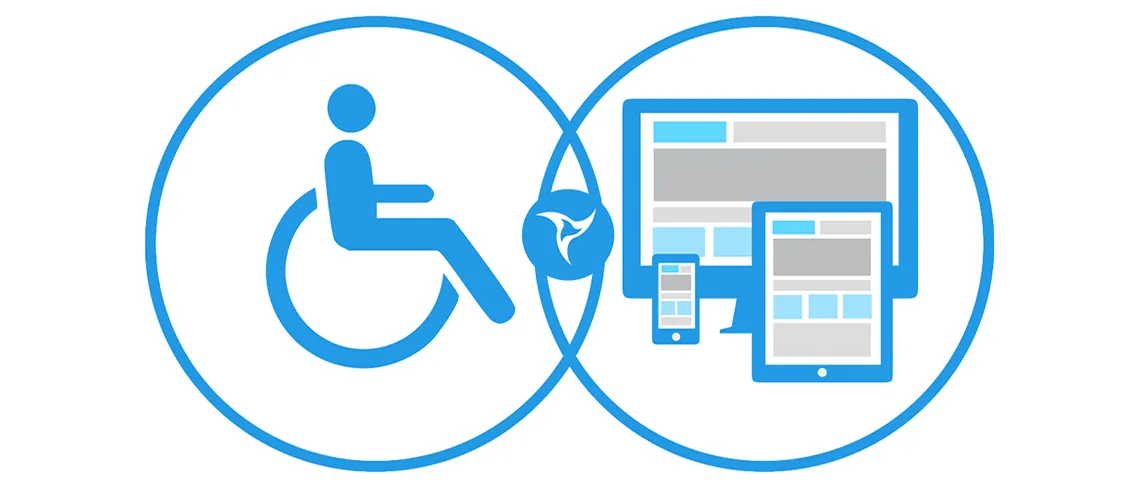
So How Can You Prepare For These New ADA Standards?
For this, talk to your website developer to ascertain how they accommodate the upcoming regulatory changes of 2018. Even if you are planning on a complete website redesign, go with a service provider that truly understand the significance of such compliance standards and understand how to meet these guidelines, accurately.
Levels of Compliance
The guidelines of WCAG 2.0 are exclusively developed in order to direct the owners of non-compliant websites to fully transform their websites without having any difficulty.
In total, there are 3 distinctive confirmation levels and success criteria:
Level A
While it is not the most difficult compliance, it offers the least benefit to disabled users. The prime focus of this compliance level is to make it easier for reading on multiple browsers and also to translate and navigate the website.
While it seems like an improvement for a lot of websites, it not really makes a website as much access as the DOJ like it to be.
Level A comprises of this website accessibility guidelines:
- Images need to have alternate text, readable by a screen reader software
- Recorded video content must include captions
- Audio-only or video content must accompany by description or text transcript
- Links must be provided to different media players that require viewing content
- The heading must be presented in a more logical order
- “I” and “b” tags should be replaced with “em” and “strong”
- There must be not heading tags or empty links
- The presentation should not solely rely on color
- Automatically-played audio can be stopped or does not occur
- The keyboard can also be used to fully navigate the website
- Time limits must provide the user with notifications
- Blinking or automatically scrolling content should be stoppable
- No rapidly flashing colors or strobing effects occur on the website
- The functionality of ‘skip navigation’ must enable keyboard users to instantly access content
- Page titles succinctly and clearly describe page content
- Links and buttons are logically and clearly named
- Elements that receive focus must not change content in a considerable way
- Invalid input on the form must be identified to the user
- Forms need to have legends and labels that should be readable by screen reader software
- There must not be any major validation error.
Level AA Compliance
This compliance level is a little bit more important and makes the website quite accessible to individuals with a wider variety of disabilities. This may include all the common barrier s to use.
It will not affect the feel or look of the website as much as the compliance level AAA does. But it includes guidance of error identification and on color contrast.
Most of the businesses are required to aim for level AA conformity sine this compliance level is expected to fully reflect the accessibility level expected by the DOJ.
WCAG 2.0 – level AA – seems to be roughly equivalent to the section 508 standards, even though WCAG documentation is particularly specific and more explicitly defined than information included in 508 sections.
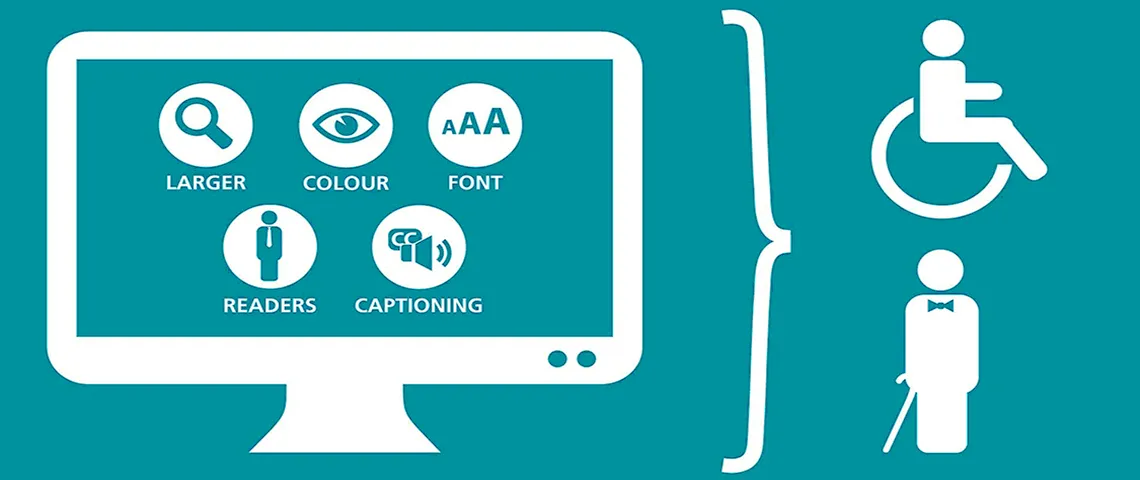
Level AAA comprises on the following guidelines:
- Live audio captions i.e. provide all the live audio content with captions
- Audio descriptions – in terms of all pre-recorded video content, provide a relevant audio description
- Text Contrast – images of text and text content must have a contrast ratio of 4:5:1. This is not applicable to images of large-scale text or large-scale text. These images should have the contrast ration – 3:1. Images of text which are part of the website’s user interface and serve the design purpose only have no requirements of contrast. Text which is the part of the logo or even the brand name has a minimum or none contrast requirements.
- Offer user the option to resize the text up to 200% without the use of assistive technology or loss of functionality and content.
- In order to convey information than images, use text wherever possible
- Navigation – offer different ways to fully locate web pages.
- Use labels and headings to describe the purpose and topics of web component
- Ensure that focus indicator of the keyboard is visible across all interfaces
- Make sure that the language of each phrase or paragraph in the content of the website is ascertainable through browsing software of the user. This is not applicable to technical terms, proper names, indeterminate language words, jargon or slang of the surrounding text and phrases and words that are dialect’s part.
- The navigational mechanism that is repeated by means of multiple web pages must occur in the same order every time they get repeated
- Components having the same functionality need to be identified consistently
- In terms of input errors, make sure user get the correctional suggestions, in case, they are known
- Ensure security of financial and legal data transactions by ensuring they are reversible, users are given the option to recheck their input data and a proper confirmation mechanism is given before submission finalization.
Level AAA Compliance
This is one of the most demanding compliance levels of accessibility. It significantly impacts on the website design. However, it also makes your website accessible to a wide variety of people having disabilities.
As stated earlier, each WCAG 2.0 principle has a list of guidelines. Each of these guidelines contains compliance standards with failure examples and techniques at each level. Some of these include items of level A, others include items related to multiple compliance levels. In this manner, different websites include basic elements at multiple and different accessibility levels.
Level AAA compliance contains the following guidelines:
- Support every prerecorded audio content with proper sign language interpretation
- Comprehensive audio descriptions. Make sure extended audio descriptions for every prerecorded video content in which the foreground audio cannot be paused and also provide audio descriptions.
- Provide relevant alternatives for all prerecorded audio and video content
- Provide relevant alternatives for only live-audio content that shows equivalent information.
- Text Contrast – images of text and text content must have a contrast ratio of 7:1. This is not applicable to images of large-scale text or large-scale text. These images should have the contrast ration – 4.5:1. Images of text which are part of the website’s user interface and serve the design purpose only have no requirements of contrast. Text which is the part of the logo or even the brand name has a minimum or none contrast requirements.
- Provide user an option to select the foreground and background colors
- The width of content blocks should not exceed 80 glyphs or characters
- Ensure that the text is not set as justified
- The line spacing should be at least 1.5 spaces – within paragraphs. The spacing of the paragraph must be at least 1.5 times larger than the line spacing.
- Ensure that the text is resized up to 200% without the use of assistive technologies and the user must not require scrolling horizontally to read a text line.
- Keep images of text for decoration purposes only and when it is important to the information being provided.
- Avoid timing as the most important part of an activity or event presented by the content, except for media, non-interactive components, and live events.
- Allow users to suppress or postpone interruptions, except in the case of emergency.
- To organize website content, use section headings
- Incorporate information on the location of the user within a set of pages
- Offer a proper mechanism to interpret abbreviations
- Others
The provided list also contains some other principles regarding different aspects of a website that each developer must take into account while designing a website.
For most of the businesses, the ADA web compliance means that they must make a few adjustments to all of the online marketing strategies. If your web designer used responsive web design while creating the online marketing strategies, for instance for your hotel website, you must have already met several ADA compliant regulations.
But the need to make changes with time is inevitable. So the best way to ensure staying ADA compliant is to find the right web developers’ services. Ask them how their development workflow caters accessibility and go with experienced service providers who have all the right tools that check the accessibility of a website.
To learn more about our expertise contact us at [email protected]!
Build your ideal
software today